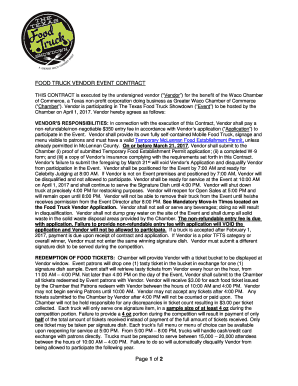
Food Truck Event Contract Form


What is the Food Truck Event Contract
The food truck event contract is a legal document that outlines the terms and conditions between a food truck operator and an event organizer. This contract is essential for ensuring that both parties understand their rights and responsibilities during an event. It typically includes details such as the event date, location, payment terms, and any specific requirements from the event organizer, such as permits or health regulations. Having a well-defined contract helps prevent misunderstandings and protects both parties in case of disputes.
Key Elements of the Food Truck Event Contract
A comprehensive food truck event contract should include several key elements to ensure clarity and legal protection. These elements often encompass:
- Event Details: Date, time, and location of the event.
- Payment Terms: Total fees, deposit requirements, and payment deadlines.
- Service Requirements: Number of staff, menu items, and equipment needed.
- Permits and Licenses: Responsibility for obtaining necessary permits and licenses.
- Liability Clauses: Indemnification and insurance requirements.
- Cancellation Policy: Terms regarding cancellation by either party.
How to Use the Food Truck Event Contract
Using a food truck event contract involves several steps to ensure that both parties are protected and informed. First, both the food truck operator and the event organizer should review the contract thoroughly. Any specific needs or modifications should be discussed and agreed upon before signing. Once both parties are satisfied, they can sign the contract digitally, ensuring a secure and efficient process. It is advisable for both parties to keep a copy of the signed contract for their records.
Steps to Complete the Food Truck Event Contract
Completing a food truck event contract can be straightforward if you follow these steps:
- Gather necessary information, including event details and menu options.
- Draft the contract, incorporating all key elements and specific requirements.
- Review the contract with the event organizer to ensure mutual understanding.
- Make any necessary adjustments based on feedback.
- Both parties sign the contract, preferably using a digital signature for efficiency.
- Distribute copies to all involved parties for their records.
Legal Use of the Food Truck Event Contract
The food truck event contract serves a crucial legal function by formalizing the agreement between the food truck operator and the event organizer. It is essential to ensure that the contract complies with local laws and regulations. This includes verifying that all necessary permits are obtained and that the terms do not violate any local ordinances. A legally sound contract helps protect both parties in case of disputes and provides a clear framework for resolving any issues that may arise during the event.
State-Specific Rules for the Food Truck Event Contract
Food truck regulations can vary significantly by state, making it important to tailor the food truck event contract to comply with local laws. Each state may have different requirements regarding permits, health regulations, and liability insurance. It is advisable for food truck operators and event organizers to familiarize themselves with their state-specific rules to ensure that the contract is valid and enforceable. Consulting with a legal professional familiar with local food service laws can provide additional assurance.
Quick guide on how to complete food truck event contract
Effortlessly Prepare Food Truck Event Contract on Any Device
Managing documents online has gained signNow traction among businesses and individuals. It serves as an ideal environmentally friendly alternative to traditional printed and signed paperwork, allowing you to obtain the necessary form and securely store it online. airSlate SignNow provides all the tools you need to create, modify, and electronically sign your documents rapidly without delays. Manage Food Truck Event Contract on any device with airSlate SignNow’s Android or iOS applications and streamline any document-related process today.
How to Edit and Electronically Sign Food Truck Event Contract with Ease
- Locate Food Truck Event Contract and click Get Form to begin.
- Utilize the tools we offer to complete your document.
- Highlight pertinent sections of the documents or obscure sensitive information using the tools that airSlate SignNow specifically provides for that purpose.
- Generate your eSignature with the Sign feature, which takes only seconds and holds the same legal validity as a conventional handwritten signature.
- Verify all information and click the Done button to save your modifications.
- Choose your preferred method for sharing your form, whether by email, text message (SMS), invitation link, or download it to your computer.
Eliminate worries about lost or misplaced documents, tedious form searching, or mistakes that require printing new copies. airSlate SignNow fulfills your document management needs in just a few clicks from any device you prefer. Edit and electronically sign Food Truck Event Contract while ensuring seamless communication throughout your form preparation process with airSlate SignNow.
Create this form in 5 minutes or less
Create this form in 5 minutes!
How to create an eSignature for the food truck event contract
How to create an electronic signature for a PDF online
How to create an electronic signature for a PDF in Google Chrome
How to create an e-signature for signing PDFs in Gmail
How to create an e-signature right from your smartphone
How to create an e-signature for a PDF on iOS
How to create an e-signature for a PDF on Android
People also ask
-
What is a food truck event contract?
A food truck event contract is a legal agreement between food truck operators and event organizers. It outlines the terms of service, including payment, duration, and responsibilities of both parties. This contract ensures that all parties are clear on expectations and helps prevent disputes.
-
How can airSlate SignNow help with food truck event contracts?
airSlate SignNow simplifies the process of creating and signing food truck event contracts. With our platform, you can easily draft, send, and eSign contracts from any device. This streamlines the workflow, saving time and ensuring that all agreements are securely stored.
-
What features does airSlate SignNow offer for food truck event contracts?
Our platform offers features such as customizable templates, real-time tracking, and secure eSigning for food truck event contracts. You can also integrate with other tools to manage your events more efficiently. These features enhance collaboration and ensure that contracts are executed smoothly.
-
Is there a cost associated with using airSlate SignNow for food truck event contracts?
Yes, airSlate SignNow offers various pricing plans to suit different business needs. The cost is based on the features you require and the number of users. Investing in our solution for food truck event contracts can save you time and reduce administrative overhead.
-
Can I customize my food truck event contract using airSlate SignNow?
Absolutely! airSlate SignNow allows you to customize your food truck event contract templates to fit your specific requirements. You can add your branding, adjust terms, and include any necessary clauses to ensure the contract meets your needs.
-
How secure is the signing process for food truck event contracts with airSlate SignNow?
The signing process for food truck event contracts with airSlate SignNow is highly secure. We use advanced encryption and authentication methods to protect your documents. This ensures that only authorized parties can access and sign the contracts, maintaining confidentiality.
-
Can I track the status of my food truck event contracts?
Yes, airSlate SignNow provides real-time tracking for your food truck event contracts. You can see when a contract is sent, viewed, and signed, allowing you to stay informed throughout the process. This feature helps you manage your events more effectively.
Get more for Food Truck Event Contract
- Minnesota seller disclosure form
- Sellers disclosure of financing terms for residential property in connection with contract or agreement for deed aka land 497311860 form
- Contract for deed sellers annual accounting statement minnesota form
- Notice of default for past due payments in connection with contract for deed minnesota form
- Final notice of default for past due payments in connection with contract for deed minnesota form
- Assignment of contract for deed by seller minnesota form
- Notice of assignment of contract for deed minnesota form
- Contract for sale and purchase of real estate with no broker for residential home sale agreement minnesota form
Find out other Food Truck Event Contract
- Sign South Dakota Car Dealer Limited Power Of Attorney Now
- Sign Wisconsin Car Dealer Quitclaim Deed Myself
- Sign Wisconsin Car Dealer Quitclaim Deed Free
- Sign Virginia Car Dealer POA Safe
- Sign Wisconsin Car Dealer Quitclaim Deed Fast
- How To Sign Wisconsin Car Dealer Rental Lease Agreement
- How To Sign Wisconsin Car Dealer Quitclaim Deed
- How Do I Sign Wisconsin Car Dealer Quitclaim Deed
- Sign Wyoming Car Dealer Purchase Order Template Mobile
- Sign Arizona Charity Business Plan Template Easy
- Can I Sign Georgia Charity Warranty Deed
- How To Sign Iowa Charity LLC Operating Agreement
- Sign Kentucky Charity Quitclaim Deed Myself
- Sign Michigan Charity Rental Application Later
- How To Sign Minnesota Charity Purchase Order Template
- Sign Mississippi Charity Affidavit Of Heirship Now
- Can I Sign Nevada Charity Bill Of Lading
- How Do I Sign Nebraska Charity Limited Power Of Attorney
- Sign New Hampshire Charity Residential Lease Agreement Online
- Sign New Jersey Charity Promissory Note Template Secure