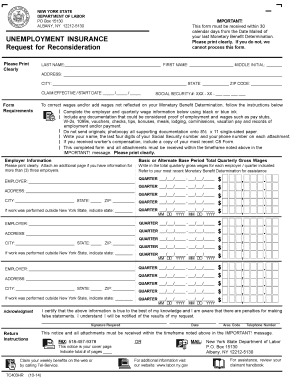
Tc403hr Form


What is the Tc403hr
The Tc403hr is a specific form used in the United States, primarily associated with tax-related processes. It serves as an essential document for individuals and businesses to report specific financial information to the Internal Revenue Service (IRS). Understanding the purpose and requirements of the Tc403hr is crucial for ensuring compliance with federal regulations.
How to use the Tc403hr
Using the Tc403hr involves several steps to ensure accurate completion and submission. First, gather all necessary financial documents that pertain to the information required on the form. Next, fill out the form carefully, ensuring that all entries are accurate and reflect your financial situation. Once completed, review the form for any errors before submitting it to the appropriate IRS office, either electronically or by mail.
Steps to complete the Tc403hr
Completing the Tc403hr requires a systematic approach. Begin by downloading the form from the IRS website or obtaining a physical copy. Follow these steps:
- Read the instructions carefully to understand the requirements.
- Fill in your personal information, including your name, address, and Social Security number.
- Provide the necessary financial details as prompted on the form.
- Double-check all entries for accuracy.
- Sign and date the form before submission.
Legal use of the Tc403hr
The Tc403hr is legally binding when completed and submitted according to IRS guidelines. It is essential to ensure that all information provided is truthful and accurate, as discrepancies can lead to penalties or audits. The form must be submitted within the designated time frames to maintain its legal standing.
Filing Deadlines / Important Dates
Filing deadlines for the Tc403hr are critical to avoid penalties. Typically, the form must be submitted by April fifteenth of the tax year, unless an extension is filed. It is important to stay informed of any changes to deadlines, as the IRS may adjust them in response to specific circumstances or legislative changes.
Required Documents
To complete the Tc403hr accurately, certain documents are required. These may include:
- Previous tax returns for reference.
- W-2 forms from employers.
- 1099 forms for additional income sources.
- Receipts for deductible expenses.
Having these documents readily available will streamline the completion process and help ensure accuracy.
Examples of using the Tc403hr
The Tc403hr can be utilized in various scenarios. For instance, self-employed individuals may use it to report income and expenses related to their business activities. Additionally, freelancers and contractors can utilize the form to ensure they meet their tax obligations accurately. Each example underscores the importance of understanding how to effectively use the Tc403hr in different financial contexts.
Quick guide on how to complete tc403hr 43841128
Effortlessly prepare Tc403hr on any device
Online document management has become increasingly popular among organizations and individuals. It offers an ideal eco-friendly alternative to traditional printed and signed documents, as you can access the correct form and securely save it online. airSlate SignNow provides you with all the tools necessary to create, modify, and electronically sign your documents quickly without delays. Handle Tc403hr on any device with airSlate SignNow's Android or iOS applications and enhance any document-oriented process today.
The easiest way to modify and electronically sign Tc403hr with ease
- Locate Tc403hr and then click Get Form to begin.
- Utilize the tools we provide to complete your form.
- Emphasize important sections of the documents or redact sensitive information with tools specifically designed for that purpose by airSlate SignNow.
- Create your electronic signature using the Sign tool, which takes just seconds and has the same legal validity as a conventional wet signature.
- Review the information and click the Done button to save your changes.
- Select your preferred method for sending your form, whether by email, SMS, invitation link, or download it to your computer.
Say goodbye to lost or misplaced documents, tedious form searches, or errors that necessitate printing new document copies. airSlate SignNow meets all your document management needs in just a few clicks from the device of your choice. Modify and electronically sign Tc403hr and ensure effective communication at every stage of your form preparation process with airSlate SignNow.
Create this form in 5 minutes or less
Create this form in 5 minutes!
How to create an eSignature for the tc403hr 43841128
How to create an electronic signature for a PDF online
How to create an electronic signature for a PDF in Google Chrome
How to create an e-signature for signing PDFs in Gmail
How to create an e-signature right from your smartphone
How to create an e-signature for a PDF on iOS
How to create an e-signature for a PDF on Android
People also ask
-
What is tc403hr and how does it benefit my business?
The tc403hr is an efficient tool from airSlate SignNow designed to streamline the document signing process. By utilizing tc403hr, businesses can enhance productivity, reduce paper waste, and improve the overall efficiency of document handling.
-
How much does the tc403hr solution cost?
The pricing for the tc403hr solution varies based on the plan you select. airSlate SignNow offers a range of subscription options tailored to business needs, ensuring that you get great value while using tc403hr for your document signing needs.
-
What features are included with tc403hr?
With the tc403hr solution, users gain access to a suite of features including document templates, cloud storage, and mobile signing capabilities. These features are designed to make document management with tc403hr straightforward and effective.
-
Can I integrate tc403hr with other software?
Absolutely! The tc403hr solution integrates seamlessly with various applications such as CRM systems, cloud storage services, and project management tools. This flexibility allows users to incorporate tc403hr into their existing workflows effortlessly.
-
Is tc403hr secure for handling sensitive documents?
Yes, security is a top priority for airSlate SignNow with tc403hr. The platform employs industry-standard encryption and complies with legal regulations to ensure that all sensitive documents are protected during the signing process.
-
How can tc403hr improve my team's productivity?
By using tc403hr, your team can signNowly decrease the time spent on document processing and approvals. The quick and intuitive interface of tc403hr allows for faster turnaround times, which ultimately enhances overall productivity.
-
What types of documents can be signed with tc403hr?
tc403hr supports a wide variety of document types, including contracts, agreements, and forms. This versatility ensures that you can handle all your document signing requirements effectively using tc403hr.
Get more for Tc403hr
- Fiduciary deed for use by executors trustees trustors administrators and other fiduciaries georgia form
- Warranty deed from limited partnership or llc is the grantor or grantee georgia form
- Georgia warranty deed form
- Warranty deed form 497304177
- Ga warranty deed 497304178 form
- Ga defendant form
- Georgia plaintiff form
- Legal last will and testament form for single person with no children georgia
Find out other Tc403hr
- Electronic signature Legal Document Pennsylvania Online
- How Can I Electronic signature Pennsylvania Legal Last Will And Testament
- Electronic signature Rhode Island Legal Last Will And Testament Simple
- Can I Electronic signature Rhode Island Legal Residential Lease Agreement
- How To Electronic signature South Carolina Legal Lease Agreement
- How Can I Electronic signature South Carolina Legal Quitclaim Deed
- Electronic signature South Carolina Legal Rental Lease Agreement Later
- Electronic signature South Carolina Legal Rental Lease Agreement Free
- How To Electronic signature South Dakota Legal Separation Agreement
- How Can I Electronic signature Tennessee Legal Warranty Deed
- Electronic signature Texas Legal Lease Agreement Template Free
- Can I Electronic signature Texas Legal Lease Agreement Template
- How To Electronic signature Texas Legal Stock Certificate
- How Can I Electronic signature Texas Legal POA
- Electronic signature West Virginia Orthodontists Living Will Online
- Electronic signature Legal PDF Vermont Online
- How Can I Electronic signature Utah Legal Separation Agreement
- Electronic signature Arizona Plumbing Rental Lease Agreement Myself
- Electronic signature Alabama Real Estate Quitclaim Deed Free
- Electronic signature Alabama Real Estate Quitclaim Deed Safe