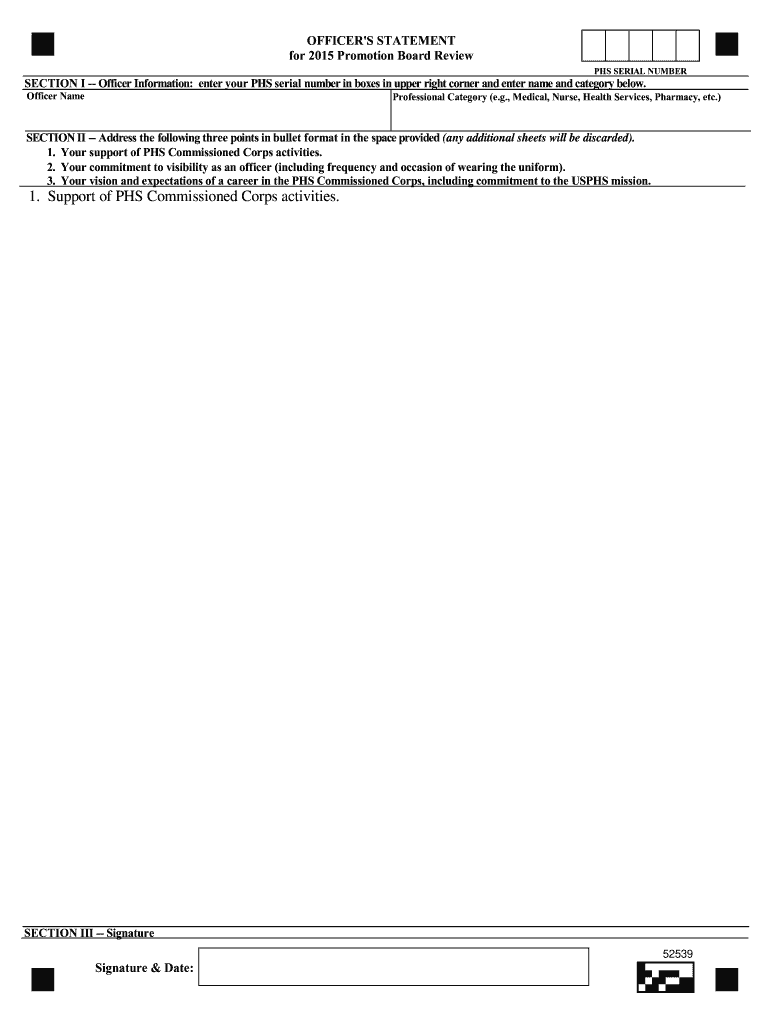
OS Form Commissioned Corps Management Information Dcp Psc


What is the OS Form Commissioned Corps Management Information DCP PSC
The OS Form Commissioned Corps Management Information DCP PSC is a crucial document used by the U.S. Public Health Service. This form collects essential data related to commissioned officers, including personal information, service history, and professional qualifications. It plays a vital role in managing personnel records and ensuring that the Commissioned Corps can effectively fulfill its mission in public health.
How to use the OS Form Commissioned Corps Management Information DCP PSC
Using the OS Form DCP PSC involves several steps to ensure accurate completion. First, gather all necessary personal and professional information, such as your name, rank, and service details. Next, fill out the form carefully, ensuring all fields are completed accurately. Once the form is filled, it can be submitted electronically through a secure platform, ensuring compliance with eSignature regulations. This process helps maintain the integrity and confidentiality of your data.
Steps to complete the OS Form Commissioned Corps Management Information DCP PSC
Completing the OS Form DCP PSC requires attention to detail. Follow these steps:
- Review the form for any specific instructions provided.
- Gather required documentation, including identification and service records.
- Fill in personal information, ensuring accuracy in spelling and dates.
- Provide details regarding your professional experience and qualifications.
- Double-check all entries for completeness and accuracy.
- Submit the form electronically, ensuring you receive a confirmation of submission.
Legal use of the OS Form Commissioned Corps Management Information DCP PSC
The OS Form DCP PSC is legally binding when completed and submitted according to established guidelines. It complies with federal regulations regarding data collection and privacy. Utilizing a secure electronic signature solution ensures that the form is executed legally, adhering to the ESIGN and UETA acts. This legal framework protects both the signer and the organization, ensuring that the information provided is valid and enforceable.
Key elements of the OS Form Commissioned Corps Management Information DCP PSC
Key elements of the OS Form DCP PSC include:
- Personal Information: Name, address, date of birth, and contact details.
- Service Record: Details about your commission, including dates and assignments.
- Professional Qualifications: Education, training, and certifications relevant to your role.
- Signature: An electronic signature that verifies the authenticity of the form.
Form Submission Methods
The OS Form DCP PSC can be submitted through various methods, enhancing accessibility for users. The preferred method is electronic submission, which allows for immediate processing and confirmation. Alternatively, forms can be mailed to the appropriate agency or submitted in person at designated locations. Each method ensures that the information is securely handled and complies with legal standards.
Quick guide on how to complete os form commissioned corps management information dcp psc
Effortlessly Prepare OS Form Commissioned Corps Management Information Dcp Psc on Any Device
The management of digital documents has become increasingly favored by companies and individuals alike. It serves as an ideal environmentally friendly substitute for conventional printed and signed papers, allowing you to obtain the appropriate form and securely store it online. airSlate SignNow provides you with all the resources necessary to swiftly create, modify, and electronically sign your documents without any delays. Handle OS Form Commissioned Corps Management Information Dcp Psc on any device using the airSlate SignNow applications for Android or iOS and enhance any document-oriented process today.
The Easiest Way to Alter and Electronically Sign OS Form Commissioned Corps Management Information Dcp Psc Effortlessly
- Locate OS Form Commissioned Corps Management Information Dcp Psc and then click Get Form to begin.
- Utilize the tools we provide to complete your form.
- Highlight essential sections of the documents or conceal sensitive information with the tools specifically available through airSlate SignNow for these tasks.
- Create your electronic signature using the Sign tool, which only takes seconds and carries the same legal authority as a traditional wet ink signature.
- Review all the details and then click on the Done button to save your modifications.
- Select your preferred method to submit your form via email, text message (SMS), invitation link, or download it to your computer.
Eliminate the worry of lost or misplaced files, tedious form searches, or mistakes that necessitate printing new document copies. airSlate SignNow meets your document management needs with just a few clicks from your chosen device. Modify and electronically sign OS Form Commissioned Corps Management Information Dcp Psc while ensuring outstanding communication at every stage of your form preparation process with airSlate SignNow.
Create this form in 5 minutes or less
Create this form in 5 minutes!
How to create an eSignature for the os form commissioned corps management information dcp psc
How to create an electronic signature for a PDF online
How to create an electronic signature for a PDF in Google Chrome
How to create an e-signature for signing PDFs in Gmail
How to create an e-signature right from your smartphone
How to create an e-signature for a PDF on iOS
How to create an e-signature for a PDF on Android
People also ask
-
What is dcp psc and how does it relate to airSlate SignNow?
DCP PSC stands for Digital Communication Platform for Public Sector Communication. It is a framework that airSlate SignNow utilizes to enhance document workflows and digital signatures, ensuring compliance and efficiency for public sector organizations.
-
How does airSlate SignNow ensure secure eSigning for dcp psc?
AirSlate SignNow implements top-notch security protocols, such as encryption and secure access controls, specifically designed for dcp psc. This guarantees that all signed documents are safe from unauthorized access, complying with industry standards.
-
What are the pricing options for using airSlate SignNow with dcp psc?
AirSlate SignNow offers flexible pricing plans tailored to meet the varying needs of users implementing dcp psc. These plans provide cost-effective solutions for businesses regardless of size, allowing access to essential features for document management.
-
What features does airSlate SignNow offer for dcp psc users?
Dcp psc users can take advantage of features such as template creation, bulk sending of documents, and advanced tracking. This makes the document signing process streamlined and efficient, catering specifically to the needs of public sector communication.
-
Can airSlate SignNow integrate with other tools for dcp psc?
Yes, airSlate SignNow easily integrates with numerous third-party applications and platforms, enhancing the dcp psc experience. These integrations allow for seamless workflows and improved productivity across different systems.
-
What are the benefits of using airSlate SignNow for dcp psc?
Using airSlate SignNow for dcp psc provides numerous benefits including increased efficiency, reduced processing time for documents, and enhanced clarity in communication. It simplifies the eSigning process, allowing organizations to focus more on their mission and less on paperwork.
-
Is training available for using airSlate SignNow within the dcp psc framework?
Absolutely! airSlate SignNow offers comprehensive training resources and support specifically designed for dcp psc users. This ensures organizations can maximize their use of the platform and effectively manage their document workflows.
Get more for OS Form Commissioned Corps Management Information Dcp Psc
- Warranty deed husband and wife to three individuals hawaii form
- Hi estate form
- Hawaii deed 497304314 form
- Discovery interrogatories from plaintiff to defendant with production requests hawaii form
- Hi attorney form
- Hi discovery 497304317 form
- Hawaii proceeding form
- Quitclaim deed individual to individual hawaii form
Find out other OS Form Commissioned Corps Management Information Dcp Psc
- How Can I eSignature Arkansas Insurance LLC Operating Agreement
- Help Me With eSignature Michigan High Tech Emergency Contact Form
- eSignature Louisiana Insurance Rental Application Later
- eSignature Maryland Insurance Contract Safe
- eSignature Massachusetts Insurance Lease Termination Letter Free
- eSignature Nebraska High Tech Rental Application Now
- How Do I eSignature Mississippi Insurance Separation Agreement
- Help Me With eSignature Missouri Insurance Profit And Loss Statement
- eSignature New Hampshire High Tech Lease Agreement Template Mobile
- eSignature Montana Insurance Lease Agreement Template Online
- eSignature New Hampshire High Tech Lease Agreement Template Free
- How To eSignature Montana Insurance Emergency Contact Form
- eSignature New Jersey High Tech Executive Summary Template Free
- eSignature Oklahoma Insurance Warranty Deed Safe
- eSignature Pennsylvania High Tech Bill Of Lading Safe
- eSignature Washington Insurance Work Order Fast
- eSignature Utah High Tech Warranty Deed Free
- How Do I eSignature Utah High Tech Warranty Deed
- eSignature Arkansas Legal Affidavit Of Heirship Fast
- Help Me With eSignature Colorado Legal Cease And Desist Letter