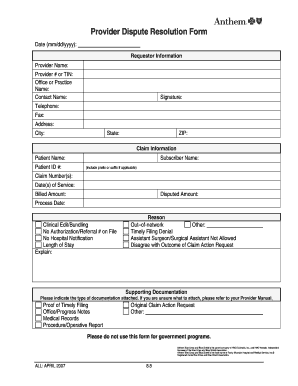
Dispute Resolution Form


What is the Dispute Resolution Form
The dispute resolution form is a document designed to facilitate the resolution of conflicts between parties. It outlines the details of the dispute, the parties involved, and the proposed solutions or mediation steps. This form is commonly used in various contexts, including workplace disputes, contractual disagreements, and consumer complaints. By clearly documenting the issues at hand, the dispute resolution form serves as a foundational tool for negotiation and settlement.
How to Use the Dispute Resolution Form
To effectively use the dispute resolution form, begin by accurately filling out all required fields, including the names of the parties involved and a detailed description of the dispute. It is essential to provide any relevant dates, agreements, or prior communications related to the conflict. Once completed, the form should be shared with all parties for review and signature. This collaborative approach ensures that everyone acknowledges the issues and agrees on the next steps toward resolution.
Steps to Complete the Dispute Resolution Form
Completing the dispute resolution form involves several key steps:
- Gather necessary information about the dispute, including relevant documents and communications.
- Clearly state the nature of the dispute and the parties involved.
- Outline the proposed resolution or mediation steps.
- Review the form for accuracy and completeness.
- Share the form with all parties for their input and signatures.
Following these steps ensures that the form is comprehensive and facilitates a smoother resolution process.
Legal Use of the Dispute Resolution Form
The legal validity of the dispute resolution form is crucial for its effectiveness. To ensure it is legally binding, the form must comply with relevant regulations and include signatures from all parties involved. Additionally, it should adhere to any specific state laws that may apply to dispute resolution processes. Utilizing a reliable electronic signature platform can enhance the form's legal standing by providing an audit trail and ensuring compliance with the ESIGN Act and UETA.
Key Elements of the Dispute Resolution Form
Several key elements must be included in the dispute resolution form to ensure clarity and effectiveness:
- Contact Information: Names and addresses of all parties involved.
- Description of the Dispute: A detailed account of the issues at hand.
- Proposed Solutions: Suggestions for resolving the conflict.
- Signatures: Signatures of all parties to indicate agreement.
- Date: The date on which the form is completed and signed.
Including these elements helps to create a comprehensive record of the dispute and the agreed-upon steps for resolution.
Examples of Using the Dispute Resolution Form
The dispute resolution form can be utilized in various scenarios, such as:
- Workplace conflicts between employees or between management and staff.
- Contract disputes between businesses or service providers.
- Consumer complaints regarding products or services.
- Disagreements in family or community settings.
By adapting the form to different contexts, parties can effectively document and address their disputes.
Quick guide on how to complete dispute resolution form
Effortlessly Prepare Dispute Resolution Form on Any Device
Digital document management has gained traction with both businesses and individuals. It offers a superb environmentally friendly alternative to conventional printed and signed documents, as you can easily locate the appropriate form and securely store it online. airSlate SignNow equips you with all the necessary tools to swiftly create, edit, and eSign your documents without delays. Manage Dispute Resolution Form on any device using the airSlate SignNow apps for Android or iOS and enhance any document-related operation today.
The Easiest Way to Modify and eSign Dispute Resolution Form Without Hassle
- Find Dispute Resolution Form and click Get Form to begin.
- Use the tools provided to complete your form.
- Mark important sections of the documents or obscure sensitive information with tools that airSlate SignNow specifically provides for that purpose.
- Generate your eSignature using the Sign tool, which takes mere seconds and holds the same legal validity as a traditional ink signature.
- Review the information and click the Done button to save your edits.
- Choose how you wish to send your form, whether by email, SMS, or invitation link, or download it to your computer.
Eliminate the worry of lost or misplaced files, tedious form searches, or mistakes that necessitate printing new document copies. airSlate SignNow meets your document management needs in just a few clicks from any device you prefer. Modify and eSign Dispute Resolution Form and ensure effective communication at every stage of your form preparation process with airSlate SignNow.
Create this form in 5 minutes or less
Create this form in 5 minutes!
How to create an eSignature for the dispute resolution form
How to create an electronic signature for a PDF online
How to create an electronic signature for a PDF in Google Chrome
How to create an e-signature for signing PDFs in Gmail
How to create an e-signature right from your smartphone
How to create an e-signature for a PDF on iOS
How to create an e-signature for a PDF on Android
People also ask
-
What is a dispute resolution form, and how can airSlate SignNow help?
A dispute resolution form is a document used to outline the process for resolving disputes between parties. With airSlate SignNow, you can easily create, send, and eSign these forms, ensuring efficient communication and resolution of issues in a structured manner.
-
What features does airSlate SignNow offer for managing dispute resolution forms?
airSlate SignNow provides a user-friendly interface for creating and managing dispute resolution forms. Key features include customizable templates, real-time collaboration, and secure eSigning, all designed to streamline the dispute resolution process.
-
How does airSlate SignNow ensure the security of dispute resolution forms?
Security is a top priority for airSlate SignNow. We use advanced encryption protocols to protect your dispute resolution forms and personal data, ensuring that sensitive information is handled securely during the signing process.
-
Is airSlate SignNow suitable for small businesses needing dispute resolution forms?
Absolutely! airSlate SignNow is an affordable solution tailored to meet the needs of small businesses. With our cost-effective pricing plans, even small organizations can efficiently manage their dispute resolution forms without overspending.
-
Can I integrate airSlate SignNow with other applications for managing dispute resolution forms?
Yes, airSlate SignNow offers seamless integration with various applications such as CRM tools and project management software. This allows you to enhance your workflow and easily manage your dispute resolution forms alongside other business processes.
-
What are the benefits of using airSlate SignNow for dispute resolution forms compared to paper-based methods?
Using airSlate SignNow for dispute resolution forms offers several benefits over traditional paper methods. It saves time with instant delivery and signing, eliminates physical storage needs, and provides a clear digital trail for tracking changes and signatures.
-
How can I get started with airSlate SignNow for my dispute resolution forms?
Getting started is simple! Visit our website to sign up for an account, choose a plan that fits your needs, and start creating your dispute resolution forms today. Our intuitive platform makes it easy to transition from paper to digital in no time.
Get more for Dispute Resolution Form
- Hawaii bankruptcy form
- Bill of sale with warranty by individual seller hawaii form
- Bill of sale with warranty for corporate seller hawaii form
- Bill of sale without warranty by individual seller hawaii form
- Bill of sale without warranty by corporate seller hawaii form
- Hi chapter 13 form
- Certificate of service chapter 13 plan hawaii form
- Certificate of service for notice of modification of plan hawaii form
Find out other Dispute Resolution Form
- How Do I Sign Rhode Island Real Estate Form
- Can I Sign Vermont Real Estate Document
- How To Sign Wyoming Orthodontists Document
- Help Me With Sign Alabama Courts Form
- Help Me With Sign Virginia Police PPT
- How To Sign Colorado Courts Document
- Can I eSign Alabama Banking PPT
- How Can I eSign California Banking PDF
- How To eSign Hawaii Banking PDF
- How Can I eSign Hawaii Banking Document
- How Do I eSign Hawaii Banking Document
- How Do I eSign Hawaii Banking Document
- Help Me With eSign Hawaii Banking Document
- How To eSign Hawaii Banking Document
- Can I eSign Hawaii Banking Presentation
- Can I Sign Iowa Courts Form
- Help Me With eSign Montana Banking Form
- Can I Sign Kentucky Courts Document
- How To eSign New York Banking Word
- Can I eSign South Dakota Banking PPT