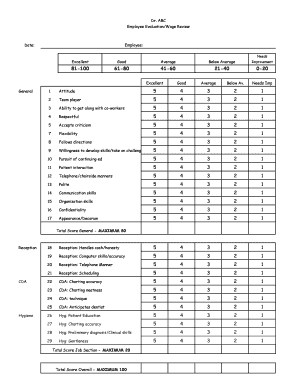
Performance Review Form 1


What is the Performance Review Form 1
The Performance Review Form 1 is a structured document used by organizations to evaluate employee performance over a specific period. This form typically includes sections for assessing various competencies, goal achievements, and areas for improvement. It serves as a vital tool for both managers and employees to facilitate constructive feedback and professional development discussions. The form may also include space for employee self-assessment, allowing individuals to reflect on their contributions and aspirations within the company.
How to use the Performance Review Form 1
Using the Performance Review Form 1 involves several steps to ensure a comprehensive evaluation process. First, both the employee and the manager should gather relevant data, such as performance metrics and feedback from peers. Next, the manager fills out the form, providing ratings and comments on the employee's performance in various areas. After the initial assessment, the employee should review the form, add their insights, and prepare for a discussion with their manager. This collaborative approach fosters transparency and encourages open dialogue about performance and future goals.
Steps to complete the Performance Review Form 1
Completing the Performance Review Form 1 requires careful attention to detail. Here are the essential steps:
- Gather performance data, including past reviews, feedback, and goal progress.
- Fill out the form, rating the employee on predefined criteria such as communication, teamwork, and productivity.
- Provide specific examples to support ratings, highlighting achievements and areas needing improvement.
- Encourage the employee to add their comments and reflections on their performance.
- Schedule a meeting to discuss the completed form and set future objectives.
Legal use of the Performance Review Form 1
The legal use of the Performance Review Form 1 is essential for maintaining compliance with employment laws and regulations. To ensure that the form is legally binding, it should include clear criteria for evaluation, be free from discriminatory language, and provide a process for employees to respond to their evaluations. Additionally, organizations should retain copies of completed forms for record-keeping and potential legal review. This practice helps protect both the employer and employee in case of disputes regarding performance evaluations.
Key elements of the Performance Review Form 1
The Performance Review Form 1 comprises several key elements that contribute to its effectiveness. These include:
- Employee Information: Basic details such as name, position, and review period.
- Performance Criteria: Specific areas of evaluation, including job knowledge, quality of work, and initiative.
- Ratings Scale: A consistent scale for assessing performance, often ranging from unsatisfactory to outstanding.
- Comments Section: Space for both the manager and employee to provide feedback and insights.
- Goals for the Next Review Period: An area to outline objectives and expectations for future performance.
Examples of using the Performance Review Form 1
Examples of using the Performance Review Form 1 can vary across different industries and roles. In a corporate setting, a manager might use the form to evaluate an employee's contributions to a project, noting specific achievements and areas for growth. In a retail environment, the form may focus on customer service skills and sales performance. Each example highlights how the form can be tailored to meet the unique needs of the organization while ensuring a fair and thorough evaluation process.
Quick guide on how to complete performance review form 1
Complete Performance Review Form 1 seamlessly on any device
Digital document management has become increasingly popular among businesses and individuals. It offers an excellent eco-friendly substitute for traditional printed and signed documents, as you can access the necessary form and securely store it online. airSlate SignNow provides you with all the tools required to create, modify, and electronically sign your documents rapidly without delays. Manage Performance Review Form 1 on any device with airSlate SignNow's Android or iOS applications and enhance any document-oriented process today.
The easiest way to modify and eSign Performance Review Form 1 effortlessly
- Obtain Performance Review Form 1 and click on Get Form to begin.
- Utilize the tools we offer to fill out your form.
- Emphasize important sections of your documents or redact sensitive information with tools that airSlate SignNow provides specifically for that purpose.
- Create your eSignature using the Sign feature, which takes moments and carries the same legal validity as a standard wet ink signature.
- Verify the details and click on the Done button to save your modifications.
- Choose how you would like to send your form, via email, text message (SMS), or invitation link, or download it to your computer.
Eliminate the hassle of lost or missing files, tedious form searches, or errors that necessitate printing new document copies. airSlate SignNow takes care of all your document management needs in just a few clicks from a device of your choice. Modify and eSign Performance Review Form 1 and ensure outstanding communication at any stage of your form preparation process with airSlate SignNow.
Create this form in 5 minutes or less
Create this form in 5 minutes!
How to create an eSignature for the performance review form 1
How to create an electronic signature for a PDF online
How to create an electronic signature for a PDF in Google Chrome
How to create an e-signature for signing PDFs in Gmail
How to create an e-signature right from your smartphone
How to create an e-signature for a PDF on iOS
How to create an e-signature for a PDF on Android
People also ask
-
What is a Performance Review Form 1?
A Performance Review Form 1 is a standardized document used to evaluate employee performance and provide structured feedback. Utilizing the airSlate SignNow platform, you can easily create, customize, and manage Performance Review Form 1 for your team, ensuring that reviews are conducted efficiently and effectively.
-
How does airSlate SignNow help with Performance Review Forms?
AirSlate SignNow simplifies the process of sending and signing Performance Review Forms 1 by providing a user-friendly interface that allows for quick document creation. You can track the status of your forms in real-time and ensure that all feedback is securely collected and stored within the platform.
-
Are there templates available for Performance Review Form 1?
Yes, airSlate SignNow offers a variety of customizable templates for Performance Review Form 1. This feature allows you to tailor the review process to your organization's specific needs, making it easy to ensure all necessary criteria are addressed during employee evaluations.
-
What pricing plans are available for using Performance Review Form 1 on airSlate SignNow?
AirSlate SignNow provides flexible pricing plans that cater to businesses of all sizes. The pricing for using Performance Review Form 1 varies based on features and user access, ensuring you get the best value for your document management and e-signature needs.
-
Can I integrate other tools with Performance Review Form 1 in airSlate SignNow?
Absolutely! airSlate SignNow supports various integrations with popular HR tools and software, enhancing your ability to use Performance Review Form 1 within your existing ecosystem. This integration helps streamline your HR processes, making it easier to manage employee performance seamlessly.
-
What are the benefits of using Performance Review Form 1 in airSlate SignNow?
Using Performance Review Form 1 in airSlate SignNow offers numerous benefits, including increased efficiency, better employee engagement, and accurate tracking of performance feedback. The platform's ease of use helps ensure that performance reviews are completed on time, promoting accountability within your team.
-
How secure are Performance Review Forms 1 stored in airSlate SignNow?
Security is a priority with airSlate SignNow, and all Performance Review Forms 1 are stored with high-level encryption. The platform complies with international data protection regulations to ensure that sensitive employee information remains secure throughout the review process.
Get more for Performance Review Form 1
Find out other Performance Review Form 1
- Can I Sign Georgia Charity Warranty Deed
- How To Sign Iowa Charity LLC Operating Agreement
- Sign Kentucky Charity Quitclaim Deed Myself
- Sign Michigan Charity Rental Application Later
- How To Sign Minnesota Charity Purchase Order Template
- Sign Mississippi Charity Affidavit Of Heirship Now
- Can I Sign Nevada Charity Bill Of Lading
- How Do I Sign Nebraska Charity Limited Power Of Attorney
- Sign New Hampshire Charity Residential Lease Agreement Online
- Sign New Jersey Charity Promissory Note Template Secure
- How Do I Sign North Carolina Charity Lease Agreement Form
- How To Sign Oregon Charity Living Will
- Sign South Dakota Charity Residential Lease Agreement Simple
- Sign Vermont Charity Business Plan Template Later
- Sign Arkansas Construction Executive Summary Template Secure
- How To Sign Arkansas Construction Work Order
- Sign Colorado Construction Rental Lease Agreement Mobile
- Sign Maine Construction Business Letter Template Secure
- Can I Sign Louisiana Construction Letter Of Intent
- How Can I Sign Maryland Construction Business Plan Template