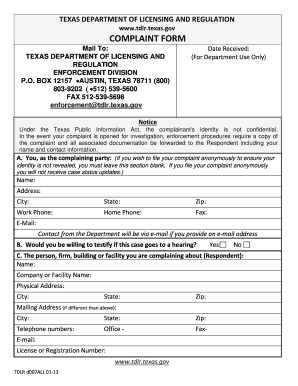
Tdlr Complaint Form


What is the Tdlr Complaint Form
The Tdlr complaint form is a crucial document used to file complaints against businesses or individuals regulated by the Texas Department of Licensing and Regulation (TDLR). This form serves as a formal request for the TDLR to investigate issues related to violations of state laws or regulations. Complaints can involve a range of topics, including professional misconduct, licensing issues, and service-related grievances. By submitting this form, individuals can initiate a process aimed at resolving their concerns through official channels.
How to Use the Tdlr Complaint Form
Using the Tdlr complaint form involves several straightforward steps. First, ensure you have all relevant information regarding the complaint, including details about the business or individual involved, the nature of the complaint, and any supporting documentation. Next, fill out the form accurately, providing clear and concise descriptions of the issues. It is important to sign and date the form before submission. Once completed, the form can be submitted online, by mail, or in person, depending on your preference and the specific instructions provided by the TDLR.
Steps to Complete the Tdlr Complaint Form
Completing the Tdlr complaint form requires careful attention to detail. Follow these steps to ensure your submission is thorough:
- Gather all necessary information, including your contact details and specifics about the complaint.
- Clearly describe the nature of your complaint, including dates, locations, and any interactions with the entity involved.
- Attach any supporting documents that may strengthen your case, such as receipts, contracts, or correspondence.
- Review the form for accuracy and completeness before signing it.
- Submit the form through your chosen method, ensuring you keep a copy for your records.
Legal Use of the Tdlr Complaint Form
The Tdlr complaint form is legally recognized as a formal means of reporting grievances. When filled out correctly and submitted, it initiates an official investigation by the TDLR, which is mandated to address complaints regarding licensed professionals and businesses. To ensure the legal validity of your complaint, it is essential to adhere to all guidelines provided by the TDLR, including submission deadlines and required documentation. This form not only facilitates the resolution of disputes but also helps maintain standards within regulated industries.
Form Submission Methods
The Tdlr complaint form can be submitted through various methods to accommodate different preferences. You may choose to file your complaint online via the TDLR website, which offers a convenient and efficient way to submit your information. Alternatively, you can print the form and mail it to the appropriate TDLR office or deliver it in person. Each submission method has its own advantages, so select the one that best fits your needs while ensuring that you comply with any specific instructions regarding submission.
Key Elements of the Tdlr Complaint Form
Understanding the key elements of the Tdlr complaint form is vital for effective completion. The form typically includes sections for your personal information, details about the business or individual you are complaining about, and a narrative section where you can describe your complaint in detail. Additionally, there may be a section for you to list any witnesses or supporting evidence. Each element is designed to gather essential information that will assist the TDLR in investigating your complaint thoroughly and efficiently.
Quick guide on how to complete tdlr complaint form
Effortlessly prepare Tdlr Complaint Form on any device
Digital document management has become increasingly popular among businesses and individuals. It offers an ideal environmentally friendly substitute for conventional printed and signed documents, allowing you to locate the correct form and securely keep it online. airSlate SignNow equips you with all the necessary tools to create, modify, and electronically sign your documents swiftly without any holdups. Manage Tdlr Complaint Form on any platform with airSlate SignNow's Android or iOS applications and enhance any document-centric task today.
The easiest method to modify and electronically sign Tdlr Complaint Form without hassle
- Obtain Tdlr Complaint Form and click Get Form to begin.
- Utilize the tools we provide to complete your document.
- Highlight important sections of your documents or redact sensitive information with the tools that airSlate SignNow specifically offers for that function.
- Create your electronic signature using the Sign tool, which takes mere seconds and holds the same legal validity as a traditional handwritten signature.
- Review the information and click on the Done button to save your amendments.
- Choose how you wish to share your form, whether by email, text message (SMS), or invitation link, or download it to your computer.
Forget about lost or misplaced documents, tedious form searches, or mistakes that necessitate printing new copies. airSlate SignNow meets your document management needs in just a few clicks from any device you prefer. Edit and electronically sign Tdlr Complaint Form and ensure outstanding communication at every step of your form preparation journey with airSlate SignNow.
Create this form in 5 minutes or less
Create this form in 5 minutes!
How to create an eSignature for the tdlr complaint form
How to create an electronic signature for a PDF online
How to create an electronic signature for a PDF in Google Chrome
How to create an e-signature for signing PDFs in Gmail
How to create an e-signature right from your smartphone
How to create an e-signature for a PDF on iOS
How to create an e-signature for a PDF on Android
People also ask
-
What is a TDLR complaint form?
A TDLR complaint form is a document used to file a complaint with the Texas Department of Licensing and Regulation. It allows individuals to report issues related to licensed activities in Texas, ensuring that businesses comply with the regulations. Using airSlate SignNow, you can easily create and manage your TDLR complaint form electronically.
-
How can airSlate SignNow help with the TDLR complaint form?
airSlate SignNow simplifies the process of creating and submitting a TDLR complaint form by enabling electronic signatures and secure document management. This platform allows you to fill out, sign, and send your complaint form efficiently, reducing the need for paper and making tracking your submission easier. Our solution brings convenience and speed to the complaint filing process.
-
Is there a cost associated with using airSlate SignNow for TDLR complaint forms?
Yes, airSlate SignNow offers flexible pricing plans to accommodate different business needs. You can choose from various subscription options that provide access to a variety of features, including those specific to managing TDLR complaint forms. We strive to deliver a cost-effective solution for electronic document handling.
-
What features does airSlate SignNow offer for TDLR complaint form management?
airSlate SignNow provides features such as customizable templates for TDLR complaint forms, eSignature capabilities, and real-time tracking. These tools help you streamline the filing process, ensure compliance with regulations, and effectively manage all the documentation associated with your complaints. You can also set reminders and automate workflows for additional convenience.
-
Can I integrate airSlate SignNow with other tools for TDLR complaint forms?
Absolutely! airSlate SignNow allows for seamless integration with a variety of applications, enhancing your workflow. You can integrate with CRM systems, cloud storage solutions, and other software to manage your TDLR complaint forms alongside your business processes, making your filing experience more comprehensive and efficient.
-
What are the benefits of using airSlate SignNow for filing a TDLR complaint form?
Using airSlate SignNow for your TDLR complaint form offers signNow benefits, including increased efficiency and reduced turnaround times. By digitizing the complaint process, you can eliminate paperwork and enhance accuracy. Additionally, the platform's security features ensure that your sensitive information is protected during the submission process.
-
How secure is airSlate SignNow when submitting a TDLR complaint form?
Security is a top priority at airSlate SignNow. We utilize advanced encryption and authentication protocols to protect all data transmitted through our platform, including TDLR complaint forms. This ensures that your personal and sensitive information remains confidential and secure throughout the entire filing process.
Get more for Tdlr Complaint Form
- Notice of default for past due payments in connection with contract for deed iowa form
- Notice default form 497304818
- Assignment of contract for deed by seller iowa form
- Notice of assignment of contract for deed iowa form
- Contract for sale and purchase of real estate with no broker for residential home sale agreement iowa form
- Buyers home inspection checklist iowa form
- Sellers information for appraiser provided to buyer iowa
- Legallife multistate guide and handbook for selling or buying real estate iowa form
Find out other Tdlr Complaint Form
- Help Me With eSignature Michigan High Tech Emergency Contact Form
- eSignature Louisiana Insurance Rental Application Later
- eSignature Maryland Insurance Contract Safe
- eSignature Massachusetts Insurance Lease Termination Letter Free
- eSignature Nebraska High Tech Rental Application Now
- How Do I eSignature Mississippi Insurance Separation Agreement
- Help Me With eSignature Missouri Insurance Profit And Loss Statement
- eSignature New Hampshire High Tech Lease Agreement Template Mobile
- eSignature Montana Insurance Lease Agreement Template Online
- eSignature New Hampshire High Tech Lease Agreement Template Free
- How To eSignature Montana Insurance Emergency Contact Form
- eSignature New Jersey High Tech Executive Summary Template Free
- eSignature Oklahoma Insurance Warranty Deed Safe
- eSignature Pennsylvania High Tech Bill Of Lading Safe
- eSignature Washington Insurance Work Order Fast
- eSignature Utah High Tech Warranty Deed Free
- How Do I eSignature Utah High Tech Warranty Deed
- eSignature Arkansas Legal Affidavit Of Heirship Fast
- Help Me With eSignature Colorado Legal Cease And Desist Letter
- How To eSignature Connecticut Legal LLC Operating Agreement