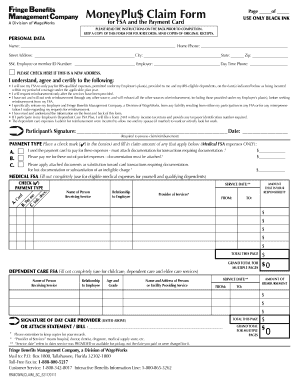
Money Claim Form


What is the Money Claim Form
The money claim form is a legal document used to initiate a claim for unclaimed funds. This form allows individuals or businesses to request the return of money that may be owed to them, such as unclaimed wages, insurance payouts, or other financial assets. Each state in the U.S. may have its own version of this form, but the core purpose remains the same: to facilitate the recovery of funds that have not been claimed by their rightful owners.
How to use the Money Claim Form
Using the money claim form involves several key steps. First, gather all necessary information regarding the unclaimed funds, including details about the source of the money and any relevant identification. Next, fill out the form accurately, ensuring that all required fields are completed. Once the form is filled out, it can be submitted according to the specific guidelines set by the issuing agency, which may include online submission, mailing, or in-person delivery.
Steps to complete the Money Claim Form
Completing the money claim form requires careful attention to detail. Begin by entering your personal information, including your name, address, and contact details. Next, provide information about the unclaimed funds, such as the amount and the reason for the claim. It is essential to review the form for accuracy before submitting it. Any errors or omissions may delay the processing of your claim. Finally, sign and date the form, as a signature is often required to validate the submission.
Legal use of the Money Claim Form
The legal use of the money claim form is governed by state laws and regulations. To ensure that your claim is valid, it is important to comply with all legal requirements, including submission deadlines and documentation. The form serves as a formal request for funds, and improper use may result in penalties or denial of the claim. Understanding the legal context in which the form operates helps to protect your rights as a claimant.
Required Documents
When submitting a money claim form, certain documents may be required to support your claim. Commonly required documents include proof of identity, such as a government-issued ID, and any documentation related to the unclaimed funds, such as pay stubs, bank statements, or insurance policies. Having these documents ready can facilitate a smoother claims process and help ensure that your claim is processed efficiently.
Filing Deadlines / Important Dates
Filing deadlines for the money claim form can vary by state and the nature of the claim. It is crucial to be aware of these deadlines to avoid missing the opportunity to recover unclaimed funds. Some states may have specific timeframes within which claims must be filed, while others may allow for more flexibility. Checking the relevant state guidelines will provide clarity on important dates and help you stay compliant.
Eligibility Criteria
Eligibility to file a money claim form typically depends on the nature of the unclaimed funds and the relationship to the claimant. Generally, individuals or businesses that can demonstrate a legitimate claim to the funds may be eligible. This could include former employees seeking unpaid wages or beneficiaries of insurance policies. Understanding the eligibility criteria is essential to ensure that your claim is valid and stands a better chance of approval.
Quick guide on how to complete money claim form
Complete Money Claim Form effortlessly on any device
Managing documents online has gained popularity among businesses and individuals. It offers a great eco-friendly alternative to conventional printed and signed papers, as you can obtain the necessary form and securely archive it online. airSlate SignNow equips you with all the resources required to create, modify, and electronically sign your documents swiftly without delays. Handle Money Claim Form on any platform with airSlate SignNow Android or iOS applications and streamline any document-related procedure today.
How to adjust and eSign Money Claim Form seamlessly
- Obtain Money Claim Form and click Get Form to begin.
- Utilize the tools we offer to complete your form.
- Emphasize pertinent parts of the documents or conceal sensitive information with tools that airSlate SignNow provides specifically for that purpose.
- Create your signature using the Sign feature, which takes seconds and carries the same legal validity as a traditional handwritten signature.
- Review the information and click on the Done button to save your updates.
- Select your preferred method to send your form, whether by email, text message (SMS), invitation link, or download it to your computer.
Say goodbye to lost or misplaced documents, tedious form searching, or mistakes that require reprinting new copies. airSlate SignNow addresses your document management needs in just a few clicks from any device of your choice. Alter and eSign Money Claim Form to ensure effective communication throughout your form preparation process with airSlate SignNow.
Create this form in 5 minutes or less
Create this form in 5 minutes!
How to create an eSignature for the money claim form
How to create an electronic signature for a PDF online
How to create an electronic signature for a PDF in Google Chrome
How to create an e-signature for signing PDFs in Gmail
How to create an e-signature right from your smartphone
How to create an e-signature for a PDF on iOS
How to create an e-signature for a PDF on Android
People also ask
-
What is a money claim form and how is it used?
A money claim form is a legal document used to initiate a claim for money owed. It allows individuals or businesses to formally request payment for debts or damages in court. By using a money claim form, you streamline the process of seeking compensation and ensure that your claim is legally valid.
-
How can airSlate SignNow help with filling out a money claim form?
airSlate SignNow provides a user-friendly platform that simplifies the process of filling out a money claim form. With easy eSigning features and templates, you can quickly complete and send your form, ensuring accuracy and compliance. This saves time and minimizes the risk of errors in your claims.
-
Is there a cost associated with using airSlate SignNow for money claim forms?
Yes, airSlate SignNow offers various pricing plans suited for different business needs. You can choose a plan that gives you access to unlimited eSigning features, making it a cost-effective solution for managing your money claim forms. Explore our pricing page to find the best option for you.
-
Can I integrate airSlate SignNow with other software for managing money claim forms?
Absolutely! airSlate SignNow integrates seamlessly with popular applications including CRM and document management systems. This allows you to streamline your workflow, manage your money claim forms efficiently, and enhance productivity across your business operations.
-
What are the benefits of using airSlate SignNow for money claim forms?
Using airSlate SignNow for money claim forms offers numerous benefits, including enhanced security, faster processing, and reduced paper clutter. The platform allows you to track the status of your claims in real-time, improving transparency and ensuring you're always informed. Additionally, the eSigning feature ensures quicker turnaround times.
-
Can I use airSlate SignNow on mobile devices for money claim forms?
Yes, airSlate SignNow is fully compatible with mobile devices, enabling you to access and manage your money claim forms on the go. You can easily fill out, sign, and send documents directly from your smartphone or tablet, ensuring that you never miss a deadline no matter where you are.
-
What types of claims can be processed with a money claim form?
A money claim form can be used for various types of claims, including unpaid invoices, rental disputes, or any other debts. The versatility of the money claim form means it can serve individuals and businesses alike, ensuring that all parties have a standardized method for pursuing claims.
Get more for Money Claim Form
- Mutual wills containing last will and testaments for unmarried persons living together with no children iowa form
- Mutual wills package of last wills and testaments for unmarried persons living together with adult children iowa form
- Mutual wills or last will and testaments for unmarried persons living together with minor children iowa form
- Non marital cohabitation living together agreement iowa form
- Ia case form
- Paternity law and procedure handbook iowa form
- Bill of sale in connection with sale of business by individual or corporate seller iowa form
- Office lease agreement iowa form
Find out other Money Claim Form
- Sign Colorado Plumbing Emergency Contact Form Now
- Sign Colorado Plumbing Emergency Contact Form Free
- How Can I Sign Connecticut Plumbing LLC Operating Agreement
- Sign Illinois Plumbing Business Plan Template Fast
- Sign Plumbing PPT Idaho Free
- How Do I Sign Wyoming Life Sciences Confidentiality Agreement
- Sign Iowa Plumbing Contract Safe
- Sign Iowa Plumbing Quitclaim Deed Computer
- Sign Maine Plumbing LLC Operating Agreement Secure
- How To Sign Maine Plumbing POA
- Sign Maryland Plumbing Letter Of Intent Myself
- Sign Hawaii Orthodontists Claim Free
- Sign Nevada Plumbing Job Offer Easy
- Sign Nevada Plumbing Job Offer Safe
- Sign New Jersey Plumbing Resignation Letter Online
- Sign New York Plumbing Cease And Desist Letter Free
- Sign Alabama Real Estate Quitclaim Deed Free
- How Can I Sign Alabama Real Estate Affidavit Of Heirship
- Can I Sign Arizona Real Estate Confidentiality Agreement
- How Do I Sign Arizona Real Estate Memorandum Of Understanding