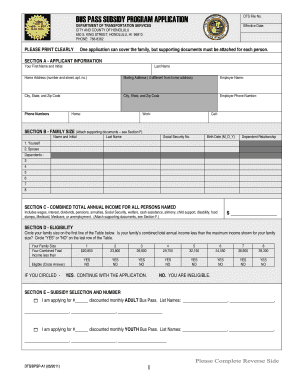
Bus Pass Application Form


What is the Bus Pass Application
The bus pass application form is a document designed for individuals seeking to obtain a bus pass, typically for public transportation services. This form is essential for accessing various bus pass subsidy programs that may offer reduced fares or free rides for eligible individuals, such as students, seniors, or low-income residents. The application process often requires personal information, proof of eligibility, and may include specific requirements based on the state or local transit authority.
Steps to complete the Bus Pass Application
Completing the bus pass application form involves several key steps to ensure accuracy and compliance with local regulations. Here is a general outline:
- Gather necessary documentation, including identification and proof of eligibility.
- Access the bus pass application form through the designated transit authority's website or office.
- Fill out the form with accurate personal information, ensuring all required fields are completed.
- Review the application for any errors or omissions before submission.
- Submit the application either online, by mail, or in person, as specified by the transit authority.
Eligibility Criteria
Eligibility for a bus pass can vary based on the specific program and location. Common criteria include:
- Age requirements, such as being a student or senior citizen.
- Income level, with some programs targeting low-income individuals or families.
- Residency in the area served by the transit authority.
It is important to check the specific eligibility requirements for the bus pass subsidy program in your area to ensure compliance.
Required Documents
When applying for a bus pass, applicants may need to provide various documents to support their application. These documents commonly include:
- Proof of identity, such as a driver's license or state ID.
- Evidence of eligibility, which may include pay stubs, tax returns, or student enrollment verification.
- Proof of residency, such as utility bills or lease agreements.
Having these documents ready can expedite the application process and increase the likelihood of approval.
Form Submission Methods
Submitting the bus pass application can typically be done through multiple methods, depending on the transit authority's options. Common submission methods include:
- Online submission via the transit authority's website, which may offer a streamlined process.
- Mailing the completed form to the designated address provided by the transit authority.
- In-person submission at local transit offices or designated locations.
Each method may have different processing times, so it's advisable to choose the one that best fits your needs.
Legal use of the Bus Pass Application
The bus pass application form must be filled out and submitted in accordance with local laws and regulations. This includes providing truthful information and complying with any specific requirements set forth by the transit authority. Misrepresentation or failure to meet eligibility criteria can result in penalties, including denial of the application or revocation of the bus pass.
Quick guide on how to complete bus pass application
Effortlessly prepare Bus Pass Application on any device
Digital document management has become increasingly favored by businesses and individuals alike. It offers an ideal environmentally friendly alternative to traditional printed and signed documents, allowing you to locate the correct form and securely save it online. airSlate SignNow provides you with all the tools necessary to create, modify, and eSign your documents quickly and without delays. Handle Bus Pass Application on any device with the airSlate SignNow apps for Android or iOS and simplify your document-related tasks today.
The easiest way to modify and eSign Bus Pass Application effortlessly
- Locate Bus Pass Application and click Get Form to begin.
- Utilize the tools we provide to complete your document.
- Emphasize signNow sections of the documents or obscure confidential information with tools that airSlate SignNow specifically provides for that purpose.
- Create your signature using the Sign tool, which takes just seconds and has the same legal validity as a conventional wet ink signature.
- Review the details and click on the Done button to save your modifications.
- Select your preferred method for sharing your form, whether by email, SMS, invitation link, or download it to your computer.
Eliminate the issues of missing or lost documents, tedious form searching, or mistakes that necessitate printing out new copies. airSlate SignNow meets your document management needs in just a few clicks from a device of your choice. Modify and eSign Bus Pass Application and guarantee outstanding communication at every stage of the form preparation process with airSlate SignNow.
Create this form in 5 minutes or less
Create this form in 5 minutes!
How to create an eSignature for the bus pass application
How to create an electronic signature for a PDF online
How to create an electronic signature for a PDF in Google Chrome
How to create an e-signature for signing PDFs in Gmail
How to create an e-signature right from your smartphone
How to create an e-signature for a PDF on iOS
How to create an e-signature for a PDF on Android
People also ask
-
What is a bus pass application form?
A bus pass application form is a document that individuals fill out to apply for a bus pass, providing necessary information such as personal details and eligibility criteria. It may vary by region and operator, but typically includes sections for identification and submission guidelines. Understanding this form is crucial for anyone looking to access public transport discounts or passes.
-
How do I fill out the bus pass application form?
Filling out the bus pass application form involves gathering the required information and ensuring you meet the eligibility criteria. Begin by providing your personal details, including name, address, and any supporting documentation needed. Most forms have clear instructions, so follow them closely for successful submission.
-
What are the benefits of using the airSlate SignNow for bus pass application forms?
Using airSlate SignNow for bus pass application forms streamlines the entire process by allowing you to eSign documents quickly and efficiently. It eliminates the need for paper forms, reduces processing time, and ensures that your application is sent securely. This enhances accessibility and convenience for applicants.
-
Is there a cost associated with using the airSlate SignNow bus pass application form?
The airSlate SignNow platform offers various pricing plans, including options for individuals and businesses, which may vary based on features and usage. While the bus pass application form itself may not have an associated fee, using SignNow's secure eSignature services could incur costs depending on your selected plan. Check the pricing page for detailed information.
-
Can I access my completed bus pass application form online?
Yes, with airSlate SignNow, once you complete your bus pass application form, you can easily access it online. The platform securely stores your documents, allowing you to view, download, or share them whenever needed. This ensures your application process remains organized and trackable.
-
What integrations does airSlate SignNow offer for bus pass application forms?
airSlate SignNow supports a variety of integrations with other applications and services, making it easier to manage your bus pass application forms. You can connect with popular tools like Google Drive, Dropbox, and CRM systems for seamless document management. These integrations enhance the workflow, reducing manual errors.
-
How secure is the airSlate SignNow platform for submitting my bus pass application form?
The airSlate SignNow platform employs advanced security measures to ensure that your bus pass application form and personal information remain confidential. With features like bank-level encryption and secure data storage, you can submit your application with peace of mind. Your privacy is a top priority for us.
Get more for Bus Pass Application
- Marital legal separation and property settlement agreement minor children no joint property or debts where divorce action filed 497305108 form
- Marital legal separation and property settlement agreement minor children no joint property or debts effective immediately iowa form
- Marital legal separation and property settlement agreement minor children parties may have joint property or debts where 497305110 form
- Iowa marital form
- Marital legal separation and property settlement agreement for persons with no children no joint property or debts effective 497305112 form
- Marital legal separation and property settlement agreement no children parties may have joint property or debts where divorce 497305113 form
- Marital legal separation and property settlement agreement no children parties may have joint property or debts effective 497305114 form
- Marital legal separation and property settlement agreement adult children parties may have joint property or debts where 497305115 form
Find out other Bus Pass Application
- How To Integrate Sign in Banking
- How To Use Sign in Banking
- Help Me With Use Sign in Banking
- Can I Use Sign in Banking
- How Do I Install Sign in Banking
- How To Add Sign in Banking
- How Do I Add Sign in Banking
- How Can I Add Sign in Banking
- Can I Add Sign in Banking
- Help Me With Set Up Sign in Government
- How To Integrate eSign in Banking
- How To Use eSign in Banking
- How To Install eSign in Banking
- How To Add eSign in Banking
- How To Set Up eSign in Banking
- How To Save eSign in Banking
- How To Implement eSign in Banking
- How To Set Up eSign in Construction
- How To Integrate eSign in Doctors
- How To Use eSign in Doctors