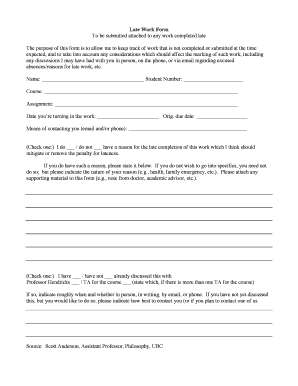
Lateness Form


What is the lateness form?
The lateness form is a document used by employees to formally notify their employer about instances of tardiness. It serves as a record that can be referenced for attendance policies and helps maintain clear communication between employees and management. By filling out this form, employees can explain the reasons for their lateness, ensuring that their absence is documented appropriately.
How to use the lateness form
Using the lateness form involves several straightforward steps. First, access the template, which can often be found on your company’s intranet or requested from your HR department. Next, fill in the required fields, including your name, date, and the specific reason for your lateness. Be concise and honest in your explanation. Once completed, submit the form according to your organization’s guidelines, whether that be electronically or in person.
Key elements of the lateness form
A well-structured lateness form typically includes several key elements to ensure it meets organizational requirements. Essential components often comprise:
- Employee Information: Name, position, and department.
- Date of Lateness: The specific date when the tardiness occurred.
- Reason for Lateness: A brief explanation of the circumstances leading to the delay.
- Signature: A section for the employee’s signature to confirm the information provided is accurate.
Steps to complete the lateness form
Completing the lateness form can be done efficiently by following these steps:
- Obtain the lateness form template from your HR department or company resources.
- Fill in your personal details, including your name and department.
- Clearly state the date of your tardiness and provide a brief reason.
- Review the information for accuracy before signing the form.
- Submit the form as per your organization’s submission guidelines.
Legal use of the lateness form
The legal use of the lateness form is crucial for maintaining compliance with workplace policies. This form can serve as a protective measure for both employees and employers. By documenting instances of tardiness, employers can ensure fair treatment and consistency in enforcing attendance policies. Additionally, having a formal record can help in resolving disputes related to attendance or disciplinary actions.
Examples of using the lateness form
Examples of situations where a lateness form may be utilized include:
- Traffic delays due to unforeseen circumstances, such as accidents or road closures.
- Medical appointments that extend beyond the expected time.
- Family emergencies that require immediate attention.
In each case, the employee should provide a brief explanation on the lateness form to ensure clarity and understanding.
Quick guide on how to complete lateness form
Complete Lateness Form effortlessly on any device
Online document management has become increasingly popular among businesses and individuals. It offers an ideal eco-friendly substitute for traditional printed and signed paperwork, allowing you to obtain the necessary form and securely store it online. airSlate SignNow provides all the tools you need to create, modify, and eSign your documents promptly without delays. Handle Lateness Form on any device with airSlate SignNow's Android or iOS applications and streamline any document-centric process today.
The easiest way to modify and eSign Lateness Form with minimal effort
- Find Lateness Form and click Get Form to commence.
- Utilize the tools we offer to complete your form.
- Point out important sections of your documents or obscure sensitive information with tools that airSlate SignNow provides specifically for that purpose.
- Generate your signature using the Sign feature, which takes seconds and holds the same legal validity as a conventional wet ink signature.
- Review all the details and click the Done button to save your modifications.
- Choose how you wish to send your form, via email, SMS, invitation link, or download it to your computer.
Forget about lost or misplaced documents, tedious form searches, or mistakes that require printing new document copies. airSlate SignNow meets your document management needs in just a few clicks from any device you prefer. Modify and eSign Lateness Form and ensure outstanding communication at every stage of the form preparation process with airSlate SignNow.
Create this form in 5 minutes or less
Create this form in 5 minutes!
How to create an eSignature for the lateness form
How to create an electronic signature for a PDF online
How to create an electronic signature for a PDF in Google Chrome
How to create an e-signature for signing PDFs in Gmail
How to create an e-signature right from your smartphone
How to create an e-signature for a PDF on iOS
How to create an e-signature for a PDF on Android
People also ask
-
What is a lateness form and how does it function?
A lateness form is a digital document designed to streamline the process of reporting and managing tardiness in an organization. With airSlate SignNow, users can easily create, send, and eSign lateness forms, ensuring that all records are accurate and accessible. This software simplifies document handling, promoting efficiency and accountability in attendance management.
-
How can I customize a lateness form using airSlate SignNow?
Customizing a lateness form with airSlate SignNow is straightforward and user-friendly. You can tailor the layout, add fields for required information, and incorporate your organization’s branding. This flexibility allows you to create a lateness form that meets your specific needs.
-
Is there a fee associated with using airSlate SignNow for lateness forms?
Yes, airSlate SignNow offers various pricing plans to accommodate different business sizes and needs. When using the platform for lateness forms, you can choose a plan that aligns with your requirements, ensuring you get the best value for your digital document solutions.
-
What advantages does a lateness form provide for businesses?
Implementing a lateness form through airSlate SignNow provides multiple benefits, including reduced paperwork, improved record keeping, and enhanced efficiency in managing attendance. Moreover, the eSignature feature allows for quick approvals, helping you maintain a more organized and accountable work environment.
-
Can the lateness form be integrated with other tools?
Absolutely! airSlate SignNow supports various integrations with popular business tools, allowing you to streamline workflows further. By integrating your lateness form with existing systems, you can enhance data management and improve overall operational efficiency.
-
How secure is the information provided in a lateness form?
AirSlate SignNow prioritizes the security of your data. The platform employs industry-standard encryption and compliance protocols to ensure that all information submitted through a lateness form is protected and confidential. You can trust that sensitive data remains secure throughout the signing process.
-
Is it possible to track the status of a submitted lateness form?
Yes, airSlate SignNow allows users to track the status of submitted lateness forms in real-time. You can easily monitor who has viewed or signed the document, ensuring that you stay updated on attendance records and can manage follow-ups effectively.
Get more for Lateness Form
- Checks received forwarded blotter financial west group form
- Personal financial statement date if assets a form
- Payroll authorization form wright patt credit union
- Employee contract exchange and plan to plan transfer form
- Nondiscrimination testing file reviews spooner revise bsc i tel form
- Aacredit union form
- Distribution request ira beneficiary claimdisclai form
- Form centerphoto of the year contest
Find out other Lateness Form
- Electronic signature North Dakota Healthcare / Medical Notice To Quit Secure
- Help Me With Electronic signature Ohio Healthcare / Medical Moving Checklist
- Electronic signature Education PPT Ohio Secure
- Electronic signature Tennessee Healthcare / Medical NDA Now
- Electronic signature Tennessee Healthcare / Medical Lease Termination Letter Online
- Electronic signature Oklahoma Education LLC Operating Agreement Fast
- How To Electronic signature Virginia Healthcare / Medical Contract
- How To Electronic signature Virginia Healthcare / Medical Operating Agreement
- Electronic signature Wisconsin Healthcare / Medical Business Letter Template Mobile
- Can I Electronic signature Wisconsin Healthcare / Medical Operating Agreement
- Electronic signature Alabama High Tech Stock Certificate Fast
- Electronic signature Insurance Document California Computer
- Electronic signature Texas Education Separation Agreement Fast
- Electronic signature Idaho Insurance Letter Of Intent Free
- How To Electronic signature Idaho Insurance POA
- Can I Electronic signature Illinois Insurance Last Will And Testament
- Electronic signature High Tech PPT Connecticut Computer
- Electronic signature Indiana Insurance LLC Operating Agreement Computer
- Electronic signature Iowa Insurance LLC Operating Agreement Secure
- Help Me With Electronic signature Kansas Insurance Living Will