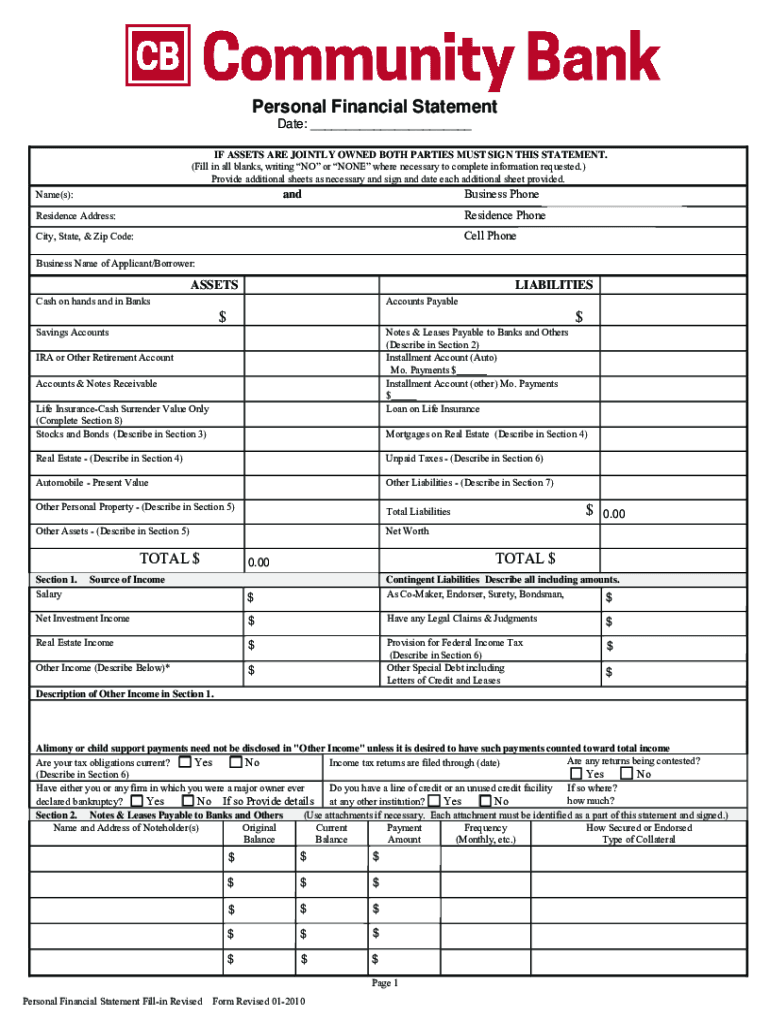
Personal Financial Statement Date IF ASSETS a Form


What is the Personal Financial Statement Date IF ASSETS A
The Personal Financial Statement Date IF ASSETS A is a specific form used to provide a comprehensive overview of an individual's financial status. This document typically includes details about assets, liabilities, income, and expenses, allowing lenders or financial institutions to assess an individual's financial health. It is often required during loan applications, credit assessments, or financial planning processes. The date referenced in the title indicates the specific point in time when the financial information is accurate, ensuring that all figures reflect the individual's current financial situation.
How to use the Personal Financial Statement Date IF ASSETS A
Using the Personal Financial Statement Date IF ASSETS A involves accurately filling out the form with relevant financial data. Begin by gathering all necessary documentation, such as bank statements, investment records, and debt information. Enter the details of your assets, including real estate, vehicles, and savings accounts, followed by your liabilities, such as mortgages, loans, and credit card debts. It's crucial to ensure that the information is up to date and reflects your financial status as of the specified date. Once completed, the form can be submitted to lenders or financial advisors for review.
Key elements of the Personal Financial Statement Date IF ASSETS A
The key elements of the Personal Financial Statement Date IF ASSETS A include sections for personal information, assets, liabilities, and net worth calculations. The personal information section typically requires your name, address, and contact details. The assets section lists all owned items with their current values, while the liabilities section details all outstanding debts. The net worth is calculated by subtracting total liabilities from total assets, providing a clear picture of financial standing. Accurate representation of these elements is vital for effective financial assessment.
Steps to complete the Personal Financial Statement Date IF ASSETS A
Completing the Personal Financial Statement Date IF ASSETS A involves several systematic steps:
- Gather all relevant financial documents, including bank statements and loan agreements.
- List all assets, such as cash, investments, and property, along with their current values.
- Document all liabilities, including mortgages, loans, and credit card debts.
- Calculate your total assets and total liabilities.
- Determine your net worth by subtracting total liabilities from total assets.
- Review the completed form for accuracy before submission.
Legal use of the Personal Financial Statement Date IF ASSETS A
The Personal Financial Statement Date IF ASSETS A is legally recognized in various financial transactions, including loan applications and credit evaluations. It serves as a formal declaration of an individual's financial situation, which can be used by lenders to determine creditworthiness. Providing false information on this statement can lead to legal repercussions, including fraud charges. Therefore, it is essential to ensure that all information is truthful and accurately reflects your financial status.
Examples of using the Personal Financial Statement Date IF ASSETS A
Examples of situations where the Personal Financial Statement Date IF ASSETS A may be utilized include:
- Applying for a mortgage, where lenders require a detailed overview of your financial health.
- Seeking a business loan, which necessitates a clear understanding of personal and business finances.
- Engaging with financial advisors for investment planning, where an accurate financial snapshot is essential.
Quick guide on how to complete personal financial statement date if assets a
Finalize Personal Financial Statement Date IF ASSETS A effortlessly on any device
Digital document management has become increasingly popular with businesses and individuals alike. It serves as a perfect eco-friendly alternative to conventional printed and signed documents, allowing you to access the necessary form and securely store it online. airSlate SignNow equips you with all the tools required to create, modify, and eSign your documents quickly without delays. Manage Personal Financial Statement Date IF ASSETS A on any device using airSlate SignNow's Android or iOS applications and enhance any document-oriented process today.
The simplest way to edit and eSign Personal Financial Statement Date IF ASSETS A with ease
- Obtain Personal Financial Statement Date IF ASSETS A and click Get Form to begin.
- Utilize the tools available to finalize your document.
- Emphasize important sections of your documents or conceal sensitive information with tools that airSlate SignNow offers specifically for that purpose.
- Create your eSignature using the Sign feature, which takes seconds and carries the same legal validity as a conventional wet ink signature.
- Review all the details and click on the Done button to save your modifications.
- Choose how you wish to share your form, whether by email, SMS, invitation link, or download it to your PC.
Forget about lost or misplaced documents, tedious form searching, or mistakes that require printing new document copies. airSlate SignNow addresses all your document management needs in just a few clicks from any device of your choosing. Edit and eSign Personal Financial Statement Date IF ASSETS A and guarantee excellent communication at every stage of the form preparation process with airSlate SignNow.
Create this form in 5 minutes or less
Create this form in 5 minutes!
How to create an eSignature for the personal financial statement date if assets a
How to create an electronic signature for a PDF online
How to create an electronic signature for a PDF in Google Chrome
How to create an e-signature for signing PDFs in Gmail
How to create an e-signature right from your smartphone
How to create an e-signature for a PDF on iOS
How to create an e-signature for a PDF on Android
People also ask
-
What is a Personal Financial Statement Date IF ASSETS A?
A Personal Financial Statement Date IF ASSETS A refers to the specific date on which an individual's assets are recorded in their financial statement. This date is crucial for accurately assessing financial positions and calculating net worth. Having a precise date ensures that your Personal Financial Statement is current and reliable.
-
How can airSlate SignNow help with managing my Personal Financial Statement Date IF ASSETS A?
airSlate SignNow provides an efficient way to create, send, and eSign your documents, including Personal Financial Statements. With our easy-to-use platform, you can quickly update and securely store your financial documents to reflect the latest Personal Financial Statement Date IF ASSETS A. This efficiency helps in maintaining accurate financial records.
-
What are the pricing options for airSlate SignNow?
airSlate SignNow offers various pricing plans to accommodate different needs, including affordable options for individual users and businesses. These plans provide access to essential features necessary for creating and managing Personal Financial Statements. Each pricing tier is designed to deliver value while enabling users to maintain compliance with their Personal Financial Statement Date IF ASSETS A.
-
Are there any integrations available with airSlate SignNow?
Yes, airSlate SignNow integrates seamlessly with popular applications like Google Drive, Salesforce, and more. These integrations enhance your ability to manage and share documents related to your Personal Financial Statement Date IF ASSETS A. By connecting with your existing tools, you can streamline your workflow and improve efficiency.
-
How secure is my Personal Financial Statement using airSlate SignNow?
Security is a top priority for airSlate SignNow. We employ industry-leading encryption and are compliant with regulations to ensure that your documents, including your Personal Financial Statement Date IF ASSETS A, are safe from unauthorized access. Our platform provides you with peace of mind knowing your sensitive financial information is protected.
-
Can I track the status of my Personal Financial Statement when using airSlate SignNow?
Absolutely! airSlate SignNow allows you to track the status of your documents in real-time. You can see when your Personal Financial Statement Date IF ASSETS A has been viewed, signed, or completed, making it easier to manage your financial documents efficiently. This feature ensures you stay informed at every step.
-
What features does airSlate SignNow offer to enhance my document management?
airSlate SignNow offers a suite of features including customizable templates, automated workflows, and advanced signing options. These tools make it easier to prepare and manage your Personal Financial Statement Date IF ASSETS A. Additionally, these features save time and reduce errors in document handling.
Get more for Personal Financial Statement Date IF ASSETS A
- 2015 2019 form ca fl 192 fill online printable fillable
- This form is the standard format prescribed by the secretary in accordance with section 466b6aii of
- Fl117 2pdf fl 117 attorney or party without attorney form
- Summons uniform parentage petition for custody and support
- A child who is not yet born form
- Instructions for form 2290 072019internal revenue
- Attorneys silver freedman taff ampampamp tiernan llp form
- Craigslist akron canton jobs apartments for sale form
Find out other Personal Financial Statement Date IF ASSETS A
- Sign South Dakota Plumbing Emergency Contact Form Later
- Sign South Dakota Plumbing Emergency Contact Form Myself
- Help Me With Sign South Dakota Plumbing Emergency Contact Form
- How To Sign Arkansas Real Estate Confidentiality Agreement
- Sign Arkansas Real Estate Promissory Note Template Free
- How Can I Sign Arkansas Real Estate Operating Agreement
- Sign Arkansas Real Estate Stock Certificate Myself
- Sign California Real Estate IOU Safe
- Sign Connecticut Real Estate Business Plan Template Simple
- How To Sign Wisconsin Plumbing Cease And Desist Letter
- Sign Colorado Real Estate LLC Operating Agreement Simple
- How Do I Sign Connecticut Real Estate Operating Agreement
- Sign Delaware Real Estate Quitclaim Deed Secure
- Sign Georgia Real Estate Business Plan Template Computer
- Sign Georgia Real Estate Last Will And Testament Computer
- How To Sign Georgia Real Estate LLC Operating Agreement
- Sign Georgia Real Estate Residential Lease Agreement Simple
- Sign Colorado Sports Lease Agreement Form Simple
- How To Sign Iowa Real Estate LLC Operating Agreement
- Sign Iowa Real Estate Quitclaim Deed Free