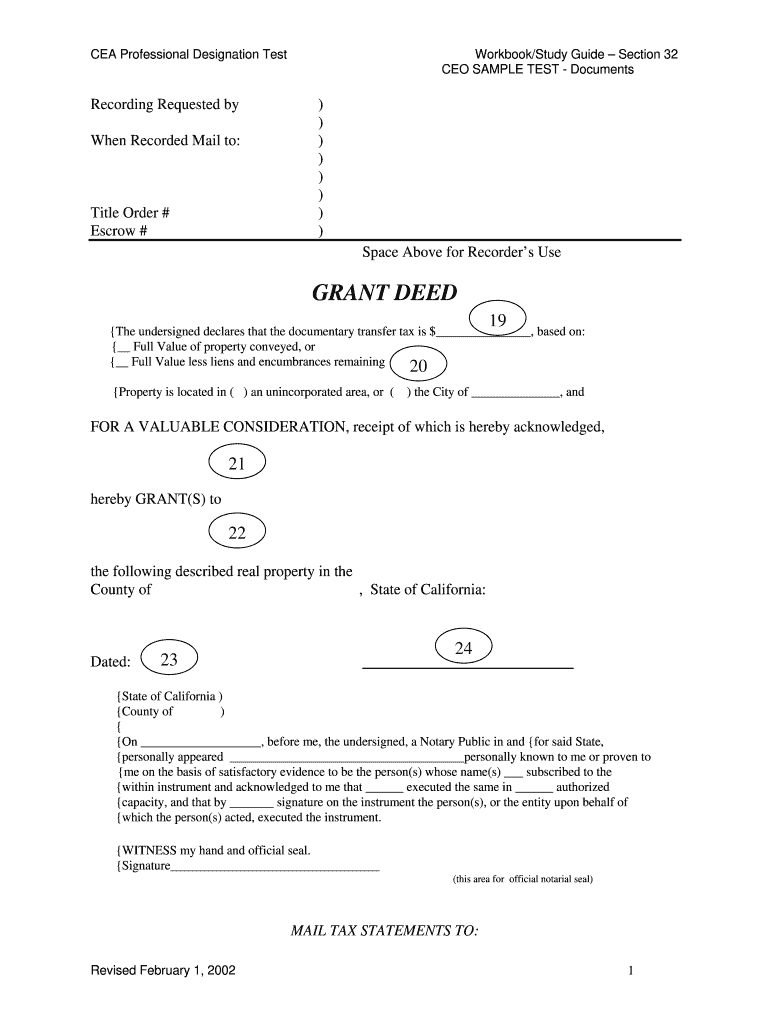
Santa Clara County Grant Deed Form


What is the Santa Clara County Grant Deed Form
The Santa Clara County Grant Deed Form is a legal document used to transfer property ownership from one party to another within Santa Clara County, California. This form serves to provide a clear record of the transaction and ensures that the transfer of title is legally binding. A grant deed guarantees that the property has not been sold to anyone else and that the seller has the authority to transfer the property. It is essential for property transactions, as it protects the rights of the buyer and seller alike.
How to obtain the Santa Clara County Grant Deed Form
To obtain the Santa Clara County Grant Deed Form, individuals can visit the Santa Clara County Recorder's Office. The form is typically available for download on their official website, or it can be requested in person. Additionally, local real estate offices or legal document preparation services may also provide the form. It is important to ensure you are using the most current version of the form to comply with local regulations.
Steps to complete the Santa Clara County Grant Deed Form
Completing the Santa Clara County Grant Deed Form involves several key steps:
- Gather necessary information: Collect details about the property, including the legal description, parcel number, and current owner information.
- Fill out the form: Enter the required information accurately, ensuring that all names and addresses are correct.
- Sign the form: Both the grantor (seller) and grantee (buyer) must sign the document in the presence of a notary public.
- Submit the form: File the completed form with the Santa Clara County Recorder's Office, either in person or by mail.
Key elements of the Santa Clara County Grant Deed Form
The Santa Clara County Grant Deed Form includes several essential elements that must be accurately completed:
- Grantor and Grantee Information: Full names and addresses of both parties involved in the transaction.
- Legal Description of the Property: A detailed description of the property being transferred, which may include lot numbers or parcel numbers.
- Consideration: The amount paid for the property, which may be stated as a dollar amount or described as "love and affection" in certain cases.
- Signatures: Signatures of the grantor and grantee, along with a notary public acknowledgment.
Legal use of the Santa Clara County Grant Deed Form
The legal use of the Santa Clara County Grant Deed Form is to facilitate the transfer of real property ownership. It must be executed in accordance with California state laws to ensure its validity. This includes proper notarization and adherence to local recording requirements. Once filed with the Santa Clara County Recorder's Office, the grant deed becomes a public record, providing legal proof of ownership for the grantee.
Form Submission Methods
Submitting the Santa Clara County Grant Deed Form can be done through various methods:
- In-Person: Visit the Santa Clara County Recorder's Office to submit the form directly.
- By Mail: Send the completed form to the Recorder's Office via postal service, ensuring that it is properly signed and notarized.
- Online: Some counties may offer online submission options; however, it is essential to verify if this service is available for grant deeds in Santa Clara County.
Quick guide on how to complete santa clara county grant deed form
Prepare Santa Clara County Grant Deed Form effortlessly on any device
Digital document management has become increasingly popular among businesses and individuals. It offers an ideal eco-friendly substitute for conventional printed and signed papers, as you can easily locate the right form and securely store it online. airSlate SignNow provides all the tools necessary to create, modify, and electronically sign your documents quickly without any delays. Manage Santa Clara County Grant Deed Form on any device using airSlate SignNow’s Android or iOS applications and simplify any document-related process today.
The easiest way to modify and electronically sign Santa Clara County Grant Deed Form with ease
- Locate Santa Clara County Grant Deed Form and click on Get Form to begin.
- Utilize the tools we provide to fill out your form.
- Emphasize important sections of the documents or obscure sensitive information with tools that airSlate SignNow specifically offers for that purpose.
- Generate your signature using the Sign feature, which takes seconds and holds the same legal strength as a traditional handwritten signature.
- Verify all the information and click on the Done button to save your changes.
- Choose how you would like to send your form, via email, SMS, or invitation link, or download it to your computer.
Forget about lost or misplaced documents, tedious form searching, or errors that require the printing of new copies. airSlate SignNow meets your document management needs in just a few clicks from any device you prefer. Edit and electronically sign Santa Clara County Grant Deed Form and ensure effective communication at any stage of the form preparation process with airSlate SignNow.
Create this form in 5 minutes or less
Create this form in 5 minutes!
How to create an eSignature for the santa clara county grant deed form
How to create an electronic signature for a PDF online
How to create an electronic signature for a PDF in Google Chrome
How to create an e-signature for signing PDFs in Gmail
How to create an e-signature right from your smartphone
How to create an e-signature for a PDF on iOS
How to create an e-signature for a PDF on Android
People also ask
-
What is a Santa Clara County grant deed form?
A Santa Clara County grant deed form is a legal document used to transfer property ownership within Santa Clara County. This form ensures that the grantor (seller) conveys the title to the grantee (buyer) free of any undisclosed claims. Understanding this document is essential for real estate transactions in the area.
-
How do I complete a Santa Clara County grant deed form?
To complete a Santa Clara County grant deed form, you'll need to enter relevant information such as the names of the grantor and grantee, property details, and the specific language of the transfer. It is advisable to consult with a legal professional to ensure compliance with local laws. Once completed, the form must be signed and signNowd.
-
Where can I find a Santa Clara County grant deed form?
You can find a Santa Clara County grant deed form online through the official Santa Clara County Clerk-Recorder's website or various legal document service providers. Additionally, airSlate SignNow offers templates and tools that let you create and eSign this form efficiently. Utilizing an electronic platform streamlines the process and ensures accuracy.
-
Is there a fee associated with filing a Santa Clara County grant deed form?
Yes, there are associated filing fees for submitting a Santa Clara County grant deed form, which can vary based on the specifics of the transaction. It's essential to check the Santa Clara County Clerk-Recorder’s office for the most up-to-date fee schedule. Using airSlate SignNow can help minimize costs with its affordable pricing model for electronic signatures.
-
What are the benefits of using airSlate SignNow for a Santa Clara County grant deed form?
Using airSlate SignNow for your Santa Clara County grant deed form ensures a secure, efficient, and user-friendly eSigning experience. You can easily manage and store your documents, reducing paperwork and saving time. Additionally, our service offers integrations with various platforms, making document handling streamlined.
-
Can I track the status of my Santa Clara County grant deed form with airSlate SignNow?
Yes, airSlate SignNow provides tracking features that allow you to monitor the status of your Santa Clara County grant deed form. You'll receive notifications when the document is viewed and signed, which helps you stay updated throughout the process. This transparency adds to your peace of mind.
-
What integrations does airSlate SignNow offer for real estate transactions?
airSlate SignNow offers a wide range of integrations that are beneficial for real estate transactions, including tools like Google Drive, Salesforce, and Dropbox. These integrations facilitate seamless management of your Santa Clara County grant deed form and other related documents. This interconnectedness enhances workflow efficiency and collaboration.
Get more for Santa Clara County Grant Deed Form
- Idaho letter landlord form
- Letter from landlord to tenant with 30 day notice of expiration of lease and nonrenewal by landlord vacate by expiration idaho form
- Letter from tenant to landlord for 30 day notice to landlord that tenant will vacate premises on or prior to expiration of 497305544 form
- Letter from tenant to landlord about insufficient notice to terminate rental agreement idaho form
- Letter from tenant to landlord about insufficient notice of change in rental agreement for other than rent increase idaho form
- Letter from landlord to tenant as notice to remove unauthorized inhabitants idaho form
- Shut off notice sample 497305548 form
- Letter from tenant to landlord about inadequacy of heating resources insufficient heat idaho form
Find out other Santa Clara County Grant Deed Form
- How To eSign Rhode Island Sports Quitclaim Deed
- Help Me With eSign Oregon Courts LLC Operating Agreement
- eSign North Dakota Police Rental Lease Agreement Now
- eSign Tennessee Courts Living Will Simple
- eSign Utah Courts Last Will And Testament Free
- eSign Ohio Police LLC Operating Agreement Mobile
- eSign Virginia Courts Business Plan Template Secure
- How To eSign West Virginia Courts Confidentiality Agreement
- eSign Wyoming Courts Quitclaim Deed Simple
- eSign Vermont Sports Stock Certificate Secure
- eSign Tennessee Police Cease And Desist Letter Now
- Help Me With eSign Texas Police Promissory Note Template
- eSign Utah Police LLC Operating Agreement Online
- eSign West Virginia Police Lease Agreement Online
- eSign Wyoming Sports Residential Lease Agreement Online
- How Do I eSign West Virginia Police Quitclaim Deed
- eSignature Arizona Banking Moving Checklist Secure
- eSignature California Banking Warranty Deed Later
- eSignature Alabama Business Operations Cease And Desist Letter Now
- How To eSignature Iowa Banking Quitclaim Deed