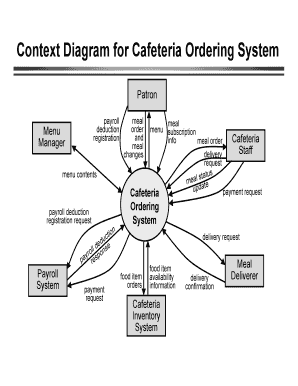
Context Diagram for Ordering System Form


What is the context diagram for ordering system
The context diagram for ordering system is a visual representation that outlines the interactions between users and the cafeteria ordering system. It highlights the various components involved, such as users, the ordering platform, and external systems, providing a clear overview of how data flows within the system. This diagram serves as a foundational tool for understanding the operational environment of the cafeteria ordering system, ensuring all stakeholders are aligned on its functionality and purpose.
How to use the context diagram for ordering system
To effectively use the context diagram for ordering system, start by identifying the key users and their roles. This includes students, staff, and cafeteria personnel. Next, map out the interactions these users will have with the system, such as placing orders, making payments, and receiving confirmations. By visualizing these interactions, users can better understand their responsibilities and how to navigate the ordering process. This clarity can enhance user experience and streamline operations within the cafeteria.
Steps to complete the context diagram for ordering system
Completing the context diagram for ordering system involves several key steps:
- Identify all stakeholders involved in the ordering process.
- Determine the main functions of the cafeteria ordering system.
- Outline the data flow between users and the system.
- Create a draft of the diagram, ensuring all components are represented.
- Review the diagram with stakeholders to confirm accuracy.
- Make necessary adjustments based on feedback.
- Finalize the diagram for use in training and operational documentation.
Legal use of the context diagram for ordering system
When implementing the context diagram for ordering system, it is essential to ensure compliance with relevant legal frameworks. This includes understanding the requirements for data protection under laws such as FERPA and CCPA, which govern the handling of personal information. By adhering to these regulations, organizations can protect user data and maintain trust. Additionally, ensuring that the diagram accurately reflects the system's operations can help in legal scenarios where documentation of processes is required.
Key elements of the context diagram for ordering system
Key elements of the context diagram for ordering system include:
- Actors: Users who interact with the system, such as students and cafeteria staff.
- Processes: Core functions of the system, including order placement and payment processing.
- Data Stores: Repositories for storing user information and order history.
- External Entities: Other systems or services that interact with the cafeteria ordering system.
Examples of using the context diagram for ordering system
Examples of using the context diagram for ordering system can include:
- Training new staff on how the system operates and their roles within it.
- Identifying potential areas for improvement in the ordering process.
- Facilitating discussions among stakeholders about system enhancements.
- Documenting the system for compliance audits or reviews.
Quick guide on how to complete context diagram for ordering system
Effortlessly Complete Context Diagram For Ordering System on Any Device
Web-based document management has gained traction among companies and individuals alike. It serves as an ideal eco-friendly alternative to traditional printed and signed documents, allowing you to obtain the correct form and securely archive it online. airSlate SignNow equips you with all the necessary tools to efficiently create, modify, and electronically sign your documents without delays. Handle Context Diagram For Ordering System on any device using airSlate SignNow's Android or iOS applications and streamline any document-related process today.
How to Edit and Electronically Sign Context Diagram For Ordering System with Ease
- Find Context Diagram For Ordering System and click on Get Form to begin.
- Utilize the tools we offer to submit your document.
- Mark important sections of the documents or redact sensitive information using tools that airSlate SignNow provides specifically for this purpose.
- Create your signature using the Sign feature, which takes mere seconds and carries the same legal validity as a conventional wet ink signature.
- Review the information and click on the Done button to save your changes.
- Select your preferred method for sending your form, whether it be via email, text message (SMS), or invitation link, or download it to your computer.
Say goodbye to lost or misplaced documents, tedious form searches, or errors necessitating the printing of new document copies. airSlate SignNow addresses all your document management needs with just a few clicks from any device you choose. Modify and electronically sign Context Diagram For Ordering System to ensure outstanding communication throughout the form preparation process with airSlate SignNow.
Create this form in 5 minutes or less
Create this form in 5 minutes!
How to create an eSignature for the context diagram for ordering system
How to create an electronic signature for a PDF online
How to create an electronic signature for a PDF in Google Chrome
How to create an e-signature for signing PDFs in Gmail
How to create an e-signature right from your smartphone
How to create an e-signature for a PDF on iOS
How to create an e-signature for a PDF on Android
People also ask
-
What is a cafeteria ordering system and how can it benefit my business?
A cafeteria ordering system is a digital solution that streamlines the ordering process for meals in cafeterias and food service operations. By implementing a cafeteria ordering system, businesses can enhance efficiency, minimize wait times, and improve customer satisfaction. It also helps in managing inventory and gathering data on customer preferences.
-
How does pricing work for the cafeteria ordering system?
Pricing for a cafeteria ordering system can vary based on features and the number of users. Many providers offer flexible pricing models including subscription plans or one-time fees. airSlate SignNow ensures a cost-effective solution tailored to meet your business needs, allowing you to maximize value without compromising on capabilities.
-
What features are included in the cafeteria ordering system?
The cafeteria ordering system typically includes menu management, order tracking, payment processing, and reporting tools. Additionally, it may offer customizable options for different dietary needs and preferences. With airSlate SignNow, you can harness these features to create a seamless workflow for your cafeteria operations.
-
Can the cafeteria ordering system be integrated with existing software?
Yes, most cafeteria ordering systems are designed for compatibility with existing software solutions such as POS systems and inventory management tools. Integration allows for streamlined operations and enhanced data sharing across platforms. airSlate SignNow supports integrations that can help simplify your business processes.
-
Is the cafeteria ordering system mobile-friendly?
Absolutely! A well-designed cafeteria ordering system will be optimized for mobile devices, allowing customers to place orders easily from their smartphones or tablets. This accessibility not only caters to modern consumer preferences but also drives higher user engagement and satisfaction.
-
How does the cafeteria ordering system improve customer experience?
The cafeteria ordering system enhances customer experience by providing a quick and user-friendly ordering process, reducing wait times, and offering personalized menu options. These improvements lead to happier customers and can increase repeat business. With airSlate SignNow, you can make this experience even more enjoyable and efficient.
-
What kind of support is available for the cafeteria ordering system?
Most providers of cafeteria ordering systems, including airSlate SignNow, offer comprehensive customer support services. This can include tutorials, online resources, and customer service representatives to assist with troubleshooting. Ensuring you have the proper support is key to getting the most out of your cafeteria ordering system.
Get more for Context Diagram For Ordering System
Find out other Context Diagram For Ordering System
- Sign Kansas Business Operations Emergency Contact Form Easy
- How To Sign Montana Business Operations Warranty Deed
- Sign Nevada Business Operations Emergency Contact Form Simple
- Sign New Hampshire Business Operations Month To Month Lease Later
- Can I Sign New York Business Operations Promissory Note Template
- Sign Oklahoma Business Operations Contract Safe
- Sign Oregon Business Operations LLC Operating Agreement Now
- Sign Utah Business Operations LLC Operating Agreement Computer
- Sign West Virginia Business Operations Rental Lease Agreement Now
- How To Sign Colorado Car Dealer Arbitration Agreement
- Sign Florida Car Dealer Resignation Letter Now
- Sign Georgia Car Dealer Cease And Desist Letter Fast
- Sign Georgia Car Dealer Purchase Order Template Mobile
- Sign Delaware Car Dealer Limited Power Of Attorney Fast
- How To Sign Georgia Car Dealer Lease Agreement Form
- How To Sign Iowa Car Dealer Resignation Letter
- Sign Iowa Car Dealer Contract Safe
- Sign Iowa Car Dealer Limited Power Of Attorney Computer
- Help Me With Sign Iowa Car Dealer Limited Power Of Attorney
- Sign Kansas Car Dealer Contract Fast