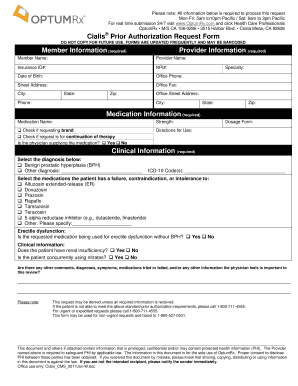
Optumrx Prior Authorization Fax Form


What is the Optumrx Prior Authorization Fax Form
The Optumrx Prior Authorization Fax Form is a critical document used to request approval for specific medications before they can be covered by insurance. This form ensures that the prescribed treatment meets the necessary criteria set by the insurance provider. Typically, healthcare providers fill out this form to justify the need for a particular medication, especially when it is not on the preferred drug list. The completion of this form is essential for patients to receive their medications without unnecessary delays.
How to use the Optumrx Prior Authorization Fax Form
Using the Optumrx Prior Authorization Fax Form involves several key steps. First, healthcare providers must accurately fill out the form with the patient's information, medication details, and the medical necessity for the treatment. Once completed, the form should be sent to the appropriate fax number, which is typically provided by the insurance company. It is crucial to ensure that all required information is included to avoid delays in processing. After submission, providers should follow up to confirm that the authorization has been received and processed.
Steps to complete the Optumrx Prior Authorization Fax Form
Completing the Optumrx Prior Authorization Fax Form requires careful attention to detail. Here are the steps to follow:
- Obtain the latest version of the Optumrx Prior Authorization Fax Form from a reliable source.
- Fill in the patient's personal information, including name, date of birth, and insurance details.
- Provide the medication name, dosage, and frequency as prescribed by the healthcare provider.
- Detail the medical necessity, including relevant diagnoses and previous treatments, if applicable.
- Review the form for accuracy and completeness before submission.
- Send the completed form to the designated Optumrx fax number for prior authorization.
- Keep a copy of the submitted form for your records.
Key elements of the Optumrx Prior Authorization Fax Form
The Optumrx Prior Authorization Fax Form includes several key elements that must be completed for effective processing. These elements typically include:
- Patient Information: Full name, date of birth, and insurance policy number.
- Medication Details: Name of the medication, dosage, and administration route.
- Prescribing Physician Information: Name, contact information, and NPI number of the healthcare provider.
- Clinical Information: Diagnosis codes and a brief explanation of the medical necessity for the medication.
- Signature: The healthcare provider's signature to validate the request.
Legal use of the Optumrx Prior Authorization Fax Form
The legal use of the Optumrx Prior Authorization Fax Form is governed by regulations surrounding healthcare documentation and patient privacy. It is essential that the form is filled out accurately and submitted in compliance with HIPAA regulations to protect patient information. The form serves as a formal request for authorization, and any inaccuracies could lead to legal implications or denial of coverage. Additionally, maintaining a record of the submitted form is advisable for future reference and compliance audits.
Form Submission Methods
The primary method for submitting the Optumrx Prior Authorization Fax Form is via fax. However, some insurance providers may offer additional submission methods, including online portals or mail. Each method has its own processing times and requirements. It is important to verify the preferred submission method with the insurance provider to ensure timely processing of the prior authorization request. Following up after submission is also recommended to confirm receipt and address any potential issues.
Quick guide on how to complete optumrx prior authorization fax form
Finish Optumrx Prior Authorization Fax Form effortlessly on any gadget
Web-based document management has become increasingly popular among businesses and individuals. It offers an ideal environmentally friendly alternative to conventional printed and signed documents, allowing you to obtain the right form and securely store it online. airSlate SignNow provides all the tools necessary to create, modify, and eSign your documents quickly without hold-ups. Manage Optumrx Prior Authorization Fax Form on any system with airSlate SignNow Android or iOS applications and enhance any document-centric task today.
The easiest method to alter and eSign Optumrx Prior Authorization Fax Form without any hassle
- Obtain Optumrx Prior Authorization Fax Form and click Get Form to initiate.
- Utilize the tools we provide to complete your form.
- Emphasize pertinent sections of the documents or redact sensitive information with tools that airSlate SignNow offers specifically for that purpose.
- Generate your signature using the Sign tool, which takes mere seconds and carries the same legal validity as a conventional wet ink signature.
- Review the details and click on the Done button to save your changes.
- Choose how you wish to send your form, whether by email, text message (SMS), invitation link, or download it to your computer.
Eliminate concerns about lost or misplaced documents, tedious form searches, or errors that necessitate printing new document copies. airSlate SignNow meets all your document management requirements in just a few clicks from any device you prefer. Alter and eSign Optumrx Prior Authorization Fax Form and ensure exceptional communication at every stage of your form preparation process with airSlate SignNow.
Create this form in 5 minutes or less
Create this form in 5 minutes!
How to create an eSignature for the optumrx prior authorization fax form
How to create an electronic signature for a PDF online
How to create an electronic signature for a PDF in Google Chrome
How to create an e-signature for signing PDFs in Gmail
How to create an e-signature right from your smartphone
How to create an e-signature for a PDF on iOS
How to create an e-signature for a PDF on Android
People also ask
-
What is the main benefit of using airSlate SignNow?
The primary benefit of using airSlate SignNow is its cost-effectiveness and user-friendly interface. This platform, which can be accessed by calling 8444031024, empowers businesses to streamline their document signing process efficiently, saving both time and resources.
-
How does airSlate SignNow ensure the security of my documents?
airSlate SignNow prioritizes document security by employing advanced encryption protocols and secure cloud storage. By contacting 8444031024, you can learn more about how our security measures safeguard your sensitive information during the eSigning process.
-
Are there any integration options available with airSlate SignNow?
Yes, airSlate SignNow offers numerous integration options with popular platforms such as Google Drive, Salesforce, and Dropbox. For specific inquiries regarding integrations, feel free to call 8444031024 to enhance your workflow.
-
What are the pricing plans for airSlate SignNow?
airSlate SignNow provides flexible pricing plans tailored to meet diverse business needs. For detailed pricing information and to find the best plan for your team, signNow out to us at 8444031024 for personalized assistance.
-
Can I use airSlate SignNow on mobile devices?
Absolutely! airSlate SignNow is designed to be accessible on mobile devices, allowing you to send and eSign documents on the go. To learn more about mobile compatibility, you can contact our support team at 8444031024.
-
How can airSlate SignNow help improve my business efficiency?
By streamlining the document signing process, airSlate SignNow signNowly enhances business efficiency. Businesses leveraging our solution, with one call to 8444031024, can experience faster turnaround times and increased productivity.
-
Is there a trial available for airSlate SignNow?
Yes, airSlate SignNow offers a free trial that allows you to explore its features and functionalities without any financial commitment. If you have questions about the trial, please call 8444031024 for further details.
Get more for Optumrx Prior Authorization Fax Form
- Closing statement idaho form
- Flood zone statement and authorization idaho form
- Name affidavit of buyer idaho form
- Name affidavit of seller idaho form
- Non foreign affidavit under irc 1445 idaho form
- Owners or sellers affidavit of no liens idaho form
- Affidavit of occupancy and financial status idaho form
- Complex will with credit shelter marital trust for large estates idaho form
Find out other Optumrx Prior Authorization Fax Form
- Sign Kentucky Outsourcing Services Contract Simple
- Sign Oklahoma Outsourcing Services Contract Fast
- How Can I Sign Rhode Island Outsourcing Services Contract
- Sign Vermont Outsourcing Services Contract Simple
- Sign Iowa Interview Non-Disclosure (NDA) Secure
- Sign Arkansas Resignation Letter Simple
- Sign California Resignation Letter Simple
- Sign Florida Leave of Absence Agreement Online
- Sign Florida Resignation Letter Easy
- Sign Maine Leave of Absence Agreement Safe
- Sign Massachusetts Leave of Absence Agreement Simple
- Sign Connecticut Acknowledgement of Resignation Fast
- How To Sign Massachusetts Resignation Letter
- Sign New Mexico Resignation Letter Now
- How Do I Sign Oklahoma Junior Employment Offer Letter
- Sign Oklahoma Resignation Letter Simple
- How Do I Sign Oklahoma Acknowledgement of Resignation
- Can I Sign Pennsylvania Resignation Letter
- How To Sign Rhode Island Resignation Letter
- Sign Texas Resignation Letter Easy