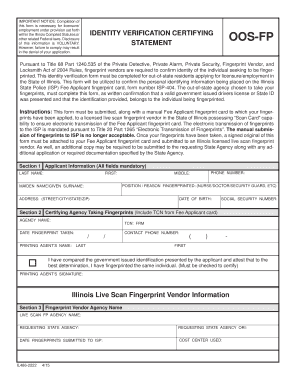
Accurate Biometrics Form


What is the Accurate Biometrics?
The Accurate Biometrics form is a crucial document used primarily for background checks and identity verification in various contexts, including employment and licensing. This form is essential for organizations that need to comply with legal regulations regarding the verification of an individual's identity. It collects personal information that helps ensure the integrity of the hiring process or other applications requiring identity confirmation.
How to use the Accurate Biometrics
Using the Accurate Biometrics form involves several steps to ensure that the information provided is accurate and complete. First, individuals must gather necessary personal information, including their full name, date of birth, and Social Security number. Next, the form should be filled out carefully, ensuring all details are correct. After completing the form, it must be submitted as directed by the requesting organization, which may involve online submission, mailing, or in-person delivery.
Steps to complete the Accurate Biometrics
Completing the Accurate Biometrics form requires attention to detail. Here are the steps to follow:
- Gather necessary personal information, including identification documents.
- Carefully fill out the form, ensuring all fields are completed accurately.
- Review the form for any errors or omissions before submission.
- Submit the form according to the instructions provided by the requesting organization.
Legal use of the Accurate Biometrics
The Accurate Biometrics form is legally binding when completed correctly and submitted as required. It is essential for compliance with various regulations, including those pertaining to employment and licensing. Organizations must ensure that they handle the information collected in accordance with privacy laws and regulations, such as the Fair Credit Reporting Act (FCRA), to protect individuals' rights and maintain confidentiality.
State-specific rules for the Accurate Biometrics
Different states may have specific rules regarding the use and submission of the Accurate Biometrics form. It is important for individuals and organizations to be aware of these regulations to ensure compliance. For example, some states may require additional documentation or have specific guidelines for how the information is to be processed. Checking local laws and regulations can help avoid potential legal issues.
Who Issues the Form
The Accurate Biometrics form is typically issued by organizations that require background checks, such as employers, licensing boards, or regulatory agencies. These entities often have specific requirements for how the form must be completed and submitted. It is essential for individuals to follow the instructions provided by the issuing organization to ensure that their submission is valid and accepted.
Form Submission Methods
There are several methods for submitting the Accurate Biometrics form, depending on the requirements set by the requesting organization. Common submission methods include:
- Online submission through a secure portal.
- Mailing the completed form to the designated address.
- In-person delivery at specified locations.
Each method has its own set of guidelines, so it is important to follow the instructions provided to ensure successful processing of the form.
Quick guide on how to complete accurate biometrics
Easily Prepare Accurate Biometrics on Any Device
Managing documents online has gained popularity among businesses and individuals. It offers a fantastic environmentally friendly alternative to traditional printed and signed papers, allowing you to obtain the correct format and securely keep it online. airSlate SignNow provides all the tools you need to create, modify, and electronically sign your documents promptly without delays. Manage Accurate Biometrics on any device using the airSlate SignNow Android or iOS apps and enhance any document-driven process today.
No-Sweat Method to Edit and Electronically Sign Accurate Biometrics
- Find Accurate Biometrics and click on Get Form to begin.
- Make use of the tools we offer to complete your document.
- Emphasize pertinent sections of the documents or redact sensitive information with tools that airSlate SignNow specifically provides for this purpose.
- Create your signature using the Sign tool, which takes mere seconds and carries the same legal validity as a conventional wet ink signature.
- Review all details carefully and then hit the Done button to save your modifications.
- Choose how you would like to share your form, whether by email, SMS, invitation link, or download it to your computer.
Say goodbye to lost or misfiled documents, tedious form hunting, or mistakes that necessitate printing new document copies. airSlate SignNow meets your document management needs in just a few clicks from any device you prefer. Modify and electronically sign Accurate Biometrics and ensure optimal communication at every stage of the document preparation process with airSlate SignNow.
Create this form in 5 minutes or less
Create this form in 5 minutes!
How to create an eSignature for the accurate biometrics
How to create an electronic signature for a PDF online
How to create an electronic signature for a PDF in Google Chrome
How to create an e-signature for signing PDFs in Gmail
How to create an e-signature right from your smartphone
How to create an e-signature for a PDF on iOS
How to create an e-signature for a PDF on Android
People also ask
-
What are accurate biometrics California and how do they work?
Accurate biometrics California uses advanced technology to verify identities through unique physical characteristics. These can include fingerprint recognition, facial recognition, and iris scanning. By utilizing accurate biometrics California, businesses can enhance security and streamline their verification processes.
-
What features does airSlate SignNow offer for accurate biometrics California?
airSlate SignNow offers robust features for integrating accurate biometrics California into document signing workflows. Users can implement biometric authentication methods to ensure secure signings and enhance compliance. Our platform makes it easy to adopt accurate biometrics California without extensive technical knowledge.
-
How can accurate biometrics California benefit my business?
Using accurate biometrics California improves security and reduces the risk of fraud in document transactions. It also enhances user experience by providing quick and easy identification methods. Overall, integrating accurate biometrics California can lead to increased trust and efficiency within your operations.
-
What is the pricing for integrating accurate biometrics California with airSlate SignNow?
airSlate SignNow offers competitive pricing that varies based on the features and number of users. The cost of integrating accurate biometrics California into your workflow is included within our subscription plans. We recommend contacting our sales team for a tailored quote based on your specific needs.
-
Can airSlate SignNow integrate with other systems using accurate biometrics California?
Absolutely! airSlate SignNow is designed to seamlessly integrate with various platforms and applications, facilitating the use of accurate biometrics California. You can connect it with CRMs, document management systems, and other tools to enhance your workflow while maintaining security.
-
Is the use of accurate biometrics California compliant with data protection regulations?
Yes, accurate biometrics California is designed with compliance in mind. We ensure that our processes align with data protection regulations to keep your information safe. With airSlate SignNow, you can confidently use accurate biometrics California without worrying about privacy and legal issues.
-
How can I get started with accurate biometrics California on airSlate SignNow?
Getting started with accurate biometrics California on airSlate SignNow is simple. Sign up for our service, and you'll have access to comprehensive resources and support to implement biometrics. Our team is here to guide you through the setup process for a smooth transition.
Get more for Accurate Biometrics
- Notice completion oregon form
- Oregon quitclaim deed 497323636 form
- Warranty deed from individual to llc oregon form
- Oregon notice completion form
- Intent foreclose form
- Husband wife corporation 497323641 form
- Warranty deed from husband and wife to corporation oregon form
- Divorce worksheet and law summary for contested or uncontested case of over 25 pages ideal client interview form oregon
Find out other Accurate Biometrics
- How Can I eSign Wisconsin Non-Profit Stock Certificate
- How Do I eSign Wyoming Non-Profit Quitclaim Deed
- eSign Hawaii Orthodontists Last Will And Testament Fast
- eSign South Dakota Legal Letter Of Intent Free
- eSign Alaska Plumbing Memorandum Of Understanding Safe
- eSign Kansas Orthodontists Contract Online
- eSign Utah Legal Last Will And Testament Secure
- Help Me With eSign California Plumbing Business Associate Agreement
- eSign California Plumbing POA Mobile
- eSign Kentucky Orthodontists Living Will Mobile
- eSign Florida Plumbing Business Plan Template Now
- How To eSign Georgia Plumbing Cease And Desist Letter
- eSign Florida Plumbing Credit Memo Now
- eSign Hawaii Plumbing Contract Mobile
- eSign Florida Plumbing Credit Memo Fast
- eSign Hawaii Plumbing Claim Fast
- eSign Hawaii Plumbing Letter Of Intent Myself
- eSign Hawaii Plumbing Letter Of Intent Fast
- Help Me With eSign Idaho Plumbing Profit And Loss Statement
- eSign Illinois Plumbing Letter Of Intent Now