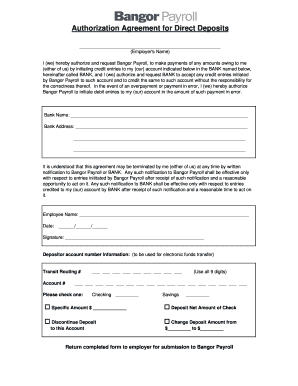
Auth for Direct Deposits Bangor Savings Bank Form


What is the Auth for Direct Deposits Bangor Savings Bank
The Auth for Direct Deposits Bangor Savings Bank is a crucial document that allows customers to authorize the bank to deposit funds directly into their accounts. This form is commonly used for payroll, government benefits, and other regular payments. By completing this form, customers can ensure that their funds are deposited securely and promptly without the need for physical checks. The form typically requires personal information, such as the account holder's name, account number, and routing number, to facilitate the direct deposit process.
How to Use the Auth for Direct Deposits Bangor Savings Bank
Using the Auth for Direct Deposits Bangor Savings Bank involves a straightforward process. First, customers need to obtain the form, which can usually be found on the bank's official website or requested at a local branch. After filling out the necessary information, including personal and banking details, customers should review the form for accuracy. Once completed, the form can be submitted to the employer or the organization responsible for making the deposits. It's essential to ensure that all information is correct to avoid any delays in processing.
Steps to Complete the Auth for Direct Deposits Bangor Savings Bank
Completing the Auth for Direct Deposits Bangor Savings Bank involves several key steps:
- Obtain the direct deposit form from Bangor Savings Bank.
- Fill in your personal information, including your name and address.
- Provide your bank account details, including the account number and routing number.
- Sign and date the form to authorize the direct deposit.
- Submit the completed form to your employer or the relevant organization.
Following these steps ensures that your direct deposit setup is smooth and efficient.
Legal Use of the Auth for Direct Deposits Bangor Savings Bank
The Auth for Direct Deposits Bangor Savings Bank is legally binding once it is signed by the account holder. This document complies with federal regulations governing electronic funds transfers, ensuring that the authorization is valid. Customers should keep a copy of the signed form for their records. It is important to understand that by signing this form, you are giving permission for the bank to deposit funds directly into your account, which can streamline your financial transactions.
Key Elements of the Auth for Direct Deposits Bangor Savings Bank
Several key elements are essential when completing the Auth for Direct Deposits Bangor Savings Bank:
- Account Holder Information: Full name, address, and contact details.
- Bank Account Details: The account number and routing number must be accurate.
- Signature: A signature is required to authorize the direct deposit.
- Date: The date of signing is also necessary for record-keeping.
Ensuring that all these elements are correctly filled out helps prevent any issues with the direct deposit process.
Examples of Using the Auth for Direct Deposits Bangor Savings Bank
The Auth for Direct Deposits Bangor Savings Bank can be used in various scenarios, including:
- Setting up direct deposit for payroll from an employer.
- Receiving government benefits, such as Social Security or unemployment payments.
- Establishing automatic deposits for investment income or rental payments.
These examples illustrate how the form facilitates the secure and timely transfer of funds directly into your bank account.
Quick guide on how to complete auth for direct deposits bangor savings bank
Complete Auth For Direct Deposits Bangor Savings Bank effortlessly on any device
Digital document management has become increasingly popular among businesses and individuals. It offers an excellent eco-friendly substitute for traditional printed and signed documents, allowing you to obtain the correct form and securely store it online. airSlate SignNow equips you with all the necessary tools to create, modify, and electronically sign your documents quickly and without delays. Handle Auth For Direct Deposits Bangor Savings Bank on any device with airSlate SignNow's Android or iOS applications and enhance any document-driven process today.
The easiest method to modify and electronically sign Auth For Direct Deposits Bangor Savings Bank seamlessly
- Obtain Auth For Direct Deposits Bangor Savings Bank and click Get Form to begin.
- Make use of the tools we offer to complete your form.
- Emphasize relevant sections of the documents or redact sensitive information using tools that airSlate SignNow specifically provides for this purpose.
- Create your signature using the Sign tool, which takes seconds and holds the same legal significance as a conventional wet ink signature.
- Review the information and click on the Done button to save your changes.
- Select how you wish to send your form, whether by email, SMS, invitation link, or download it to your computer.
Forget about lost or misplaced files, tedious form searches, or errors that require reprinting new document copies. airSlate SignNow fulfills all your document management needs in just a few clicks from any device of your choice. Adapt and electronically sign Auth For Direct Deposits Bangor Savings Bank and ensure exceptional communication at every phase of your form preparation process with airSlate SignNow.
Create this form in 5 minutes or less
Create this form in 5 minutes!
How to create an eSignature for the auth for direct deposits bangor savings bank
How to create an electronic signature for a PDF online
How to create an electronic signature for a PDF in Google Chrome
How to create an e-signature for signing PDFs in Gmail
How to create an e-signature right from your smartphone
How to create an e-signature for a PDF on iOS
How to create an e-signature for a PDF on Android
People also ask
-
What is the Bangor Savings Bank direct deposit form?
The Bangor Savings Bank direct deposit form is a document that allows you to authorize your employer or financial institutions to deposit your paycheck directly into your bank account. This form ensures a secure and convenient way to handle your finances. Utilizing the Bangor Savings Bank direct deposit form streamlines your payment process and helps avoid the hassle of paper checks.
-
How can I obtain the Bangor Savings Bank direct deposit form?
You can obtain the Bangor Savings Bank direct deposit form directly from the Bangor Savings Bank website or by requesting it from your employer. After filling out the necessary information, including your bank account details, you can submit it to your HR department or payroll administrator. This makes it easy to set up your direct deposit efficiently.
-
What are the benefits of using the Bangor Savings Bank direct deposit form?
Using the Bangor Savings Bank direct deposit form offers numerous benefits, including timely access to your funds, enhanced security, and reduced risk of lost or stolen checks. Direct deposit also promotes better financial management, as you can receive your funds automatically on payday. Overall, it simplifies your banking experience and ensures your payments are handled smoothly.
-
Is it safe to use the Bangor Savings Bank direct deposit form?
Yes, it is safe to use the Bangor Savings Bank direct deposit form. The process employs secure encryption to protect your sensitive information, ensuring that your personal and bank details remain confidential. By utilizing this form, you can avoid the risks associated with physical checks, including theft or loss.
-
Can I use the Bangor Savings Bank direct deposit form for multiple accounts?
The Bangor Savings Bank direct deposit form typically allows you to specify one bank account for direct deposits. However, if you wish to split deposits between multiple accounts, you should check with your employer or payroll department. They may have specific procedures in place to accommodate this request, helping you manage your finances better.
-
How long does it take to process the Bangor Savings Bank direct deposit form?
Processing the Bangor Savings Bank direct deposit form usually takes one to two pay cycles after submission, depending on your employer's payroll schedule. It's important to submit this form as soon as possible to avoid delays in receiving your payments. Additionally, ensure all information is accurate to expedite the processing time.
-
Can I change my direct deposit details using the Bangor Savings Bank direct deposit form?
Yes, you can change your direct deposit details by filling out a new Bangor Savings Bank direct deposit form with your updated account information. Submit this updated form to your HR or payroll department for processing. It’s essential to keep your direct deposit information current to ensure your payments are deposited into the correct account.
Get more for Auth For Direct Deposits Bangor Savings Bank
Find out other Auth For Direct Deposits Bangor Savings Bank
- Sign North Carolina Life Sciences Purchase Order Template Computer
- Sign Ohio Non-Profit LLC Operating Agreement Secure
- Can I Sign Ohio Non-Profit LLC Operating Agreement
- Sign South Dakota Non-Profit Business Plan Template Myself
- Sign Rhode Island Non-Profit Residential Lease Agreement Computer
- Sign South Carolina Non-Profit Promissory Note Template Mobile
- Sign South Carolina Non-Profit Lease Agreement Template Online
- Sign Oregon Life Sciences LLC Operating Agreement Online
- Sign Texas Non-Profit LLC Operating Agreement Online
- Can I Sign Colorado Orthodontists Month To Month Lease
- How Do I Sign Utah Non-Profit Warranty Deed
- Help Me With Sign Colorado Orthodontists Purchase Order Template
- Sign Virginia Non-Profit Living Will Fast
- How To Sign Virginia Non-Profit Lease Agreement Template
- How To Sign Wyoming Non-Profit Business Plan Template
- How To Sign Wyoming Non-Profit Credit Memo
- Sign Wisconsin Non-Profit Rental Lease Agreement Simple
- Sign Wisconsin Non-Profit Lease Agreement Template Safe
- Sign South Dakota Life Sciences Limited Power Of Attorney Mobile
- Sign Alaska Plumbing Moving Checklist Later