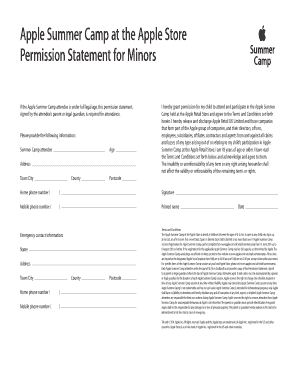
Apple Camp Form


What is the Apple Camp
The Apple Camp is a program designed to engage young learners in technology and creativity through hands-on workshops and activities. Typically aimed at children aged eight to twelve, the camp offers a unique opportunity for participants to explore various aspects of technology, including coding, video editing, and app development. By fostering a fun and interactive learning environment, the Apple Camp encourages creativity and innovation among its attendees.
How to use the Apple Camp
To participate in the Apple Camp, interested individuals must first check for available sessions at local Apple Stores or authorized locations. Registration is often completed online, where parents or guardians can sign up their children for specific workshops. Each session may focus on different skills, such as creating a short film or designing an interactive game. Participants should bring their enthusiasm and curiosity, as the camp emphasizes experiential learning and collaboration.
Steps to complete the Apple Camp
Completing the Apple Camp involves several key steps:
- Registration: Parents must register their children online, selecting the desired camp location and session.
- Preparation: Participants should prepare by familiarizing themselves with the tools and topics that will be covered during the camp.
- Participation: Attendees engage in hands-on activities, working both individually and in groups to complete projects.
- Showcase: At the end of the camp, participants often have the opportunity to showcase their projects to family and friends, highlighting their newfound skills.
Legal use of the Apple Camp
The Apple Camp operates under guidelines that ensure a safe and educational environment for all participants. Parents or guardians are typically required to sign consent forms, acknowledging the camp's policies and procedures. These forms may include waivers for liability and agreements regarding the use of photos or videos taken during the camp. It is essential for parents to review these documents carefully to understand their rights and responsibilities.
Key elements of the Apple Camp
Several key elements define the Apple Camp experience:
- Interactive Learning: The camp emphasizes hands-on activities that promote engagement and creativity.
- Skilled Instructors: Participants learn from knowledgeable instructors who guide them through various projects.
- Collaborative Environment: Campers work together, fostering teamwork and communication skills.
- Technology Focus: The curriculum is centered around the latest technology trends and tools, ensuring relevance and excitement.
Eligibility Criteria
Eligibility for the Apple Camp typically includes children aged eight to twelve. Some sessions may have specific prerequisites or skill levels, so it is advisable for parents to review the details of each camp offering. Additionally, registration may be limited to ensure a quality experience for all participants, making early sign-up beneficial.
Quick guide on how to complete apple camp
Effortlessly Prepare Apple Camp on Any Device
Online document management has gained traction among businesses and individuals alike. It serves as an ideal eco-friendly alternative to conventional printed and signed papers, allowing you to obtain the correct format and securely store it online. airSlate SignNow equips you with all the necessary tools to create, modify, and electronically sign your documents promptly without any holdups. Manage Apple Camp on any platform with airSlate SignNow's Android or iOS applications and streamline any document-related process today.
The Most Efficient Way to Edit and Electronically Sign Apple Camp with Ease
- Locate Apple Camp and click on Get Form to begin.
- Utilize the tools we provide to complete your document.
- Select important sections of the documents or conceal sensitive information with features that airSlate SignNow specifically offers for that purpose.
- Create your signature using the Sign tool, which takes mere seconds and carries the same legal validity as a traditional wet ink signature.
- Review the details and click on the Done button to save your modifications.
- Choose your preferred method to send your form, whether by email, SMS, invitation link, or download it to your computer.
Say goodbye to lost or misplaced documents, tedious form searches, or mistakes that necessitate printing new document copies. airSlate SignNow fulfills all your document management needs in just a few clicks from any preferred device. Edit and electronically sign Apple Camp to ensure exceptional communication at every stage of your form preparation process with airSlate SignNow.
Create this form in 5 minutes or less
Create this form in 5 minutes!
How to create an eSignature for the apple camp
How to create an electronic signature for a PDF online
How to create an electronic signature for a PDF in Google Chrome
How to create an e-signature for signing PDFs in Gmail
How to create an e-signature right from your smartphone
How to create an e-signature for a PDF on iOS
How to create an e-signature for a PDF on Android
People also ask
-
What is apple camp?
Apple camp is an innovative program designed to help young learners explore technology through hands-on projects and activities. Participants engage in creative coding, app development, and multimedia storytelling. These experiences foster important skills that can benefit students in their future educational pursuits and career opportunities.
-
How much does apple camp cost?
The cost of apple camp can vary based on location and the duration of the sessions. Typically, camps range from free to a nominal fee to cover materials and resources. It's best to check with your local Apple Store for exact pricing and any available scholarships.
-
What are the main features of apple camp?
Apple camp features interactive workshops led by knowledgeable instructors who guide participants through various tech projects. Camps include coding lessons, app design, and multimedia creation, emphasizing teamwork and creativity. Each session culminates in a showcase of the projects completed by the participants.
-
What age group is apple camp intended for?
Apple camp typically caters to children aged 8 to 12, allowing them to engage with technology and learn essential skills at a young age. The program is designed to be fun and educational, making it suitable for both beginners and those with some experience. Older teens may also find related programs that suit their interest.
-
What benefits does apple camp provide?
Apple camp offers numerous benefits, including enhancing problem-solving skills, fostering creativity, and building technological proficiency. Participants gain hands-on experience with Apple products, which can be beneficial in both academic and personal contexts. These skills can also prepare them for future opportunities in a tech-driven world.
-
Are there any prerequisites for enrolling in apple camp?
No specific prerequisites are needed to enroll in apple camp; it is open to all young learners interested in technology. The program is structured to accommodate different skill levels, ensuring that everyone can participate and learn. Enthusiasm and a willingness to try new things are the primary requirements.
-
Can apple camp help with learning coding skills?
Yes, apple camp is designed to introduce participants to coding in a fun and engaging way. Through various activities and projects, campers learn foundational coding skills that can spark an interest in further exploring the field. This early exposure can be crucial for kids looking to develop a future in technology.
Get more for Apple Camp
- Letter from tenant to landlord containing notice that premises leaks during rain and demand for repair illinois form
- Letter tenant notice 497306128 form
- Landlord demand repair form
- Letter tenant repair 497306130 form
- Letter from tenant to landlord containing notice that heater is broken unsafe or inadequate and demand for immediate remedy 497306131 form
- Letter from tenant to landlord with demand that landlord repair unsafe or broken lights or wiring illinois form
- Letter landlord with 497306133 form
- Letter from tenant to landlord with demand that landlord remove garbage and vermin from premises illinois form
Find out other Apple Camp
- eSign Nevada Car Dealer Warranty Deed Myself
- How To eSign New Hampshire Car Dealer Purchase Order Template
- eSign New Jersey Car Dealer Arbitration Agreement Myself
- eSign North Carolina Car Dealer Arbitration Agreement Now
- eSign Ohio Car Dealer Business Plan Template Online
- eSign Ohio Car Dealer Bill Of Lading Free
- How To eSign North Dakota Car Dealer Residential Lease Agreement
- How Do I eSign Ohio Car Dealer Last Will And Testament
- Sign North Dakota Courts Lease Agreement Form Free
- eSign Oregon Car Dealer Job Description Template Online
- Sign Ohio Courts LLC Operating Agreement Secure
- Can I eSign Michigan Business Operations POA
- eSign Car Dealer PDF South Dakota Computer
- eSign Car Dealer PDF South Dakota Later
- eSign Rhode Island Car Dealer Moving Checklist Simple
- eSign Tennessee Car Dealer Lease Agreement Form Now
- Sign Pennsylvania Courts Quitclaim Deed Mobile
- eSign Washington Car Dealer Bill Of Lading Mobile
- eSign Wisconsin Car Dealer Resignation Letter Myself
- eSign Wisconsin Car Dealer Warranty Deed Safe