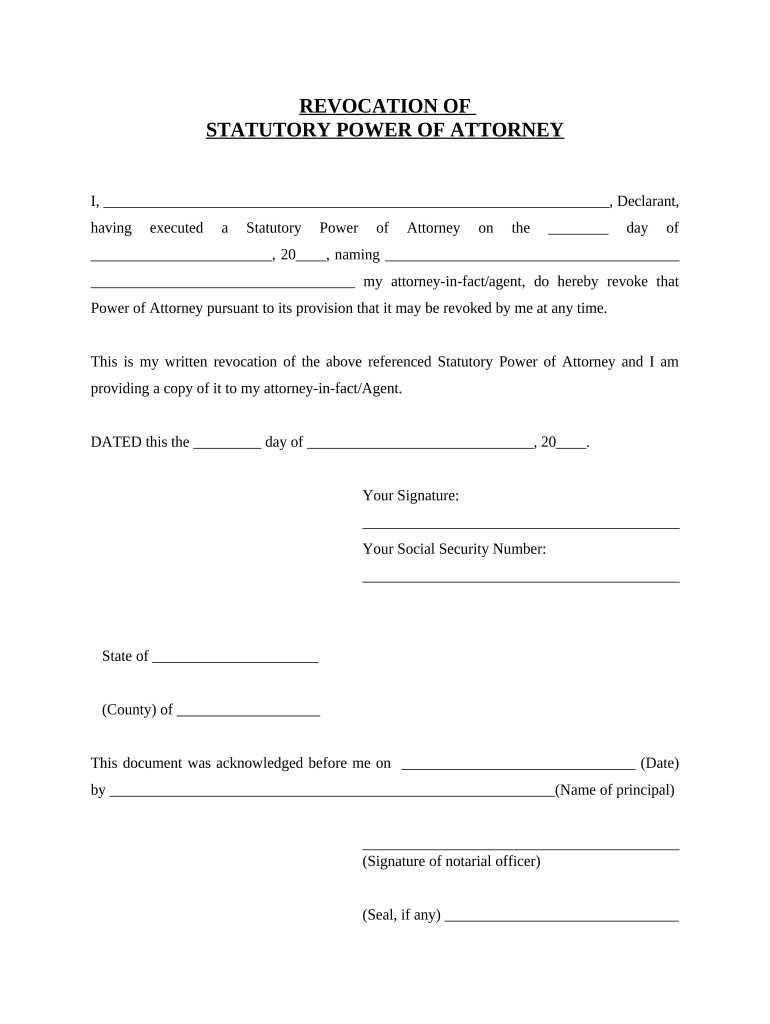
Ok Revocation Form


What is the Ok Revocation
The Ok Revocation is a formal document used to cancel or revoke a previously granted permission, authority, or consent. This form is particularly important in legal, financial, and administrative contexts, where clear communication of intent is necessary. By completing the Ok Revocation, individuals ensure that any prior agreements or permissions are officially nullified, preventing any future misunderstandings or legal complications.
How to use the Ok Revocation
Using the Ok Revocation involves a straightforward process. First, ensure that you have a clear understanding of the permission or authority you wish to revoke. Next, fill out the form with accurate details, including the names of the parties involved and the specific authority being revoked. After completing the form, it should be signed and dated to validate the revocation. Depending on the context, it may also be necessary to notify the other party or parties involved in the original agreement.
Steps to complete the Ok Revocation
Completing the Ok Revocation form requires careful attention to detail. Follow these steps for a successful submission:
- Gather necessary information, including the original agreement details.
- Clearly state the intent to revoke the permission or authority.
- Fill out the form, ensuring all fields are completed accurately.
- Sign and date the form to authenticate the revocation.
- Distribute copies of the signed form to all relevant parties.
Legal use of the Ok Revocation
The Ok Revocation is legally binding when completed correctly. To ensure its validity, it must comply with relevant laws and regulations. This includes adhering to any specific requirements set forth by state or federal authorities. Additionally, using a reliable digital platform, such as signNow, can enhance the legal standing of the document by providing a digital certificate and maintaining compliance with eSignature laws.
Key elements of the Ok Revocation
Several key elements must be included in the Ok Revocation to ensure its effectiveness:
- Identifying Information: Names and addresses of all parties involved.
- Description of Revoked Authority: Clear details on what is being revoked.
- Date of Revocation: The date on which the revocation becomes effective.
- Signatures: Required signatures of all relevant parties to confirm the revocation.
Who Issues the Form
The Ok Revocation form can be issued by various entities depending on the context. Typically, it may be provided by legal professionals, financial institutions, or administrative offices. In some cases, individuals may also create their own revocation forms, provided they meet the necessary legal standards. It is important to ensure that the form used is appropriate for the specific situation to maintain its validity.
Quick guide on how to complete ok revocation
Effortlessly Prepare Ok Revocation on Any Device
Digital document management has become increasingly favored by businesses and individuals alike. It serves as an ideal environmentally-friendly substitute for traditional printed and signed forms, as you can easily locate the needed document and securely store it online. airSlate SignNow equips you with all the tools necessary to create, alter, and eSign your documents swiftly without hold-ups. Handle Ok Revocation on any device using airSlate SignNow's Android or iOS applications and streamline any document-related processes today.
The Easiest Way to Alter and eSign Ok Revocation Effortlessly
- Obtain Ok Revocation and then click Get Form to begin.
- Utilize the tools we provide to complete your document.
- Emphasize important sections of the documents or blackout confidential information with tools specifically offered by airSlate SignNow for this purpose.
- Create your signature using the Sign tool, which takes mere seconds and holds the same legal value as a conventional wet ink signature.
- Review the details and click on the Done button to finalize your edits.
- Select your preferred delivery method for your document—via email, text message (SMS), invitation link, or download it to your computer.
Say goodbye to lost or misfiled documents, tedious form searches, or errors that require printing new document copies. airSlate SignNow meets your document management needs with just a few clicks from any device of your choosing. Modify and eSign Ok Revocation to ensure excellent communication throughout the document preparation stage using airSlate SignNow.
Create this form in 5 minutes or less
Create this form in 5 minutes!
People also ask
-
What is ok revocation and how does it work with airSlate SignNow?
Ok revocation refers to the ability to cancel or invalidate an action or agreement made through electronic signatures. With airSlate SignNow, users can easily manage ok revocation to protect their agreements, ensuring that documents can be revoked seamlessly if necessary.
-
Does airSlate SignNow support ok revocation for all types of documents?
Yes, airSlate SignNow provides the ok revocation feature for various document types, including contracts, agreements, and legal documents. This flexibility allows users to maintain control over their transactions and quickly revoke any document whenever required.
-
What are the pricing options for airSlate SignNow's ok revocation feature?
airSlate SignNow offers competitive pricing plans that include access to ok revocation features. Depending on the chosen plan, users can benefit from unlimited electronic signatures and document management capabilities, enhancing the value for businesses of all sizes.
-
Is there a trial period available to test the ok revocation feature in airSlate SignNow?
Yes, airSlate SignNow provides a free trial period for users to explore the functionality of the ok revocation feature and other tools. This allows prospective customers to evaluate how they can utilize document revocation in their workflow before committing to a subscription.
-
How user-friendly is the ok revocation process in airSlate SignNow?
The ok revocation process in airSlate SignNow is incredibly user-friendly, designed for individuals with various levels of tech proficiency. Users can quickly revoke a document with just a few clicks, ensuring that they have full control over their agreements without complicated procedures.
-
Can I integrate airSlate SignNow’s ok revocation feature with other applications?
Absolutely! airSlate SignNow offers integrations with numerous applications, allowing users to streamline their document processes, including ok revocation. This capability ensures a cohesive workflow, enhancing productivity and efficiency when handling digital agreements.
-
What advantages does the ok revocation feature provide for businesses?
The ok revocation feature in airSlate SignNow provides businesses with greater control and flexibility over their electronic agreements. It helps in mitigating risks associated with signed documents and enhances compliance, making it a crucial tool for businesses that prioritize security.
Get more for Ok Revocation
Find out other Ok Revocation
- Electronic signature Florida Lawers Cease And Desist Letter Fast
- Electronic signature Lawers Form Idaho Fast
- Electronic signature Georgia Lawers Rental Lease Agreement Online
- How Do I Electronic signature Indiana Lawers Quitclaim Deed
- How To Electronic signature Maryland Lawers Month To Month Lease
- Electronic signature North Carolina High Tech IOU Fast
- How Do I Electronic signature Michigan Lawers Warranty Deed
- Help Me With Electronic signature Minnesota Lawers Moving Checklist
- Can I Electronic signature Michigan Lawers Last Will And Testament
- Electronic signature Minnesota Lawers Lease Termination Letter Free
- Electronic signature Michigan Lawers Stock Certificate Mobile
- How Can I Electronic signature Ohio High Tech Job Offer
- How To Electronic signature Missouri Lawers Job Description Template
- Electronic signature Lawers Word Nevada Computer
- Can I Electronic signature Alabama Legal LLC Operating Agreement
- How To Electronic signature North Dakota Lawers Job Description Template
- Electronic signature Alabama Legal Limited Power Of Attorney Safe
- How To Electronic signature Oklahoma Lawers Cease And Desist Letter
- How To Electronic signature Tennessee High Tech Job Offer
- Electronic signature South Carolina Lawers Rental Lease Agreement Online