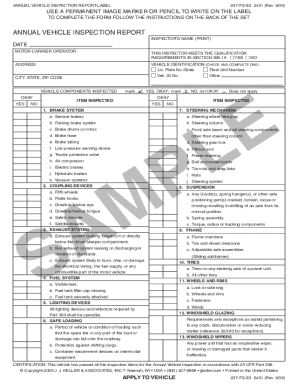
How to Fill Out Annual Vehicle Inspection Label Form


What is the annual vehicle inspection label?
The annual vehicle inspection label is a crucial document that certifies a vehicle has passed the required safety and emissions inspections mandated by state regulations. This label is typically affixed to the vehicle's windshield or another visible location, serving as proof of compliance with state laws. The label includes important information such as the inspection date, the vehicle identification number (VIN), and the name of the inspection station. Understanding the significance of this label is essential for vehicle owners to ensure they remain compliant with legal requirements.
Key elements of the annual vehicle inspection label
When filling out the annual vehicle inspection label, several key elements must be included to ensure it is valid and comprehensive. These elements typically consist of:
- Inspection date: The date when the vehicle was inspected.
- Expiration date: The date by which the next inspection must be completed.
- Vehicle identification number (VIN): A unique identifier for the vehicle.
- Inspection station information: Name and address of the facility that conducted the inspection.
- Inspector's signature: The signature of the authorized inspector who performed the inspection.
Including these elements ensures that the label meets legal standards and is easily recognizable by law enforcement and regulatory bodies.
Steps to complete the annual vehicle inspection label
Completing the annual vehicle inspection label involves a series of straightforward steps that ensure accuracy and compliance. Here are the steps to follow:
- Gather necessary vehicle information, including the VIN and inspection details.
- Visit an authorized inspection station to have the vehicle inspected.
- Once the inspection is completed, the inspector will provide the required details.
- Fill in the inspection date and expiration date on the label.
- Ensure the inspector's signature is included on the label.
- Affix the label securely to the vehicle in a visible location.
Following these steps helps ensure that the label is filled out correctly and meets all regulatory requirements.
Legal use of the annual vehicle inspection label
The legal use of the annual vehicle inspection label is governed by state regulations that outline the requirements for vehicle inspections. It is essential for vehicle owners to understand that this label serves as proof of compliance with safety and emissions standards. Failure to display a valid inspection label can result in penalties, including fines or citations. Additionally, the label must be filled out accurately to be considered valid; any discrepancies can lead to legal issues during traffic stops or inspections.
State-specific rules for the annual vehicle inspection label
Each state in the U.S. has its own specific rules and regulations regarding the annual vehicle inspection label. These rules can vary significantly, including:
- The frequency of required inspections.
- Specific emissions standards that must be met.
- Design and format of the inspection label.
- Penalties for non-compliance.
It is important for vehicle owners to familiarize themselves with their state's regulations to ensure they are in compliance and avoid potential penalties.
Examples of using the annual vehicle inspection label
Understanding how to properly utilize the annual vehicle inspection label can help vehicle owners maintain compliance. For example:
- A vehicle owner who has just completed their inspection should immediately affix the label to the windshield to avoid fines.
- If a vehicle is sold, the seller should ensure that the inspection label is current and valid to facilitate a smooth transfer of ownership.
- In the event of a traffic stop, having a valid inspection label readily visible can help avoid unnecessary complications with law enforcement.
These examples highlight the practical applications of the annual vehicle inspection label in everyday scenarios.
Quick guide on how to complete how to fill out annual vehicle inspection label
Effortlessly Prepare How To Fill Out Annual Vehicle Inspection Label on Any Device
Digital document management has gained traction among businesses and individuals alike. It offers an excellent environmentally-friendly substitute for traditional printed and signed papers, as you can easily access the necessary form and securely store it online. airSlate SignNow equips you with all the resources required to create, edit, and electronically sign your documents promptly without delays. Manage How To Fill Out Annual Vehicle Inspection Label on any device using airSlate SignNow's Android or iOS applications and simplify any document-related task today.
How to Edit and Electronically Sign How To Fill Out Annual Vehicle Inspection Label with Ease
- Locate How To Fill Out Annual Vehicle Inspection Label and click Get Form to begin.
- Utilize the available tools to complete your document.
- Emphasize important sections of your documents or redact sensitive information with the specialized tools that airSlate SignNow provides.
- Create your electronic signature using the Sign feature, which takes only seconds and has the same legal validity as a conventional handwritten signature.
- Verify all the details and click on the Done button to finalize your changes.
- Choose your preferred method to share your form, whether by email, text message (SMS), invite link, or download it to your computer.
Say goodbye to lost or misplaced documents, tedious form searching, and the need to print new copies due to errors. airSlate SignNow meets your document management requirements in just a few clicks, from any device you choose. Edit and electronically sign How To Fill Out Annual Vehicle Inspection Label to ensure exceptional communication at every stage of your form preparation process with airSlate SignNow.
Create this form in 5 minutes or less
Create this form in 5 minutes!
How to create an eSignature for the how to fill out annual vehicle inspection label
How to create an electronic signature for a PDF online
How to create an electronic signature for a PDF in Google Chrome
How to create an e-signature for signing PDFs in Gmail
How to create an e-signature right from your smartphone
How to create an e-signature for a PDF on iOS
How to create an e-signature for a PDF on Android
People also ask
-
What is the process for how to fill out annual vehicle inspection label using airSlate SignNow?
To fill out the annual vehicle inspection label using airSlate SignNow, first, upload the form you need to complete. Then, use our intuitive editing tools to fill in necessary details, ensuring that all required information is accurately provided. Finally, save your changes and eSign the document if needed to finalize the process.
-
Are there any costs associated with using airSlate SignNow for filling out annual vehicle inspection labels?
AirSlate SignNow offers a variety of pricing plans, including a free trial, allowing users to explore features without upfront costs. Depending on your needs, choosing a plan can provide additional benefits like team collaboration and advanced document management. Overall, it remains a cost-effective solution for filling out annual vehicle inspection labels.
-
Can I integrate airSlate SignNow with other software for handling annual vehicle inspection labels?
Yes, airSlate SignNow supports integrations with numerous applications, enhancing your workflow efficiency when filling out annual vehicle inspection labels. Popular integrations include Google Drive and Dropbox, which allow seamless access and sharing of files. This capability helps you streamline the process of preparing your inspection labels.
-
What features does airSlate SignNow provide that assist in filling out annual vehicle inspection labels?
AirSlate SignNow offers user-friendly features like customizable templates and advanced editing tools specifically designed to assist in filling out annual vehicle inspection labels. It also includes eSigning capabilities that enhance the signing experience. These features make it straightforward to manage and execute your vehicle inspection documents.
-
How secure is my data when I fill out annual vehicle inspection labels on airSlate SignNow?
Security is a top priority at airSlate SignNow. The platform employs advanced encryption methods and secure access controls to protect your data while filling out annual vehicle inspection labels. You can confidently manage sensitive information, knowing it is safeguarded throughout the process.
-
Can I access airSlate SignNow on mobile devices for filling out annual vehicle inspection labels?
Yes, airSlate SignNow is fully accessible on mobile devices, allowing you to fill out annual vehicle inspection labels anytime, anywhere. The mobile app provides a streamlined experience, ensuring you can edit, sign, and send documents quickly on the go. This flexibility caters to a busy lifestyle.
-
How does airSlate SignNow enhance collaboration for filling out annual vehicle inspection labels?
AirSlate SignNow enhances collaboration by allowing multiple users to fill out annual vehicle inspection labels simultaneously. With features like shared links and real-time updates, your team can work together efficiently, making it easier to manage the document completion process. This collaborative approach improves accuracy and speeds up workflows.
Get more for How To Fill Out Annual Vehicle Inspection Label
- Marital domestic separation and property settlement agreement no children parties may have joint property or debts where 497324057 form
- Property no children 497324058 form
- Marital domestic separation and property settlement agreement adult children parties may have joint property or debts where 497324059 form
- Marital domestic separation and property settlement agreement adult children parties may have joint property or debts effective 497324060 form
- Oregon dissolution package to dissolve corporation oregon form
- Oregon dissolution form
- Living trust for husband and wife with no children oregon form
- Living trust for individual who is single divorced or widow or wwidower with no children oregon form
Find out other How To Fill Out Annual Vehicle Inspection Label
- eSignature Delaware Software Development Proposal Template Now
- eSignature Kentucky Product Development Agreement Simple
- eSignature Georgia Mobile App Design Proposal Template Myself
- eSignature Indiana Mobile App Design Proposal Template Now
- eSignature Utah Mobile App Design Proposal Template Now
- eSignature Kentucky Intellectual Property Sale Agreement Online
- How Do I eSignature Arkansas IT Consulting Agreement
- eSignature Arkansas IT Consulting Agreement Safe
- eSignature Delaware IT Consulting Agreement Online
- eSignature New Jersey IT Consulting Agreement Online
- How Can I eSignature Nevada Software Distribution Agreement
- eSignature Hawaii Web Hosting Agreement Online
- How Do I eSignature Hawaii Web Hosting Agreement
- eSignature Massachusetts Web Hosting Agreement Secure
- eSignature Montana Web Hosting Agreement Myself
- eSignature New Jersey Web Hosting Agreement Online
- eSignature New York Web Hosting Agreement Mobile
- eSignature North Carolina Web Hosting Agreement Secure
- How Do I eSignature Utah Web Hosting Agreement
- eSignature Connecticut Joint Venture Agreement Template Myself