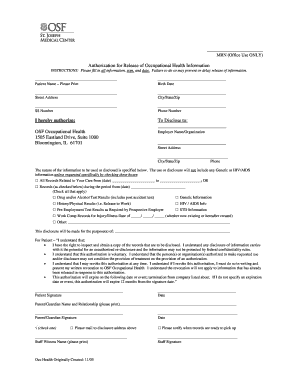
St Joseph Hospital Doctors Note Form


What is the St Joseph Hospital Doctors Note
The St Joseph Hospital doctors note is a formal document provided by healthcare professionals at St Joseph Hospital. It serves as verification of a patient's medical condition, treatment, or absence from work or school. This note is often required by employers or educational institutions to confirm that an individual was unable to perform their duties due to health reasons. The document typically includes the patient's name, the date of the visit, the physician's signature, and specific details regarding the patient's condition and any recommended time off.
How to Obtain the St Joseph Hospital Doctors Note
To obtain a St Joseph Hospital doctors note, patients should first schedule an appointment with a healthcare provider at the hospital. During the visit, the doctor will assess the patient's condition and determine if a note is necessary. After the evaluation, if the doctor deems it appropriate, they will issue the note. It is important for patients to communicate their need for documentation clearly during the appointment to ensure they receive the necessary paperwork.
Steps to Complete the St Joseph Hospital Doctors Note
Completing the St Joseph Hospital doctors note involves several key steps:
- Schedule an appointment with a healthcare provider at St Joseph Hospital.
- Discuss your symptoms and the need for a doctor's note during the visit.
- Receive the doctor's note, ensuring it includes all necessary information such as dates and the physician's signature.
- Review the note for accuracy before submitting it to your employer or school.
Legal Use of the St Joseph Hospital Doctors Note
The St Joseph Hospital doctors note is considered a legal document when issued by a licensed healthcare provider. It may be used to justify absences from work or school, and it is important that the note contains accurate information regarding the patient's condition. Employers and educational institutions typically have policies in place regarding the acceptance of medical documentation, so it is advisable to understand these policies to ensure compliance.
Key Elements of the St Joseph Hospital Doctors Note
A valid St Joseph Hospital doctors note should include several key elements to be effective:
- The patient's full name and date of birth.
- The date of the medical visit.
- A brief description of the medical condition.
- The recommended duration of absence from work or school.
- The physician's name, signature, and contact information.
Examples of Using the St Joseph Hospital Doctors Note
There are various scenarios in which a St Joseph Hospital doctors note may be required:
- When an employee is unable to attend work due to illness.
- When a student misses school due to a medical condition.
- For participation in sports or other activities that require medical clearance.
Quick guide on how to complete st joseph hospital doctors note
Effortlessly Prepare St Joseph Hospital Doctors Note on Any Device
Digital document management has become increasingly popular among organizations and individuals. It offers a flawless eco-friendly substitute for conventional printed and signed documents, as you can easily locate the required form and securely store it online. airSlate SignNow equips you with all the tools necessary to create, modify, and electronically sign your documents quickly, without any delays. Manage St Joseph Hospital Doctors Note on any device with airSlate SignNow's applications for Android or iOS, and enhance any document-centric process today.
How to Modify and eSign St Joseph Hospital Doctors Note with Ease
- Locate St Joseph Hospital Doctors Note and click on Get Form to begin.
- Utilize the tools we offer to fill out your document.
- Emphasize relevant sections of your documents or obscure sensitive information with tools specifically available through airSlate SignNow for that purpose.
- Create your eSignature using the Sign tool, which takes mere seconds and carries the same legal validity as a traditional wet ink signature.
- Verify the information and click on the Done button to save your modifications.
- Select how you would like to share your form, via email, text message (SMS), or invitation link, or download it to your PC.
Eliminate concerns about lost or misplaced documents, tiring form searches, or mistakes that necessitate printing new copies. airSlate SignNow meets all your document management needs in just a few clicks from any device you prefer. Alter and eSign St Joseph Hospital Doctors Note and ensure effective communication during any stage of your form preparation process with airSlate SignNow.
Create this form in 5 minutes or less
Create this form in 5 minutes!
How to create an eSignature for the st joseph hospital doctors note
How to create an electronic signature for a PDF online
How to create an electronic signature for a PDF in Google Chrome
How to create an e-signature for signing PDFs in Gmail
How to create an e-signature right from your smartphone
How to create an e-signature for a PDF on iOS
How to create an e-signature for a PDF on Android
People also ask
-
What is a St Joseph Hospital doctors note?
A St Joseph Hospital doctors note is a formal document provided by healthcare professionals to confirm a patient’s medical condition or absence due to health reasons. This note serves as proof for employers or schools and is essential for accessing certain benefits or accommodations.
-
How can airSlate SignNow help with obtaining a St Joseph Hospital doctors note?
With airSlate SignNow, you can easily streamline the process of requesting a St Joseph Hospital doctors note. Our electronic signature solution allows you to quickly send, sign, and receive documents, ensuring you get the necessary medical documentation without any hassle.
-
Is there a cost associated with using airSlate SignNow for a St Joseph Hospital doctors note?
Yes, using airSlate SignNow involves a subscription model that is cost-effective for businesses needing regular access to document signing services. The pricing plans can be tailored based on the number of users and frequency of use, making it an affordable solution for securing a St Joseph Hospital doctors note.
-
What are the key features of airSlate SignNow that can benefit users seeking a St Joseph Hospital doctors note?
AirSlate SignNow offers several features that enhance the user experience, including customizable templates, automatic reminders, and document tracking. These features ensure that obtaining a St Joseph Hospital doctors note is efficient and organized without the back-and-forth delays typical of traditional methods.
-
Can I integrate airSlate SignNow with other applications for managing St Joseph Hospital doctors notes?
Absolutely! AirSlate SignNow integrates seamlessly with various applications such as Google Drive, Dropbox, and CRMs. This means you can manage all your documents, including St Joseph Hospital doctors notes, in one place, enhancing your workflow.
-
How secure is the signing process for a St Joseph Hospital doctors note with airSlate SignNow?
Security is a top priority at airSlate SignNow. The platform uses encryption and complies with international security standards, ensuring that your St Joseph Hospital doctors note and other sensitive documents are protected throughout the entire signing process.
-
Do I need any technical skills to use airSlate SignNow for St Joseph Hospital doctors notes?
No, you don’t need any technical skills to use airSlate SignNow. The platform is designed to be user-friendly, allowing anyone to easily create, send, and sign documents like the St Joseph Hospital doctors note without any prior experience.
Get more for St Joseph Hospital Doctors Note
- Lease subordination agreement illinois form
- Apartment rules and regulations illinois form
- Agreed cancellation of lease illinois form
- Amendment of residential lease illinois form
- Illinois unpaid form
- Commercial lease assignment from tenant to new tenant illinois form
- Tenant consent to background and reference check illinois form
- Book a house for a month in illinois form
Find out other St Joseph Hospital Doctors Note
- eSignature Rhode Island Rental agreement lease Easy
- eSignature New Hampshire Rental lease agreement Simple
- eSignature Nebraska Rental lease agreement forms Fast
- eSignature Delaware Rental lease agreement template Fast
- eSignature West Virginia Rental lease agreement forms Myself
- eSignature Michigan Rental property lease agreement Online
- Can I eSignature North Carolina Rental lease contract
- eSignature Vermont Rental lease agreement template Online
- eSignature Vermont Rental lease agreement template Now
- eSignature Vermont Rental lease agreement template Free
- eSignature Nebraska Rental property lease agreement Later
- eSignature Tennessee Residential lease agreement Easy
- Can I eSignature Washington Residential lease agreement
- How To eSignature Vermont Residential lease agreement form
- How To eSignature Rhode Island Standard residential lease agreement
- eSignature Mississippi Commercial real estate contract Fast
- eSignature Arizona Contract of employment Online
- eSignature Texas Contract of employment Online
- eSignature Florida Email Contracts Free
- eSignature Hawaii Managed services contract template Online