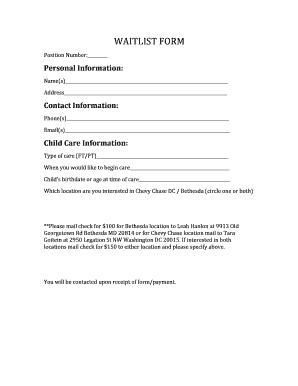
WAITLIST FORM Lily Pads Child Care Lilypadschildcare


Understanding the daycare waiting list template
The daycare waiting list template serves as a formal document that allows parents to express their interest in enrolling their child in a daycare facility. This template typically includes essential information such as the child's name, date of birth, parent's contact information, and any specific needs or preferences regarding childcare. By utilizing this template, daycare providers can efficiently manage inquiries and maintain an organized list of prospective enrollees.
Key elements of the daycare waiting list template
A comprehensive daycare waiting list template should include the following key elements:
- Child's Information: Name, date of birth, and any special requirements.
- Parent's Contact Details: Full name, phone number, and email address.
- Preferred Start Date: When the parent hopes to enroll their child.
- Additional Notes: Any specific requests or considerations from the parent.
Including these elements ensures that the daycare can effectively communicate with parents and understand their needs.
Steps to complete the daycare waiting list template
Completing the daycare waiting list template involves several straightforward steps:
- Gather all necessary information about your child and yourself.
- Access the daycare waiting list template, either in a digital format or printed form.
- Fill in the required fields accurately, ensuring all information is current.
- Review the completed form for any errors or omissions.
- Submit the form according to the daycare's specified submission method.
Following these steps helps ensure that your application is processed smoothly and efficiently.
Legal use of the daycare waiting list template
The daycare waiting list template is legally binding when it is filled out and signed appropriately. It is essential to ensure that the information provided is accurate, as misrepresentation can lead to complications in the enrollment process. In the United States, electronic signatures are recognized under the ESIGN and UETA acts, making it possible to sign the template digitally while maintaining its legal validity.
How to obtain the daycare waiting list template
Parents can typically obtain the daycare waiting list template directly from the daycare provider's website or by contacting the facility. Many daycares offer downloadable forms that can be filled out online or printed for manual completion. It is advisable to check if the daycare has specific requirements regarding the format of the submission, such as whether they accept digital submissions or require physical copies.
Examples of using the daycare waiting list template
Using the daycare waiting list template can vary based on individual circumstances. For instance, a parent may use the template when seeking a spot for their infant in a daycare that has limited availability. Another example includes parents who wish to enroll their child in a specialized program that requires advance registration. In both cases, the template serves as a crucial first step in the enrollment process.
Quick guide on how to complete waitlist form lily pads child care lilypadschildcare
Finish WAITLIST FORM Lily Pads Child Care Lilypadschildcare seamlessly on any gadget
Digital document management has gained traction with companies and individuals alike. It offers an ideal eco-friendly substitute for conventional printed and signed papers, as you can access the right form and securely store it online. airSlate SignNow supplies all the tools necessary to construct, modify, and eSign your documents swiftly without delays. Handle WAITLIST FORM Lily Pads Child Care Lilypadschildcare on any gadget using airSlate SignNow's Android or iOS applications and simplify any document-related process today.
The easiest method to alter and eSign WAITLIST FORM Lily Pads Child Care Lilypadschildcare without hassle
- Obtain WAITLIST FORM Lily Pads Child Care Lilypadschildcare and click on Get Form to initiate.
- Utilize the tools we offer to complete your document.
- Emphasize pertinent sections of the documents or redact sensitive information with tools that airSlate SignNow provides specifically for that purpose.
- Create your eSignature using the Sign tool, which takes moments and carries the same legal validity as a traditional wet ink signature.
- Review all the details and click on the Done button to save your modifications.
- Choose how you want to send your form: via email, text message (SMS), invitation link, or download it to your computer.
Say goodbye to lost or misplaced documents, tedious form-finding, or mistakes that require new document copies. airSlate SignNow meets your document management needs in just a few clicks from any device you prefer. Edit and eSign WAITLIST FORM Lily Pads Child Care Lilypadschildcare and ensure effective communication at every stage of your form preparation process with airSlate SignNow.
Create this form in 5 minutes or less
Create this form in 5 minutes!
How to create an eSignature for the waitlist form lily pads child care lilypadschildcare
How to create an electronic signature for a PDF online
How to create an electronic signature for a PDF in Google Chrome
How to create an e-signature for signing PDFs in Gmail
How to create an e-signature right from your smartphone
How to create an e-signature for a PDF on iOS
How to create an e-signature for a PDF on Android
People also ask
-
What is the WAITLIST FORM Lily Pads Child Care Lilypadschildcare?
The WAITLIST FORM Lily Pads Child Care Lilypadschildcare is a digital form designed to streamline the enrollment process for prospective families. It allows parents to easily submit their information and secure a place on our waitlist. By using this form, you can stay informed about openings and updates at Lilypadschildcare.
-
How do I complete the WAITLIST FORM Lily Pads Child Care Lilypadschildcare?
To complete the WAITLIST FORM Lily Pads Child Care Lilypadschildcare, simply visit our website and navigate to the enrollment section. Fill out the required fields with your child's information and your contact details. Once submitted, you will receive a confirmation email regarding your waitlist status.
-
Is there a fee associated with the WAITLIST FORM Lily Pads Child Care Lilypadschildcare?
No, there is no fee associated with submitting the WAITLIST FORM Lily Pads Child Care Lilypadschildcare. Our goal is to make the waitlist process accessible to all families. You can submit the form free of charge and be among the first to know about openings in our childcare program.
-
What benefits does the WAITLIST FORM Lily Pads Child Care Lilypadschildcare offer?
The WAITLIST FORM Lily Pads Child Care Lilypadschildcare offers several benefits, including convenience and efficiency. Parents can sign up online anytime, reducing paperwork and potential delays. Additionally, our system ensures you receive timely updates regarding your child's enrollment status.
-
How will I be notified about my status on the WAITLIST FORM Lily Pads Child Care Lilypadschildcare?
You will receive notifications regarding your waitlist status via the email address you provided in the WAITLIST FORM Lily Pads Child Care Lilypadschildcare. Our team will keep you informed about any changes or openings as soon as they arise, ensuring that you stay updated throughout the process.
-
Can I edit my information after submitting the WAITLIST FORM Lily Pads Child Care Lilypadschildcare?
Yes, if you need to update your information after submitting the WAITLIST FORM Lily Pads Child Care Lilypadschildcare, simply contact our admissions team. They can assist you in making the necessary changes to ensure we have the most accurate information. This helps us provide you with the best service possible.
-
What age groups are eligible for the WAITLIST FORM Lily Pads Child Care Lilypadschildcare?
The WAITLIST FORM Lily Pads Child Care Lilypadschildcare accommodates children from infancy through preschool. We cater to various age groups to ensure that every child receives age-appropriate care and education. Families are encouraged to fill out the form early to secure a spot as availability can change quickly.
Get more for WAITLIST FORM Lily Pads Child Care Lilypadschildcare
Find out other WAITLIST FORM Lily Pads Child Care Lilypadschildcare
- How To eSignature West Virginia Police POA
- eSignature Rhode Island Real Estate Letter Of Intent Free
- eSignature Rhode Island Real Estate Business Letter Template Later
- eSignature South Dakota Real Estate Lease Termination Letter Simple
- eSignature Tennessee Real Estate Cease And Desist Letter Myself
- How To eSignature New Mexico Sports Executive Summary Template
- Can I eSignature Utah Real Estate Operating Agreement
- eSignature Vermont Real Estate Warranty Deed Online
- eSignature Vermont Real Estate Operating Agreement Online
- eSignature Utah Real Estate Emergency Contact Form Safe
- eSignature Washington Real Estate Lease Agreement Form Mobile
- How Can I eSignature New York Sports Executive Summary Template
- eSignature Arkansas Courts LLC Operating Agreement Now
- How Do I eSignature Arizona Courts Moving Checklist
- eSignature Wyoming Real Estate Quitclaim Deed Myself
- eSignature Wyoming Real Estate Lease Agreement Template Online
- How Can I eSignature Delaware Courts Stock Certificate
- How Can I eSignature Georgia Courts Quitclaim Deed
- Help Me With eSignature Florida Courts Affidavit Of Heirship
- Electronic signature Alabama Banking RFP Online