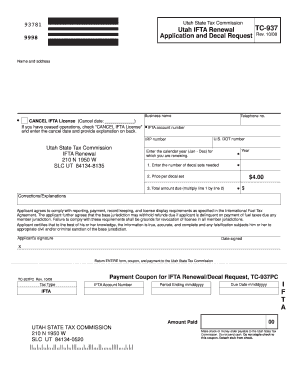
Ifta Online Utah Form


What is the Ifta Online Utah
The IFTA Online Utah refers to the electronic filing system for the International Fuel Tax Agreement (IFTA) in the state of Utah. This agreement simplifies the reporting of fuel use by motor carriers operating in multiple jurisdictions. The IFTA Online Utah platform allows users to complete their fuel tax reports electronically, streamlining the process and ensuring compliance with state regulations. By utilizing this digital solution, businesses can efficiently manage their fuel tax obligations while minimizing paperwork and administrative burdens.
How to use the Ifta Online Utah
Using the IFTA Online Utah is straightforward. First, users need to create an account on the platform, providing necessary information such as business details and contact information. Once registered, users can log in to access their dashboard, where they can fill out the required forms. The system guides users through the process, ensuring that all necessary fields are completed accurately. After filling out the form, users can review their entries before submitting electronically. This method not only saves time but also reduces the likelihood of errors associated with paper forms.
Steps to complete the Ifta Online Utah
Completing the IFTA Online Utah involves several key steps:
- Register for an account: Visit the IFTA Online Utah website and create an account by providing your business information.
- Log in: Access your account using your credentials.
- Fill out the form: Navigate to the appropriate section and enter your fuel usage data, vehicle information, and any other required details.
- Review your entries: Double-check all information for accuracy to avoid potential issues.
- Submit the form: Once satisfied with the entries, submit the form electronically through the platform.
Legal use of the Ifta Online Utah
The legal use of the IFTA Online Utah is governed by the regulations set forth by the International Fuel Tax Agreement and the state of Utah. To ensure compliance, users must adhere to the guidelines regarding the accuracy of reported fuel usage and vehicle miles traveled. Electronic submissions via the IFTA Online Utah are considered legally binding, provided they meet the necessary requirements for electronic signatures. This includes using a certified eSignature solution that complies with federal and state laws, such as the ESIGN Act and UETA.
Required Documents
When utilizing the IFTA Online Utah, certain documents are required to ensure accurate reporting. These typically include:
- Records of fuel purchases, including receipts and invoices.
- Logs of miles traveled in each jurisdiction.
- Vehicle registration information.
- Previous IFTA returns for reference.
Having these documents readily available will facilitate the completion of the IFTA forms and help maintain compliance with reporting requirements.
Penalties for Non-Compliance
Failure to comply with IFTA regulations in Utah can result in significant penalties. These may include:
- Fines for late submissions or inaccuracies in reporting.
- Interest on unpaid taxes.
- Potential audits by state authorities.
It is essential for businesses to understand these penalties and ensure timely and accurate reporting to avoid any legal repercussions.
Quick guide on how to complete ifta online utah
Finish Ifta Online Utah effortlessly on any device
Managing documents online has gained popularity among organizations and individuals. It offers an excellent environmentally friendly option to traditional printed and signed papers, as you can locate the appropriate template and securely keep it online. airSlate SignNow provides all the tools necessary to formulate, modify, and eSign your documents swiftly without delays. Handle Ifta Online Utah on any device with airSlate SignNow Android or iOS applications and enhance any document-related process today.
How to modify and eSign Ifta Online Utah effortlessly
- Obtain Ifta Online Utah and select Get Form to begin.
- Take advantage of the tools we offer to finalize your document.
- Emphasize pertinent sections of your documents or obscure sensitive details with tools that airSlate SignNow supplies specifically for that purpose.
- Craft your signature using the Sign feature, which takes mere seconds and has the same legal validity as a traditional wet ink signature.
- Review all the details and click on the Done button to save your modifications.
- Choose your preferred method to send your form, via email, text message (SMS), or invitation link, or download it to your computer.
Forget about lost or misplaced documents, tedious form searching, or mistakes that require printing new document copies. airSlate SignNow addresses your document management needs in a few clicks from any device you choose. Modify and eSign Ifta Online Utah and guarantee excellent communication at any stage of your document preparation process with airSlate SignNow.
Create this form in 5 minutes or less
Create this form in 5 minutes!
How to create an eSignature for the ifta online utah
How to create an electronic signature for a PDF online
How to create an electronic signature for a PDF in Google Chrome
How to create an e-signature for signing PDFs in Gmail
How to create an e-signature right from your smartphone
How to create an e-signature for a PDF on iOS
How to create an e-signature for a PDF on Android
People also ask
-
What is airSlate SignNow's role in managing IFTA in Utah?
airSlate SignNow simplifies the process of managing your IFTA requirements in Utah by allowing you to electronically sign and send necessary documents efficiently. With our platform, you can ensure compliance while saving time and reducing paperwork. This streamlining of the IFTA process makes it a preferred choice for businesses operating in Utah.
-
How does airSlate SignNow help with IFTA tax filing in Utah?
Using airSlate SignNow, businesses can manage their IFTA tax filing in Utah more effectively by easily filling out and signing required forms online. Our solution enhances accuracy and speeds up the submission process, reducing the risk of errors that can lead to penalties. Consequently, it helps ensure timely compliance with Utah's IFTA regulations.
-
What are the costs associated with using airSlate SignNow for IFTA in Utah?
airSlate SignNow offers a cost-effective pricing model for businesses handling IFTA in Utah, with plans that cater to various needs and budgets. You can choose a plan that best suits your operational scale, ensuring you only pay for the features you need. The investment in our platform often results in savings from reduced paperwork and improved operational efficiencies.
-
Are there any integrations available for managing IFTA in Utah using airSlate SignNow?
Yes, airSlate SignNow offers various integrations with popular accounting and fleet management software to streamline IFTA processes in Utah. These integrations enable businesses to synchronize their data, making tax filing and document management more efficient. By leveraging these integrations, you can enhance the overall workflow and compliance for IFTA in Utah.
-
What features does airSlate SignNow provide for IFTA compliance in Utah?
AirSlate SignNow provides several features crucial for IFTA compliance in Utah, including secure e-signatures, document templates, and tracking tools. These features help you manage your documents efficiently while ensuring they remain legally sound and compliant with state regulations. Utilizing these capabilities can signNowly improve your IFTA management process.
-
Can airSlate SignNow help with tracking IFTA mileage in Utah?
Absolutely, airSlate SignNow aids in tracking IFTA mileage in Utah through customizable templates that allow you to log distances accurately. By maintaining meticulous records, you can ensure compliance and avoid potential penalties. This functionality is essential for managing the complex requirements associated with IFTA in Utah.
-
Is airSlate SignNow secure for handling sensitive IFTA documents in Utah?
Yes, airSlate SignNow prioritizes security with robust encryption and compliance with industry standards, making it a safe choice for handling sensitive IFTA documents in Utah. Our platform ensures that your data remains confidential and secure throughout the e-signing process. This peace of mind is crucial when managing taxes and compliance in Utah.
Get more for Ifta Online Utah
- Warranty deed from corporation to individual indiana form
- Suit foreclosure form
- Quitclaim deed from corporation to llc indiana form
- Indiana corporation company form
- Quitclaim deed from corporation to corporation indiana form
- Warranty deed from corporation to corporation indiana form
- Quitclaim deed from corporation to two individuals indiana form
- Warranty deed from corporation to two individuals indiana form
Find out other Ifta Online Utah
- How To Sign Nevada Retainer for Attorney
- How To Sign Georgia Assignment of License
- Sign Arizona Assignment of Lien Simple
- How To Sign Kentucky Assignment of Lien
- How To Sign Arkansas Lease Renewal
- Sign Georgia Forbearance Agreement Now
- Sign Arkansas Lease Termination Letter Mobile
- Sign Oregon Lease Termination Letter Easy
- How To Sign Missouri Lease Renewal
- Sign Colorado Notice of Intent to Vacate Online
- How Can I Sign Florida Notice of Intent to Vacate
- How Do I Sign Michigan Notice of Intent to Vacate
- Sign Arizona Pet Addendum to Lease Agreement Later
- How To Sign Pennsylvania Notice to Quit
- Sign Connecticut Pet Addendum to Lease Agreement Now
- Sign Florida Pet Addendum to Lease Agreement Simple
- Can I Sign Hawaii Pet Addendum to Lease Agreement
- Sign Louisiana Pet Addendum to Lease Agreement Free
- Sign Pennsylvania Pet Addendum to Lease Agreement Computer
- Sign Rhode Island Vacation Rental Short Term Lease Agreement Safe