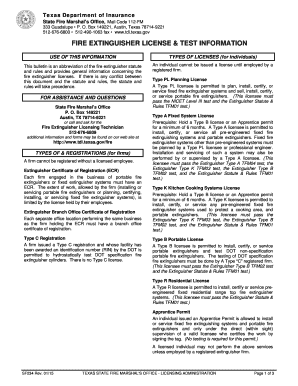
Tfm01 Practice Test Form


What is the Tfm01 Practice Test
The Tfm01 practice test is a preparatory tool designed for individuals seeking to obtain their Texas fire extinguisher license. This test assesses knowledge of fire safety regulations, equipment usage, and emergency response protocols. It is crucial for ensuring that candidates are well-equipped to handle fire emergencies effectively. The practice test typically includes multiple-choice questions that reflect the content of the official licensing exam, providing a realistic simulation of the actual testing experience.
How to use the Tfm01 Practice Test
Using the Tfm01 practice test involves a systematic approach to maximize learning and retention. Begin by reviewing the key topics covered in the test, such as fire extinguisher types, usage techniques, and safety measures. Take the practice test in a quiet environment to simulate actual testing conditions. After completing the test, review the answers, focusing on any incorrect responses to understand the underlying concepts. This method reinforces knowledge and prepares candidates for the official Texas fire extinguisher license test.
Steps to complete the Tfm01 Practice Test
Completing the Tfm01 practice test involves several straightforward steps:
- Gather necessary materials, including study guides and reference documents.
- Access the practice test through a reliable platform that offers digital formats.
- Set aside uninterrupted time to focus on the test.
- Answer all questions to the best of your ability, marking any uncertain answers for review.
- Review your results and identify areas needing improvement.
Legal use of the Tfm01 Practice Test
The Tfm01 practice test is legally permissible as a study aid for individuals preparing for the Texas fire extinguisher license exam. It is important to ensure that the practice test is sourced from a reputable provider to guarantee that the content aligns with state regulations and requirements. Utilizing this practice test can enhance understanding and compliance with fire safety laws, ultimately contributing to a safer environment.
State-specific rules for the Tfm01 Practice Test
In Texas, specific regulations govern the issuance of fire extinguisher licenses. Candidates must familiarize themselves with the state’s requirements, including passing the Tfm01 practice test. This test reflects the legal framework established by the Texas Department of Insurance, which oversees fire safety standards. Understanding these state-specific rules is essential for successful completion of the licensing process.
Key elements of the Tfm01 Practice Test
The Tfm01 practice test comprises several key elements that are critical for effective preparation:
- Content coverage that includes fire extinguisher types, usage, and maintenance.
- Scenario-based questions that simulate real-life fire emergency situations.
- Feedback mechanisms that highlight correct and incorrect answers for learning purposes.
- Time constraints that mimic the conditions of the actual licensing exam.
Quick guide on how to complete tfm01 practice test
Complete Tfm01 Practice Test effortlessly on any device
Digital document management has become increasingly popular among businesses and individuals alike. It offers an ideal eco-friendly solution to traditional printed and signed documents, as you can easily locate the correct form and securely store it online. airSlate SignNow equips you with all the tools required to create, edit, and eSign your documents quickly without delays. Manage Tfm01 Practice Test on any device using airSlate SignNow's Android or iOS applications and simplify any document-related process today.
The easiest way to modify and eSign Tfm01 Practice Test without hassle
- Locate Tfm01 Practice Test and click on Get Form to begin.
- Utilize the tools we offer to complete your document.
- Highlight important sections of your documents or redact sensitive information with the tools that airSlate SignNow provides specifically for that purpose.
- Create your eSignature using the Sign tool, which takes just seconds and has the same legal validity as a traditional handwritten signature.
- Review all details and click on the Done button to save your modifications.
- Select your preferred delivery method for your form, whether by email, text message (SMS), or invite link, or download it to your computer.
Say goodbye to lost or misplaced documents, tedious form searches, or errors that require printing new document copies. airSlate SignNow meets your document management needs in just a few clicks from any device of your choice. Modify and eSign Tfm01 Practice Test while ensuring outstanding communication throughout your form preparation process with airSlate SignNow.
Create this form in 5 minutes or less
Create this form in 5 minutes!
How to create an eSignature for the tfm01 practice test
How to create an electronic signature for a PDF online
How to create an electronic signature for a PDF in Google Chrome
How to create an e-signature for signing PDFs in Gmail
How to create an e-signature right from your smartphone
How to create an e-signature for a PDF on iOS
How to create an e-signature for a PDF on Android
People also ask
-
What is the Texas fire extinguisher license practice test?
The Texas fire extinguisher license practice test is a preparatory assessment designed to help individuals understand the necessary knowledge required for obtaining a fire extinguisher license in Texas. This practice test covers essential topics related to fire safety and equipment, ensuring you are well-prepared for the exam.
-
How can I access the Texas fire extinguisher license practice test?
You can access the Texas fire extinguisher license practice test online through the airSlate SignNow platform. Our solution offers easy navigation and provides a user-friendly interface to help you practice effectively and efficiently.
-
Are there any costs associated with the Texas fire extinguisher license practice test?
The Texas fire extinguisher license practice test is available at a competitive price, making it an affordable option for individuals preparing for their licensure. We offer various pricing plans to suit your budget and needs.
-
What features does the Texas fire extinguisher license practice test include?
The Texas fire extinguisher license practice test includes a range of features such as multiple-choice questions, instant feedback on answers, and detailed explanations for each question. These features help enhance your understanding and retention of critical information.
-
How does the Texas fire extinguisher license practice test benefit me?
Taking the Texas fire extinguisher license practice test can greatly improve your chances of passing the actual exam. By practicing with a comprehensive test, you will build confidence, reinforce your knowledge, and become familiar with the exam format.
-
Can I take the Texas fire extinguisher license practice test on any device?
Yes, the Texas fire extinguisher license practice test is accessible on any device with internet connectivity. Whether you're using a smartphone, tablet, or computer, you can easily prepare for your fire extinguisher license exam at your convenience.
-
Is there a limit on how many times I can take the Texas fire extinguisher license practice test?
No, there is no limit on the number of times you can take the Texas fire extinguisher license practice test. You can retake the test as many times as needed to ensure you fully grasp the material and feel ready for the official exam.
Get more for Tfm01 Practice Test
- Non marital cohabitation living together agreement indiana form
- Paternity law and procedure handbook indiana form
- Bill of sale in connection with sale of business by individual or corporate seller indiana form
- Office lease agreement indiana form
- Indiana marital agreement form
- Commercial sublease indiana form
- Residential lease renewal agreement indiana form
- Notice to lessor exercising option to purchase indiana form
Find out other Tfm01 Practice Test
- How To eSign Texas Temporary Employment Contract Template
- eSign Virginia Temporary Employment Contract Template Online
- eSign North Dakota Email Cover Letter Template Online
- eSign Alabama Independent Contractor Agreement Template Fast
- eSign New York Termination Letter Template Safe
- How To eSign West Virginia Termination Letter Template
- How To eSign Pennsylvania Independent Contractor Agreement Template
- eSignature Arkansas Affidavit of Heirship Secure
- How Can I eSign Alaska Emergency Contact Form
- Can I eSign Montana Employee Incident Report
- eSign Hawaii CV Form Template Online
- eSign Idaho CV Form Template Free
- How To eSign Kansas CV Form Template
- eSign Nevada CV Form Template Online
- eSign New Hampshire CV Form Template Safe
- eSign Indiana New Hire Onboarding Online
- eSign Delaware Software Development Proposal Template Free
- eSign Nevada Software Development Proposal Template Mobile
- Can I eSign Colorado Mobile App Design Proposal Template
- How Can I eSignature California Cohabitation Agreement