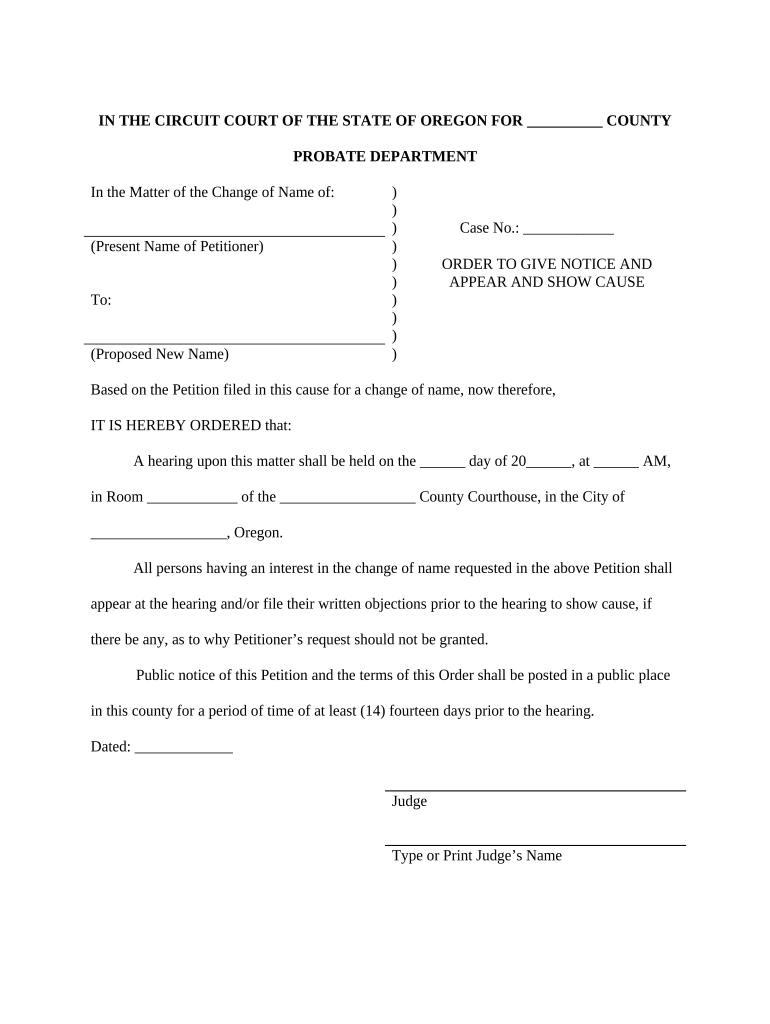
Oregon Family Form


What is the Oregon Family?
The Oregon Family refers to a specific legal framework and set of documents used in family law cases within the state of Oregon. This framework includes various forms that facilitate legal processes such as custody arrangements, divorce proceedings, and child support modifications. The Oregon Family forms are designed to ensure that all parties involved have a clear understanding of their rights and responsibilities under the law. They are essential for maintaining legal compliance and ensuring that family-related matters are resolved fairly and efficiently.
Steps to Complete the Oregon Family Forms
Completing the Oregon Family forms involves several key steps to ensure accuracy and compliance with legal requirements. First, gather all necessary information, including personal details of all parties involved, relevant financial information, and any prior court orders. Next, carefully fill out the required forms, ensuring that all fields are completed accurately. It is crucial to review the forms for any errors before submission. Once completed, the forms can be submitted to the appropriate court, either online, by mail, or in person, depending on the specific requirements of the court in your jurisdiction.
Legal Use of the Oregon Family Forms
The legal use of the Oregon Family forms is governed by specific statutes and regulations that dictate how these documents must be completed and submitted. These forms must be filled out in accordance with Oregon family law to be considered valid. Proper execution of the forms ensures that they are legally binding and can be enforced by the court. It is essential to adhere to all legal guidelines to avoid complications or delays in family law proceedings.
Required Documents for Oregon Family Forms
When preparing to submit Oregon Family forms, certain documents are typically required to support your case. These may include identification documents, financial statements, any existing custody agreements, and proof of residency. Additionally, if applicable, documentation related to previous court orders or agreements should also be included. Having all required documents ready will facilitate a smoother process and help ensure that your submission is complete and compliant with legal standards.
Form Submission Methods
Oregon Family forms can be submitted through various methods, depending on the court's requirements. Common submission methods include online filing through the court's electronic filing system, mailing the completed forms to the appropriate court, or delivering them in person. Each method has its own guidelines and deadlines, so it is important to check the specific court's instructions to ensure timely and proper submission.
Key Elements of the Oregon Family Forms
The key elements of the Oregon Family forms include essential information such as the names and addresses of all parties involved, details regarding children if applicable, and the specific legal requests being made. Additionally, these forms often require signatures from all parties, affirming that the information provided is accurate and truthful. Understanding these elements is crucial for ensuring that the forms are completed correctly and meet all legal requirements.
Quick guide on how to complete oregon family
Effortlessly prepare Oregon Family on any device
Digital document management has gained traction among businesses and individuals alike. It offers an excellent environmentally friendly substitute for conventional printed and signed paperwork, allowing you to obtain the correct form and securely store it online. airSlate SignNow equips you with all the necessary tools to create, edit, and eSign your documents quickly and without hurdles. Manage Oregon Family on any device with the airSlate SignNow applications for Android or iOS, and simplify your document-centered workflows today.
The easiest method to modify and eSign Oregon Family with ease
- Obtain Oregon Family and select Get Form to begin.
- Utilize the tools we offer to complete your form.
- Mark important sections of the documents or redact sensitive content with features that airSlate SignNow provides specifically for that purpose.
- Generate your eSignature using the Sign tool, which takes mere seconds and holds the same legal validity as a conventional wet ink signature.
- Review all the details and click the Done button to save your modifications.
- Select your preferred method to send your form, whether via email, text message (SMS), or an invitation link, or download it to your computer.
Eliminate the hassles of lost or incorrectly filed documents, tedious form searches, and errors that require reprinting new copies. airSlate SignNow addresses all your document management needs with just a few clicks from any device you prefer. Alter and eSign Oregon Family to ensure effective communication at every stage of the form preparation process with airSlate SignNow.
Create this form in 5 minutes or less
Create this form in 5 minutes!
People also ask
-
What is the process to order show court documents using airSlate SignNow?
To order show court documents with airSlate SignNow, simply log in to your account, select the document you need, and use our eSigning tools to fulfill your requirements. Our platform streamlines the process, allowing you to send and sign documents efficiently while ensuring legal compliance. Always ensure you have the correct templates and details to facilitate a smooth workflow.
-
How much does it cost to order show court documents with SignNow?
airSlate SignNow offers various pricing plans, making it cost-effective to order show court documents. Depending on the plan you choose, pricing can vary based on features and usage levels. You can explore our pricing page for specific costs and find a plan that matches your document signing needs.
-
What features help when I need to order show court documents?
When ordering show court documents, airSlate SignNow provides features like template customization, in-app document editing, and automated workflows. These tools ensure that you can prepare and send court documents with minimal fuss and maximum efficiency. Additionally, our secure cloud storage keeps your documents safe and accessible.
-
Can I integrate airSlate SignNow with my existing legal tools for court orders?
Yes, airSlate SignNow seamlessly integrates with various legal software and productivity tools. This allows you to streamline your process when ordering show court documents by syncing data and maintaining consistency across platforms. Check our integrations page for a list of compatible applications.
-
Is airSlate SignNow compliant with legal regulations when ordering show court documents?
Absolutely! airSlate SignNow is designed to meet legal standards for electronic signatures, ensuring that your order show court documents are compliant with regulations. We utilize industry-standard security protocols to maintain the integrity and confidentiality of your documents throughout the signing process.
-
What benefits can I expect when using airSlate SignNow for show court orders?
Using airSlate SignNow for show court orders provides numerous benefits, including signNow time savings and reduced paperwork. Our user-friendly interface allows for quick document preparation and execution, promoting faster turnaround times for critical court orders. You can also track your documents in real time for improved accountability.
-
How do I get started with airSlate SignNow to order show court documents?
Getting started with airSlate SignNow is easy! Simply sign up for an account, and follow our intuitive onboarding process tailored for users needing to order show court documents. You will have access to tutorials and support to help you maximize the platform’s features right from the start.
Get more for Oregon Family
- Dhs 4025 form 2010
- Dhs 1266 form
- Ulril emdros form
- California 9044 form
- Michigan dhs 1010 redetermination form 2012
- Please print for application instructions view page 4 form
- Dhs 4258a form
- This form allows you to provide written authorization to your employer to begin or change the direct deposit of your payroll
Find out other Oregon Family
- Help Me With eSignature Tennessee Banking PDF
- How Can I eSignature Virginia Banking PPT
- How Can I eSignature Virginia Banking PPT
- Can I eSignature Washington Banking Word
- Can I eSignature Mississippi Business Operations Document
- How To eSignature Missouri Car Dealer Document
- How Can I eSignature Missouri Business Operations PPT
- How Can I eSignature Montana Car Dealer Document
- Help Me With eSignature Kentucky Charity Form
- How Do I eSignature Michigan Charity Presentation
- How Do I eSignature Pennsylvania Car Dealer Document
- How To eSignature Pennsylvania Charity Presentation
- Can I eSignature Utah Charity Document
- How Do I eSignature Utah Car Dealer Presentation
- Help Me With eSignature Wyoming Charity Presentation
- How To eSignature Wyoming Car Dealer PPT
- How To eSignature Colorado Construction PPT
- How To eSignature New Jersey Construction PDF
- How To eSignature New York Construction Presentation
- How To eSignature Wisconsin Construction Document