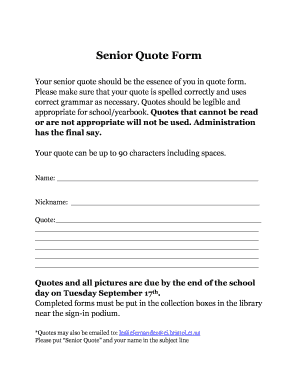
Senior Quote Template Form


What is the Senior Quote Template
The senior quote yearbook template is a structured document designed for students to express their thoughts, memories, or aspirations as they graduate. This template allows seniors to submit a quote that reflects their personality or experiences during high school. It typically includes spaces for the student's name, school, and possibly their photo, ensuring that the quote is presented in a personalized manner. The use of a template streamlines the process, making it easier for students to submit their quotes in a consistent format.
How to use the Senior Quote Template
Using the senior quote yearbook template involves a few straightforward steps. First, students should access the template, which can often be found on their school's website or through the yearbook committee. After downloading or printing the template, students can fill in their chosen quote, ensuring it adheres to any word limits set by the school. It's important to review the guidelines provided by the yearbook staff, as some schools may have specific themes or content restrictions. Once completed, the template should be submitted according to the instructions provided, whether electronically or in person.
Steps to complete the Senior Quote Template
Completing the senior quote yearbook template can be done efficiently by following these steps:
- Access the template from your school's yearbook committee or website.
- Choose a quote that resonates with you, keeping in mind any guidelines regarding length or content.
- Fill in your name and any other required information, such as your graduation year.
- Review your quote for spelling and grammatical errors.
- Submit the completed template by the specified deadline, ensuring you follow any submission guidelines provided.
Key elements of the Senior Quote Template
Several key elements make up the senior quote yearbook template. These typically include:
- Student Name: The full name of the student submitting the quote.
- Quote: The selected quote that the student wishes to share.
- School Name: The name of the institution where the student is graduating.
- Graduation Year: The year the student is set to graduate.
- Photo Space: An optional area for the student's photo, enhancing personalization.
Legal use of the Senior Quote Template
When using the senior quote yearbook template, it is essential to ensure that the content complies with legal and ethical standards. This includes avoiding copyrighted material unless permission has been granted. Students should also refrain from using quotes that may be considered offensive or inappropriate, as schools often have policies governing content in yearbooks. By adhering to these guidelines, students can ensure their quotes are not only meaningful but also acceptable for publication.
Examples of using the Senior Quote Template
Examples of quotes that can be used in the senior quote yearbook template vary widely, reflecting individual personalities and experiences. Here are a few examples:
- "The future belongs to those who believe in the beauty of their dreams." - Eleanor Roosevelt
- "Do not follow where the path may lead. Go instead where there is no path and leave a trail." - Ralph Waldo Emerson
- "Life is either a daring adventure or nothing at all." - Helen Keller
- "In the end, we only regret the chances we didn't take." - Lewis Carroll
Quick guide on how to complete senior quote template
Complete Senior Quote Template effortlessly on any device
Digital document management has gained traction among organizations and individuals alike. It offers an ideal eco-friendly substitute for traditional printed and signed papers, allowing you to find the necessary form and securely keep it online. airSlate SignNow provides you with all the tools required to create, modify, and eSign your documents quickly without interruption. Handle Senior Quote Template on any platform using airSlate SignNow’s Android or iOS applications and enhance any document-oriented process today.
The simplest method to modify and eSign Senior Quote Template without hassle
- Find Senior Quote Template and then click Get Form to begin.
- Utilize the tools we provide to complete your document.
- Highlight important sections of your documents or redact sensitive information with tools specifically offered by airSlate SignNow for that purpose.
- Create your signature using the Sign tool, which takes mere seconds and holds the same legal validity as a conventional wet ink signature.
- Review all the information and then click on the Done button to preserve your changes.
- Select how you would like to send your form, via email, text message (SMS), invitation link, or download it to your computer.
Eliminate the stress of lost or misfiled documents, tedious form searches, or mistakes that necessitate printing new document copies. airSlate SignNow addresses all your document management needs in just a few clicks from any device of your preference. Alter and eSign Senior Quote Template and ensure excellent communication at any stage of your form preparation process with airSlate SignNow.
Create this form in 5 minutes or less
Create this form in 5 minutes!
How to create an eSignature for the senior quote template
How to create an electronic signature for a PDF online
How to create an electronic signature for a PDF in Google Chrome
How to create an e-signature for signing PDFs in Gmail
How to create an e-signature right from your smartphone
How to create an e-signature for a PDF on iOS
How to create an e-signature for a PDF on Android
People also ask
-
What is a senior quote yearbook template?
A senior quote yearbook template is a customizable layout designed for students to include their personal quotes, photos, and other meaningful elements in their yearbook. This template simplifies the process of creating a cohesive and aesthetically pleasing page. You can easily personalize it using airSlate SignNow's intuitive tools.
-
How much does the senior quote yearbook template cost?
The cost of the senior quote yearbook template varies depending on the subscription plan chosen within airSlate SignNow. We offer various pricing tiers, including cost-effective solutions that cater to different needs. Check our pricing page for detailed information about features included with each plan.
-
What features does the senior quote yearbook template offer?
The senior quote yearbook template comes with a range of features, including customizable text fields, image upload options, and layout adjustments. It's designed to be user-friendly, allowing students to express their individuality easily. Additionally, you can collaborate with others in real-time to create a stunning yearbook page.
-
Can I integrate the senior quote yearbook template with other tools?
Yes, the senior quote yearbook template can easily integrate with various tools and platforms that schools may be using. airSlate SignNow supports integrations that enhance your workflow and streamline the document creation process. Whether you need to send it to peers or faculty, our integrations make it seamless.
-
How can the senior quote yearbook template benefit students?
Using a senior quote yearbook template can signNowly benefit students by providing a structured way to showcase their personalities. It enables creativity while ensuring all necessary elements are included for a standout yearbook page. Moreover, it encourages collaboration among classmates, building a sense of community.
-
Is the senior quote yearbook template easy to use?
Absolutely! The senior quote yearbook template is designed for ease of use, even for those who may not have design experience. airSlate SignNow offers a simple drag-and-drop interface, along with helpful tutorials, making it accessible for everyone to create a fantastic yearbook page effortlessly.
-
Can I edit the senior quote yearbook template after I've created it?
Yes, you can easily edit the senior quote yearbook template even after you have created it. airSlate SignNow allows you to make adjustments anytime, whether it's changing text, adding new images, or rearranging sections. This flexibility ensures that your final yearbook page truly reflects your style.
Get more for Senior Quote Template
- Amendment of residential lease indiana form
- In unpaid rent form
- Commercial lease assignment from tenant to new tenant indiana form
- Tenant consent to background and reference check indiana form
- Indiana month 497306995 form
- Residential rental lease agreement indiana form
- Tenant welcome letter indiana form
- Warning of default on commercial lease indiana form
Find out other Senior Quote Template
- Electronic signature Wisconsin Charity Lease Agreement Mobile
- Can I Electronic signature Wisconsin Charity Lease Agreement
- Electronic signature Utah Business Operations LLC Operating Agreement Later
- How To Electronic signature Michigan Construction Cease And Desist Letter
- Electronic signature Wisconsin Business Operations LLC Operating Agreement Myself
- Electronic signature Colorado Doctors Emergency Contact Form Secure
- How Do I Electronic signature Georgia Doctors Purchase Order Template
- Electronic signature Doctors PDF Louisiana Now
- How To Electronic signature Massachusetts Doctors Quitclaim Deed
- Electronic signature Minnesota Doctors Last Will And Testament Later
- How To Electronic signature Michigan Doctors LLC Operating Agreement
- How Do I Electronic signature Oregon Construction Business Plan Template
- How Do I Electronic signature Oregon Construction Living Will
- How Can I Electronic signature Oregon Construction LLC Operating Agreement
- How To Electronic signature Oregon Construction Limited Power Of Attorney
- Electronic signature Montana Doctors Last Will And Testament Safe
- Electronic signature New York Doctors Permission Slip Free
- Electronic signature South Dakota Construction Quitclaim Deed Easy
- Electronic signature Texas Construction Claim Safe
- Electronic signature Texas Construction Promissory Note Template Online