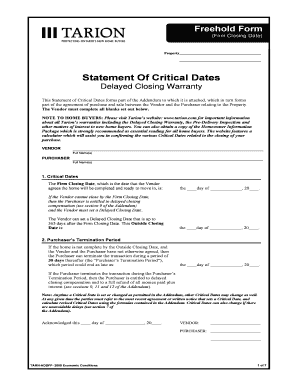
Tarion Critical Dates Form


What is the Tarion Critical Dates
The Tarion Critical Dates refers to the essential timelines associated with the warranty coverage for new homes in Ontario, Canada. It outlines the specific dates by which homeowners must submit claims for warranty issues, ensuring that they remain eligible for coverage under the Tarion Warranty Corporation. Understanding these dates is crucial for homeowners, as missing them can result in the loss of warranty rights. The critical dates typically include the date of possession, the date of the first occupancy, and any relevant deadlines for reporting defects or issues with the home.
How to use the Tarion Critical Dates
Using the Tarion Critical Dates involves tracking the important timelines associated with your home warranty. Homeowners should begin by noting the date of possession, as this marks the start of the warranty period. It is important to keep a record of any issues that arise during this time and to report them within the specified timeframes. Utilizing a calendar or reminder system can help ensure that you do not miss any critical deadlines. Additionally, homeowners should familiarize themselves with the specific warranty coverage details to understand what issues are covered and the process for submitting claims.
Steps to complete the Tarion Critical Dates
Completing the Tarion Critical Dates requires several key steps to ensure that you meet all necessary deadlines. First, identify the date of possession of your new home. Next, review your warranty coverage to understand the specific critical dates that apply to your situation. Document any defects or issues that arise and ensure they are reported within the required timeframes. It may be helpful to create a checklist of the critical dates and corresponding actions needed to maintain your warranty eligibility. Lastly, keep all correspondence and documentation related to your warranty claims organized for future reference.
Legal use of the Tarion Critical Dates
The legal use of the Tarion Critical Dates is vital for homeowners to maintain their rights under the warranty. It is essential to adhere to the timelines set forth by Tarion to ensure that claims are valid and enforceable. Homeowners should be aware that failure to report issues within the specified timeframes can result in the loss of warranty coverage. Understanding the legal implications of these dates can help homeowners navigate the warranty process more effectively and protect their investment in their new home.
Key elements of the Tarion Critical Dates
Key elements of the Tarion Critical Dates include the following:
- Date of possession: This is the date when the homeowner takes ownership of the property and marks the beginning of the warranty period.
- Reporting deadlines: Specific timeframes within which homeowners must report any defects or issues to maintain warranty coverage.
- Coverage details: Information regarding what types of defects are covered under the warranty and the processes for making claims.
- Documentation requirements: The need to keep records of all communications and reports related to warranty claims.
Examples of using the Tarion Critical Dates
Examples of using the Tarion Critical Dates can help illustrate their importance. For instance, if a homeowner notices a leak in the roof within the first year of possession, they must report this issue to Tarion within the specified timeframe to ensure it is covered under the warranty. Another example could involve a homeowner who discovers cracks in the foundation shortly after moving in; understanding the critical dates allows them to take prompt action to address the issue and preserve their warranty rights. These examples highlight the necessity of being aware of and adhering to the critical dates associated with the Tarion warranty.
Quick guide on how to complete tarion critical dates
Prepare Tarion Critical Dates easily on any device
Digital document management has become increasingly favored by companies and individuals alike. It offers an excellent eco-friendly substitute for conventional printed and signed documents, as you can find the necessary form and securely store it online. airSlate SignNow provides you with all the tools needed to create, modify, and electronically sign your documents swiftly without interruption. Manage Tarion Critical Dates on any device using airSlate SignNow's Android or iOS applications and simplify your document-centric tasks today.
How to edit and electronically sign Tarion Critical Dates effortlessly
- Find Tarion Critical Dates and click on Get Form to begin.
- Utilize the tools we offer to complete your document.
- Mark essential sections of the documents or obscure sensitive information with the tools specifically provided by airSlate SignNow for that purpose.
- Create your signature using the Sign tool, which takes mere seconds and carries the same legal validity as a conventional wet ink signature.
- Review all details and click on the Done button to save your changes.
- Choose how you’d like to send your form, whether by email, SMS, or invite link, or download it to your computer.
Eliminate concerns about lost or misplaced documents, tedious form searching, or errors that necessitate printing new document copies. airSlate SignNow addresses all your document management needs in just a few clicks from any device you prefer. Edit and electronically sign Tarion Critical Dates to ensure excellent communication at every stage of the form preparation process with airSlate SignNow.
Create this form in 5 minutes or less
Create this form in 5 minutes!
How to create an eSignature for the tarion critical dates
How to create an electronic signature for a PDF online
How to create an electronic signature for a PDF in Google Chrome
How to create an e-signature for signing PDFs in Gmail
How to create an e-signature right from your smartphone
How to create an e-signature for a PDF on iOS
How to create an e-signature for a PDF on Android
People also ask
-
What is a tarion critical dates calculator?
A tarion critical dates calculator is a tool designed to help homeowners track important deadlines related to their new home warranty, ensuring they stay informed about critical timelines. With the airSlate SignNow platform, you can seamlessly incorporate this feature into your documentation, making compliance easier and more efficient.
-
How does the tarion critical dates calculator benefit homeowners?
Using a tarion critical dates calculator helps homeowners avoid missing important deadlines, such as filing warranty claims or initiating necessary repairs. By leveraging this tool within airSlate SignNow, users can organize all their information in one place, providing clarity and peace of mind regarding their warranty obligations.
-
Is there a cost associated with using the tarion critical dates calculator?
The tarion critical dates calculator is available as part of the comprehensive airSlate SignNow package, which offers various pricing plans to suit different business needs. By utilizing this tool, you not only gain access to critical date tracking but also to a complete solution for document signing and management.
-
Can the tarion critical dates calculator be integrated with other software?
Yes, the tarion critical dates calculator can be integrated with various software platforms to streamline your processes. This integration can help synchronize data and enhance your document workflow, making it easier to manage your home warranty information alongside other business tools.
-
What features does the tarion critical dates calculator offer?
The tarion critical dates calculator offers a user-friendly interface for entering and tracking essential deadlines related to your home warranty. Additionally, it can send reminders and alerts, ensuring you never miss a critical date, and integrates well with other features of the airSlate SignNow platform for seamless document management.
-
How easy is it to use the tarion critical dates calculator?
The tarion critical dates calculator is designed with user-friendliness in mind, requiring minimal effort to set up and start using. Whether you are tech-savvy or not, you can quickly navigate through the features and begin managing your critical dates efficiently on the airSlate SignNow platform.
-
What support is available for users of the tarion critical dates calculator?
When you use the tarion critical dates calculator through airSlate SignNow, you gain access to dedicated customer support. This includes assistance with any questions or issues you may have while using the tool, ensuring you can maximize its benefits for managing your home warranty timelines.
Get more for Tarion Critical Dates
- Indiana ucc1 financing statement addendum indiana form
- Indiana ucc3 financing statement amendment addendum indiana form
- Legal last will and testament form for single person with no children indiana
- Legal last will and testament form for a single person with minor children indiana
- Legal last will and testament form for single person with adult and minor children indiana
- Legal last will and testament form for single person with adult children indiana
- Legal last will and testament for married person with minor children from prior marriage indiana form
- Legal last will and testament form for married person with adult children from prior marriage indiana
Find out other Tarion Critical Dates
- Sign Alaska Plumbing Moving Checklist Later
- Sign Arkansas Plumbing Business Plan Template Secure
- Sign Arizona Plumbing RFP Mobile
- Sign Arizona Plumbing Rental Application Secure
- Sign Colorado Plumbing Emergency Contact Form Now
- Sign Colorado Plumbing Emergency Contact Form Free
- How Can I Sign Connecticut Plumbing LLC Operating Agreement
- Sign Illinois Plumbing Business Plan Template Fast
- Sign Plumbing PPT Idaho Free
- How Do I Sign Wyoming Life Sciences Confidentiality Agreement
- Sign Iowa Plumbing Contract Safe
- Sign Iowa Plumbing Quitclaim Deed Computer
- Sign Maine Plumbing LLC Operating Agreement Secure
- How To Sign Maine Plumbing POA
- Sign Maryland Plumbing Letter Of Intent Myself
- Sign Hawaii Orthodontists Claim Free
- Sign Nevada Plumbing Job Offer Easy
- Sign Nevada Plumbing Job Offer Safe
- Sign New Jersey Plumbing Resignation Letter Online
- Sign New York Plumbing Cease And Desist Letter Free