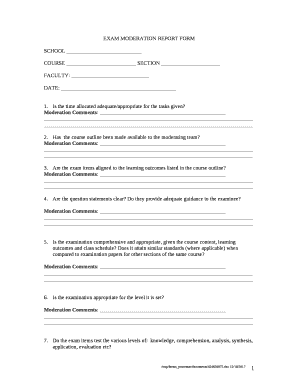
Exam Moderation Report Sample Form


What is the exam moderation report sample
The exam moderation report sample serves as a structured document that outlines the process of reviewing and assessing examination materials. It is essential for ensuring that assessments are fair, reliable, and valid. This report typically includes details about the moderation process, findings, and recommendations for improvement. By using a sample report, educators can maintain consistency and quality in their examination practices, ensuring that all students are evaluated under the same standards.
Key elements of the exam moderation report sample
An effective exam moderation report sample includes several key elements that contribute to its clarity and utility. These elements often consist of:
- Introduction: A brief overview of the moderation process and its objectives.
- Methodology: A description of the methods used to conduct the moderation, including criteria for selection.
- Findings: Detailed observations regarding the quality of the exam papers and their alignment with learning outcomes.
- Recommendations: Suggestions for improvements based on the findings, aimed at enhancing future assessments.
- Conclusion: A summary of the overall effectiveness of the moderation process.
How to use the exam moderation report sample
Steps to complete the exam moderation report sample
Completing an exam moderation report sample requires a systematic approach. Follow these steps to ensure thoroughness:
- Gather all relevant examination materials, including the exam paper and marking schemes.
- Conduct a thorough review of the exam content, focusing on clarity, relevance, and alignment with curriculum standards.
- Document observations and any discrepancies found during the review process.
- Compile findings into the report, ensuring that each point is supported by evidence.
- Formulate actionable recommendations based on the findings to enhance future examinations.
- Finalize the report by proofreading for accuracy and coherence.
Legal use of the exam moderation report sample
Examples of using the exam moderation report sample
Quick guide on how to complete exam moderation report sample
Easily Prepare Exam Moderation Report Sample on Any Device
Digital document management has become increasingly favored by companies and individuals. It serves as an ideal environmentally friendly alternative to traditional printed and signed documents, as you can locate the necessary form and securely archive it online. airSlate SignNow equips you with all the resources needed to create, edit, and electronically sign your documents swiftly without delays. Manage Exam Moderation Report Sample on any device using airSlate SignNow's Android or iOS applications and simplify any document-related process today.
How to Edit and Electronically Sign Exam Moderation Report Sample Effortlessly
- Obtain Exam Moderation Report Sample and click Get Form to begin.
- Utilize the features we offer to fill out your form.
- Emphasize relevant sections of your documents or obscure sensitive information using tools specifically provided by airSlate SignNow for that purpose.
- Create your electronic signature using the Sign tool, which takes mere seconds and carries the same legal validity as a conventional wet ink signature.
- Review all the details and click the Done button to save your changes.
- Choose your preferred method to deliver your form, whether via email, SMS, invitation link, or download it to your computer.
Eliminate the stress of lost or mislaid files, tedious document searches, or errors that necessitate printing new copies. airSlate SignNow fulfills all your document management requirements in just a few clicks from any device you prefer. Edit and electronically sign Exam Moderation Report Sample and ensure outstanding communication at every phase of your form preparation process with airSlate SignNow.
Create this form in 5 minutes or less
Create this form in 5 minutes!
How to create an eSignature for the exam moderation report sample
How to create an electronic signature for a PDF online
How to create an electronic signature for a PDF in Google Chrome
How to create an e-signature for signing PDFs in Gmail
How to create an e-signature right from your smartphone
How to create an e-signature for a PDF on iOS
How to create an e-signature for a PDF on Android
People also ask
-
What is an exam moderation report sample?
An exam moderation report sample is a structured document that outlines the moderation process for exam assessments. It typically includes feedback, grades, and suggestions for improvement based on the evaluation of exam scripts. This sample can help educators ensure fairness and consistency in grading.
-
How can airSlate SignNow assist with creating an exam moderation report sample?
airSlate SignNow streamlines the process of creating an exam moderation report sample by allowing users to easily compile and eSign necessary documents. With its user-friendly interface, you can customize templates and collaborate with colleagues to gather feedback efficiently. This ensures that your report is accurate and ready for submission.
-
Is there a cost associated with using airSlate SignNow for exam moderation report samples?
Yes, airSlate SignNow offers various pricing plans suitable for different needs, including features for creating exam moderation report samples. The pricing structure is competitive, ensuring that users receive a cost-effective solution. You can choose a plan that fits your budget and get started with minimal investment.
-
What features does airSlate SignNow offer for preparing exam moderation report samples?
airSlate SignNow provides several features specifically designed to enhance the preparation of exam moderation report samples. These include customizable templates, eSignature capabilities, secure document storage, and collaboration tools. Such features make creating and managing your reports easier and more efficient.
-
Can I integrate airSlate SignNow with other educational platforms for exam moderation report samples?
Absolutely! airSlate SignNow offers integrations with various educational platforms, enabling seamless workflows for exam moderation report samples. You can connect with tools you already use and enhance your document management process. This integration improves efficiency and streamlines communication across your educational institution.
-
What are the benefits of using airSlate SignNow for exam moderation processes?
Using airSlate SignNow for exam moderation processes offers numerous benefits, including increased efficiency, reduced paperwork, and improved collaboration. By utilizing an exam moderation report sample within the platform, you can ensure that all relevant stakeholders can provide input easily. Additionally, the platform enhances the security of your documents.
-
Is technical support available when using airSlate SignNow for exam moderation report samples?
Yes, airSlate SignNow provides excellent technical support to assist users with creating exam moderation report samples. Whether you need help with features or have specific queries, their support team is ready to help you. Access to resources and tutorials is also available to ensure you make the most of the platform.
Get more for Exam Moderation Report Sample
- Letter from tenant to landlord about fair housing reduction or denial of services to family with children kansas form
- Letter from tenant to landlord containing notice of termination for landlords noncompliance with possibility to cure kansas form
- Letter from tenant to landlord responding to notice to terminate for noncompliance noncompliant condition caused by landlords 497307454 form
- Letter from tenant to landlord for failure of landlord to return all prepaid and unearned rent and security recoverable by 497307455 form
- Ks codes form
- Letter from landlord to tenant where tenant complaint was caused by the deliberate or negligent act of tenant or tenants guest 497307457 form
- Letter from landlord to tenant for failure to keep premises as clean and safe as condition of premises permits remedy or lease 497307458 form
- Ks rules form
Find out other Exam Moderation Report Sample
- Electronic signature Florida Amendment to an LLC Operating Agreement Secure
- Electronic signature Florida Amendment to an LLC Operating Agreement Fast
- Electronic signature Florida Amendment to an LLC Operating Agreement Simple
- Electronic signature Florida Amendment to an LLC Operating Agreement Safe
- How Can I eSignature South Carolina Exchange of Shares Agreement
- Electronic signature Michigan Amendment to an LLC Operating Agreement Computer
- Can I Electronic signature North Carolina Amendment to an LLC Operating Agreement
- Electronic signature South Carolina Amendment to an LLC Operating Agreement Safe
- Can I Electronic signature Delaware Stock Certificate
- Electronic signature Massachusetts Stock Certificate Simple
- eSignature West Virginia Sale of Shares Agreement Later
- Electronic signature Kentucky Affidavit of Service Mobile
- How To Electronic signature Connecticut Affidavit of Identity
- Can I Electronic signature Florida Affidavit of Title
- How Can I Electronic signature Ohio Affidavit of Service
- Can I Electronic signature New Jersey Affidavit of Identity
- How Can I Electronic signature Rhode Island Affidavit of Service
- Electronic signature Tennessee Affidavit of Service Myself
- Electronic signature Indiana Cease and Desist Letter Free
- Electronic signature Arkansas Hold Harmless (Indemnity) Agreement Fast