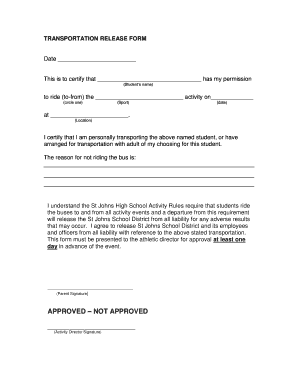
Transportation Release Form


What is the Transportation Release Form
The transportation release form is a legal document that allows individuals or organizations to authorize the transport of a person or property. This form is commonly used in various scenarios, such as when a minor is being transported by someone other than their parent or guardian. It serves to protect both the transporting party and the individual being transported by clearly outlining the responsibilities and liabilities involved.
How to Use the Transportation Release Form
To effectively use the transportation release form, start by gathering all necessary information, including details about the individual being transported, the transportation provider, and the purpose of the transport. Ensure that both the signer and the recipient understand the terms outlined in the form. Once completed, the form should be signed by the appropriate parties to validate the agreement. It is advisable to keep a copy for your records.
Key Elements of the Transportation Release Form
Essential components of the transportation release form include:
- Identifying Information: Names and contact details of all parties involved.
- Details of Transport: Date, time, and purpose of the transportation.
- Liability Waiver: A statement releasing the transporter from liability in case of accidents or injuries.
- Signature Section: Spaces for signatures of all parties, including witnesses if required.
Steps to Complete the Transportation Release Form
Completing the transportation release form involves several key steps:
- Gather all necessary information about the parties involved.
- Fill in the form with accurate details regarding the transport.
- Review the form for completeness and clarity.
- Obtain signatures from all required parties.
- Distribute copies to all involved for their records.
Legal Use of the Transportation Release Form
The transportation release form is legally binding when completed correctly. To ensure its validity, it must comply with applicable state laws regarding signatures and consent. Electronic signatures are generally accepted, provided they meet the criteria outlined in the ESIGN and UETA acts. It is crucial to understand that the form's legal enforceability may vary by jurisdiction, so consulting with a legal professional is advisable.
Examples of Using the Transportation Release Form
Common scenarios for utilizing the transportation release form include:
- Parents allowing a friend to transport their child to a school event.
- Organizations transporting equipment for events or activities.
- Individuals granting permission for a caregiver to take a dependent to appointments.
Quick guide on how to complete transportation release form
Effortlessly prepare Transportation Release Form on any device
Managing documents online has become increasingly popular among businesses and individuals. It offers a perfect eco-friendly option compared to conventional printed and signed documents, allowing you to find the necessary form and store it securely online. airSlate SignNow provides you with all the resources needed to create, modify, and electronically sign your documents swiftly and without issues. Manage Transportation Release Form on any platform using airSlate SignNow's Android or iOS applications and streamline any document-related procedure today.
How to modify and electronically sign Transportation Release Form easily
- Obtain Transportation Release Form and click on Get Form to begin.
- Utilize the tools we offer to complete your document.
- Emphasize important sections of your documents or obscure sensitive information with the specialized tools provided by airSlate SignNow.
- Create your electronic signature using the Sign feature, which takes mere seconds and carries the same legal validity as a traditional wet ink signature.
- Review the details and click on the Done button to save your changes.
- Select how you wish to send your form—via email, SMS, or invite link—or download it to your computer.
Say goodbye to lost or misplaced files, tedious form searching, or mistakes that necessitate the printing of new document copies. airSlate SignNow meets all your document management requirements within just a few clicks from any device you prefer. Modify and electronically sign Transportation Release Form to ensure excellent communication at every stage of the form preparation process with airSlate SignNow.
Create this form in 5 minutes or less
Create this form in 5 minutes!
How to create an eSignature for the transportation release form
How to create an electronic signature for a PDF online
How to create an electronic signature for a PDF in Google Chrome
How to create an e-signature for signing PDFs in Gmail
How to create an e-signature right from your smartphone
How to create an e-signature for a PDF on iOS
How to create an e-signature for a PDF on Android
People also ask
-
What is a transportation release form?
A transportation release form is a legal document that allows you to authorize the transportation of goods or individuals. It ensures that all parties involved understand their responsibilities and liabilities. Using airSlate SignNow, you can easily create and eSign this form to streamline your transportation processes.
-
How can airSlate SignNow help with transportation release forms?
airSlate SignNow simplifies the process of creating and signing transportation release forms through its intuitive platform. With a few clicks, you can customize your form and share it for eSignature, making it faster and more efficient for your business. This means no more paperwork delays!
-
What are the benefits of using a transportation release form?
Using a transportation release form helps protect both the sender and recipient by clearly outlining the terms and conditions of the transportation. It minimizes legal risks and ensures accountability in the process. With airSlate SignNow, you can ensure your forms are securely signed and easily accessible.
-
Is there a cost associated with using airSlate SignNow for transportation release forms?
Yes, airSlate SignNow offers several pricing plans that cater to different business sizes and needs. You can choose a plan that allows you to create, send, and eSign unlimited transportation release forms. Check our website for the latest pricing details and choose the plan that fits best!
-
Can I integrate transportation release forms with other software?
Absolutely! airSlate SignNow supports integrations with various popular business applications, allowing you to streamline your workflow. You can connect transportation release forms to your CRM, project management tools, and more, making it easier to manage documents all in one place.
-
What features does airSlate SignNow offer for transportation release forms?
airSlate SignNow provides features such as customizable templates, document sharing, and audit trails specifically for transportation release forms. These features enhance usability and ensure each form is tracked throughout the signing process for increased transparency.
-
How secure is airSlate SignNow for handling transportation release forms?
Security is a top priority at airSlate SignNow. We employ advanced encryption technologies and compliance measures to ensure that your transportation release forms and all sensitive information are secure during the signing process. You can manage your documents with confidence.
Get more for Transportation Release Form
Find out other Transportation Release Form
- How To Integrate Sign in Banking
- How To Use Sign in Banking
- Help Me With Use Sign in Banking
- Can I Use Sign in Banking
- How Do I Install Sign in Banking
- How To Add Sign in Banking
- How Do I Add Sign in Banking
- How Can I Add Sign in Banking
- Can I Add Sign in Banking
- Help Me With Set Up Sign in Government
- How To Integrate eSign in Banking
- How To Use eSign in Banking
- How To Install eSign in Banking
- How To Add eSign in Banking
- How To Set Up eSign in Banking
- How To Save eSign in Banking
- How To Implement eSign in Banking
- How To Set Up eSign in Construction
- How To Integrate eSign in Doctors
- How To Use eSign in Doctors