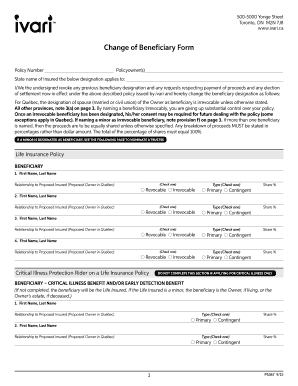
Ivari Change of Beneficiary Form


What is the ivari change of beneficiary form
The ivari change of beneficiary form is a crucial document used to designate or modify the individual or entity that will receive benefits from a life insurance policy or retirement account upon the policyholder's death. This form ensures that the policyholder's wishes are clearly documented and legally recognized. By properly completing this form, individuals can ensure that their assets are distributed according to their intentions, avoiding potential disputes among heirs.
How to use the ivari change of beneficiary form
Using the ivari change of beneficiary form involves a straightforward process. First, obtain the form from ivari or your insurance provider. Next, fill out the required fields, including your personal information, the current beneficiary's details, and the new beneficiary's information. It is essential to review the form carefully to ensure accuracy. Once completed, sign and date the form to validate your request. Depending on the provider's requirements, you may need to submit the form online, by mail, or in person.
Steps to complete the ivari change of beneficiary form
Completing the ivari change of beneficiary form involves several key steps:
- Obtain the form from ivari or your insurance provider.
- Fill in your personal information, including your name, address, and policy number.
- Provide details about the current beneficiary, including their name and relationship to you.
- Enter the new beneficiary's information, ensuring it is accurate and complete.
- Sign and date the form to confirm your request.
- Submit the form according to the instructions provided by ivari.
Legal use of the ivari change of beneficiary form
The ivari change of beneficiary form is legally binding when completed correctly and submitted according to the guidelines set by ivari. To ensure its legality, the form must be signed by the policyholder, and any changes should be documented accurately. Compliance with state laws regarding beneficiary designations is also essential, as these laws can vary. Proper execution of this form helps prevent disputes and ensures that the intended beneficiaries receive the benefits without legal complications.
Key elements of the ivari change of beneficiary form
Several key elements must be included in the ivari change of beneficiary form to ensure its effectiveness:
- Policyholder Information: Full name, address, and policy number.
- Current Beneficiary Details: Name and relationship to the policyholder.
- New Beneficiary Information: Name, relationship, and contact details of the new beneficiary.
- Signature and Date: The policyholder's signature and the date of signing to validate the change.
Form Submission Methods
Submitting the ivari change of beneficiary form can typically be done through various methods, depending on the provider's options. Common submission methods include:
- Online Submission: Many providers allow you to submit the form electronically through their website.
- Mail: You can send the completed form to ivari's designated address.
- In-Person: Some individuals may prefer to deliver the form directly to an ivari office or an insurance agent.
Quick guide on how to complete ivari change of beneficiary form
Complete Ivari Change Of Beneficiary Form effortlessly on any device
Digital document management has become increasingly popular among businesses and individuals. It offers an ideal eco-friendly alternative to traditional printed and signed documents, as you can easily locate the necessary form and securely store it online. airSlate SignNow provides you with all the tools required to create, modify, and eSign your documents quickly without any holdups. Manage Ivari Change Of Beneficiary Form on any device using airSlate SignNow's Android or iOS applications and enhance any document-based workflow today.
The simplest method to modify and eSign Ivari Change Of Beneficiary Form effortlessly
- Locate Ivari Change Of Beneficiary Form and click Get Form to begin.
- Utilize the tools we offer to fill out your form.
- Select important sections of your documents or redact sensitive information with tools specifically designed for that purpose by airSlate SignNow.
- Create your signature using the Sign tool, which takes mere seconds and carries the same legal validity as a conventional wet ink signature.
- Review all the details and click on the Done button to preserve your modifications.
- Decide how you would prefer to share your form, whether via email, SMS, or invitation link, or download it to your computer.
Eliminate concerns about lost or misfiled documents, tedious form searches, or mistakes that necessitate printing new copies. airSlate SignNow addresses your document management needs in just a few clicks from any device you prefer. Modify and eSign Ivari Change Of Beneficiary Form and ensure excellent communication at every stage of your form preparation process with airSlate SignNow.
Create this form in 5 minutes or less
Create this form in 5 minutes!
How to create an eSignature for the ivari change of beneficiary form
How to create an electronic signature for a PDF online
How to create an electronic signature for a PDF in Google Chrome
How to create an e-signature for signing PDFs in Gmail
How to create an e-signature right from your smartphone
How to create an e-signature for a PDF on iOS
How to create an e-signature for a PDF on Android
People also ask
-
What is the ivari change of beneficiary form?
The ivari change of beneficiary form is a document used to change the designated beneficiary on an ivari insurance policy. This form allows policyholders to update their beneficiaries as needed, ensuring that the benefits go to the intended recipients. Completing this form is essential for accurate estate planning.
-
How can I obtain the ivari change of beneficiary form?
You can obtain the ivari change of beneficiary form directly from the ivari website or through your insurance agent. It is important to access the official form to ensure that all necessary information is included. Once completed, the form should be submitted per the instructions provided by ivari.
-
Is there a fee associated with submitting the ivari change of beneficiary form?
Generally, there is no fee for submitting the ivari change of beneficiary form. However, it’s advisable to check with ivari or your insurance agent for any specific charges that may apply. This ensures that you're fully informed about any potential costs related to your policy changes.
-
What information do I need to fill out the ivari change of beneficiary form?
To complete the ivari change of beneficiary form, you will need the policy number, the current beneficiary's information, and the details of the new beneficiary. Additionally, having personal identification and signatures may be required to validate the changes. Ensuring accuracy in this information is crucial for smooth processing.
-
Can I make changes to the ivari change of beneficiary form after submission?
Once the ivari change of beneficiary form is submitted, it generally cannot be altered. However, you can submit a new form to update your beneficiary designations if needed. It is advised to keep a copy of all submitted changes for your records.
-
How long does it take for the ivari change of beneficiary form to be processed?
Processing times for the ivari change of beneficiary form can vary but typically take a few weeks. After submission, you should receive confirmation when the changes have been completed. Patience is necessary as each request is handled individually to ensure accuracy.
-
Can I eSign the ivari change of beneficiary form using airSlate SignNow?
Yes, you can use airSlate SignNow to electronically sign the ivari change of beneficiary form. This platform provides a user-friendly and secure way to eSign documents, streamlining the process. With airSlate SignNow, you can ensure your changes are made quickly and efficiently.
Get more for Ivari Change Of Beneficiary Form
- Letter from landlord to tenant as notice to tenant of tenants disturbance of neighbors peaceful enjoyment to remedy or lease 497307954 form
- Letter tenant notice template form
- Plaintiff medical history kentucky kentucky form
- Kentucky about law form
- Kentucky ordinance form
- Ky tenant landlord form
- Landlord notice rent form
- Letter from landlord to tenant about intent to increase rent and effective date of rental increase kentucky form
Find out other Ivari Change Of Beneficiary Form
- Can I eSignature Missouri Courts Document
- How Can I Electronic signature Delaware Banking PDF
- Can I Electronic signature Hawaii Banking Document
- Can I eSignature North Carolina Courts Presentation
- Can I eSignature Oklahoma Courts Word
- How To Electronic signature Alabama Business Operations Form
- Help Me With Electronic signature Alabama Car Dealer Presentation
- How Can I Electronic signature California Car Dealer PDF
- How Can I Electronic signature California Car Dealer Document
- How Can I Electronic signature Colorado Car Dealer Form
- How To Electronic signature Florida Car Dealer Word
- How Do I Electronic signature Florida Car Dealer Document
- Help Me With Electronic signature Florida Car Dealer Presentation
- Can I Electronic signature Georgia Car Dealer PDF
- How Do I Electronic signature Georgia Car Dealer Document
- Can I Electronic signature Georgia Car Dealer Form
- Can I Electronic signature Idaho Car Dealer Document
- How Can I Electronic signature Illinois Car Dealer Document
- How Can I Electronic signature North Carolina Banking PPT
- Can I Electronic signature Kentucky Car Dealer Document