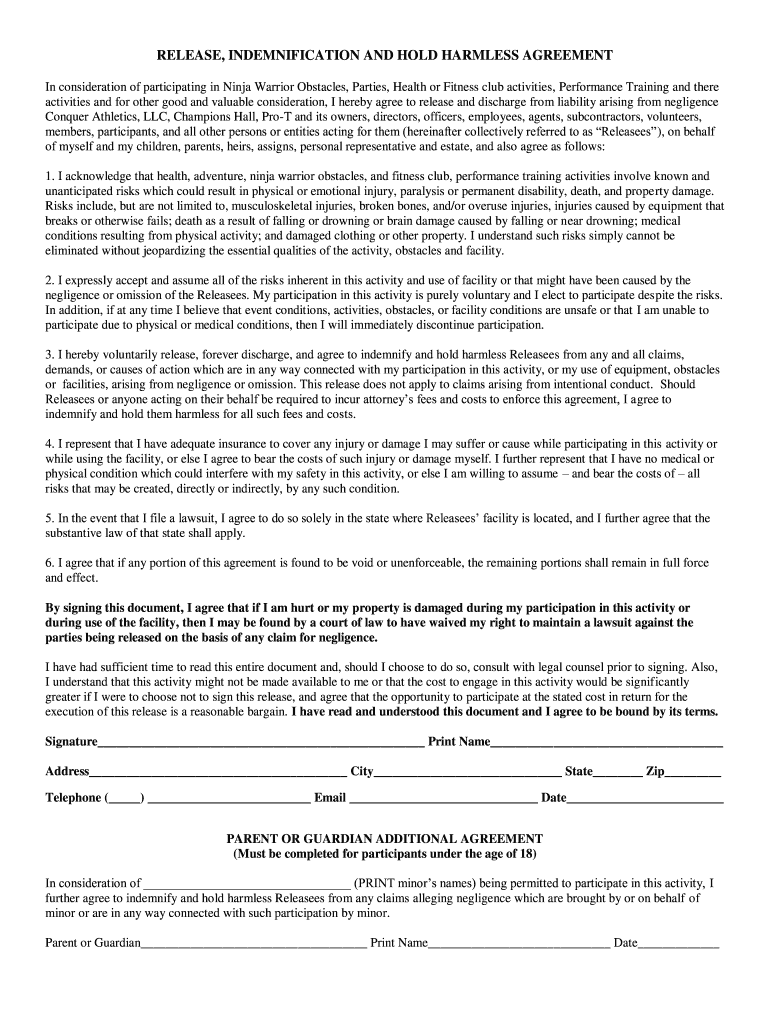
Print Waiver Conquer Ninja Warrior Form


What is the ninja warrior waiver?
The ninja warrior waiver is a legal document designed to protect organizations that host obstacle course events, such as ninja warrior competitions. Participants must sign this waiver to acknowledge the inherent risks involved in these physically demanding activities. By signing, participants agree not to hold the event organizers liable for injuries or accidents that may occur during the competition. This form is crucial for ensuring that both the participants and organizers understand the risks and responsibilities associated with the event.
How to use the ninja warrior waiver
Using the ninja warrior waiver involves a straightforward process. First, event organizers should ensure that the waiver is properly drafted and complies with relevant legal standards. Participants will then need to read the waiver carefully before signing. It is essential for them to understand the terms, including any risks associated with participation. Once signed, the waiver should be securely stored by the organizers to protect against potential legal claims. Digital tools, such as eSignature platforms, can streamline this process, making it easier to manage and store signed documents.
Steps to complete the ninja warrior waiver
Completing the ninja warrior waiver involves several key steps:
- Obtain the official ninja warrior waiver form from the event organizer.
- Read the document thoroughly to understand the risks and responsibilities.
- Fill in any required personal information, such as name and contact details.
- Sign the waiver, either digitally or in print, to indicate acceptance of the terms.
- Submit the signed waiver to the event organizers, ensuring it is done before the event date.
Legal use of the ninja warrior waiver
The legal use of the ninja warrior waiver is vital for protecting event organizers from liability. For the waiver to be enforceable, it must meet specific legal criteria, such as clarity in language and a clear acknowledgment of risks by the participant. Courts generally uphold waivers if they are well-drafted and the signer has provided informed consent. It is advisable for organizers to consult with legal professionals to ensure compliance with state laws and regulations regarding waivers.
Key elements of the ninja warrior waiver
Several key elements should be included in the ninja warrior waiver to ensure its effectiveness:
- Clear Identification: The waiver should clearly identify the event, the organizers, and the participants.
- Risk Acknowledgment: A detailed description of the risks associated with participating in the event.
- Release of Liability: A statement that releases the organizers from liability for injuries or damages.
- Signature and Date: A space for the participant's signature and the date of signing.
State-specific rules for the ninja warrior waiver
State-specific rules can affect the enforceability of the ninja warrior waiver. Different states have varying laws regarding liability waivers, including how they must be worded and the circumstances under which they are valid. For example, some states may require specific language to be included or may not allow waivers for certain activities. Event organizers should research their state’s laws or consult legal experts to ensure that their waiver complies with local regulations.
Quick guide on how to complete print waiver conquer ninja warrior
Effortlessly Prepare Print Waiver Conquer Ninja Warrior on Any Device
Digital document management has gained popularity among businesses and individuals alike. It offers an ideal environmentally friendly substitute to conventional printed and signed paperwork, as you can easily locate the right form and securely store it online. airSlate SignNow provides all the necessary tools to create, modify, and electronically sign your documents swiftly and without setbacks. Manage Print Waiver Conquer Ninja Warrior on any device using airSlate SignNow's Android or iOS applications and streamline your document-based tasks today.
The most efficient way to modify and electronically sign Print Waiver Conquer Ninja Warrior effortlessly
- Find Print Waiver Conquer Ninja Warrior and click on Get Form to begin.
- Use the tools provided to complete your document.
- Emphasize important sections of your documents or obscure sensitive information with tools specifically offered by airSlate SignNow for this purpose.
- Generate your signature using the Sign tool, which takes mere seconds and possesses the same legal validity as a traditional ink signature.
- Review the information and click on the Done button to save your modifications.
- Select how you wish to send your form, whether by email, text message (SMS), invitation link, or download it to your computer.
Say goodbye to lost or mislaid files, tedious form searches, and errors requiring new document prints. airSlate SignNow meets your document management needs in just a few clicks from any device you prefer. Modify and electronically sign Print Waiver Conquer Ninja Warrior and maintain outstanding communication throughout the entire form preparation procedure with airSlate SignNow.
Create this form in 5 minutes or less
Create this form in 5 minutes!
How to create an eSignature for the print waiver conquer ninja warrior
How to create an electronic signature for a PDF online
How to create an electronic signature for a PDF in Google Chrome
How to create an e-signature for signing PDFs in Gmail
How to create an e-signature right from your smartphone
How to create an e-signature for a PDF on iOS
How to create an e-signature for a PDF on Android
People also ask
-
What is a ninja warrior waiver form?
A ninja warrior waiver form is a legal document that participants must sign before engaging in activities at a ninja warrior training facility. This form acknowledges the risks associated with such activities and protects the facility from liability. Utilizing airSlate SignNow for this form streamlines the signing process, making it quick and efficient for both participants and organizers.
-
How can airSlate SignNow help me manage ninja warrior waiver forms?
AirSlate SignNow provides an easy-to-use platform for creating, sending, and managing your ninja warrior waiver forms. With its user-friendly interface, you can design custom waiver forms and ensure they are eSigned securely by participants. This not only saves time but also helps in maintaining accurate records.
-
Is there a cost associated with using airSlate SignNow for ninja warrior waiver forms?
Yes, there is a pricing structure for using airSlate SignNow, but it is designed to be cost-effective for businesses of all sizes. The plans vary based on the number of features and the volume of documents you'll be managing. You'll find that investing in airSlate SignNow for your ninja warrior waiver forms greatly enhances your operational efficiency.
-
What features does airSlate SignNow offer for ninja warrior waiver forms?
AirSlate SignNow offers several features perfect for ninja warrior waiver forms, including customizable templates, eSignature capabilities, and document tracking. You can also automate reminders for participants to sign their waivers, ensuring compliance without hassle. These features make the process easier and more organized.
-
Can I integrate airSlate SignNow with other applications?
Absolutely! AirSlate SignNow can integrate seamlessly with various applications like Google Drive, Salesforce, and more. This allows you to synchronize your ninja warrior waiver forms with your existing systems, streamlining your workflow and improving data management across platforms.
-
What are the benefits of using airSlate SignNow for ninja warrior waiver forms?
Using airSlate SignNow for ninja warrior waiver forms offers numerous benefits, such as increased efficiency, reduced paperwork, and enhanced organization. With eSignatures, participants can sign waivers from anywhere at any time, which improves participation rates. Additionally, you can access completed forms easily, ensuring you're always compliant.
-
How secure is the signing process for ninja warrior waiver forms on airSlate SignNow?
The signing process for ninja warrior waiver forms on airSlate SignNow is highly secure, with bank-grade encryption and robust authentication measures in place. This ensures that all parties can trust in the integrity of the documents and their signatures. Your participants’ information is protected, giving you peace of mind as you manage waivers.
Get more for Print Waiver Conquer Ninja Warrior
- Marital legal separation and property settlement agreement minor children no joint property or debts effective immediately 497308118 form
- Marital legal separation and property settlement agreement minor children parties may have joint property or debts where 497308119 form
- Ky separation form
- Marital legal separation and property settlement agreement for persons with no children no joint property or debts effective 497308121 form
- Marital legal separation and property settlement agreement no children parties may have joint property or debts where divorce 497308122 form
- Kentucky settlement agreement form
- Marital legal separation and property settlement agreement adult children parties may have joint property or debts where 497308124 form
- Ky legal form
Find out other Print Waiver Conquer Ninja Warrior
- How To Electronic signature West Virginia Pharmacy Services Agreement
- How Can I eSignature Kentucky Co-Branding Agreement
- How Can I Electronic signature Alabama Declaration of Trust Template
- How Do I Electronic signature Illinois Declaration of Trust Template
- Electronic signature Maryland Declaration of Trust Template Later
- How Can I Electronic signature Oklahoma Declaration of Trust Template
- Electronic signature Nevada Shareholder Agreement Template Easy
- Electronic signature Texas Shareholder Agreement Template Free
- Electronic signature Mississippi Redemption Agreement Online
- eSignature West Virginia Distribution Agreement Safe
- Electronic signature Nevada Equipment Rental Agreement Template Myself
- Can I Electronic signature Louisiana Construction Contract Template
- Can I eSignature Washington Engineering Proposal Template
- eSignature California Proforma Invoice Template Simple
- eSignature Georgia Proforma Invoice Template Myself
- eSignature Mississippi Proforma Invoice Template Safe
- eSignature Missouri Proforma Invoice Template Free
- Can I eSignature Mississippi Proforma Invoice Template
- eSignature Missouri Proforma Invoice Template Simple
- eSignature Missouri Proforma Invoice Template Safe