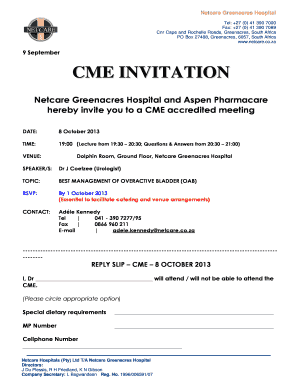
Invitation for Cme for Doctors Form


What is the invitation for CME for doctors
The invitation for Continuing Medical Education (CME) for doctors serves as a formal request for medical professionals to participate in educational programs aimed at enhancing their knowledge and skills. These programs are essential for maintaining licensure and staying updated with the latest advancements in medical practice. The invitation typically includes details about the event, such as the date, location, topics covered, and speakers involved. It may also outline the accreditation status of the program, which is crucial for ensuring that the hours earned count toward the required CME credits.
Key elements of the invitation for CME for doctors
A well-structured CME invitation should contain several key elements to ensure clarity and effectiveness. These include:
- Event Title: A clear title that reflects the focus of the CME program.
- Date and Time: Specific details about when the event will take place.
- Location: The venue or online platform where the program will be held.
- Agenda: An outline of the topics to be discussed and the schedule of speakers.
- Accreditation Information: Details on the CME credits available and the accrediting bodies involved.
- Registration Instructions: Clear steps on how to register for the event.
- Contact Information: Details for attendees to reach out with questions or for further information.
Steps to complete the invitation for CME for doctors
Completing the invitation for CME for doctors involves several important steps to ensure all necessary information is included and presented clearly:
- Determine the Event Details: Identify the date, time, location, and topics of the CME program.
- Gather Accreditation Information: Confirm the accreditation status and the number of CME credits available.
- Draft the Invitation: Write the invitation, incorporating all key elements in a clear and engaging manner.
- Review for Accuracy: Ensure all information is correct and that the invitation is free of errors.
- Distribute the Invitation: Send the invitation to the target audience, utilizing email or other communication channels.
Legal use of the invitation for CME for doctors
When creating and distributing the invitation for CME for doctors, it is essential to adhere to legal standards and regulations. This includes ensuring that the invitation complies with the requirements set forth by accrediting bodies, as well as any relevant state laws governing medical education. Additionally, it is important to maintain transparency regarding any potential conflicts of interest and to provide accurate information about the program's content and accreditation. Proper documentation and record-keeping are also crucial in case of audits or inquiries regarding the CME program.
How to use the invitation for CME for doctors
The invitation for CME for doctors can be utilized in various ways to maximize its effectiveness:
- Promote Attendance: Use the invitation to encourage participation by highlighting the benefits of the CME program.
- Facilitate Registration: Include clear instructions for how to register, making it easy for doctors to sign up.
- Provide Information: Ensure that the invitation serves as a comprehensive resource for attendees, detailing what they can expect from the program.
- Enhance Networking: Encourage attendees to share the invitation with colleagues, fostering a community of learning and collaboration.
Examples of using the invitation for CME for doctors
There are various scenarios in which the invitation for CME for doctors can be effectively used:
- Annual Conferences: Sending out invitations for large-scale conferences that offer multiple CME sessions.
- Workshops: Inviting doctors to specialized workshops focusing on specific areas of medical practice.
- Webinars: Utilizing digital invitations for online CME programs that allow for remote participation.
- Networking Events: Inviting medical professionals to events that combine CME with opportunities for networking and collaboration.
Quick guide on how to complete invitation for cme for doctors
Complete Invitation For Cme For Doctors effortlessly on any device
Online document management has become increasingly favored by organizations and individuals. It serves as an ideal environmentally friendly alternative to conventional printed and signed documents, allowing you to locate the necessary form and securely store it online. airSlate SignNow equips you with all the resources required to create, modify, and eSign your documents quickly and efficiently. Manage Invitation For Cme For Doctors on any platform with airSlate SignNow Android or iOS applications and simplify any document-related task today.
How to modify and eSign Invitation For Cme For Doctors with ease
- Locate Invitation For Cme For Doctors and click Obtain Form to begin.
- Utilize the resources we provide to complete your form.
- Select key sections of the documents or obscure sensitive information with tools specifically provided by airSlate SignNow for this purpose.
- Create your eSignature using the Sign tool, which takes mere seconds and holds the same legal validity as a traditional ink signature.
- Review the information and click on the Finish button to apply your changes.
- Select your preferred method to submit your form—via email, SMS, or invitation link, or download it to your computer.
Eliminate concerns about lost or misplaced files, tedious form searching, or mistakes that require reprinting new document copies. airSlate SignNow fulfills all your document management needs with just a few clicks from any device. Modify and eSign Invitation For Cme For Doctors while ensuring exceptional communication throughout the form preparation process with airSlate SignNow.
Create this form in 5 minutes or less
Create this form in 5 minutes!
How to create an eSignature for the invitation for cme for doctors
How to create an electronic signature for a PDF online
How to create an electronic signature for a PDF in Google Chrome
How to create an e-signature for signing PDFs in Gmail
How to create an e-signature right from your smartphone
How to create an e-signature for a PDF on iOS
How to create an e-signature for a PDF on Android
People also ask
-
What is the 'cme invitation format word' and how can it be utilized?
The 'cme invitation format word' is a document template that allows healthcare professionals to create invitations for Continuing Medical Education events. With airSlate SignNow, you can easily customize this format in Word and streamline the invitation process, ensuring clarity and professionalism.
-
How does airSlate SignNow enhance the use of 'cme invitation format word'?
airSlate SignNow enhances the 'cme invitation format word' by providing an intuitive eSigning and document management platform. It allows users to fill out, sign, and send invites electronically, saving time and eliminating manual errors in the invitation process.
-
What are the costs associated with using the 'cme invitation format word' on airSlate SignNow?
The costs for using the 'cme invitation format word' on airSlate SignNow depend on the subscription plan you choose. We offer various pricing tiers designed to cater to different business needs, ensuring you get the best value while managing your CME invitations efficiently.
-
Can I customize the 'cme invitation format word' template on airSlate SignNow?
Absolutely! With airSlate SignNow, you can easily customize the 'cme invitation format word' template to match your branding and specific requirements. This includes adding your organization's logo, changing fonts, and adjusting layout elements to attract your audience effectively.
-
What are the benefits of using airSlate SignNow for CME invitations?
Using airSlate SignNow for CME invitations streamlines the entire process by allowing quick changes, electronic signatures, and tracking status in real-time. This means you can send out invitations quickly and receive confirmations, ensuring that your event runs smoothly and professionally.
-
Is there an integration for importing 'cme invitation format word' documents?
Yes, airSlate SignNow offers seamless integrations with various document management tools, allowing you to import your 'cme invitation format word' directly. This feature simplifies the workflow, enabling you to manage and send invitations efficiently without leaving the platform.
-
How does airSlate SignNow ensure the security of my 'cme invitation format word' documents?
airSlate SignNow prioritizes document security with advanced encryption and data protection measures. Your 'cme invitation format word' documents are stored securely, and only authorized users can access them during the signing process, ensuring privacy and compliance.
Get more for Invitation For Cme For Doctors
- Please download print ampamp bring filled out to your first appointment form
- Translation service agreement template form
- Transmutation agreement template form
- Transport agreement template form
- Transport service level agreement template form
- Transportation agreement template 787748344 form
- Transportation service agreement template form
- Travel agency agreement template form
Find out other Invitation For Cme For Doctors
- eSign Hawaii Courts IOU Myself
- eSign Hawaii Courts IOU Safe
- Help Me With eSign Hawaii Courts Cease And Desist Letter
- How To eSign Massachusetts Police Letter Of Intent
- eSign Police Document Michigan Secure
- eSign Iowa Courts Emergency Contact Form Online
- eSign Kentucky Courts Quitclaim Deed Easy
- How To eSign Maryland Courts Medical History
- eSign Michigan Courts Lease Agreement Template Online
- eSign Minnesota Courts Cease And Desist Letter Free
- Can I eSign Montana Courts NDA
- eSign Montana Courts LLC Operating Agreement Mobile
- eSign Oklahoma Sports Rental Application Simple
- eSign Oklahoma Sports Rental Application Easy
- eSign Missouri Courts Lease Agreement Template Mobile
- Help Me With eSign Nevada Police Living Will
- eSign New York Courts Business Plan Template Later
- Can I eSign North Carolina Courts Limited Power Of Attorney
- eSign North Dakota Courts Quitclaim Deed Safe
- How To eSign Rhode Island Sports Quitclaim Deed