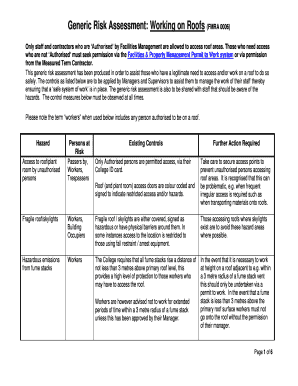
Roofing Risk Assessment 2012-2026


What is the roofing risk assessment?
The roofing risk assessment is a comprehensive evaluation tool designed to identify potential hazards associated with roofing work. This assessment is crucial for ensuring the safety of workers and compliance with applicable regulations. It typically includes an analysis of various factors such as the condition of existing structures, environmental conditions, and the specific tasks to be performed. By systematically assessing these elements, businesses can mitigate risks and enhance workplace safety.
How to use the roofing risk assessment
Utilizing the roofing risk assessment involves several key steps. First, gather all relevant information regarding the roofing project, including site conditions and worker qualifications. Next, complete the roofing risk assessment template by documenting identified hazards and potential risks. This should include specific details about the type of roofing work being performed, materials used, and any safety measures in place. Finally, review the completed assessment with all team members to ensure understanding and compliance with safety protocols.
Steps to complete the roofing risk assessment
Completing the roofing risk assessment involves a structured approach:
- Identify the scope of work and specific roofing tasks.
- Evaluate the work environment for potential hazards, such as height, weather conditions, and material handling.
- Document all identified risks in the roofing risk assessment template.
- Propose control measures to mitigate each identified risk.
- Review the assessment with your team and ensure that everyone understands their roles in maintaining safety.
Legal use of the roofing risk assessment
The legal validity of the roofing risk assessment is essential for compliance with safety regulations. To ensure that the assessment is recognized legally, it must be completed accurately and thoroughly. This includes obtaining the necessary signatures from responsible parties, which can be facilitated through electronic signature solutions. Compliance with OSHA standards and state-specific regulations is also critical, as failure to adhere to these requirements can result in penalties and liability issues.
Key elements of the roofing risk assessment
Several key elements should be included in a roofing risk assessment to ensure its effectiveness:
- Identification of hazards specific to roofing tasks.
- Risk evaluation and prioritization based on severity and likelihood.
- Control measures and safety protocols to mitigate identified risks.
- Emergency procedures and contact information for emergency services.
- Documentation of training and safety briefings conducted with workers.
Examples of using the roofing risk assessment
Examples of effective use of the roofing risk assessment can be seen in various scenarios. For instance, a commercial roofing project may require an assessment that highlights the risks of working at heights, exposure to weather conditions, and the handling of heavy materials. Another example could involve residential roofing, where the assessment focuses on the risks associated with ladder use and the presence of electrical lines. These examples illustrate how tailored assessments can address specific project needs and enhance safety.
Quick guide on how to complete roofing risk assessment
Accomplish Roofing Risk Assessment effortlessly on any device
Digital document management has gained traction among businesses and individuals alike. It offers a perfect environmentally friendly substitute for conventional printed and signed documents, allowing you to obtain the correct form and securely store it online. airSlate SignNow equips you with all the tools needed to create, modify, and eSign your documents quickly without delays. Manage Roofing Risk Assessment on any platform using airSlate SignNow’s Android or iOS applications and enhance any document-oriented procedure today.
How to alter and eSign Roofing Risk Assessment with ease
- Obtain Roofing Risk Assessment and click Get Form to begin.
- Utilize the tools we offer to fill out your document.
- Highlight pertinent sections of the documents or obscure sensitive data with tools that airSlate SignNow provides specifically for that purpose.
- Create your eSignature with the Sign feature, which takes seconds and holds the same legal validity as a conventional wet ink signature.
- Review all the details and click on the Done button to save your modifications.
- Select how you would like to send your form, via email, SMS, or invitation link, or download it to your computer.
Eliminate concerns about lost or misplaced documents, tedious form searching, or errors that require printing new document copies. airSlate SignNow meets all your document management needs in just a few clicks from any device you choose. Alter and eSign Roofing Risk Assessment and ensure excellent communication at any stage of your form preparation process with airSlate SignNow.
Create this form in 5 minutes or less
Create this form in 5 minutes!
How to create an eSignature for the roofing risk assessment
How to create an electronic signature for a PDF online
How to create an electronic signature for a PDF in Google Chrome
How to create an e-signature for signing PDFs in Gmail
How to create an e-signature right from your smartphone
How to create an e-signature for a PDF on iOS
How to create an e-signature for a PDF on Android
People also ask
-
What is a roofing risk assessment template PDF?
A roofing risk assessment template PDF is a structured document that helps professionals identify and evaluate potential risks associated with roofing projects. It streamlines the assessment process, ensuring all necessary factors are considered for both safety and compliance. Utilizing this template can enhance your risk management strategy and improve overall project outcomes.
-
How can I create a roofing risk assessment template PDF?
Creating a roofing risk assessment template PDF is simple. You can either design one from scratch using word processing software or utilize online templates tailored for roofing projects. AirSlate SignNow offers customizable document features that allow you to create and modify your PDF to suit your specific risk assessment needs.
-
Is there a cost associated with using the roofing risk assessment template PDF?
Using the roofing risk assessment template PDF can be cost-effective, especially if you opt for templates provided by airSlate SignNow. While some templates may be available for free, premium plans offer additional features and integrations that can enhance your overall document workflow. Check the pricing plans to find the best fit for your business needs.
-
What are the benefits of using a roofing risk assessment template PDF?
Using a roofing risk assessment template PDF provides numerous benefits including increased efficiency, improved accuracy in risk identification, and easier documentation. It allows teams to standardize their assessment processes, which can lead to more informed decision-making. Additionally, having a ready-to-use template can save time during project planning and execution.
-
Can I integrate other tools with the roofing risk assessment template PDF?
Yes, airSlate SignNow allows integration with various tools and applications, enhancing the functionality of your roofing risk assessment template PDF. You can connect it with project management software, cloud storage, and CRM systems to streamline data flow and collaboration among team members. This integration helps in keeping all related documents organized and accessible.
-
Who can benefit from using a roofing risk assessment template PDF?
Construction professionals, contractors, and project managers are the primary users who can benefit from a roofing risk assessment template PDF. It aids in identifying safety hazards, ensuring compliance with regulations, and improving overall project management. However, anyone involved in roofing projects, including inspectors and insurance assessors, will find it valuable.
-
How can I ensure my roofing risk assessment template PDF is compliant with regulations?
To ensure compliance, make sure your roofing risk assessment template PDF addresses all relevant legal and safety requirements specific to your locality. Regularly update the template to reflect any changes in regulations, industry standards, and best practices. AirSlate SignNow provides resources and support that can help you stay compliant while using your template.
Get more for Roofing Risk Assessment
Find out other Roofing Risk Assessment
- How Do I Sign Wisconsin Sports Forbearance Agreement
- How To Sign Oregon Real Estate Resignation Letter
- Can I Sign Oregon Real Estate Forbearance Agreement
- Sign Pennsylvania Real Estate Quitclaim Deed Computer
- How Do I Sign Pennsylvania Real Estate Quitclaim Deed
- How Can I Sign South Dakota Orthodontists Agreement
- Sign Police PPT Alaska Online
- How To Sign Rhode Island Real Estate LLC Operating Agreement
- How Do I Sign Arizona Police Resignation Letter
- Sign Texas Orthodontists Business Plan Template Later
- How Do I Sign Tennessee Real Estate Warranty Deed
- Sign Tennessee Real Estate Last Will And Testament Free
- Sign Colorado Police Memorandum Of Understanding Online
- How To Sign Connecticut Police Arbitration Agreement
- Sign Utah Real Estate Quitclaim Deed Safe
- Sign Utah Real Estate Notice To Quit Now
- Sign Hawaii Police LLC Operating Agreement Online
- How Do I Sign Hawaii Police LLC Operating Agreement
- Sign Hawaii Police Purchase Order Template Computer
- Sign West Virginia Real Estate Living Will Online