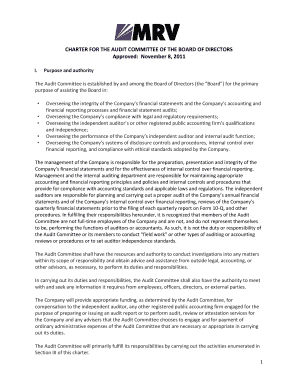
Audit Charter Example Form


What is the Audit Charter Example
An audit charter example serves as a foundational document that outlines the purpose, authority, and responsibility of an internal audit function within an organization. This document is essential for establishing the internal audit’s role in governance, risk management, and control processes. It typically includes the audit objectives, the scope of work, and the reporting structure, ensuring that all stakeholders understand the internal audit's mandate. By clearly defining these elements, the audit charter example helps promote transparency and accountability within the organization.
Key elements of the Audit Charter Example
The key elements of an audit charter example include:
- Purpose: A clear statement of the internal audit's objectives and its alignment with the organization’s goals.
- Authority: Details regarding the authority granted to the internal audit team, including access to records, personnel, and physical properties relevant to the audit activities.
- Scope: A description of the areas and activities that the internal audit will cover, ensuring comprehensive oversight.
- Reporting Structure: Information on how the internal audit reports its findings and recommendations, typically to the audit committee or board of directors.
- Independence: Assurance that the internal audit function operates independently from the management to maintain objectivity.
Steps to complete the Audit Charter Example
Completing an audit charter example involves several key steps:
- Identify Stakeholders: Engage with relevant stakeholders, including management and the audit committee, to gather input on the charter's content.
- Draft the Charter: Create a draft that includes all key elements, ensuring clarity and alignment with organizational objectives.
- Review and Revise: Circulate the draft among stakeholders for feedback and make necessary revisions to address any concerns.
- Approval: Present the finalized audit charter to the audit committee or board for formal approval.
- Implementation: Distribute the approved charter to all relevant parties and ensure that it is accessible for reference.
Legal use of the Audit Charter Example
The legal use of an audit charter example is crucial for ensuring that the internal audit function operates within the framework of applicable laws and regulations. It provides a basis for the internal audit's authority and helps protect the organization against legal risks. By adhering to the principles outlined in the charter, the internal audit can demonstrate compliance with regulatory requirements, thereby enhancing the organization’s credibility and trustworthiness. Additionally, a well-structured audit charter can serve as evidence in legal proceedings, should any disputes arise regarding the audit's scope or findings.
How to use the Audit Charter Example
Using an audit charter example involves several practical applications:
- Guidance for Auditors: The charter serves as a reference point for internal auditors, guiding their activities and ensuring alignment with organizational goals.
- Training Tool: New auditors can use the charter as a training resource to understand their roles and responsibilities within the organization.
- Performance Measurement: The charter can help measure the effectiveness of the internal audit function by providing clear objectives against which performance can be evaluated.
- Communication Tool: The charter facilitates communication between the internal audit team and stakeholders, ensuring that everyone is on the same page regarding the audit's purpose and scope.
Examples of using the Audit Charter Example
Examples of using an audit charter example can vary depending on the organization's needs:
- Risk Assessment: An organization may refer to the audit charter when conducting a risk assessment to ensure that all relevant areas are covered in the audit plan.
- Audit Planning: The internal audit team can use the charter to develop an annual audit plan that aligns with the organization’s strategic objectives.
- Compliance Audits: The charter can guide the internal audit team in conducting compliance audits, ensuring that all regulatory requirements are met.
- Reporting Findings: When reporting audit findings, the charter serves as a framework for presenting recommendations and conclusions to management and the board.
Quick guide on how to complete audit charter example
Complete Audit Charter Example seamlessly on any device
Digital document management has gained traction among companies and individuals alike. It offers an ideal eco-friendly substitute to traditional printed and signed documents, as you can easily locate the proper form and securely archive it online. airSlate SignNow equips you with all the tools necessary to create, modify, and eSign your documents swiftly without any hold-ups. Manage Audit Charter Example on any device using airSlate SignNow Android or iOS applications and enhance any document-centric process today.
How to alter and eSign Audit Charter Example without any hassle
- Obtain Audit Charter Example and click Get Form to begin.
- Utilize the tools we provide to complete your document.
- Emphasize important sections of your documents or redact sensitive information using the tools that airSlate SignNow offers specifically for that objective.
- Create your eSignature using the Sign tool, which takes just seconds and holds the same legal validity as a conventional wet ink signature.
- Review the details and click on the Done button to save your modifications.
- Select your preferred method for delivering your form, whether by email, SMS, invitation link, or download it to your computer.
Eliminate the worries of lost or misplaced documents, the hassle of searching for forms, or errors that necessitate printing new copies. airSlate SignNow meets all your requirements in document management in just a few clicks from any device you choose. Alter and eSign Audit Charter Example and assure effective communication at every stage of the form preparation process with airSlate SignNow.
Create this form in 5 minutes or less
Create this form in 5 minutes!
How to create an eSignature for the audit charter example
How to create an electronic signature for a PDF online
How to create an electronic signature for a PDF in Google Chrome
How to create an e-signature for signing PDFs in Gmail
How to create an e-signature right from your smartphone
How to create an e-signature for a PDF on iOS
How to create an e-signature for a PDF on Android
People also ask
-
What is an internal audit charter template?
An internal audit charter template is a formal document that defines the purpose, authority, and responsibilities of the internal audit function within an organization. It outlines the audit objectives and the requirements to ensure compliance, effectively guiding auditors and fostering accountability.
-
How can I customize an internal audit charter template?
You can customize an internal audit charter template by including specific organizational goals, defining the scope of audits, and specifying reporting structures. By tailoring it to your unique business needs, you ensure that the internal audit function aligns with your organization's objectives.
-
What are the benefits of using an internal audit charter template?
Using an internal audit charter template helps establish clear guidelines for the internal audit process, ensuring that audits are aligned with organizational strategy. This not only enhances compliance and risk management but also fosters better decision-making within your business.
-
Is the internal audit charter template easy to use?
Yes, the internal audit charter template provided by airSlate SignNow is designed to be user-friendly and straightforward. This allows you to easily modify sections as required and implement it into your organization without any complications, ultimately streamlining your auditing processes.
-
Can I integrate the internal audit charter template with other tools?
Absolutely! The airSlate SignNow platform allows you to easily integrate your internal audit charter template with various digital tools. This can enhance collaboration and improve the efficiency of your audit management process, making it easier for teams to work together.
-
What pricing options are available for the internal audit charter template?
airSlate SignNow offers competitive pricing options for accessing the internal audit charter template. Our solutions cater to businesses of all sizes, ensuring that you find a cost-effective plan that fits your specific needs and budget.
-
How does the internal audit charter template help in compliance?
The internal audit charter template plays a crucial role in compliance by clearly defining the scope and responsibilities of the audit function. It ensures that audit processes are standardized and aligned with regulatory requirements, helping your organization mitigate risks effectively.
Get more for Audit Charter Example
Find out other Audit Charter Example
- eSignature Courts Word Oregon Secure
- Electronic signature Indiana Banking Contract Safe
- Electronic signature Banking Document Iowa Online
- Can I eSignature West Virginia Sports Warranty Deed
- eSignature Utah Courts Contract Safe
- Electronic signature Maine Banking Permission Slip Fast
- eSignature Wyoming Sports LLC Operating Agreement Later
- Electronic signature Banking Word Massachusetts Free
- eSignature Wyoming Courts Quitclaim Deed Later
- Electronic signature Michigan Banking Lease Agreement Computer
- Electronic signature Michigan Banking Affidavit Of Heirship Fast
- Electronic signature Arizona Business Operations Job Offer Free
- Electronic signature Nevada Banking NDA Online
- Electronic signature Nebraska Banking Confidentiality Agreement Myself
- Electronic signature Alaska Car Dealer Resignation Letter Myself
- Electronic signature Alaska Car Dealer NDA Mobile
- How Can I Electronic signature Arizona Car Dealer Agreement
- Electronic signature California Business Operations Promissory Note Template Fast
- How Do I Electronic signature Arkansas Car Dealer Claim
- Electronic signature Colorado Car Dealer Arbitration Agreement Mobile