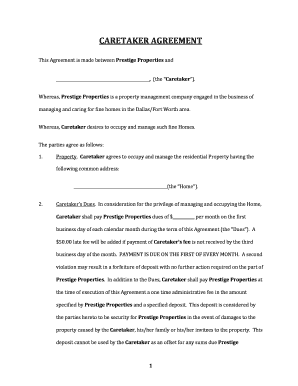
Caretaker Contract Sample Form


What is the caretaker contract sample?
A caretaker contract sample outlines the terms and conditions under which a caretaker operates within a property. This document typically includes details about the responsibilities of the caretaker, the duration of the agreement, compensation, and any specific duties required for property maintenance. It serves as a template that can be customized to fit the needs of both the property owner and the caretaker, ensuring clarity and mutual understanding.
Key elements of the caretaker contract sample
Essential components of a caretaker contract include:
- Parties involved: Clearly identify the property owner and the caretaker.
- Scope of work: Define specific duties, such as maintenance, cleaning, and security tasks.
- Compensation: Outline payment terms, including the amount, frequency, and method of payment.
- Duration: Specify the length of the agreement and conditions for renewal or termination.
- Liability and insurance: Address liability issues and whether the caretaker is required to carry insurance.
- Confidentiality: Include any confidentiality clauses to protect sensitive information regarding the property.
Steps to complete the caretaker contract sample
To effectively complete a caretaker contract, follow these steps:
- Review the sample: Familiarize yourself with the template and its components.
- Customize the document: Modify sections to reflect the specific needs and agreements between the parties.
- Include signatures: Ensure both parties sign the document to validate the agreement.
- Store securely: Keep a signed copy in a safe location, accessible to both parties.
Legal use of the caretaker contract sample
For a caretaker contract to be legally binding, it must comply with relevant laws and regulations. This includes ensuring that the agreement is written clearly, includes all necessary elements, and is signed by both parties. It is advisable to consult legal counsel to confirm that the contract meets state-specific requirements and adheres to best practices in property management.
How to obtain the caretaker contract sample
Caretaker contract samples can be obtained through various sources, including:
- Online templates: Many legal websites offer free or paid templates that can be downloaded and customized.
- Real estate professionals: Consult with real estate agents or property management companies for professionally drafted samples.
- Legal counsel: Lawyers specializing in property law can provide tailored contracts that meet specific needs.
Examples of using the caretaker contract sample
Using a caretaker contract sample can be beneficial in various scenarios, such as:
- Residential properties: Homeowners hiring caretakers for maintenance and security.
- Commercial properties: Businesses employing caretakers to manage facilities and ensure upkeep.
- Vacation rentals: Property owners needing caretakers to manage short-term rentals and guest services.
Quick guide on how to complete caretaker contract sample
Prepare Caretaker Contract Sample effortlessly on any device
Digital document management has gained traction among businesses and individuals. It serves as an excellent eco-friendly alternative to conventional printed and signed paperwork, allowing you to locate the necessary form and securely store it online. airSlate SignNow equips you with all the tools required to create, edit, and eSign your documents promptly without delays. Manage Caretaker Contract Sample on any device using airSlate SignNow's Android or iOS applications and enhance any document-related process today.
The easiest way to revise and eSign Caretaker Contract Sample seamlessly
- Find Caretaker Contract Sample and then click Get Form to commence.
- Use the tools we provide to complete your form.
- Emphasize essential sections of the documents or conceal sensitive information using tools specifically offered by airSlate SignNow for that purpose.
- Create your signature with the Sign feature, which takes mere seconds and carries the same legal significance as a traditional handwritten signature.
- Review all the details and then click on the Done button to save your adjustments.
- Choose how you wish to send your form, whether by email, text message (SMS), invitation link, or download it to your computer.
Eliminate concerns about lost or misplaced files, tedious form searches, or errors that necessitate printing new document copies. airSlate SignNow addresses your document management needs in just a few clicks from a device of your choice. Edit and eSign Caretaker Contract Sample and guarantee clear communication at every stage of your form preparation with airSlate SignNow.
Create this form in 5 minutes or less
Create this form in 5 minutes!
How to create an eSignature for the caretaker contract sample
How to create an electronic signature for a PDF online
How to create an electronic signature for a PDF in Google Chrome
How to create an e-signature for signing PDFs in Gmail
How to create an e-signature right from your smartphone
How to create an e-signature for a PDF on iOS
How to create an e-signature for a PDF on Android
People also ask
-
What is datavu1 and how does it relate to airSlate SignNow?
Datavu1 is an innovative module within the airSlate SignNow platform that enhances document workflow automation. It provides users with seamless integration and allows for easy tracking and management of electronic signatures, boosting efficiency in business processes.
-
How does airSlate SignNow's pricing compare for businesses interested in datavu1?
AirSlate SignNow offers competitive pricing packages that accommodate various business needs focused on datavu1 functionalities. The pricing plans are designed to provide flexibility, ensuring even small businesses can take advantage of powerful eSigning capabilities without breaking the bank.
-
What key features does datavu1 offer within airSlate SignNow?
Datavu1 empowers users with features like customizable templates, advanced reporting tools, and secure cloud storage. These features facilitate better document management and enhance the overall eSigning experience, making it more accessible for businesses of all sizes.
-
What are the benefits of using datavu1 for document management?
Utilizing datavu1 enables businesses to streamline their document workflows, ultimately saving time and reducing errors associated with manual processes. This simple yet powerful tool promotes efficiency and enhances productivity, which can signNowly impact a business's bottom line.
-
Can datavu1 integrate with other software applications?
Yes, datavu1 supports integration with various software applications, including CRM and ERP systems, facilitating a seamless workflow. This capability enables businesses to centralize their operations while enhancing the functionality of airSlate SignNow.
-
Is datavu1 suitable for all business sizes?
Absolutely! Datavu1 is designed to cater to businesses of all sizes, from startups to large enterprises. Its flexible features and pricing plans ensure that organizations can adopt airSlate SignNow at any stage of their growth.
-
How secure is the data processed through datavu1 on airSlate SignNow?
AirSlate SignNow places a high emphasis on security, ensuring that all data processed through datavu1 is encrypted and compliant with industry standards. This commitment to security allows businesses to sign and manage documents confidently, knowing their information is protected.
Get more for Caretaker Contract Sample
Find out other Caretaker Contract Sample
- How To Sign Delaware Orthodontists PPT
- How Can I Sign Massachusetts Plumbing Document
- How To Sign New Hampshire Plumbing PPT
- Can I Sign New Mexico Plumbing PDF
- How To Sign New Mexico Plumbing Document
- How To Sign New Mexico Plumbing Form
- Can I Sign New Mexico Plumbing Presentation
- How To Sign Wyoming Plumbing Form
- Help Me With Sign Idaho Real Estate PDF
- Help Me With Sign Idaho Real Estate PDF
- Can I Sign Idaho Real Estate PDF
- How To Sign Idaho Real Estate PDF
- How Do I Sign Hawaii Sports Presentation
- How Do I Sign Kentucky Sports Presentation
- Can I Sign North Carolina Orthodontists Presentation
- How Do I Sign Rhode Island Real Estate Form
- Can I Sign Vermont Real Estate Document
- How To Sign Wyoming Orthodontists Document
- Help Me With Sign Alabama Courts Form
- Help Me With Sign Virginia Police PPT