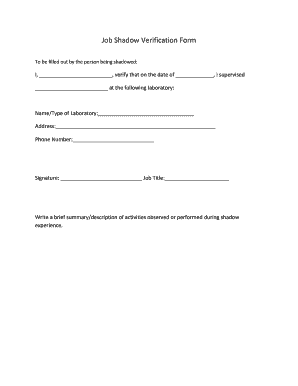
Shadowing Form Template


What is the Shadowing Form Template
The shadowing form template is a structured document designed to facilitate the process of job shadowing. This form captures essential information about the individual shadowing and the professional they are observing. It typically includes details such as names, dates, and specific activities or tasks that will be observed during the shadowing experience. The purpose of this template is to ensure clarity and organization, making it easier for both parties to understand their roles and expectations.
How to Use the Shadowing Form Template
Using the shadowing form template involves several straightforward steps. First, download the template from a reliable source. Next, fill in the required fields, including participant names, the duration of the shadowing experience, and the objectives of the shadowing session. Once completed, both the observer and the professional should review the information for accuracy. Finally, both parties should sign the form to acknowledge their agreement and understanding of the shadowing arrangement.
Steps to Complete the Shadowing Form Template
Completing the shadowing form template requires careful attention to detail. Follow these steps for effective completion:
- Download and open the shadowing form template.
- Enter the names of the individuals involved, including the observer and the professional.
- Specify the date and duration of the shadowing experience.
- Outline the specific tasks or activities that will be observed.
- Review the completed form for accuracy and completeness.
- Both parties should sign and date the form to confirm their agreement.
Legal Use of the Shadowing Form Template
The legal use of the shadowing form template is crucial for ensuring that the document is recognized as valid and binding. To achieve this, the form must be completed accurately and signed by both parties. Additionally, it is important to comply with relevant laws regarding electronic signatures, such as the ESIGN Act and UETA, which govern the legality of eSignatures in the United States. This compliance helps protect both the observer and the professional during the shadowing experience.
Key Elements of the Shadowing Form Template
Several key elements should be included in the shadowing form template to ensure its effectiveness:
- Participant Information: Names and contact details of the observer and the professional.
- Date and Time: Clear indication of when the shadowing will take place.
- Objectives: A brief description of what the observer aims to learn during the shadowing.
- Signature Section: Space for both parties to sign, confirming their agreement.
- Confidentiality Clause: Optional section addressing the handling of sensitive information.
Examples of Using the Shadowing Form Template
The shadowing form template can be utilized in various professional settings. For instance, a student interested in healthcare may use the template to shadow a physician, gaining insights into patient care. Similarly, a new employee might shadow a seasoned colleague to understand workplace dynamics and processes better. These examples illustrate the versatility of the shadowing form template in facilitating valuable learning experiences across different fields.
Quick guide on how to complete shadowing form template
Effortlessly prepare Shadowing Form Template on any device
Digital document management has become increasingly favored by businesses and individuals alike. It offers a sustainable alternative to conventional printed and signed papers, as you can easily find the necessary form and securely keep it online. airSlate SignNow provides all the tools required to create, modify, and eSign your documents rapidly without any hold-ups. Manage Shadowing Form Template on any device using airSlate SignNow's Android or iOS applications and streamline your document-related tasks today.
The simplest way to edit and eSign Shadowing Form Template with ease
- Find Shadowing Form Template and click Obtain Form to initiate.
- Employ the tools we offer to fill out your document.
- Highlight important sections of your documents or obscure sensitive data with tools provided by airSlate SignNow designed specifically for this purpose.
- Create your signature using the Sign tool, which takes mere seconds and carries the same legal validity as a conventional wet ink signature.
- Review all the details and hit the Complete button to save your modifications.
- Choose how you would like to send your form, via email, text message (SMS), or invitation link, or download it to your computer.
Say goodbye to lost or misplaced documents, tedious form hunting, or errors that necessitate reprinting new document copies. airSlate SignNow meets your document management needs in just a few clicks from your preferred device. Modify and eSign Shadowing Form Template and ensure excellent communication at every stage of your form preparation journey with airSlate SignNow.
Create this form in 5 minutes or less
Create this form in 5 minutes!
How to create an eSignature for the shadowing form template
How to create an electronic signature for a PDF online
How to create an electronic signature for a PDF in Google Chrome
How to create an e-signature for signing PDFs in Gmail
How to create an e-signature right from your smartphone
How to create an e-signature for a PDF on iOS
How to create an e-signature for a PDF on Android
People also ask
-
What is a shadowing form in airSlate SignNow?
A shadowing form in airSlate SignNow is a customizable document that allows users to track and manage the signing process. It provides features for real-time updates and notifications, ensuring that all parties are informed. This tool enhances collaboration and streamlines document workflows.
-
How much does it cost to use the shadowing form feature?
The shadowing form feature is included in various pricing plans offered by airSlate SignNow. Plans are designed to cater to businesses of all sizes, with options for monthly or annual billing. For detailed pricing, you can visit our pricing page or contact our sales team.
-
Can I integrate shadowing forms with other applications?
Yes, airSlate SignNow offers seamless integrations with a variety of applications, allowing you to use shadowing forms alongside your existing tools. Popular integrations include CRM systems, project management tools, and cloud storage services. This flexibility enhances your workflow and data management.
-
What are the benefits of using a shadowing form?
Using a shadowing form enhances the efficiency of document signing by providing a clear overview of the signing process. It reduces the risk of errors and delays, as users can monitor progress in real-time. Additionally, it provides a secure way to manage and access signed documents.
-
Is the shadowing form feature suitable for all business sizes?
Absolutely! The shadowing form feature in airSlate SignNow is designed to be adaptable for businesses of any size, from startups to large enterprises. Its user-friendly interface and powerful functionalities make it an ideal choice for any organization looking to streamline their document signing process.
-
How do I set up a shadowing form?
Setting up a shadowing form in airSlate SignNow is easy. Simply log into your account, choose the document you want to use, and customize it using our intuitive editing tools. You can then send it for signatures, and track its progress effortlessly.
-
What security measures are in place for shadowing forms?
airSlate SignNow prioritizes security for shadowing forms by employing advanced encryption and compliance standards. This ensures that your sensitive information is protected throughout the signing process. Additionally, user authentication features help safeguard access to your documents.
Get more for Shadowing Form Template
Find out other Shadowing Form Template
- How To eSign Vermont Non-Profit Presentation
- How Do I eSign Hawaii Orthodontists PDF
- How Can I eSign Colorado Plumbing PDF
- Can I eSign Hawaii Plumbing PDF
- How Do I eSign Hawaii Plumbing Form
- Can I eSign Hawaii Plumbing Form
- How To eSign Hawaii Plumbing Word
- Help Me With eSign Hawaii Plumbing Document
- How To eSign Hawaii Plumbing Presentation
- How To eSign Maryland Plumbing Document
- How Do I eSign Mississippi Plumbing Word
- Can I eSign New Jersey Plumbing Form
- How Can I eSign Wisconsin Plumbing PPT
- Can I eSign Colorado Real Estate Form
- How To eSign Florida Real Estate Form
- Can I eSign Hawaii Real Estate Word
- How Do I eSign Hawaii Real Estate Word
- How To eSign Hawaii Real Estate Document
- How Do I eSign Hawaii Real Estate Presentation
- How Can I eSign Idaho Real Estate Document