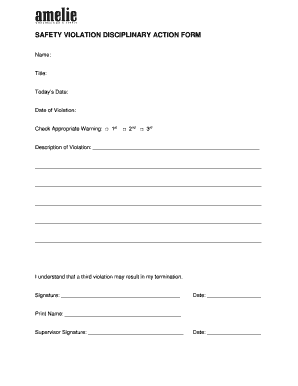
SAFETY VIOLATION DISCIPLINARY ACTION FORM


Understanding the safety violation disciplinary action form
The safety violation disciplinary action form is a crucial document used to address safety infractions within a workplace. This form serves as a formal record of the violation, outlining the specific safety rule that was breached and the circumstances surrounding the incident. It is essential for maintaining a safe work environment and ensuring compliance with safety regulations. By documenting violations, organizations can implement corrective measures and prevent future occurrences, fostering a culture of safety and accountability.
Steps to complete the safety violation disciplinary action form
Completing the safety violation disciplinary action form involves several key steps to ensure accuracy and compliance. First, gather all relevant information regarding the incident, including the date, time, and location of the violation. Next, provide a detailed description of the safety infraction, specifying the safety rule that was violated. It is also important to include the names of individuals involved, witnesses, and any immediate actions taken in response to the violation. Finally, ensure that the form is signed by the appropriate parties, which may include the employee, supervisor, and safety officer, to validate the documentation.
Legal use of the safety violation disciplinary action form
The legal validity of the safety violation disciplinary action form hinges on its adherence to established guidelines and regulations. To be considered legally binding, the form must include essential details such as the nature of the violation, the parties involved, and the consequences outlined in the organization’s safety disciplinary policy template. Compliance with local, state, and federal safety regulations is also critical. By following these legal requirements, organizations can protect themselves against potential disputes and ensure that disciplinary actions are enforceable.
Key elements of the safety violation disciplinary action form
Several key elements must be included in the safety violation disciplinary action form to ensure its effectiveness. These elements typically include:
- Date and time of the incident
- Location where the violation occurred
- Description of the safety violation
- Names of the employee and any witnesses
- Actions taken in response to the violation
- Signatures of involved parties
Incorporating these elements will help ensure that the form is comprehensive and serves its intended purpose.
How to use the safety violation disciplinary action form
Using the safety violation disciplinary action form effectively involves several considerations. After the form is completed, it should be reviewed by a supervisor or safety officer to confirm its accuracy and completeness. Once approved, the form should be filed in the employee's personnel record for future reference. It is also important to communicate the outcomes of the disciplinary action to the involved employee, ensuring they understand the implications of the violation and any corrective measures that will be implemented. Regular review of these forms can help identify patterns of behavior and inform future safety training initiatives.
Examples of using the safety violation disciplinary action form
Practical examples of using the safety violation disciplinary action form can illustrate its importance in various scenarios. For instance, if an employee fails to wear required personal protective equipment (PPE), a safety violation write up can be issued to document the infraction. This form can then outline the specific PPE requirements, the date of the violation, and the corrective actions taken. Another example might involve an incident where safety protocols were ignored, leading to a near-miss accident. Documenting this occurrence with a safety violation form can help prevent future incidents by reinforcing the need for adherence to safety guidelines.
Quick guide on how to complete safety violation disciplinary action form
Manage SAFETY VIOLATION DISCIPLINARY ACTION FORM effortlessly on any device
Digital document management has become increasingly popular among companies and individuals. It offers an ideal environmentally-friendly alternative to conventional printed and signed papers, as you can locate the appropriate template and securely save it online. airSlate SignNow equips you with all the tools necessary to create, modify, and eSign your documents quickly and without holdups. Handle SAFETY VIOLATION DISCIPLINARY ACTION FORM on any device using airSlate SignNow's Android or iOS applications and streamline any document-related task today.
How to modify and eSign SAFETY VIOLATION DISCIPLINARY ACTION FORM with ease
- Locate SAFETY VIOLATION DISCIPLINARY ACTION FORM and click Get Form to begin.
- Utilize the tools we provide to complete your document.
- Select pertinent sections of the documents or conceal sensitive information with tools specifically offered by airSlate SignNow for that purpose.
- Generate your eSignature with the Sign tool, which takes just seconds and holds the same legal validity as a traditional ink signature.
- Review all the details and click on the Done button to save your modifications.
- Choose how you wish to share your form, via email, SMS, or invite link, or download it to your computer.
Eliminate the worry of lost or misplaced documents, exhaustive form searching, or mistakes that necessitate printing new document copies. airSlate SignNow addresses all your document management requirements in just a few clicks from a device of your preference. Modify and eSign SAFETY VIOLATION DISCIPLINARY ACTION FORM to guarantee outstanding communication at any point in your form preparation process with airSlate SignNow.
Create this form in 5 minutes or less
Create this form in 5 minutes!
How to create an eSignature for the safety violation disciplinary action form
How to create an electronic signature for a PDF online
How to create an electronic signature for a PDF in Google Chrome
How to create an e-signature for signing PDFs in Gmail
How to create an e-signature right from your smartphone
How to create an e-signature for a PDF on iOS
How to create an e-signature for a PDF on Android
People also ask
-
What is a safety write up form and how can airSlate SignNow help with it?
A safety write up form is a document used to report safety issues or incidents in the workplace. airSlate SignNow streamlines the process of creating, sending, and eSigning these forms, ensuring that they are filled out accurately and efficiently, helping organizations maintain safety standards.
-
How does airSlate SignNow ensure the security of safety write up forms?
airSlate SignNow employs industry-leading security measures, including encryption and secure data storage, to protect your safety write up forms. Our platform ensures that all signatures and sensitive information remain confidential and are only accessible by authorized users.
-
Is there a free trial available for using the safety write up form feature?
Yes, airSlate SignNow offers a free trial that allows users to explore the features related to safety write up forms. This allows potential customers to test our platform and see how it can enhance their safety documentation processes before making a commitment.
-
What are the key features of the safety write up form on airSlate SignNow?
Key features of the safety write up form on airSlate SignNow include customizable templates, automated workflows, and real-time tracking of document status. These features help streamline the reporting process and ensure compliance with safety regulations.
-
Can I integrate the safety write up form with other software applications?
Absolutely! airSlate SignNow seamlessly integrates with various software applications, such as Google Workspace, Microsoft Office, and CRM systems. This integration allows you to incorporate safety write up forms into your existing workflows for increased efficiency.
-
How much does it cost to use airSlate SignNow for safety write up forms?
airSlate SignNow offers various pricing plans to accommodate different business needs. You can choose a plan that fits your budget while benefiting from the convenience of efficient safety write up forms and eSignature capabilities.
-
What benefits do companies gain by using airSlate SignNow for safety write up forms?
Using airSlate SignNow for safety write up forms enhances documentation accuracy, speeds up the reporting process, and improves compliance with safety regulations. These benefits lead to a safer work environment and help organizations avoid costly penalties.
Get more for SAFETY VIOLATION DISCIPLINARY ACTION FORM
- Louisiana affidavit financial form
- Marital domestic separation and property settlement agreement for persons with no children no joint property or debts where 497309254 form
- Marital domestic separation and property settlement agreement minor children no joint property or debts where divorce action form
- Louisiana settlement minor form
- Marital domestic separation and property settlement agreement minor children parties may have joint property or debts where form
- Marital minor form
- Marital domestic separation and property settlement agreement for persons with no children no joint property or debts effective form
- Louisiana dissolve form
Find out other SAFETY VIOLATION DISCIPLINARY ACTION FORM
- Help Me With eSign Alabama Healthcare / Medical PDF
- How To eSign Hawaii Government Word
- Can I eSign Hawaii Government Word
- How To eSign Hawaii Government Document
- How To eSign Hawaii Government Document
- How Can I eSign Hawaii Government Document
- Can I eSign Hawaii Government Document
- How Can I eSign Hawaii Government Document
- How To eSign Hawaii Government Document
- How To eSign Hawaii Government Form
- How Can I eSign Hawaii Government Form
- Help Me With eSign Hawaii Healthcare / Medical PDF
- How To eSign Arizona High Tech Document
- How Can I eSign Illinois Healthcare / Medical Presentation
- Can I eSign Hawaii High Tech Document
- How Can I eSign Hawaii High Tech Document
- How Do I eSign Hawaii High Tech Document
- Can I eSign Hawaii High Tech Word
- How Can I eSign Hawaii High Tech Form
- How Do I eSign New Mexico Healthcare / Medical Word