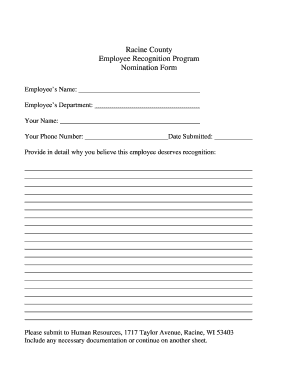
Employee Recognition Form


What is the Employee Recognition Form
The employee recognition form is a structured document designed to acknowledge and celebrate the contributions of employees within an organization. This form serves as a formal means of expressing appreciation for individual or team achievements, fostering a positive workplace culture. By documenting recognition, companies can enhance employee morale and motivation, leading to improved productivity and job satisfaction. The form typically includes sections for the employee's name, the reason for recognition, and the signature of the person submitting the form.
How to use the Employee Recognition Form
Using the employee recognition form involves several straightforward steps. First, identify the employee or team deserving recognition. Next, fill out the form with relevant details, including the specific achievements or behaviors that warrant acknowledgment. It is essential to be clear and specific in your descriptions to convey the significance of the recognition. Once completed, submit the form to the appropriate department or manager for approval. This process ensures that recognition is documented and can be shared with the broader team or organization.
Steps to complete the Employee Recognition Form
Completing the employee recognition form requires attention to detail. Here are the steps to follow:
- Gather necessary information about the employee, including their name, position, and department.
- Clearly outline the reasons for recognition, providing specific examples of the employee's contributions.
- Include your name and position as the person submitting the form.
- Review the completed form for accuracy and clarity.
- Submit the form to the designated manager or human resources representative.
Legal use of the Employee Recognition Form
The employee recognition form is not typically subject to the same legal requirements as other forms, such as tax documents. However, it is essential to maintain compliance with company policies regarding employee recognition. Ensuring that the form is used consistently can help avoid any potential claims of favoritism or discrimination. Additionally, keeping records of recognition can serve as documentation for performance reviews and organizational assessments.
Key elements of the Employee Recognition Form
Several key elements should be included in the employee recognition form to ensure its effectiveness:
- Employee Information: Name, position, and department of the employee being recognized.
- Reason for Recognition: A detailed explanation of the achievements or behaviors being acknowledged.
- Submitted By: The name and position of the person submitting the form.
- Date: The date when the recognition is being submitted.
- Signature: A space for the signature of the person submitting the form, affirming the authenticity of the recognition.
Examples of using the Employee Recognition Form
Examples of using the employee recognition form can vary widely across different organizations. Common scenarios include:
- Recognizing an employee for exceptional customer service that led to positive feedback from clients.
- Acknowledging a team that successfully completed a project ahead of schedule.
- Celebrating an employee's milestone, such as a work anniversary or completion of a significant training program.
Quick guide on how to complete employee recognition form
Effortlessly complete Employee Recognition Form on any device
Digital document management has gained traction among enterprises and individuals. It offers an excellent environmentally friendly substitute to conventional printed and signed papers, as you can obtain the necessary form and securely store it online. airSlate SignNow provides all the resources you need to create, modify, and eSign your documents swiftly without delays. Manage Employee Recognition Form on any platform using airSlate SignNow's Android or iOS applications and enhance any document-centric process today.
The easiest way to modify and eSign Employee Recognition Form effortlessly
- Obtain Employee Recognition Form and then click Get Form to begin.
- Utilize the tools we provide to finalize your document.
- Mark important sections of the documents or obscure sensitive information with tools specifically offered by airSlate SignNow for this purpose.
- Create your signature using the Sign tool, which takes mere seconds and has the same legal validity as a traditional wet ink signature.
- Review the details and then click on the Done button to save your modifications.
- Select how you wish to share your form, via email, SMS, or invite link, or download it to your computer.
Say goodbye to lost or misfiled documents, tedious form searching, or mistakes that necessitate printing out additional document copies. airSlate SignNow meets your document management needs in just a few clicks from any device you prefer. Modify and eSign Employee Recognition Form while ensuring outstanding communication at every stage of your form preparation workflow with airSlate SignNow.
Create this form in 5 minutes or less
Create this form in 5 minutes!
How to create an eSignature for the employee recognition form
How to create an electronic signature for a PDF online
How to create an electronic signature for a PDF in Google Chrome
How to create an e-signature for signing PDFs in Gmail
How to create an e-signature right from your smartphone
How to create an e-signature for a PDF on iOS
How to create an e-signature for a PDF on Android
People also ask
-
What is a recognition form and how can it benefit my business?
A recognition form is a specialized document that allows businesses to formally acknowledge accomplishments or milestones. By using a recognition form, your organization can enhance employee morale and strengthen team cohesion, making it an essential tool for fostering a positive workplace culture.
-
How does the airSlate SignNow platform simplify the creation of recognition forms?
The airSlate SignNow platform streamlines the process of creating recognition forms by providing customizable templates. You can easily tailor the form to meet your specific needs, ensuring that it aligns with your business's culture and values while maintaining a professional appearance.
-
Can I integrate the recognition form with other tools I use?
Yes, airSlate SignNow offers multiple integration options, allowing you to effortlessly connect your recognition form with popular applications like Google Drive, Salesforce, and more. This integration capability helps ensure a seamless workflow across different platforms, enhancing efficiency.
-
What pricing plans are available for using airSlate SignNow for recognition forms?
airSlate SignNow offers a range of pricing plans to suit different business needs, starting from a basic tier to advanced options. Each plan includes features for creating and managing recognition forms, offering a cost-effective solution for any organization.
-
Are recognition forms secure and compliant with industry standards?
Absolutely! Recognition forms created with airSlate SignNow comply with industry-standard security protocols to protect your data. The platform ensures that all information is encrypted and securely stored, giving you peace of mind.
-
Can I track responses and metrics related to my recognition forms?
Yes, airSlate SignNow includes features that allow you to track responses and gather metrics for your recognition forms. This data can help you assess engagement levels and the overall effectiveness of your recognition initiatives.
-
Is it easy to share recognition forms with employees?
Definitely! airSlate SignNow makes it simple to share recognition forms via email or through a shareable link. This ease of access allows for quick distribution and encourages participation from your employees.
Get more for Employee Recognition Form
- Louisiana dissolution package to dissolve limited liability company llc louisiana form
- Louisiana petition for visitation rights of grandparents louisiana form
- Petition visitation child form
- Petition for visitation rights of grandparents louisiana form
- Living trust for husband and wife with no children louisiana form
- Living trust for individual as single divorced or widow or widower with no children louisiana form
- Living trust for individual who is single divorced or widow or widower with children louisiana form
- Living trust for husband and wife with one child louisiana form
Find out other Employee Recognition Form
- eSign Louisiana Non-Profit Quitclaim Deed Safe
- How Can I eSign Maryland Non-Profit Credit Memo
- eSign Maryland Non-Profit Separation Agreement Computer
- eSign Legal PDF New Jersey Free
- eSign Non-Profit Document Michigan Safe
- eSign New Mexico Legal Living Will Now
- eSign Minnesota Non-Profit Confidentiality Agreement Fast
- How Do I eSign Montana Non-Profit POA
- eSign Legal Form New York Online
- Can I eSign Nevada Non-Profit LLC Operating Agreement
- eSign Legal Presentation New York Online
- eSign Ohio Legal Moving Checklist Simple
- How To eSign Ohio Non-Profit LLC Operating Agreement
- eSign Oklahoma Non-Profit Cease And Desist Letter Mobile
- eSign Arizona Orthodontists Business Plan Template Simple
- eSign Oklahoma Non-Profit Affidavit Of Heirship Computer
- How Do I eSign Pennsylvania Non-Profit Quitclaim Deed
- eSign Rhode Island Non-Profit Permission Slip Online
- eSign South Carolina Non-Profit Business Plan Template Simple
- How Can I eSign South Dakota Non-Profit LLC Operating Agreement