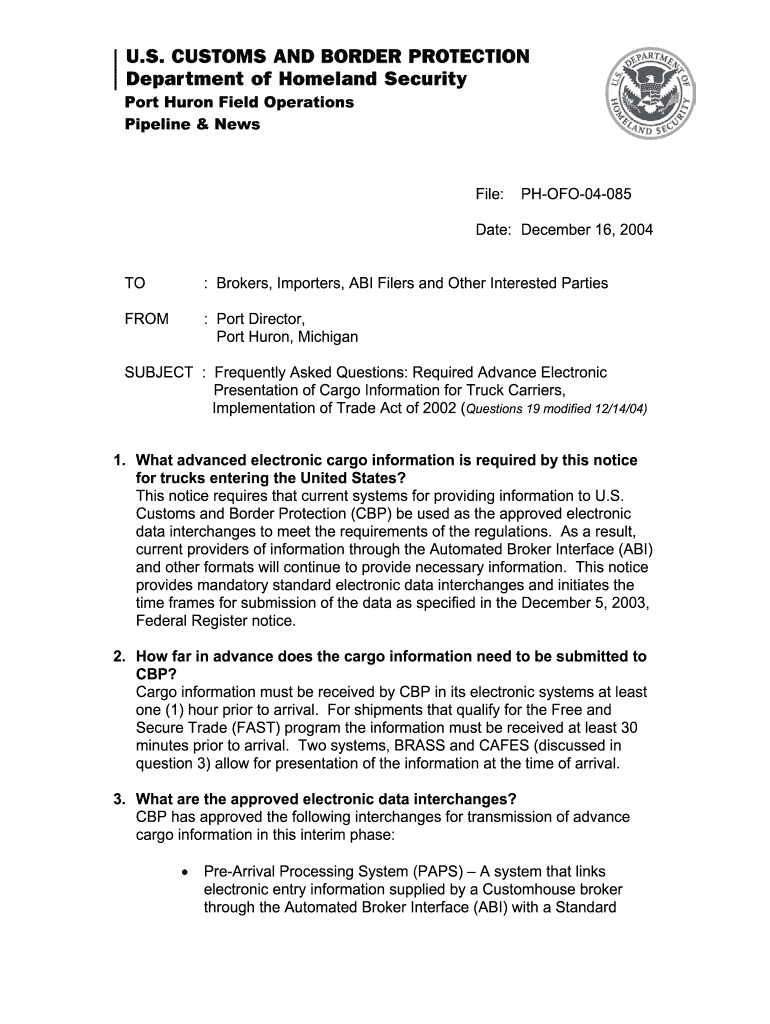
Us Custom Letterhead Form


What is the US Custom Letterhead
The US custom letterhead is a formal document template used by businesses and organizations to convey their identity in written communication. It typically includes essential elements such as the company name, logo, address, and contact information. The design of the letterhead serves not only as a branding tool but also as a means of establishing professionalism and credibility in correspondence. A well-designed letterhead can enhance the overall impression of the document and facilitate recognition by clients and partners.
Key elements of the US Custom Letterhead
When designing a US custom letterhead, it's important to include specific components to ensure clarity and professionalism. Key elements typically consist of:
- Company Logo: A recognizable symbol that represents the business.
- Company Name: Clearly displayed, often in a larger font to stand out.
- Contact Information: Includes the physical address, phone number, email address, and website.
- Tagline or Slogan: An optional element that communicates the brand message succinctly.
- Design Elements: Use of colors, fonts, and layouts that align with the brand's visual identity.
How to use the US Custom Letterhead
Using a US custom letterhead involves incorporating it into various types of business correspondence, such as letters, memos, and official documents. To use it effectively:
- Ensure the letterhead is properly formatted and aligned for printing or digital use.
- Maintain consistency in using the letterhead across all official communications.
- Utilize the letterhead for both internal and external correspondence to reinforce branding.
- Consider the context of the communication to determine if the letterhead is appropriate.
Steps to complete the US Custom Letterhead
Creating a US custom letterhead involves several steps to ensure it meets professional standards. Follow these steps:
- Design the Layout: Choose a layout that effectively showcases the key elements.
- Select Fonts and Colors: Pick fonts and colors that align with the brand's identity.
- Add Company Information: Include the logo, name, and contact details in the design.
- Review for Accuracy: Ensure all information is correct and up to date.
- Save in Multiple Formats: Save the letterhead in formats suitable for both digital and print use.
Legal use of the US Custom Letterhead
The legal use of a US custom letterhead is essential for ensuring that documents are recognized as official communications. To maintain legal validity:
- Ensure that the letterhead includes accurate and current company information.
- Use the letterhead consistently across all formal communications to establish authenticity.
- Be aware of any industry-specific regulations that may dictate the use of letterhead.
Examples of using the US Custom Letterhead
There are various scenarios where a US custom letterhead can be utilized effectively. Examples include:
- Client Proposals: Presenting business proposals with a professional appearance.
- Official Correspondence: Sending letters to clients, partners, or government agencies.
- Invoices and Billing Statements: Including letterhead on invoices to reinforce brand identity.
- Internal Memos: Using letterhead for internal communications to maintain a formal tone.
Quick guide on how to complete us custom letterhead
Effortlessly Prepare Us Custom Letterhead on Any Device
Digital document management has gained popularity among businesses and individuals. It offers an excellent eco-friendly alternative to traditional printed and signed documents, as you can easily locate the correct form and securely keep it online. airSlate SignNow equips you with all the tools necessary to create, modify, and eSign your documents quickly and without hassle. Manage Us Custom Letterhead on any device using airSlate SignNow's Android or iOS applications and streamline your document-related tasks today.
How to Edit and eSign Us Custom Letterhead with Ease
- Locate Us Custom Letterhead and click Get Form to begin.
- Utilize the tools we offer to fill out your document.
- Highlight important sections of your documents or redact sensitive information with the tools that airSlate SignNow specifically provides for that purpose.
- Create your eSignature using the Sign tool, which takes only a few seconds and carries the same legal validity as a traditional ink signature.
- Verify all the details and click on the Done button to save your changes.
- Choose how you wish to share your form, whether by email, text message (SMS), invite link, or download it to your computer.
Eliminate the stress of lost or misplaced documents, tedious form searches, or errors that require you to print new copies. airSlate SignNow meets your document management needs with just a few clicks from any device you prefer. Edit and eSign Us Custom Letterhead and ensure outstanding communication at every stage of your form preparation process with airSlate SignNow.
Create this form in 5 minutes or less
Create this form in 5 minutes!
How to create an eSignature for the us custom letterhead
How to create an electronic signature for a PDF online
How to create an electronic signature for a PDF in Google Chrome
How to create an e-signature for signing PDFs in Gmail
How to create an e-signature right from your smartphone
How to create an e-signature for a PDF on iOS
How to create an e-signature for a PDF on Android
People also ask
-
What is airSlate SignNow and how can it help me with letter head paper?
airSlate SignNow is a powerful tool that enables businesses to send and eSign documents seamlessly. When learning how to design letter head paper fur, utilizing airSlate SignNow can streamline the process by allowing you to integrate your designs directly into your documents, ensuring a polished and professional appearance.
-
How much does airSlate SignNow cost for designing letter head paper?
The pricing for airSlate SignNow is competitive and varies based on the features you select. Depending on your business needs while learning how to design letter head paper fur, you can choose from various plans that offer enhanced capabilities, making it a cost-effective solution for document management.
-
What features does airSlate SignNow offer for creating letter head paper designs?
airSlate SignNow comes equipped with a variety of features that assist in designing letter head paper fur. These include customizable templates, easy drag-and-drop functionality, and robust eSignature options, allowing you to create personalized and legally binding documents with ease.
-
Can I integrate airSlate SignNow with other tools for my letter head paper design?
Yes, airSlate SignNow offers integration with numerous tools and applications. As you explore how to design letter head paper fur, you can easily connect airSlate SignNow with your existing software for a smoother workflow and enhanced productivity.
-
What are the benefits of using airSlate SignNow for my letter head paper?
Using airSlate SignNow for your letter head paper design ensures consistency and professionalism in your communications. This tool simplifies the eSigning process while helping you maintain brand integrity, which is crucial when learning how to design letter head paper fur.
-
Is there a trial period for airSlate SignNow to test letter head paper features?
Yes, airSlate SignNow provides a trial period for new users to explore its features. This allows you to experiment with how to design letter head paper fur and see if the platform meets your needs before committing to a subscription plan.
-
What type of support does airSlate SignNow offer for users designing letter head paper?
airSlate SignNow offers comprehensive customer support to assist you in your journey of learning how to design letter head paper fur. Whether you need assistance with design features or technical issues, their support team is ready to help via live chat, email, and phone.
Get more for Us Custom Letterhead
- Agreement between a maryland not for profit organization and its members to produce compilation recording with profits to go to form
- Deed parents 497310165 form
- Md special form
- Discovery interrogatories from plaintiff to defendant with production requests maryland form
- Maryland defendant form
- Maryland interrogatories form
- Deed from trust to form
- Maryland husband wife form
Find out other Us Custom Letterhead
- How Do I Sign Washington Healthcare / Medical Word
- How Can I Sign Indiana High Tech PDF
- How To Sign Oregon High Tech Document
- How Do I Sign California Insurance PDF
- Help Me With Sign Wyoming High Tech Presentation
- How Do I Sign Florida Insurance PPT
- How To Sign Indiana Insurance Document
- Can I Sign Illinois Lawers Form
- How To Sign Indiana Lawers Document
- How To Sign Michigan Lawers Document
- How To Sign New Jersey Lawers PPT
- How Do I Sign Arkansas Legal Document
- How Can I Sign Connecticut Legal Document
- How Can I Sign Indiana Legal Form
- Can I Sign Iowa Legal Document
- How Can I Sign Nebraska Legal Document
- How To Sign Nevada Legal Document
- Can I Sign Nevada Legal Form
- How Do I Sign New Jersey Legal Word
- Help Me With Sign New York Legal Document