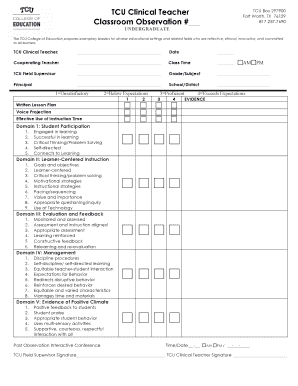
Virtual Classroom Observation Form 2015-2026


What is the Virtual Classroom Observation Form
The Virtual Classroom Observation Form is a structured document used to evaluate teaching practices in an online environment. This form enables educators and administrators to assess various aspects of virtual instruction, such as engagement, instructional strategies, and classroom management. By utilizing this form, schools can ensure that online teaching meets established educational standards and effectively supports student learning.
How to use the Virtual Classroom Observation Form
To effectively use the Virtual Classroom Observation Form, follow these steps:
- Identify the objectives of the observation, such as assessing teaching methods or student engagement.
- Schedule a time for the observation, ensuring that the teacher is aware and prepared.
- Complete the form during the observation, noting specific examples of teaching practices and student interactions.
- Review the completed form with the teacher to provide constructive feedback and discuss areas for improvement.
Key elements of the Virtual Classroom Observation Form
The Virtual Classroom Observation Form typically includes several key elements:
- Teacher Information: Name, subject, and grade level.
- Observation Date: The date when the observation takes place.
- Instructional Strategies: A section to evaluate the methods used during the lesson.
- Student Engagement: Metrics to assess how actively students participate in the lesson.
- Classroom Management: Observations regarding how the teacher manages the online classroom environment.
- Overall Comments: A space for additional notes and feedback.
Steps to complete the Virtual Classroom Observation Form
Completing the Virtual Classroom Observation Form involves several clear steps:
- Gather necessary materials, including the form and any relevant guidelines.
- Observe the virtual classroom session, taking detailed notes based on the key elements outlined in the form.
- Fill out the form in real-time, ensuring that all sections are addressed.
- After the observation, review the form for accuracy and completeness.
- Share the completed form with the teacher for feedback and discussion.
Legal use of the Virtual Classroom Observation Form
The legal use of the Virtual Classroom Observation Form is essential for maintaining compliance with educational standards and regulations. It is important to ensure that:
- The form is used in accordance with school district policies.
- Confidentiality is maintained, especially regarding student information.
- All observations are documented accurately to support fair evaluations of teaching practices.
Examples of using the Virtual Classroom Observation Form
Examples of using the Virtual Classroom Observation Form can enhance understanding of its application:
- A principal conducts an observation of a math lesson to assess the effectiveness of new instructional strategies.
- A peer review process where teachers observe each other’s online classes using the form to provide feedback.
- Professional development sessions where educators analyze completed observation forms to identify trends and areas for improvement.
Quick guide on how to complete virtual classroom observation form
Effortlessly Prepare Virtual Classroom Observation Form on Any Device
Managing documents online has gained popularity among businesses and individuals alike. It serves as an ideal eco-friendly alternative to traditional printed and signed paperwork, allowing you to locate the correct form and securely store it online. airSlate SignNow provides you with all the tools necessary to create, modify, and electronically sign your documents quickly and efficiently. Handle Virtual Classroom Observation Form on any device using the airSlate SignNow apps for Android or iOS and enhance any document-focused operation today.
The simplest way to modify and electronically sign Virtual Classroom Observation Form effortlessly
- Locate Virtual Classroom Observation Form and click Get Form to begin.
- Utilize the tools we offer to complete your form.
- Highlight important sections of your documents or conceal sensitive information with tools provided by airSlate SignNow specifically for this purpose.
- Generate your electronic signature using the Sign tool, which takes mere seconds and carries the same legal validity as a traditional wet ink signature.
- Verify all the information and click the Done button to save your changes.
- Select how you wish to send your form, via email, SMS, or an invite link, or download it to your computer.
Eliminate the hassle of lost or misplaced documents, tedious form searching, or errors that require printing new copies. airSlate SignNow meets all your document management needs in just a few clicks from any device you prefer. Edit and electronically sign Virtual Classroom Observation Form to ensure effective communication at every stage of your form preparation process with airSlate SignNow.
Create this form in 5 minutes or less
Create this form in 5 minutes!
How to create an eSignature for the virtual classroom observation form
How to create an electronic signature for a PDF online
How to create an electronic signature for a PDF in Google Chrome
How to create an e-signature for signing PDFs in Gmail
How to create an e-signature right from your smartphone
How to create an e-signature for a PDF on iOS
How to create an e-signature for a PDF on Android
People also ask
-
What is a classroom observation form with answers?
A classroom observation form with answers is a structured template designed to help educators evaluate teaching effectiveness and student engagement during classroom observations. This form typically includes specific criteria to assess, and provides space for detailed feedback and actionable responses.
-
How can airSlate SignNow help with classroom observation forms?
airSlate SignNow allows educators to create, send, and eSign classroom observation forms with answers easily. With a user-friendly interface, you can customize forms to fit specific needs and streamline the observation process, ensuring efficient feedback collection.
-
Is airSlate SignNow cost-effective for educational institutions?
Yes, airSlate SignNow offers a cost-effective solution for educational institutions looking to use classroom observation forms with answers. Our competitive pricing allows schools to equip their staff with the tools needed for effective feedback without straining their budgets.
-
What features does airSlate SignNow provide for classroom observation forms?
Our platform provides robust features for classroom observation forms with answers, including customizable templates, real-time collaboration, and automated workflows. These features enhance the observation experience, ensuring timely feedback and better engagement from educators.
-
Can I integrate airSlate SignNow with other educational tools?
Absolutely! airSlate SignNow can seamlessly integrate with various educational tools and platforms, allowing users to manage classroom observation forms with answers alongside other critical workflows. This integration capability enhances productivity and centralizes document management.
-
How secure is the data collected through classroom observation forms?
Data security is a top priority at airSlate SignNow. When using classroom observation forms with answers, all information is encrypted, and we comply with industry standards to ensure that your data remains confidential and protected from unauthorized access.
-
Can I track the status of my classroom observation forms?
Yes, airSlate SignNow provides tracking features that allow you to monitor the status of classroom observation forms with answers. You will receive notifications when forms are opened, signed, or completed, providing you with visibility throughout the process.
Get more for Virtual Classroom Observation Form
- Maryland release 497310208 form
- Quitclaim deed from individual to llc maryland form
- Warranty deed from individual to llc maryland form
- Maryland husband wife 497310213 form
- Warranty deed from husband and wife to corporation maryland form
- Maryland divorce form
- Md wife 497310217 form
- Warranty deed from husband and wife to llc maryland form
Find out other Virtual Classroom Observation Form
- eSign Hawaii Football Registration Form Secure
- eSign Hawaii Football Registration Form Fast
- eSignature Hawaii Affidavit of Domicile Fast
- Can I eSignature West Virginia Affidavit of Domicile
- eSignature Wyoming Affidavit of Domicile Online
- eSign Montana Safety Contract Safe
- How To eSign Arizona Course Evaluation Form
- How To eSign California Course Evaluation Form
- How To eSign Florida Course Evaluation Form
- How To eSign Hawaii Course Evaluation Form
- How To eSign Illinois Course Evaluation Form
- eSign Hawaii Application for University Free
- eSign Hawaii Application for University Secure
- eSign Hawaii Medical Power of Attorney Template Free
- eSign Washington Nanny Contract Template Free
- eSignature Ohio Guaranty Agreement Myself
- eSignature California Bank Loan Proposal Template Now
- Can I eSign Indiana Medical History
- eSign Idaho Emergency Contract Form Myself
- eSign Hawaii General Patient Information Fast