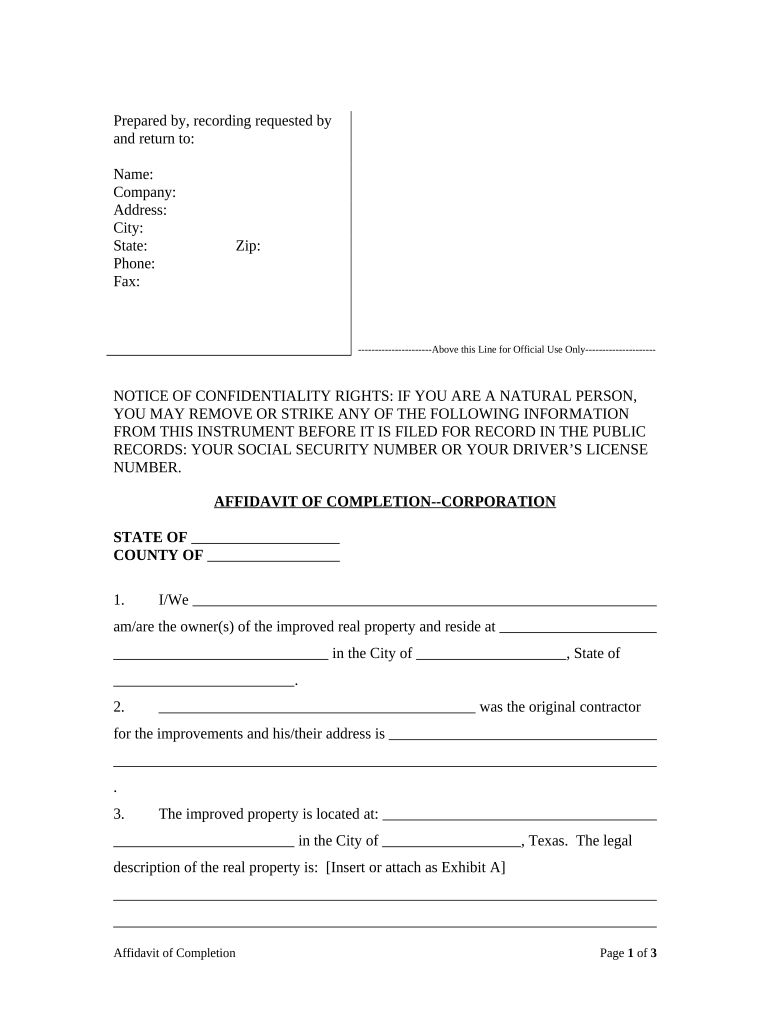
Texas Affidavit Completion Form


What is the Texas Affidavit Completion
The Texas affidavit completion is a formal process that involves the preparation and signing of a legal document known as an affidavit. An affidavit is a sworn statement made under oath, which is used to affirm the truth of certain facts. In Texas, this process is governed by specific laws that ensure the affidavit is legally binding and enforceable in court. This completion is often required in various legal situations, such as property disputes, financial transactions, and other matters where a sworn statement is necessary.
Steps to Complete the Texas Affidavit Completion
Completing a Texas affidavit involves several key steps to ensure its validity. First, gather all necessary information and documents that pertain to the facts you wish to affirm. Next, draft the affidavit, clearly stating the facts in a concise manner. After drafting, sign the affidavit in the presence of a notary public, who will verify your identity and witness your signature. Finally, file the completed affidavit with the appropriate court or agency, if required, to ensure it is part of the official record.
Legal Use of the Texas Affidavit Completion
The legal use of a Texas affidavit completion is crucial in various contexts. Affidavits can serve as evidence in court proceedings, supporting claims or defenses in legal disputes. They are often used in family law cases, real estate transactions, and financial matters. To be legally effective, the affidavit must meet Texas state requirements, including proper notarization and adherence to specific formatting guidelines. Failure to comply with these requirements can result in the affidavit being deemed invalid.
Key Elements of the Texas Affidavit Completion
Several key elements must be included in a Texas affidavit for it to be considered complete and legally binding. These elements include:
- Title: Clearly indicate that the document is an affidavit.
- Affiant's Information: Include the name, address, and other identifying details of the person making the affidavit.
- Statement of Facts: Provide a detailed account of the facts being affirmed, written in a clear and straightforward manner.
- Oath or Affirmation: Include a statement that the affiant swears or affirms the truth of the contents.
- Notary Public Signature: The affidavit must be signed by a notary public to verify the identity of the affiant.
How to Obtain the Texas Affidavit Completion
Obtaining the Texas affidavit completion typically involves accessing the appropriate forms and guidelines from official state resources. Many forms can be found online through the Texas Secretary of State's website or local court websites. It is essential to ensure that you are using the most current version of the affidavit form, as requirements may change. If you need assistance, consider consulting with a legal professional who can provide guidance tailored to your specific situation.
Examples of Using the Texas Affidavit Completion
There are various scenarios where a Texas affidavit completion may be utilized. Common examples include:
- Affidavits of heirship in probate matters to establish rightful heirs.
- Affidavits of support for immigration purposes, confirming financial responsibility.
- Affidavits in real estate transactions, affirming ownership or property details.
- Affidavits in family law cases, such as custody disputes, to support claims made in court.
Quick guide on how to complete texas affidavit completion 497327406
Effortlessly prepare Texas Affidavit Completion on any device
Managing documents online has gained signNow traction among businesses and individuals. It serves as an ideal eco-friendly alternative to conventional printed and signed paperwork, allowing you to access the required form and securely store it online. airSlate SignNow equips you with all the necessary tools to swiftly create, modify, and electronically sign your documents without any delays. Manage Texas Affidavit Completion on any device using airSlate SignNow’s Android or iOS applications and enhance any document-driven process today.
The simplest way to edit and electronically sign Texas Affidavit Completion with ease
- Obtain Texas Affidavit Completion and click on Get Form to commence.
- Utilize the tools we provide to fill out your document.
- Emphasize important sections of the documents or obscure sensitive details using tools specifically offered by airSlate SignNow for that purpose.
- Create your electronic signature with the Sign tool, which takes only seconds and carries the same legal validity as a conventional wet ink signature.
- Review the information and click on the Done button to save your changes.
- Select your preferred method to send your form, whether by email, text message (SMS), invitation link, or download it to your computer.
Eliminate worries about lost or misplaced files, cumbersome form navigation, or errors requiring new document copies. airSlate SignNow addresses all your document management needs in just a few clicks from any device you choose. Modify and electronically sign Texas Affidavit Completion to ensure excellent communication at every stage of the form preparation process with airSlate SignNow.
Create this form in 5 minutes or less
Create this form in 5 minutes!
People also ask
-
What are affidavit mechanics in the context of eSigning?
Affidavit mechanics refer to the process and requirements involved in creating, signing, and verifying affidavits electronically. With airSlate SignNow, businesses can streamline their affidavit mechanics, ensuring that all necessary legal procedures are followed efficiently and securely.
-
How does airSlate SignNow handle affidavit mechanics?
airSlate SignNow simplifies affidavit mechanics by providing an intuitive platform that allows users to create and manage affidavits digitally. Features such as templates, guided signing, and real-time tracking enhance the affidavit mechanics, making it easier for businesses to comply with legal requirements.
-
What are the pricing options for using airSlate SignNow for affidavit mechanics?
airSlate SignNow offers a variety of pricing plans designed to accommodate different business needs, particularly for those handling affidavit mechanics. Each plan is cost-effective, allowing businesses to choose the one that best fits their volume of document transactions.
-
Can I integrate airSlate SignNow with other tools for affidavit mechanics?
Yes, airSlate SignNow integrates seamlessly with multiple applications to enhance affidavit mechanics. This integration enables businesses to work within their existing workflows, improving efficiency and reducing the risk of errors in the affidavit process.
-
What features are essential for efficient affidavit mechanics?
Key features for efficient affidavit mechanics include eSigning, document templates, automated workflows, and secure storage. airSlate SignNow provides all these functionalities, ensuring that businesses can create and manage affidavits with ease and compliance.
-
What are the benefits of using airSlate SignNow for affidavit mechanics?
The benefits of using airSlate SignNow for affidavit mechanics include increased speed, reduced costs, and enhanced security. Businesses can complete affidavit processes much faster than traditional methods, allowing for greater efficiency and improved customer satisfaction.
-
Is it easy to create affidavits with airSlate SignNow?
Absolutely! airSlate SignNow makes it simple to create affidavits with user-friendly templates and drag-and-drop functionalities. This ease of use enhances the affidavit mechanics, allowing users to focus on their important legal matters without getting bogged down by complex processes.
Get more for Texas Affidavit Completion
Find out other Texas Affidavit Completion
- How Do I Electronic signature Illinois Courts Document
- How To Electronic signature Missouri Courts Word
- How Can I Electronic signature New Jersey Courts Document
- How Can I Electronic signature New Jersey Courts Document
- Can I Electronic signature Oregon Sports Form
- How To Electronic signature New York Courts Document
- How Can I Electronic signature Oklahoma Courts PDF
- How Do I Electronic signature South Dakota Courts Document
- Can I Electronic signature South Dakota Sports Presentation
- How To Electronic signature Utah Courts Document
- Can I Electronic signature West Virginia Courts PPT
- Send Sign PDF Free
- How To Send Sign PDF
- Send Sign Word Online
- Send Sign Word Now
- Send Sign Word Free
- Send Sign Word Android
- Send Sign Word iOS
- Send Sign Word iPad
- How To Send Sign Word