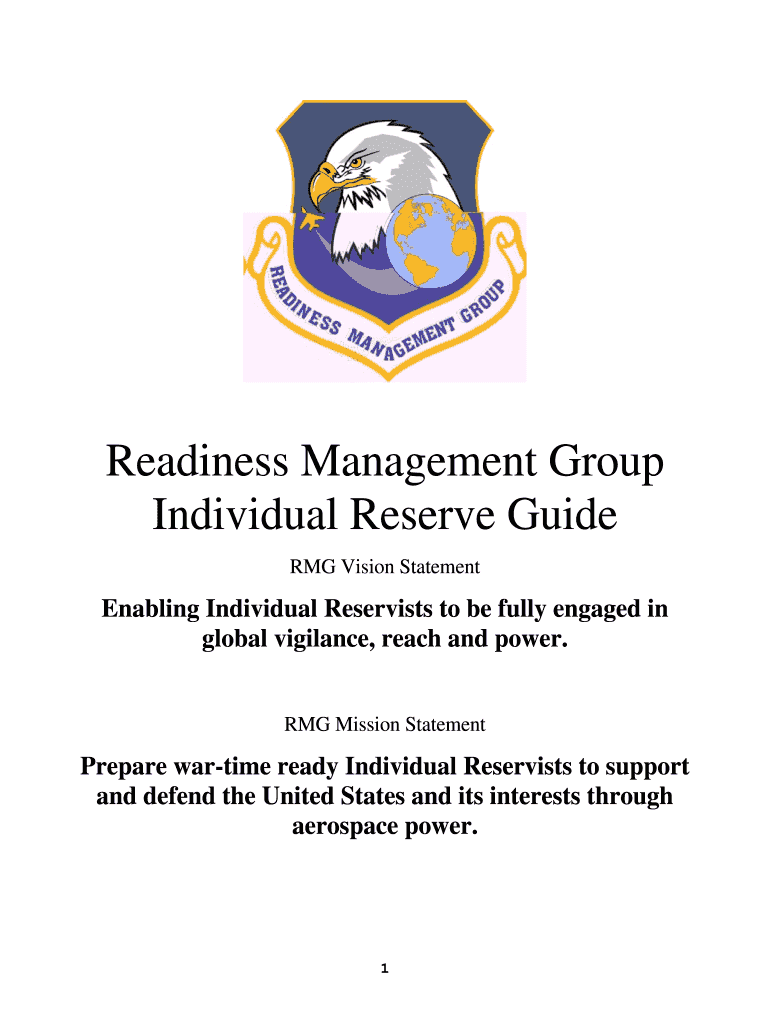
Af Form 40a


What is the AF Form 40A?
The AF Form 40A, also known as the Air Force Form 40A, is a critical document used by members of the United States Air Force. This form is primarily utilized for various administrative purposes, including documenting certain actions or requests related to personnel management. It serves as an official record and is essential for maintaining accurate personnel files. Understanding its purpose is crucial for effective communication within the Air Force and ensuring compliance with military regulations.
How to Use the AF Form 40A
Using the AF Form 40A involves several key steps. First, ensure that you have the correct version of the form, as there may be updates or revisions. Next, fill out the required fields accurately, including personal information, the purpose of the form, and any relevant details specific to your situation. It is important to review the completed form for accuracy before submission. Once finalized, the form can be submitted through appropriate channels, which may include your unit's administrative office or online submission options if available.
Steps to Complete the AF Form 40A
Completing the AF Form 40A requires attention to detail. Follow these steps for successful completion:
- Obtain the latest version of the AF Form 40A from official sources.
- Carefully read the instructions provided with the form.
- Fill in your personal information, including your name, rank, and unit.
- Clearly state the purpose of the form and provide any necessary details.
- Review the form to ensure all information is accurate and complete.
- Sign and date the form as required.
- Submit the form according to your unit’s submission guidelines.
Legal Use of the AF Form 40A
The AF Form 40A is legally binding when completed and submitted according to Air Force regulations. It is essential for maintaining compliance with military policies and ensuring that all personnel actions are documented appropriately. The form must be filled out accurately to avoid any legal issues that may arise from incorrect information. Additionally, understanding the legal implications of the form can help service members navigate administrative processes effectively.
Key Elements of the AF Form 40A
Several key elements are crucial when working with the AF Form 40A. These include:
- Personal Information: Accurate details about the individual completing the form.
- Purpose Statement: A clear explanation of why the form is being submitted.
- Signatures: Required signatures to validate the form.
- Date: The date of completion and submission.
- Supporting Documentation: Any additional documents that may be required to accompany the form.
Examples of Using the AF Form 40A
The AF Form 40A can be used in various scenarios within the Air Force. For instance, it may be required for:
- Requesting a change in duty assignment.
- Documenting a personnel action or administrative request.
- Submitting a request for leave or other benefits.
Each of these examples illustrates the form's versatility and importance in managing personnel matters effectively.
Quick guide on how to complete form 40a air force
Complete Af Form 40a effortlessly on any device
Managing documents online has gained traction among companies and individuals alike. It offers an excellent environmentally friendly substitute for traditional printed and signed paperwork, allowing you to obtain the correct format and securely store it on the internet. airSlate SignNow equips you with all the tools required to create, modify, and electronically sign your documents swiftly without any holdups. Manage Af Form 40a on any device with airSlate SignNow's Android or iOS applications and simplify your document-related tasks today.
The easiest way to edit and electronically sign Af Form 40a seamlessly
- Locate Af Form 40a and click Get Form to begin.
- Utilize the tools we provide to complete your form.
- Emphasize pertinent sections of the documents or redact sensitive details using tools that airSlate SignNow specially provides for this purpose.
- Generate your signature with the Sign tool, which takes mere seconds and carries the same legal validity as a conventional ink signature.
- Review all the details and press the Done button to save your modifications.
- Select your preferred method for submitting your form, whether by email, SMS, invitation link, or download it to your computer.
Eliminate concerns about lost or misplaced files, tedious form searches, or errors that necessitate printing new document copies. airSlate SignNow addresses all your document management needs with just a few clicks from your selected device. Modify and electronically sign Af Form 40a to ensure outstanding communication throughout any stage of your form preparation process with airSlate SignNow.
Create this form in 5 minutes or less
FAQs
-
Can I fill out an Indian Air Force form again?
Yes. You can fill the form and appear for exam both as an airman or officer any number of times till you are within the age range and possess the educational qualification. It is the CPSS/PABT exam where you can appear only once (to join as a pilot), whether you pass or fail.
-
Can girls fill out the Air Force form from the next vacancy of the Air Force XY group?
As of now, girls will not be taken in as personnel below officer rank in the three services. Girls can only become officers.Paramilitary forces like BSF, CISF, Assam Rifles, etc., do take in girls.
-
Can girls fill a form for Air Force X and Y?
Currently, IAF is not allowing Female Candidates to join X and Y group. Female Candidates after completing graduation can opt for AFCAT to join IAF as an officer and serve the motherland. In future if there will any provision to select girls in X and Y group, it will notified on IAF official website. Jai Hind.
-
Can I fill out the Air Force Xandy group form through an improvement exam marksheet?
Nowadays You have Fair chances rather than Decade old method when Everything was supposed to be Manual and Offline. Fill the Online form Next year I hope U'll get The Call up.
-
Can I change my choice of service from the Army to the Air Force after filling out the NDA form?
No ,Now at this time you cant change the preferences!!As per my knowledge i suggest you to go for SSB without any tension.If you clear it as well as medicals then you just join the academy as it is .After joining the academy you can change your service according to your choice .So now just prepare for your SSB.All the best !!!!
Create this form in 5 minutes!
How to create an eSignature for the form 40a air force
How to generate an electronic signature for your Form 40a Air Force in the online mode
How to make an electronic signature for the Form 40a Air Force in Google Chrome
How to create an electronic signature for signing the Form 40a Air Force in Gmail
How to create an electronic signature for the Form 40a Air Force straight from your mobile device
How to generate an eSignature for the Form 40a Air Force on iOS devices
How to generate an electronic signature for the Form 40a Air Force on Android
People also ask
-
What is forcefill in airSlate SignNow?
Forcefill is a key feature in airSlate SignNow that allows users to automatically populate fields in documents with pre-defined data. This simplifies the document signing process, ensuring that necessary information is filled in accurately and efficiently, saving both time and reducing errors.
-
How does forcefill enhance the document signing experience?
The forcefill feature streamlines the document signing experience by eliminating the need for manual data entry. With forcefill, businesses can ensure that all relevant fields are pre-filled, which not only speeds up the signing process but also enhances accuracy, allowing for a seamless and user-friendly experience.
-
Is forcefill available in all pricing plans of airSlate SignNow?
Yes, forcefill is available across various pricing plans of airSlate SignNow, making it accessible for businesses of all sizes. This ensures that regardless of the plan, users can benefit from the automated field population feature, enhancing productivity without additional costs.
-
Can I integrate forcefill with other applications?
Absolutely! airSlate SignNow offers integrations with numerous applications that allow for the use of forcefill in tandem with other platforms. This connectivity enhances data flow, ensuring that information can be transferred seamlessly into your documents for a more efficient signing process.
-
What types of documents can utilize the forcefill feature?
The forcefill feature can be applied to various document types, including contracts, agreements, and forms. This versatility ensures that businesses can easily automate field filling for any document they require, making the signing process quicker and more efficient across different industries.
-
How does forcefill improve compliance and accuracy in document signing?
Forcefill enhances compliance and accuracy by ensuring that mandatory fields are automatically populated with the correct information. This minimizes the risk of errors or omissions, which is critical for maintaining legal validity and ensuring that documents are compliant with industry regulations.
-
What are the benefits of using forcefill for my business?
Using forcefill saves time, reduces manual entry errors, and streamlines the document management process. By automating field population, businesses can focus more on critical tasks, leading to improved productivity and quicker turnaround times for document processing and signing.
Get more for Af Form 40a
- Icici bank nomination form da1
- Gas meter piping pressure test verification affidavit form
- Ldss 486t form
- American red cross course record form
- Rubrics for seminar evaluation form
- Csi form 12 1a pdf
- Fee 15 00 department of agriculture and markets ny gov form
- Vendor managed inventory materials storage agreement october 24 1docx form
Find out other Af Form 40a
- Can I eSignature Mississippi Business Operations Document
- How To eSignature Missouri Car Dealer Document
- How Can I eSignature Missouri Business Operations PPT
- How Can I eSignature Montana Car Dealer Document
- Help Me With eSignature Kentucky Charity Form
- How Do I eSignature Michigan Charity Presentation
- How Do I eSignature Pennsylvania Car Dealer Document
- How To eSignature Pennsylvania Charity Presentation
- Can I eSignature Utah Charity Document
- How Do I eSignature Utah Car Dealer Presentation
- Help Me With eSignature Wyoming Charity Presentation
- How To eSignature Wyoming Car Dealer PPT
- How To eSignature Colorado Construction PPT
- How To eSignature New Jersey Construction PDF
- How To eSignature New York Construction Presentation
- How To eSignature Wisconsin Construction Document
- Help Me With eSignature Arkansas Education Form
- Can I eSignature Louisiana Education Document
- Can I eSignature Massachusetts Education Document
- Help Me With eSignature Montana Education Word