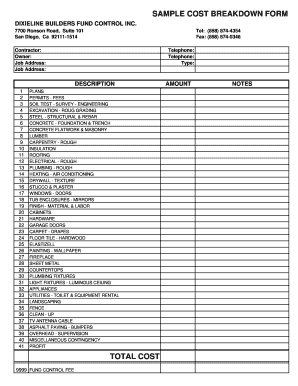
Cost Form


What is the total cost form?
The total cost form is a document used to outline the complete expenses associated with a specific project, service, or transaction. This form provides a detailed breakdown of costs, including materials, labor, and any additional fees. It is essential for businesses and individuals to have a clear understanding of all expenses involved to facilitate budgeting and financial planning. The total cost form can be utilized in various contexts, such as construction projects, event planning, or service agreements, ensuring all parties have a transparent view of financial obligations.
How to use the total cost form
Using the total cost form involves several straightforward steps to ensure accuracy and completeness. First, gather all relevant information regarding the project or service. This includes quotes from suppliers, labor costs, and any other expenses. Next, fill out the form by entering each cost item clearly, specifying quantities and unit prices. After completing the form, review it for any discrepancies or missing information. Finally, share the total cost form with all relevant stakeholders to confirm understanding and agreement on the outlined expenses.
Steps to complete the total cost form
Completing the total cost form requires careful attention to detail. Follow these steps for a thorough completion:
- Identify all cost components: Gather data on all materials, labor, and additional fees.
- Enter itemized costs: List each expense separately, including descriptions, quantities, and unit prices.
- Calculate totals: Sum all individual costs to arrive at the total amount.
- Verify accuracy: Double-check all entries for correctness and completeness.
- Obtain necessary approvals: Share the completed form with stakeholders for review and approval.
Legal use of the total cost form
The total cost form serves as a legally binding document when completed accurately and signed by all parties involved. To ensure its legal validity, it is crucial to comply with relevant laws and regulations. In the United States, electronic signatures are recognized under the ESIGN Act and UETA, which means that a signed total cost form can be executed digitally. This legal recognition provides assurance that the document will hold up in disputes or audits, provided all parties have agreed to the terms outlined within the form.
Key elements of the total cost form
Several key elements must be included in a total cost form to ensure its effectiveness and clarity:
- Project description: A brief overview of the project or service for which the costs are being outlined.
- Itemized cost list: A detailed breakdown of all expenses, including descriptions, quantities, and unit prices.
- Total cost: A clear statement of the overall amount due, summing all individual costs.
- Signatures: Spaces for all parties involved to sign and date the document, confirming their agreement.
- Date: The date on which the form is completed and signed, establishing a timeline for the agreement.
Form submission methods
The total cost form can be submitted through various methods, depending on the preferences of the parties involved. Common submission methods include:
- Online submission: Many businesses opt for digital submission via email or secure document-sharing platforms, which allows for quick processing.
- Mail: Physical copies of the total cost form can be mailed to the relevant parties, ensuring that all signatures are present.
- In-person delivery: For high-stakes agreements, delivering the form in person can facilitate immediate discussions and clarifications.
Quick guide on how to complete cost form
Complete Cost Form seamlessly on any device
Online document management has gained popularity among businesses and individuals. It offers an ideal environmentally friendly alternative to traditional printed and signed documents, since you can access the appropriate form and securely save it online. airSlate SignNow equips you with all the necessary tools to create, modify, and eSign your documents swiftly without delays. Manage Cost Form on any device with airSlate SignNow's Android or iOS applications and enhance any document-related task today.
The easiest way to modify and eSign Cost Form without hassle
- Locate Cost Form and then click Get Form to begin.
- Make use of the tools at your disposal to finalize your document.
- Emphasize important sections of the documents or redact sensitive information with tools that airSlate SignNow specifically offers for this purpose.
- Create your signature using the Sign tool, which takes mere seconds and holds the same legal validity as a conventional wet ink signature.
- Review all the details and then click on the Done button to save your changes.
- Select how you wish to share your form, via email, SMS, or invite link, or download it to your computer.
Eliminate concerns about misplaced or lost documents, tedious form searching, or errors that necessitate printing new document copies. airSlate SignNow meets your document management needs in just a few clicks from any device you prefer. Edit and eSign Cost Form and guarantee outstanding communication at every stage of the form preparation process with airSlate SignNow.
Create this form in 5 minutes or less
Create this form in 5 minutes!
How to create an eSignature for the cost form
How to create an electronic signature for a PDF online
How to create an electronic signature for a PDF in Google Chrome
How to create an e-signature for signing PDFs in Gmail
How to create an e-signature right from your smartphone
How to create an e-signature for a PDF on iOS
How to create an e-signature for a PDF on Android
People also ask
-
What is a total cost form in airSlate SignNow?
The total cost form in airSlate SignNow provides a comprehensive overview of all expenses associated with eSigning and document management. This form helps businesses calculate their overall costs effectively, ensuring budget alignment and transparency.
-
How does airSlate SignNow determine the total cost form for users?
airSlate SignNow calculates the total cost form based on various factors, including the number of users, document volume, and additional features selected. This pricing model allows businesses to tailor their experience according to specific needs and avoid unexpected charges.
-
What features are included in the total cost form?
The total cost form includes features such as unlimited eSigning, document templates, and collaboration tools. These features are designed to enhance productivity while providing a clear breakdown of costs, making budgeting easier for organizations.
-
Can I customize my total cost form in airSlate SignNow?
Yes, airSlate SignNow allows customization of your total cost form to suit your business requirements. You can adjust different variables in the form to reflect the specifics of your document workflow, ensuring accurate cost representation.
-
What are the benefits of using the total cost form in airSlate SignNow?
Using the total cost form in airSlate SignNow enhances financial clarity and aids in strategic planning. This tool helps businesses identify potential savings and make informed decisions about their document management solutions.
-
Does the total cost form cover integration costs?
Yes, the total cost form in airSlate SignNow encompasses potential integration costs with other tools and software. This comprehensive view helps businesses understand the full financial impact of implementing eSignature solutions across their operations.
-
How can the total cost form improve my budget planning?
The total cost form helps improve budget planning by offering a detailed analysis of expenses linked to eSigning and document processes. By providing a clear financial outline, it facilitates more effective allocation of resources and long-term financial strategies.
Get more for Cost Form
- Commercial sublease maine form
- Residential lease renewal agreement maine form
- Notice to lessor exercising option to purchase maine form
- Assignment of lease and rent from borrower to lender maine form
- Assignment of lease from lessor with notice of assignment maine form
- Letter from landlord to tenant as notice of abandoned personal property maine form
- Guaranty or guarantee of payment of rent maine form
- Letter from landlord to tenant as notice of default on commercial lease maine form
Find out other Cost Form
- eSignature Alaska Government Agreement Fast
- How Can I eSignature Arizona Government POA
- How Do I eSignature Nevada Doctors Lease Agreement Template
- Help Me With eSignature Nevada Doctors Lease Agreement Template
- How Can I eSignature Nevada Doctors Lease Agreement Template
- eSignature Finance & Tax Accounting Presentation Arkansas Secure
- eSignature Arkansas Government Affidavit Of Heirship Online
- eSignature New Jersey Doctors Permission Slip Mobile
- eSignature Colorado Government Residential Lease Agreement Free
- Help Me With eSignature Colorado Government Medical History
- eSignature New Mexico Doctors Lease Termination Letter Fast
- eSignature New Mexico Doctors Business Associate Agreement Later
- eSignature North Carolina Doctors Executive Summary Template Free
- eSignature North Dakota Doctors Bill Of Lading Online
- eSignature Delaware Finance & Tax Accounting Job Description Template Fast
- How To eSignature Kentucky Government Warranty Deed
- eSignature Mississippi Government Limited Power Of Attorney Myself
- Can I eSignature South Dakota Doctors Lease Agreement Form
- eSignature New Hampshire Government Bill Of Lading Fast
- eSignature Illinois Finance & Tax Accounting Purchase Order Template Myself