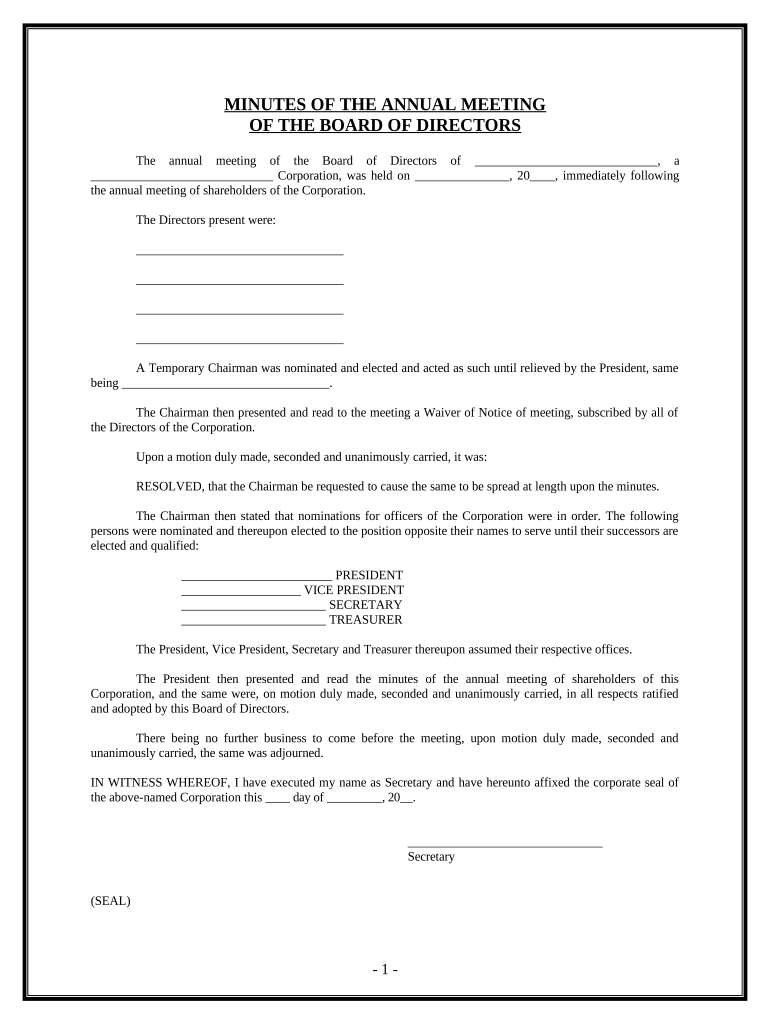
Meeting Corporate Form


What is the Meeting Corporate
The Meeting Corporate refers to the formal documentation that records the proceedings of a corporate meeting, such as an annual directors meeting. This document serves as an official account of decisions made, resolutions passed, and discussions held during the meeting. It is essential for maintaining transparency and accountability within the organization. The minutes can be used as legal evidence in case of disputes and are often required for compliance with corporate governance regulations.
How to use the Meeting Corporate
Using the Meeting Corporate involves accurately documenting the details of the meeting. This includes noting the date, time, and location of the meeting, as well as the participants present. It is important to record key discussions, decisions made, and any resolutions passed. After the meeting, the minutes should be distributed to all participants for review and approval. Once finalized, they should be securely stored as part of the company’s official records.
Steps to complete the Meeting Corporate
Completing the Meeting Corporate requires a systematic approach. Follow these steps:
- Prepare an agenda prior to the meeting to guide discussions.
- Designate a person to take minutes during the meeting.
- Record essential details, including attendees, discussions, and decisions.
- Draft the minutes shortly after the meeting while the information is fresh.
- Share the draft with attendees for feedback and corrections.
- Finalize the minutes and obtain signatures if required.
- Store the completed minutes in a secure location for future reference.
Legal use of the Meeting Corporate
The Meeting Corporate is legally binding when it meets specific criteria. For it to be recognized as valid, the minutes must accurately reflect the proceedings of the meeting and be signed by the appropriate parties. Compliance with eSignature regulations, such as ESIGN and UETA, ensures that electronic signatures on the document are legally enforceable. This is crucial for protecting the interests of the organization and its stakeholders.
Key elements of the Meeting Corporate
Key elements of the Meeting Corporate include:
- Date and time of the meeting
- Location of the meeting
- List of attendees and absentees
- Summary of discussions and decisions made
- Details of any resolutions passed
- Signature lines for approval
Including these elements ensures that the minutes are comprehensive and serve their intended purpose effectively.
Examples of using the Meeting Corporate
Examples of using the Meeting Corporate include documenting annual meetings, special board meetings, and committee sessions. For instance, during an annual directors meeting, the minutes may capture the election of new board members, approval of financial statements, and strategic planning discussions. These records can be referenced in future meetings or audits, providing a clear historical account of corporate governance.
Quick guide on how to complete meeting corporate
Effortlessly prepare Meeting Corporate on any device
Online document administration has become widely adopted by businesses and individuals. It serves as an ideal eco-friendly alternative to conventional printed and signed documents, allowing you to locate the appropriate form and securely keep it online. airSlate SignNow provides all the tools you require to create, modify, and electronically sign your documents swiftly without delays. Manage Meeting Corporate on any device with the airSlate SignNow apps for Android or iOS and enhance any document-focused process today.
The simplest way to modify and electronically sign Meeting Corporate with ease
- Locate Meeting Corporate and click Get Form to begin.
- Utilize the tools we offer to complete your document.
- Emphasize relevant parts of your documents or redact sensitive details with tools that airSlate SignNow provides specifically for that purpose.
- Create your electronic signature using the Sign tool, which takes just seconds and holds the same legal validity as a conventional wet ink signature.
- Review all the information carefully and then click the Done button to save your modifications.
- Select your preferred method to deliver your form—via email, text message (SMS), invitation link, or download it to your computer.
Eliminate concerns about lost or misplaced files, tedious document searches, or mistakes that necessitate printing new copies. airSlate SignNow fulfills your document management requirements in just a few clicks from any device you choose. Modify and electronically sign Meeting Corporate and ensure excellent communication throughout any phase of the document preparation process with airSlate SignNow.
Create this form in 5 minutes or less
Create this form in 5 minutes!
People also ask
-
What are minutes corporate pdf documents?
Minutes corporate pdf documents are official records that capture the proceedings and decisions made during corporate meetings. These documents are essential for maintaining a clear historical record and ensuring compliance with legal requirements in corporate governance.
-
How can airSlate SignNow help with minutes corporate pdf management?
airSlate SignNow provides an efficient platform for creating, sending, and eSigning minutes corporate pdf documents. With its user-friendly interface, businesses can streamline the documentation process, ensuring timely and secure signing from all participants.
-
Is there a cost associated with using airSlate SignNow for minutes corporate pdf?
Yes, airSlate SignNow offers various pricing plans to accommodate different business needs. These plans are reasonably priced, making it cost-effective for businesses to manage their minutes corporate pdf documents efficiently and affordably.
-
What features does airSlate SignNow offer for minutes corporate pdf handling?
airSlate SignNow offers a range of features for minutes corporate pdf handling, including customizable templates, secure eSigning, and cloud storage. These features help streamline the documentation process and increase productivity during corporate meetings.
-
Can airSlate SignNow integrate with other software tools for minutes corporate pdf?
Yes, airSlate SignNow integrates seamlessly with various software tools such as CRM and project management applications. This integration facilitates a smoother workflow, allowing for better collaboration on minutes corporate pdf across your organization.
-
What are the benefits of using airSlate SignNow for corporate meetings?
Using airSlate SignNow for corporate meetings ensures that minutes corporate pdf are created and signed quickly and securely. The platform enhances organization and transparency while reducing the administrative burden associated with traditional document management.
-
How secure is airSlate SignNow when handling minutes corporate pdf documents?
airSlate SignNow employs robust security measures, including data encryption and secure storage, to protect minutes corporate pdf documents. This ensures that sensitive corporate information remains confidential and compliant with regulations.
Get more for Meeting Corporate
- Regulation no 182 11 nycrr 221 limitations new york state dfs ny form
- Employment application pet supplies plus form
- Face sheet sundance hospital form
- 12 980 a 2015 2019 form
- Missouri healthnet application 2015 2019 form
- Pet battles cheat sheet form
- Maine 1 11_1040x_downloadablepdf find laws form
- Niraa stan harter memorial scholarship form
Find out other Meeting Corporate
- Sign North Carolina Construction Affidavit Of Heirship Later
- Sign Oregon Construction Emergency Contact Form Easy
- Sign Rhode Island Construction Business Plan Template Myself
- Sign Vermont Construction Rental Lease Agreement Safe
- Sign Utah Construction Cease And Desist Letter Computer
- Help Me With Sign Utah Construction Cease And Desist Letter
- Sign Wisconsin Construction Purchase Order Template Simple
- Sign Arkansas Doctors LLC Operating Agreement Free
- Sign California Doctors Lease Termination Letter Online
- Sign Iowa Doctors LLC Operating Agreement Online
- Sign Illinois Doctors Affidavit Of Heirship Secure
- Sign Maryland Doctors Quitclaim Deed Later
- How Can I Sign Maryland Doctors Quitclaim Deed
- Can I Sign Missouri Doctors Last Will And Testament
- Sign New Mexico Doctors Living Will Free
- Sign New York Doctors Executive Summary Template Mobile
- Sign New York Doctors Residential Lease Agreement Safe
- Sign New York Doctors Executive Summary Template Fast
- How Can I Sign New York Doctors Residential Lease Agreement
- Sign New York Doctors Purchase Order Template Online