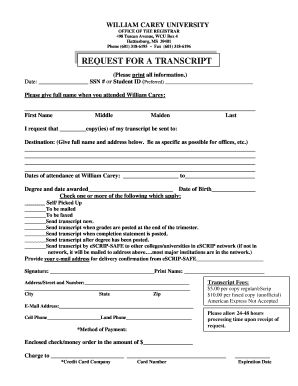
William Carey University Transcript Form


What is the William Carey University Transcript
The William Carey University transcript is an official academic record that details a student's coursework, grades, and degrees earned at the institution. It serves as a crucial document for various purposes, including job applications, further education, and professional licensing. The transcript includes essential information such as the student's name, the courses taken, semester dates, and cumulative GPA. It is important to ensure that the transcript is accurate and up-to-date, as it reflects the student's academic achievements and qualifications.
How to obtain the William Carey University Transcript
To obtain the William Carey University transcript, students can follow a straightforward process. First, they need to visit the university's registrar office website or contact the registrar directly. The request can typically be made online through a secure portal, where students may need to provide their student ID, personal information, and any specific details related to the transcript request. There may be a nominal fee associated with the request, which can often be paid online. Once the request is submitted, students can expect to receive their transcript either electronically or by mail, depending on their preference.
Steps to complete the William Carey University Transcript
Completing the William Carey University transcript request involves several key steps:
- Visit the William Carey University registrar's website.
- Locate the transcript request section.
- Fill out the required personal information, including your full name, student ID, and contact details.
- Select the type of transcript you need (official or unofficial).
- Indicate how you would like to receive the transcript (electronically or by mail).
- Submit the request along with any applicable payment.
After submission, students should monitor their email for confirmation and updates regarding the processing of their request.
Legal use of the William Carey University Transcript
The William Carey University transcript is legally recognized as an official document, provided it meets certain criteria. For it to be considered valid, the transcript must be issued directly by the university and include the necessary signatures or seals. This is especially important when the transcript is used for applications to other educational institutions or for employment purposes. Understanding the legal implications of using the transcript ensures that students can confidently present their academic records to potential employers or educational programs.
Key elements of the William Carey University Transcript
Key elements of the William Carey University transcript include:
- Student Information: Full name, student ID, and contact details.
- Course Listings: A comprehensive list of courses taken, including course codes and titles.
- Grades: The grades received for each course, along with the corresponding credit hours.
- Cumulative GPA: The overall grade point average calculated from all courses taken.
- Degree Information: Details about any degrees conferred, including the date of graduation.
These elements are crucial for ensuring that the transcript accurately reflects a student's academic history and achievements.
Digital vs. Paper Version
When requesting the William Carey University transcript, students can choose between a digital version and a paper version. The digital transcript is often preferred for its convenience and speed, allowing for immediate delivery to other institutions or employers. It is typically sent via a secure electronic system. On the other hand, the paper version is printed on official university letterhead and may be required in certain situations, such as formal applications or legal purposes. Understanding the differences between these two formats can help students make informed decisions based on their needs.
Quick guide on how to complete william carey university transcript
Complete William Carey University Transcript effortlessly on any device
Web-based document handling has gained traction among organizations and individuals. It offers a superb eco-friendly alternative to traditional printed and signed documents, as you can acquire the right form and securely archive it online. airSlate SignNow provides you with all the resources necessary to create, adjust, and electronically sign your documents quickly without hold-ups. Manage William Carey University Transcript on any platform with airSlate SignNow Android or iOS applications and streamline any document-related task today.
How to adjust and electronically sign William Carey University Transcript effortlessly
- Locate William Carey University Transcript and then click Get Form to begin.
- Utilize the tools we offer to complete your document.
- Mark important sections of the documents or redact sensitive information with tools that airSlate SignNow provides specifically for that reason.
- Generate your electronic signature with the Sign tool, which takes mere seconds and carries the same legal validity as a traditional handwritten signature.
- Review the details and then click on the Done button to save your modifications.
- Choose how you want to send your form, via email, text message (SMS), or invite link, or download it to your computer.
Put an end to lost or mislaid documents, tedious form searching, or errors that necessitate reprinting new document copies. airSlate SignNow caters to your document management requirements in just a few clicks from any device you prefer. Adjust and electronically sign William Carey University Transcript and ensure excellent communication at every stage of the form preparation process with airSlate SignNow.
Create this form in 5 minutes or less
Create this form in 5 minutes!
How to create an eSignature for the william carey university transcript
How to create an electronic signature for a PDF online
How to create an electronic signature for a PDF in Google Chrome
How to create an e-signature for signing PDFs in Gmail
How to create an e-signature right from your smartphone
How to create an e-signature for a PDF on iOS
How to create an e-signature for a PDF on Android
People also ask
-
How can I submit my William Carey transcript request using airSlate SignNow?
You can easily submit your William Carey transcript request through airSlate SignNow by creating a customizable document template. Simply upload your request form, add e-signature fields, and invite the necessary parties to sign. This streamlined process ensures your request is processed quickly and efficiently.
-
What is the cost associated with making a William Carey transcript request through airSlate SignNow?
airSlate SignNow offers competitive pricing plans that cater to various needs, including individual and business accounts. Once you sign up, you can access features that simplify your William Carey transcript request at a fraction of traditional costs. Visit our pricing page for detailed information.
-
What features does airSlate SignNow offer to help with my William Carey transcript request?
airSlate SignNow provides a variety of features to assist with your William Carey transcript request, including document templates, e-signature capabilities, and real-time tracking. These tools enhance the overall experience, making your transcript request process easy and efficient.
-
Are there benefits to using airSlate SignNow for my William Carey transcript request?
Using airSlate SignNow for your William Carey transcript request offers multiple benefits, such as faster processing times and higher security for sensitive information. Additionally, our platform is user-friendly, making it accessible for anyone needing to handle document signing and requests quickly.
-
Can I track the status of my William Carey transcript request with airSlate SignNow?
Yes, you can track the status of your William Carey transcript request in real time with airSlate SignNow. Our platform provides notifications and updates, allowing you to stay informed about each step of the process, ensuring your request is on track.
-
Is it easy to integrate airSlate SignNow with other applications for my William Carey transcript request?
Absolutely! airSlate SignNow offers seamless integrations with various applications that can further streamline your William Carey transcript request. This allows you to connect with tools you already use, enhancing efficiency and keeping all your tasks in sync.
-
What kinds of documents can I use for my William Carey transcript request in airSlate SignNow?
You can use various document types for your William Carey transcript request in airSlate SignNow, including PDFs, Word documents, and custom forms. Our platform supports multiple file formats to accommodate your specific requirements for submitting a transcript request.
Get more for William Carey University Transcript
- 1 committee on natural resources disclosure form as thecmp
- Trouble in the periodic form
- 5 building location aware applications zeeshan chawdhary chapter no form
- Bbn photo adrienne b form
- Www sars gov zasouth african revenue serviceat your service form
- Application for private rental aboriginal assistance form
- Roommate agreement template form
- Roommate college agreement template form
Find out other William Carey University Transcript
- Sign New Jersey Legal Memorandum Of Understanding Online
- How To Sign New Jersey Legal Stock Certificate
- Sign New Mexico Legal Cease And Desist Letter Mobile
- Sign Texas Insurance Business Plan Template Later
- Sign Ohio Legal Last Will And Testament Mobile
- Sign Ohio Legal LLC Operating Agreement Mobile
- Sign Oklahoma Legal Cease And Desist Letter Fast
- Sign Oregon Legal LLC Operating Agreement Computer
- Sign Pennsylvania Legal Moving Checklist Easy
- Sign Pennsylvania Legal Affidavit Of Heirship Computer
- Sign Connecticut Life Sciences Rental Lease Agreement Online
- Sign Connecticut Life Sciences Affidavit Of Heirship Easy
- Sign Tennessee Legal LLC Operating Agreement Online
- How To Sign Tennessee Legal Cease And Desist Letter
- How Do I Sign Tennessee Legal Separation Agreement
- Sign Virginia Insurance Memorandum Of Understanding Easy
- Sign Utah Legal Living Will Easy
- Sign Virginia Legal Last Will And Testament Mobile
- How To Sign Vermont Legal Executive Summary Template
- How To Sign Vermont Legal POA