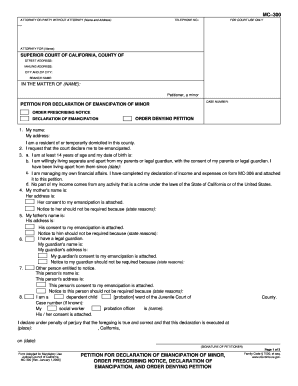
California Emancipation Forms


What are California Emancipation Forms?
The California emancipation forms are legal documents that allow minors to gain independence from their parents or guardians. Emancipation is a legal process that grants minors the ability to make decisions regarding their personal, financial, and medical affairs without parental consent. In California, the emancipation process is governed by state law, and the forms must be completed accurately to ensure validity. These forms typically include a petition for emancipation, a declaration of the minor's financial independence, and other supporting documents required by the court.
Steps to Complete the California Emancipation Forms
Completing the California emancipation forms involves several key steps to ensure that the process is handled correctly. First, the minor must gather all necessary information, including proof of income and living arrangements. Next, the minor should fill out the petition for emancipation, detailing their reasons for seeking emancipation and demonstrating their ability to support themselves financially. After completing the forms, the minor must file them with the appropriate court and pay any required filing fees. Finally, a court hearing will be scheduled, where the minor must present their case to a judge.
How to Obtain the California Emancipation Forms
California emancipation forms can be obtained through various sources. The forms are typically available at local courthouses, where court clerks can provide assistance. Additionally, many legal aid organizations and websites offer downloadable versions of the forms. It is important to ensure that the most current version of the forms is used, as outdated forms may not be accepted by the court. Minors seeking emancipation should also consider consulting with a legal professional to ensure that they understand the requirements and implications of the process.
Key Elements of the California Emancipation Forms
The key elements of the California emancipation forms include specific information that must be provided to the court. This includes the minor's full name, date of birth, and current address. The forms also require a detailed explanation of the minor's reasons for seeking emancipation, as well as evidence of financial independence, such as pay stubs or bank statements. Additionally, the forms must include information about the minor's living situation and any support systems in place. Accurate and thorough completion of these elements is crucial for the court's consideration.
Legal Use of the California Emancipation Forms
The legal use of California emancipation forms is essential for the emancipation process to be recognized by the court. These forms must be filed in accordance with California law, and any inaccuracies or incomplete information can lead to delays or denials. The forms serve as a formal request for the court to evaluate the minor's situation and determine whether emancipation is appropriate. It is important for minors to understand that the court will assess their maturity, ability to support themselves, and overall best interests when considering their petition.
Eligibility Criteria for Emancipation in California
To be eligible for emancipation in California, a minor must meet specific criteria. The minor must be at least 14 years old and demonstrate that they can financially support themselves. Additionally, the minor must show that they are living apart from their parents or guardians and that emancipation is in their best interest. The court will evaluate the minor's maturity, stability, and ability to make informed decisions when determining eligibility. Understanding these criteria is crucial for minors considering the emancipation process.
Quick guide on how to complete california emancipation forms
Easily Prepare California Emancipation Forms on Any Device
Digital document management has become increasingly popular among businesses and individuals. It offers an ideal eco-friendly alternative to traditional printed and signed documents, allowing you to access the correct form and securely store it online. airSlate SignNow provides all the necessary tools to create, edit, and electronically sign your documents quickly and without delays. Manage California Emancipation Forms on any platform with airSlate SignNow's Android or iOS applications and enhance your document-centered processes today.
The Simplest Way to Edit and Electronically Sign California Emancipation Forms
- Locate California Emancipation Forms and click on Get Form to begin.
- Utilize the tools we offer to fill out your document.
- Emphasize important sections of your documents or redact sensitive details using the tools provided by airSlate SignNow specifically for that purpose.
- Generate your signature using the Sign feature, which takes mere seconds and has the same legal standing as a traditional handwritten signature.
- Review all the information and click on the Done button to save your adjustments.
- Select your preferred method to share your form, whether by email, text message (SMS), invitation link, or download it to your computer.
Eliminate concerns about lost or misplaced documents, tedious form searches, or errors that necessitate printing additional copies. airSlate SignNow caters to your document management needs with just a few clicks from your chosen device. Edit and electronically sign California Emancipation Forms while ensuring effective communication throughout the document preparation process with airSlate SignNow.
Create this form in 5 minutes or less
Create this form in 5 minutes!
How to create an eSignature for the california emancipation forms
How to create an electronic signature for a PDF online
How to create an electronic signature for a PDF in Google Chrome
How to create an e-signature for signing PDFs in Gmail
How to create an e-signature right from your smartphone
How to create an e-signature for a PDF on iOS
How to create an e-signature for a PDF on Android
People also ask
-
What is emancipation in California and how does it work?
Emancipation in California is a legal process that allows a minor to gain independence from their parents or guardians before signNowing the age of majority. This process gives minors the ability to make their own decisions regarding education, healthcare, and finances. It requires a court petition and is intended for those who can demonstrate maturity and self-sufficiency.
-
How can airSlate SignNow assist with the process of emancipation in California?
airSlate SignNow streamlines the documentation process involved in emancipation in California by allowing users to easily create, send, and sign necessary legal documents online. Our platform is designed for simplicity, ensuring that minors can manage their paperwork efficiently while receiving accurate and professional support. Seamless tracking of document status also helps maintain transparency and organization.
-
What features does airSlate SignNow offer that are beneficial for emancipation documents?
airSlate SignNow offers features such as customizable templates, secure eSignature capabilities, and real-time document collaboration. These tools make it easy to prepare and finalize emancipation documents in California. Our platform ensures compliance with legal standards, so users can feel confident in the legitimacy of their documents.
-
Is airSlate SignNow cost-effective for minors seeking emancipation in California?
Yes, airSlate SignNow is a cost-effective solution for minors pursuing emancipation in California. Our flexible pricing plans cater to various budgets, ensuring accessibility for those requiring legal documentation. We also offer a free trial, enabling users to explore features without a financial commitment.
-
How does airSlate SignNow ensure the security of documents related to emancipation in California?
Security is a top priority at airSlate SignNow. All documents related to emancipation in California are protected with bank-level encryption and secure access controls. This guarantees that sensitive information remains confidential and is only accessible to authorized users.
-
Can I use airSlate SignNow to integrate with other applications for managing the emancipation process in California?
Absolutely! airSlate SignNow integrates seamlessly with popular applications such as Google Drive, Dropbox, and signNow, allowing for a streamlined workflow. This integration capability enhances document management related to emancipation in California, enabling users to efficiently combine tools for a smooth experience.
-
What are the benefits of using airSlate SignNow for emancipation in California?
The benefits of using airSlate SignNow for emancipation in California include enhanced efficiency, time savings, and reduced paperwork hassle. Users can quickly complete necessary documents without the need for physical signatures, which expedites the process. Moreover, our platform's user-friendly interface makes it accessible for all minors looking to navigate their emancipation effectively.
Get more for California Emancipation Forms
- Financial statements only in connection with prenuptial premarital agreement michigan form
- Mi revocation 497311242 form
- No fault agreed uncontested divorce package for dissolution of marriage for people with minor children michigan form
- No fault agreed uncontested divorce package for dissolution of marriage for persons with no children with or without property 497311244 form
- Michigan corporation form
- Professional corporation form
- Michigan pre incorporation agreement shareholders agreement and confidentiality agreement michigan form
- Michigan corporation 497311248 form
Find out other California Emancipation Forms
- Electronic signature West Virginia Doctors Bill Of Lading Online
- Electronic signature West Virginia Construction Quitclaim Deed Computer
- Electronic signature Construction PDF Wisconsin Myself
- How Do I Electronic signature Wyoming Doctors Rental Lease Agreement
- Help Me With Electronic signature Wyoming Doctors Rental Lease Agreement
- How Do I Electronic signature Colorado Education RFP
- Electronic signature Colorado Education Lease Agreement Form Online
- How To Electronic signature Colorado Education Business Associate Agreement
- Can I Electronic signature California Education Cease And Desist Letter
- Electronic signature Arizona Finance & Tax Accounting Promissory Note Template Computer
- Electronic signature California Finance & Tax Accounting Warranty Deed Fast
- Can I Electronic signature Georgia Education Quitclaim Deed
- Electronic signature California Finance & Tax Accounting LLC Operating Agreement Now
- Electronic signature Connecticut Finance & Tax Accounting Executive Summary Template Myself
- Can I Electronic signature California Government Stock Certificate
- Electronic signature California Government POA Simple
- Electronic signature Illinois Education Business Plan Template Secure
- How Do I Electronic signature Colorado Government POA
- Electronic signature Government Word Illinois Now
- Can I Electronic signature Illinois Government Rental Lease Agreement