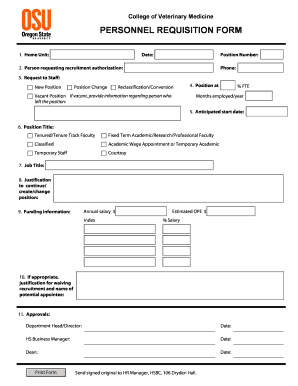
Staff Requisition Form


What is the Staff Requisition Form
The staff requisition form is a crucial document used by organizations to request the hiring of new employees. This form serves as a formal request that outlines the need for additional personnel, detailing the position, justification for the hire, and any specific qualifications required. It is typically utilized by department heads or managers to initiate the recruitment process, ensuring that all necessary approvals are obtained before proceeding with hiring. The form helps maintain clarity and accountability within the hiring process.
How to use the Staff Requisition Form
Using the staff requisition form involves several key steps. First, the requester must fill out the form with accurate details regarding the position, including job title, department, and a brief description of the role's responsibilities. Next, justification for the requisition should be provided, explaining why the position is necessary for the organization. After completing the form, it should be submitted to the relevant authorities for approval, which may include HR and upper management. Once approved, the requisition can be processed, allowing the hiring team to begin the recruitment phase.
Steps to complete the Staff Requisition Form
Completing the staff requisition form requires careful attention to detail. Here are the steps to follow:
- Identify the need: Determine the necessity for the new position within the organization.
- Gather information: Collect details about the job title, department, and responsibilities.
- Provide justification: Clearly articulate the reasons for hiring, including how it aligns with organizational goals.
- Fill out the form: Accurately complete all sections of the requisition form.
- Submit for approval: Send the completed form to the appropriate authorities for review.
Legal use of the Staff Requisition Form
The staff requisition form must comply with various legal standards to ensure its validity. This includes adherence to employment laws and regulations that govern hiring practices. Ensuring that the form is filled out accurately and submitted through the proper channels helps protect the organization from potential legal issues. Additionally, maintaining a record of the requisition process is essential for compliance and auditing purposes.
Key elements of the Staff Requisition Form
Several key elements are essential to include in the staff requisition form to ensure it serves its purpose effectively:
- Job Title: Clearly specify the title of the position being requested.
- Department: Indicate the department where the new hire will be placed.
- Justification: Provide a rationale for the hiring request, including the impact on the team and organization.
- Qualifications: List the required skills and experience necessary for the role.
- Approval Signatures: Include spaces for necessary approvals from management and HR.
Examples of using the Staff Requisition Form
Examples of using the staff requisition form can vary based on organizational needs. For instance, a department may submit a requisition form for a new marketing coordinator to support an upcoming campaign. Another example could involve requesting additional IT support staff to handle increased workload due to a new project. These examples illustrate how the form facilitates the hiring process by providing a structured approach to personnel requests.
Quick guide on how to complete staff requisition form
Complete Staff Requisition Form effortlessly on any device
Digital document management has surged in popularity among businesses and individuals. It offers an ideal eco-friendly substitute for traditional printed and signed documents, as you can easily locate the correct form and securely save it online. airSlate SignNow provides all the tools necessary to create, modify, and electronically sign your documents quickly and without delays. Manage Staff Requisition Form on any platform using airSlate SignNow Android or iOS applications and enhance any document-related task today.
The easiest way to modify and electronically sign Staff Requisition Form without hassle
- Find Staff Requisition Form and click on Get Form to begin.
- Utilize the tools we offer to complete your document.
- Highlight important sections of your documents or redact sensitive information with the tools that airSlate SignNow provides specifically for this purpose.
- Generate your electronic signature using the Sign tool, which takes only seconds and has the same legal validity as a traditional handwritten signature.
- Review the details and click on the Done button to save your changes.
- Select your preferred method for delivering your form, whether by email, text message (SMS), or invitation link, or download it to your computer.
Eliminate concerns about lost or misplaced documents, tedious form searching, or mistakes necessitating the printing of new document copies. airSlate SignNow meets your document management needs in just a few clicks from any device you choose. Edit and electronically sign Staff Requisition Form and ensure excellent communication throughout your form preparation process with airSlate SignNow.
Create this form in 5 minutes or less
Create this form in 5 minutes!
How to create an eSignature for the staff requisition form
How to create an electronic signature for a PDF online
How to create an electronic signature for a PDF in Google Chrome
How to create an e-signature for signing PDFs in Gmail
How to create an e-signature right from your smartphone
How to create an e-signature for a PDF on iOS
How to create an e-signature for a PDF on Android
People also ask
-
What is a new employee requisition form?
A new employee requisition form is a document used by organizations to request the hiring of new personnel. It helps streamline the recruitment process by gathering essential information about the position and the skills required. Utilizing airSlate SignNow allows companies to easily create and send these forms electronically, ensuring efficiency and accuracy.
-
How does airSlate SignNow simplify the new employee requisition form process?
airSlate SignNow simplifies the new employee requisition form process by providing a user-friendly platform to create, send, and track forms in real-time. With customizable templates, you can tailor the requisition form to fit your company's needs and gather necessary approvals quickly. This reduces paperwork and speeds up the hiring process signNowly.
-
What are the key features of the new employee requisition form using airSlate SignNow?
Key features of the new employee requisition form using airSlate SignNow include customizable templates, electronic signatures, real-time tracking, and integration with various HR systems. These features ensure that you can manage the requisition process smoothly while maintaining compliance and record-keeping. This enhances both productivity and collaboration among team members.
-
Is there a trial available for the new employee requisition form feature?
Yes, airSlate SignNow offers a free trial that lets you explore the new employee requisition form feature without any commitments. During the trial, you can experience the ease of use and efficiency of creating and managing your forms. This is a great way to evaluate how SignNow fits into your hiring process and overall workflow.
-
What pricing options are available for using airSlate SignNow for new employee requisition forms?
airSlate SignNow offers various pricing plans, catering to different business sizes and needs. These plans include features to create unlimited new employee requisition forms and allow for multiple users within your organization. For more detailed pricing information, you can visit the pricing page on the SignNow website to find the best option for your team.
-
How can I integrate the new employee requisition form with other HR tools?
airSlate SignNow supports integration with numerous HR and business tools, making it easy to use the new employee requisition form alongside your existing systems. You can connect tools like ATS, payroll systems, and communication platforms, ensuring seamless data flow. This integration improves efficiency and minimizes double data entry for smoother HR operations.
-
Can I customize the new employee requisition form to fit my company's branding?
Absolutely! With airSlate SignNow, you can fully customize the new employee requisition form to align with your company's branding. This includes adjusting colors, logos, and fields to meet specific organizational needs. Custom branding enhances the professional appearance of your forms and creates a consistent experience for users.
Get more for Staff Requisition Form
Find out other Staff Requisition Form
- Electronic signature Kentucky Business Operations Quitclaim Deed Mobile
- Electronic signature Pennsylvania Car Dealer POA Later
- Electronic signature Louisiana Business Operations Last Will And Testament Myself
- Electronic signature South Dakota Car Dealer Quitclaim Deed Myself
- Help Me With Electronic signature South Dakota Car Dealer Quitclaim Deed
- Electronic signature South Dakota Car Dealer Affidavit Of Heirship Free
- Electronic signature Texas Car Dealer Purchase Order Template Online
- Electronic signature Texas Car Dealer Purchase Order Template Fast
- Electronic signature Maryland Business Operations NDA Myself
- Electronic signature Washington Car Dealer Letter Of Intent Computer
- Electronic signature Virginia Car Dealer IOU Fast
- How To Electronic signature Virginia Car Dealer Medical History
- Electronic signature Virginia Car Dealer Separation Agreement Simple
- Electronic signature Wisconsin Car Dealer Contract Simple
- Electronic signature Wyoming Car Dealer Lease Agreement Template Computer
- How Do I Electronic signature Mississippi Business Operations Rental Application
- Electronic signature Missouri Business Operations Business Plan Template Easy
- Electronic signature Missouri Business Operations Stock Certificate Now
- Electronic signature Alabama Charity Promissory Note Template Computer
- Electronic signature Colorado Charity Promissory Note Template Simple