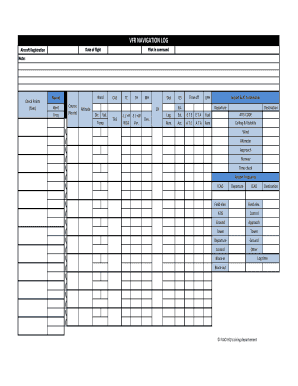
Flight Plan Form Flight Training Centers


Understanding the VFR Flight Plan Form
The VFR flight plan form is a crucial document for pilots operating under Visual Flight Rules (VFR). It serves as a communication tool between pilots and air traffic control, ensuring safety and coordination during flights. This form provides essential information such as the aircraft's route, estimated departure and arrival times, and the pilot's contact details. Properly completing this form helps authorities track flights and enhances overall airspace management.
Steps to Complete the VFR Flight Plan Form
Completing the VFR flight plan form involves several key steps to ensure accuracy and compliance. First, gather all necessary information, including your aircraft's registration number, the intended route, and estimated times. Next, fill out the form with precise details, ensuring that all fields are completed. Pay special attention to the route, as it should reflect the planned path clearly. Once the form is filled out, review it for any errors before submission. Finally, submit the form to the appropriate air traffic control facility, either online or in person, to ensure it is processed before your flight.
Key Elements of the VFR Flight Plan Form
The VFR flight plan form contains several key elements that are essential for effective flight planning. These include:
- Aircraft Information: Registration number, type of aircraft, and equipment codes.
- Flight Details: Departure point, destination, route, and estimated times.
- Pilot Information: Name, contact information, and any relevant experience.
- Emergency Contact: A person to contact in case of an emergency.
Each of these elements plays a vital role in ensuring that air traffic control can monitor and assist flights effectively.
Legal Use of the VFR Flight Plan Form
The VFR flight plan form must be completed in accordance with Federal Aviation Administration (FAA) regulations. This ensures that the form is legally binding and meets safety standards. Pilots are encouraged to file a VFR flight plan before departure, as it provides a legal framework for the flight and can be crucial in emergencies. Compliance with FAA guidelines not only enhances safety but also protects pilots from potential legal issues related to flight operations.
Examples of Using the VFR Flight Plan Form
Using the VFR flight plan form can vary based on the type of flight and specific circumstances. For instance, a pilot flying from a small airport to a larger regional airport would fill out the form with details about the route and expected altitude. In contrast, a pilot conducting a scenic flight over a national park may include specific waypoints and landmarks in the flight plan. Each scenario highlights the importance of tailoring the flight plan to the unique aspects of the flight to ensure safety and compliance.
How to Obtain the VFR Flight Plan Form
The VFR flight plan form can be obtained through various sources. Pilots can access the form online through the FAA's official website or through flight planning software that integrates FAA resources. Additionally, flight training centers and local airports often provide physical copies of the form. Ensuring that you have the latest version of the form is essential for compliance with current regulations.
Quick guide on how to complete flight plan form flight training centers
Complete Flight Plan Form Flight Training Centers effortlessly on any device
Digital document management has become widely embraced by businesses and individuals alike. It offers an ideal eco-friendly substitute to conventional printed and signed documents, allowing you to access the right form and securely store it online. airSlate SignNow equips you with all the necessary tools to create, modify, and eSign your documents swiftly without holdups. Manage Flight Plan Form Flight Training Centers on any device using airSlate SignNow's Android or iOS applications and enhance any document-based workflow today.
How to modify and eSign Flight Plan Form Flight Training Centers with ease
- Locate Flight Plan Form Flight Training Centers and click on Get Form to begin.
- Utilize the tools we offer to fill out your form.
- Emphasize relevant sections of your documents or redact sensitive information with features specifically provided by airSlate SignNow for that purpose.
- Generate your signature using the Sign tool, which takes only seconds and carries the same legal validity as a conventional wet ink signature.
- Review the information and click on the Done button to save your modifications.
- Choose how you wish to send your form, whether by email, text message (SMS), an invitation link, or download it to your computer.
Eliminate concerns over lost or misplaced documents, tedious form hunts, or mistakes that necessitate printing new document copies. airSlate SignNow satisfies all your document management needs in just a few clicks from any device you prefer. Modify and eSign Flight Plan Form Flight Training Centers and ensure optimal communication at any stage of your form preparation process with airSlate SignNow.
Create this form in 5 minutes or less
Create this form in 5 minutes!
How to create an eSignature for the flight plan form flight training centers
How to create an electronic signature for a PDF online
How to create an electronic signature for a PDF in Google Chrome
How to create an e-signature for signing PDFs in Gmail
How to create an e-signature right from your smartphone
How to create an e-signature for a PDF on iOS
How to create an e-signature for a PDF on Android
People also ask
-
What is a VFR flight plan and how can airSlate SignNow assist in its preparation?
A VFR flight plan is a document that outlines the intended route of a pilot flying under Visual Flight Rules. airSlate SignNow simplifies the preparation of such plans by providing easy-to-use templates and tools for electronic signatures, ensuring that all necessary parties can quickly review and approve the plan.
-
How does airSlate SignNow streamline document signing for VFR flight plans?
airSlate SignNow offers a seamless electronic signing process that allows pilots and their teams to sign VFR flight plans from anywhere. This eliminates the delays associated with physical paperwork, making it easier to finalize and submit plans promptly.
-
Is there a cost associated with using airSlate SignNow for VFR flight plans?
Yes, airSlate SignNow offers various pricing plans tailored to different business needs. These plans provide access to features that benefit users managing VFR flight plans, making it a cost-effective solution for ensuring compliance and efficiency.
-
What features of airSlate SignNow are beneficial for managing VFR flight plans?
Key features of airSlate SignNow include customizable templates, secure cloud storage, and the ability to track document status. These tools are particularly useful for those preparing VFR flight plans, as they help ensure all necessary documents are completed accurately and available when needed.
-
Can airSlate SignNow integrate with tools used for flight planning?
Absolutely! airSlate SignNow integrates seamlessly with various flight planning and aviation management tools. This allows users to link their VFR flight plans directly to their preferred software, enhancing workflow efficiency and reducing administrative burdens.
-
How secure is the data when using airSlate SignNow for VFR flight plans?
airSlate SignNow prioritizes security, employing advanced encryption and authentication methods to protect sensitive data. When managing VFR flight plans, users can rest assured that their information is secure, meeting all regulatory requirements necessary for aviation documentation.
-
What are the benefits of using airSlate SignNow for VFR flight plans compared to traditional methods?
Using airSlate SignNow for VFR flight plans signNowly reduces the time and effort spent on document management. It eliminates the need for paper forms, allows for quick edits, and improves collaboration among team members, resulting in faster approvals and enhanced operational efficiency.
Get more for Flight Plan Form Flight Training Centers
Find out other Flight Plan Form Flight Training Centers
- How Do I eSign Nebraska Life Sciences Word
- How Can I eSign Nebraska Life Sciences Word
- Help Me With eSign North Carolina Life Sciences PDF
- How Can I eSign North Carolina Life Sciences PDF
- How Can I eSign Louisiana Legal Presentation
- How To eSign Louisiana Legal Presentation
- Can I eSign Minnesota Legal Document
- How Do I eSign Hawaii Non-Profit PDF
- How To eSign Hawaii Non-Profit Word
- How Do I eSign Hawaii Non-Profit Presentation
- How Do I eSign Maryland Non-Profit Word
- Help Me With eSign New Jersey Legal PDF
- How To eSign New York Legal Form
- How Can I eSign North Carolina Non-Profit Document
- How To eSign Vermont Non-Profit Presentation
- How Do I eSign Hawaii Orthodontists PDF
- How Can I eSign Colorado Plumbing PDF
- Can I eSign Hawaii Plumbing PDF
- How Do I eSign Hawaii Plumbing Form
- Can I eSign Hawaii Plumbing Form