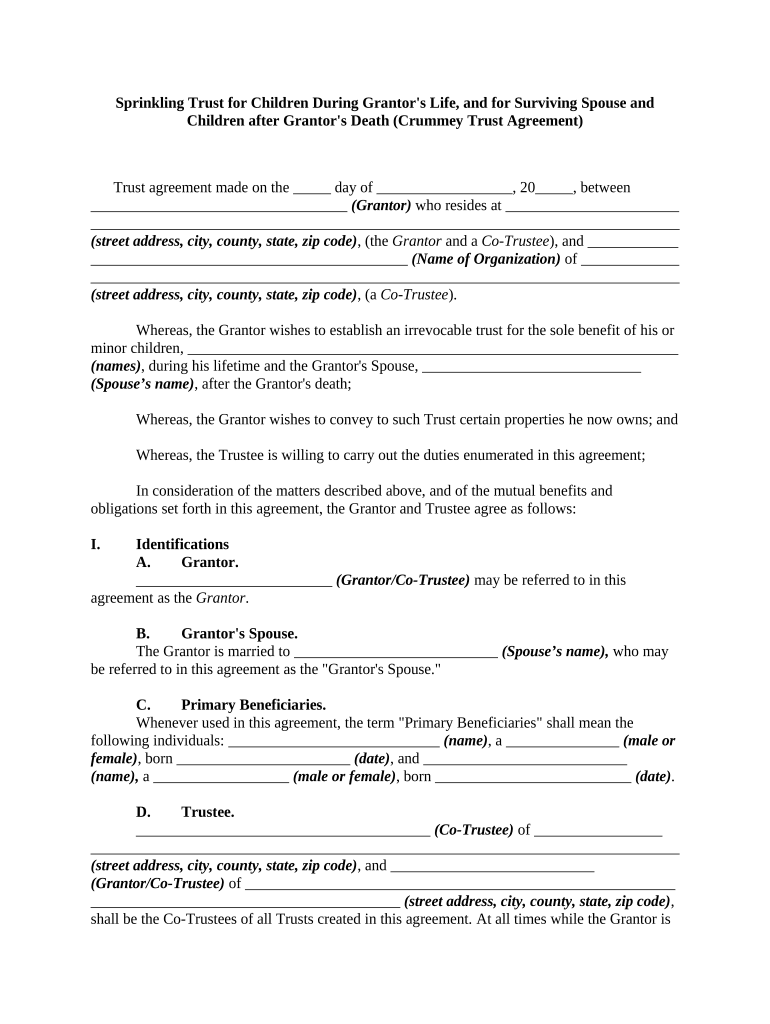
Sprinkling Trust Form


What is the Sprinkling Trust
A sprinkling trust is a type of trust designed to provide flexibility in distributing assets among beneficiaries, particularly children. This trust allows the grantor to allocate income and principal to beneficiaries based on their needs, circumstances, or other criteria. The primary goal is to ensure that all beneficiaries receive fair treatment while allowing the grantor to exercise discretion in how and when distributions occur. This can be particularly useful in families with varying financial needs among children, ensuring that each child receives appropriate support during their lifetime.
How to use the Sprinkling Trust
Using a sprinkling trust involves several key steps. First, the grantor must establish the trust document, outlining the terms and conditions for distributions. This document should specify the beneficiaries, the trustee's powers, and any specific instructions for how the trust assets should be managed. Once the trust is created, the grantor can fund it with assets such as cash, investments, or property. The trustee then manages these assets and makes distributions according to the guidelines set forth in the trust document. It is essential for the trustee to maintain clear records of all transactions and distributions to ensure transparency and compliance with legal requirements.
Steps to complete the Sprinkling Trust
Completing a sprinkling trust involves a series of structured steps:
- Define your objectives: Determine the purpose of the trust and how you want to provide for your children.
- Draft the trust document: Work with a legal professional to create a comprehensive trust document that includes all necessary provisions.
- Choose a trustee: Select a trustworthy individual or institution to manage the trust and make distributions.
- Fund the trust: Transfer assets into the trust, ensuring that they are appropriately titled in the name of the trust.
- Communicate with beneficiaries: Inform your children about the trust and its purpose to avoid confusion and foster understanding.
- Review and adjust: Periodically review the trust to ensure it continues to meet your family's needs and make adjustments as necessary.
Legal use of the Sprinkling Trust
The legal use of a sprinkling trust is governed by state laws, which can vary significantly. Generally, the trust must comply with the Uniform Trust Code and any specific state regulations regarding trusts. It is crucial to ensure that the trust document is properly executed, with all required signatures and notarization. Additionally, the trustee must adhere to fiduciary duties, acting in the best interests of the beneficiaries and managing the trust assets prudently. Legal advice is recommended to navigate the complexities of trust law and ensure compliance with all relevant regulations.
Key elements of the Sprinkling Trust
Several key elements define a sprinkling trust:
- Discretionary distributions: The trustee has the authority to decide how much and when to distribute assets to each beneficiary.
- Beneficiary needs: The trust can consider the financial needs and circumstances of each child when making distributions.
- Trustee powers: The document should clearly outline the powers and responsibilities of the trustee to avoid conflicts.
- Duration: The trust may specify how long it will remain in effect, often until the beneficiaries reach a certain age or milestone.
Examples of using the Sprinkling Trust
Sprinkling trusts can be beneficial in various scenarios. For instance, if one child is pursuing higher education while another is starting a business, the trustee can allocate more funds to the child in school while providing support to the other as needed. Another example is when one child has special needs; the trust can ensure that this child receives adequate financial support throughout their lifetime. These examples illustrate the flexibility of sprinkling trusts in meeting diverse family needs and circumstances.
Quick guide on how to complete sprinkling trust
Prepare Sprinkling Trust seamlessly on any device
Digital document management has become popular among businesses and individuals. It offers an ideal eco-friendly alternative to traditional printed and signed documents, allowing you to find the necessary form and safely keep it online. airSlate SignNow equips you with all the tools needed to create, edit, and eSign your documents efficiently without delays. Manage Sprinkling Trust on any platform with airSlate SignNow Android or iOS applications and enhance any document-oriented process today.
How to modify and eSign Sprinkling Trust effortlessly
- Locate Sprinkling Trust and click Get Form to begin.
- Utilize the tools we provide to fill out your document.
- Emphasize relevant sections of the documents or redact sensitive information with tools that airSlate SignNow provides specifically for that goal.
- Create your eSignature using the Sign tool, which takes seconds and carries the same legal validity as a conventional wet ink signature.
- Review all the details and then click on the Done button to save your modifications.
- Choose how you wish to send your form, by email, SMS, or invitation link, or download it to your computer.
Forget about lost or misfiled documents, tedious form searches, or mistakes that require reprinting new document copies. airSlate SignNow meets your document management needs in just a few clicks from a device of your choice. Modify and eSign Sprinkling Trust and ensure excellent communication at every stage of your form preparation process with airSlate SignNow.
Create this form in 5 minutes or less
Create this form in 5 minutes!
People also ask
-
How can airSlate SignNow help me trust children create digital documents?
With airSlate SignNow, you can easily create, send, and eSign documents, allowing children to engage in digital workflows. Trust children create with our user-friendly platform that simplifies document management and enhances their learning experiences.
-
What features make airSlate SignNow effective for education?
airSlate SignNow includes features like customizable templates, real-time collaboration, and secure eSigning, making it perfect for educational environments. Our platform motivates educators to trust children create by providing them the tools they need to handle documents efficiently.
-
Is airSlate SignNow a cost-effective solution for schools?
Absolutely! airSlate SignNow offers competitive pricing plans specifically designed for educational institutions. Trust children create while benefiting from our affordable pricing, ensuring your budget remains intact.
-
Can airSlate SignNow integrate with other tools we already use?
Yes, airSlate SignNow integrates seamlessly with various productivity and educational tools. This flexibility allows you to trust children create while using their familiar applications, enhancing overall efficiency.
-
What are the security features of airSlate SignNow?
airSlate SignNow prioritizes security with advanced encryption and compliance with regulations like GDPR. You can trust children create in a safe environment where their documentation is protected from unauthorized access.
-
How does airSlate SignNow support document tracking?
Our platform offers robust document tracking features that allow you to monitor the status of sent documents in real time. This capability helps you trust children create by ensuring that every document is managed efficiently.
-
What benefits does airSlate SignNow provide for remote learning?
For remote learning, airSlate SignNow empowers students to submit their work electronically without physical meetups. Trust children create with our digital tools that facilitate communication and streamline the submission process.
Get more for Sprinkling Trust
Find out other Sprinkling Trust
- Electronic signature Connecticut Finance & Tax Accounting Executive Summary Template Myself
- Can I Electronic signature California Government Stock Certificate
- Electronic signature California Government POA Simple
- Electronic signature Illinois Education Business Plan Template Secure
- How Do I Electronic signature Colorado Government POA
- Electronic signature Government Word Illinois Now
- Can I Electronic signature Illinois Government Rental Lease Agreement
- Electronic signature Kentucky Government Promissory Note Template Fast
- Electronic signature Kansas Government Last Will And Testament Computer
- Help Me With Electronic signature Maine Government Limited Power Of Attorney
- How To Electronic signature Massachusetts Government Job Offer
- Electronic signature Michigan Government LLC Operating Agreement Online
- How To Electronic signature Minnesota Government Lease Agreement
- Can I Electronic signature Minnesota Government Quitclaim Deed
- Help Me With Electronic signature Mississippi Government Confidentiality Agreement
- Electronic signature Kentucky Finance & Tax Accounting LLC Operating Agreement Myself
- Help Me With Electronic signature Missouri Government Rental Application
- Can I Electronic signature Nevada Government Stock Certificate
- Can I Electronic signature Massachusetts Education Quitclaim Deed
- Can I Electronic signature New Jersey Government LLC Operating Agreement