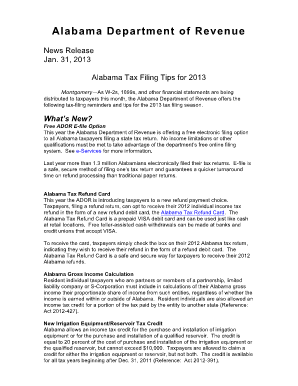
Alabama State Tax Form


What is the Alabama State Tax Form
The Alabama State Tax Form is a crucial document used by residents and businesses in Alabama to report their income and calculate the amount of state tax owed. This form is essential for compliance with Alabama's tax laws and is typically required for individuals, corporations, and other entities earning income within the state. The form includes various sections that collect information about income sources, deductions, and credits available to taxpayers.
How to use the Alabama State Tax Form
Using the Alabama State Tax Form involves several steps to ensure accurate completion and submission. Taxpayers should first gather all necessary financial documents, including W-2 forms, 1099s, and any other relevant income statements. Once the required information is collected, individuals can fill out the form, reporting their total income and applicable deductions. It is important to review the form thoroughly for accuracy before submitting it to avoid potential penalties.
Steps to complete the Alabama State Tax Form
Completing the Alabama State Tax Form requires careful attention to detail. Follow these steps:
- Gather all necessary documents, including income statements and previous tax returns.
- Fill out personal information, including name, address, and Social Security number.
- Report all sources of income accurately.
- Claim any eligible deductions and credits.
- Calculate the total tax owed or refund due.
- Sign and date the form before submission.
Legal use of the Alabama State Tax Form
The Alabama State Tax Form is legally binding when completed and submitted according to state regulations. To ensure its validity, taxpayers must provide accurate information and adhere to submission deadlines. Electronic signatures are accepted, provided they comply with the Electronic Signatures in Global and National Commerce Act (ESIGN) and other relevant laws. Using a secure platform for electronic submission can enhance the legitimacy and security of the document.
Filing Deadlines / Important Dates
Timely filing of the Alabama State Tax Form is essential to avoid penalties. The typical deadline for individual taxpayers is April fifteenth of each year, although extensions may be available. Businesses may have different deadlines based on their fiscal year. It is advisable to check the Alabama Department of Revenue website for specific dates and any changes that may occur annually.
Required Documents
To complete the Alabama State Tax Form accurately, certain documents are necessary. These include:
- W-2 forms from employers.
- 1099 forms for additional income.
- Documentation for deductions, such as mortgage interest statements.
- Any records of tax credits claimed in previous years.
Form Submission Methods (Online / Mail / In-Person)
Taxpayers in Alabama have several options for submitting their state tax forms. The form can be filed online through the Alabama Department of Revenue's website, which offers a user-friendly interface for electronic submission. Alternatively, individuals can mail their completed forms to the appropriate address provided by the state. In-person submissions may also be possible at designated tax offices, allowing for direct assistance if needed.
Quick guide on how to complete alabama state tax
Easily Prepare alabama state tax on Any Device
Digital document management has gained traction among both organizations and individuals. It serves as an ideal environmentally friendly alternative to conventional printed and signed documents, enabling you to obtain the correct form and store it securely online. airSlate SignNow equips you with all the tools necessary to create, edit, and electronically sign your documents promptly without delays. Manage alabama state tax on any platform using airSlate SignNow's Android or iOS applications, and enhance any document-focused process today.
The Simplest Way to Edit and eSign alabama income tax Effortlessly
- Find 2013 alabama state tax form and click on Get Form to begin.
- Utilize the tools available to complete your form.
- Select relevant sections of the documents or redact sensitive information with tools specifically provided by airSlate SignNow for this purpose.
- Create your electronic signature using the Sign tool, which takes seconds and carries the same legal validity as a conventional wet ink signature.
- Review the information and click on the Done button to save your changes.
- Decide how you would like to send your form, whether by email, SMS, invitation link, or download it to your computer.
Eliminate the hassle of missing or lost documents, tedious form searching, or mistakes that necessitate reprinting new document copies. airSlate SignNow meets your document management needs with just a few clicks from any device you choose. Edit and eSign fillable alabama tax forms to ensure effective communication at every stage of the document preparation process with airSlate SignNow.
Create this form in 5 minutes or less
Related searches to alabama state tax
Create this form in 5 minutes!
How to create an eSignature for the alabama income tax
How to create an electronic signature for a PDF online
How to create an electronic signature for a PDF in Google Chrome
How to create an e-signature for signing PDFs in Gmail
How to create an e-signature right from your smartphone
How to create an e-signature for a PDF on iOS
How to create an e-signature for a PDF on Android
People also ask fillable alabama tax forms
-
What is Alabama state tax and who needs to pay it?
Alabama state tax refers to the taxes levied on individuals and businesses residing in Alabama. Every resident who earns an income or business generating revenue in the state is responsible for paying this tax. Understanding the implications of Alabama state tax is crucial for compliance and financial planning.
-
How does airSlate SignNow help with Alabama state tax documentation?
airSlate SignNow simplifies the creation, sending, and signing of tax-related documents, including those necessary for filing Alabama state tax. With a user-friendly interface, you can easily manage your documentation needs and ensure that all required forms are accurately completed and submitted on time.
-
What features does airSlate SignNow offer for managing Alabama state tax documents?
AirSlate SignNow offers a variety of features such as secure eSigning, document storage, and template creation, which are essential for managing Alabama state tax documentation. These tools help streamline your processes, making it easier to create, send, and store tax-related files securely.
-
Is airSlate SignNow a cost-effective solution for handling Alabama state tax paperwork?
Yes, airSlate SignNow is a cost-effective solution for businesses dealing with Alabama state tax paperwork. With affordable pricing plans, you can benefit from efficient document management without breaking the bank, making it an ideal choice for small and medium-sized businesses.
-
Can I integrate airSlate SignNow with my existing accounting software for Alabama state tax purposes?
Absolutely! AirSlate SignNow can be easily integrated with various accounting software platforms. This integration allows you to efficiently manage Alabama state tax documentation alongside your financial transactions, ensuring a smoother workflow and better organization.
-
What benefits can businesses expect when using airSlate SignNow for Alabama state tax compliance?
Businesses can expect numerous benefits, including time savings, improved accuracy, and enhanced collaboration when using airSlate SignNow for Alabama state tax compliance. By automating document workflows, businesses can focus on their core operations while staying compliant with tax regulations.
-
Is the signing process of Alabama state tax documents secure with airSlate SignNow?
Yes, the signing process of Alabama state tax documents with airSlate SignNow is highly secure. The platform employs advanced encryption and authentication protocols to ensure that your documents remain confidential and protected throughout the signing and storage process.
Get more for alabama state tax
Find out other alabama income tax
- Sign Connecticut Courts Living Will Computer
- How Do I Sign Connecticut Courts Quitclaim Deed
- eSign Colorado Banking Rental Application Online
- Can I eSign Colorado Banking Medical History
- eSign Connecticut Banking Quitclaim Deed Free
- eSign Connecticut Banking Business Associate Agreement Secure
- Sign Georgia Courts Moving Checklist Simple
- Sign Georgia Courts IOU Mobile
- How Can I Sign Georgia Courts Lease Termination Letter
- eSign Hawaii Banking Agreement Simple
- eSign Hawaii Banking Rental Application Computer
- eSign Hawaii Banking Agreement Easy
- eSign Hawaii Banking LLC Operating Agreement Fast
- eSign Hawaii Banking Permission Slip Online
- eSign Minnesota Banking LLC Operating Agreement Online
- How Do I eSign Mississippi Banking Living Will
- eSign New Jersey Banking Claim Mobile
- eSign New York Banking Promissory Note Template Now
- eSign Ohio Banking LLC Operating Agreement Now
- Sign Maryland Courts Quitclaim Deed Free