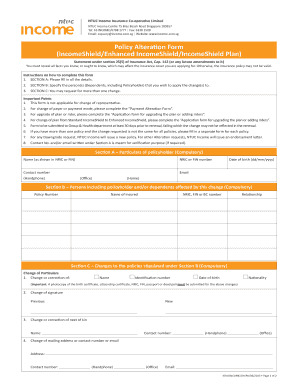
Ntuc Giro Form


What is the NTUC Income Giro Form
The NTUC Income Giro Form is a document used by members of NTUC Income to authorize automatic deductions from their bank accounts for insurance premiums or other payments. This form simplifies the payment process by allowing members to set up a direct debit arrangement, ensuring timely payments without the need for manual intervention. It is particularly useful for those who prefer a hassle-free approach to managing their insurance payments.
How to Use the NTUC Income Giro Form
To use the NTUC Income Giro Form, members must first obtain the form, which is typically available on the NTUC Income website or through customer service channels. Once the form is acquired, members should fill in their personal details, including their bank account information and policy number. After completing the form, it must be signed and submitted to NTUC Income for processing. This enables the automatic deduction of premiums on the specified dates.
Steps to Complete the NTUC Income Giro Form
Completing the NTUC Income Giro Form involves several straightforward steps:
- Download or request the NTUC Income Giro Form.
- Fill in your personal information, including your name, address, and contact details.
- Provide your bank account details, ensuring accuracy to avoid payment issues.
- Indicate the policy number associated with the payments.
- Sign the form to confirm your authorization for the deductions.
- Submit the completed form to NTUC Income through the designated method, such as online submission or mailing it to their office.
Key Elements of the NTUC Income Giro Form
The NTUC Income Giro Form includes several key elements that are essential for its proper execution:
- Personal Information: Name, address, and contact information.
- Bank Account Details: Bank name, account number, and branch code.
- Policy Information: Policy number and type of payment.
- Authorization Signature: Required to validate the form.
- Deduction Dates: Information on when the deductions will occur.
Legal Use of the NTUC Income Giro Form
The NTUC Income Giro Form is legally binding once it is signed and submitted. It serves as a formal agreement between the member and NTUC Income, allowing for automatic deductions as specified. Compliance with relevant regulations, including those governing electronic signatures and direct debit agreements, ensures that the form is recognized in legal contexts. Members should retain a copy of the signed form for their records.
Form Submission Methods
Members can submit the NTUC Income Giro Form through various methods to ensure convenience:
- Online Submission: Members may have the option to submit the form electronically via the NTUC Income website.
- Mail: The completed form can be printed and mailed to the NTUC Income office.
- In-Person: Members can visit an NTUC Income branch to submit the form directly.
Quick guide on how to complete ntuc giro form
Prepare Ntuc Giro Form easily on any device
Digital document management has gained traction among businesses and individuals. It offers an ideal eco-friendly substitute for traditional printed and signed documents, allowing you to obtain the correct format and securely save it online. airSlate SignNow provides you with all the necessary tools to create, modify, and electronically sign your documents swiftly without delays. Manage Ntuc Giro Form on any device using airSlate SignNow Android or iOS applications and simplify any document-based tasks today.
The easiest way to edit and electronically sign Ntuc Giro Form without difficulty
- Locate Ntuc Giro Form and click on Get Form to begin.
- Utilize the tools we provide to fill out your document.
- Emphasize important sections of the documents or obscure sensitive information with tools that airSlate SignNow offers specifically for that purpose.
- Create your eSignature using the Sign feature, which takes mere seconds and holds the same legal validity as a conventional wet ink signature.
- Verify the details and click on the Done button to save your changes.
- Choose how you wish to send your form, via email, text message (SMS), or invitation link, or download it to your computer.
Forget about lost or misfiled documents, tedious form searches, or errors that necessitate printing new document copies. airSlate SignNow addresses all your document management needs in just a few clicks from any device you prefer. Adjust and electronically sign Ntuc Giro Form and guarantee exceptional communication at any step of your form preparation process with airSlate SignNow.
Create this form in 5 minutes or less
Create this form in 5 minutes!
How to create an eSignature for the ntuc giro form
How to create an electronic signature for a PDF online
How to create an electronic signature for a PDF in Google Chrome
How to create an e-signature for signing PDFs in Gmail
How to create an e-signature right from your smartphone
How to create an e-signature for a PDF on iOS
How to create an e-signature for a PDF on Android
People also ask
-
What is an NTUC Income Change GIRO account?
The NTUC Income Change GIRO account is a financial service that allows users to conveniently manage their bill payments and direct debits through the GIRO system. This account provides users with the flexibility to set up automatic payments for various services, ensuring timely payments without the hassle of manual transfers.
-
How do I set up my NTUC Income Change GIRO account?
To set up your NTUC Income Change GIRO account, you’ll need to fill out an application form provided on the NTUC Income website or at their branches. After submitting the form, it typically takes a few business days to process your application and activate your account for use.
-
Are there any fees associated with the NTUC Income Change GIRO account?
There are no monthly fees associated with the NTUC Income Change GIRO account, making it a cost-effective solution for managing your payments. You should always check for any specific service fees related to transactions or features that may be applicable.
-
What benefits does the NTUC Income Change GIRO account offer?
The NTUC Income Change GIRO account offers several benefits, including ease of use, automatic payments, and consistent monitoring of your finances. It simplifies the payment process for bills, ensuring that you never miss a payment deadline while helping you manage your expenses more effectively.
-
Can I link my NTUC Income Change GIRO account to multiple services?
Yes, you can link your NTUC Income Change GIRO account to multiple services, allowing you to automate payments for various subscriptions and utility bills. This feature enhances convenience and helps you maintain better control over your finances.
-
Is it safe to use the NTUC Income Change GIRO account for online transactions?
Safety is a priority with the NTUC Income Change GIRO account, as it employs advanced encryption technologies to protect your personal and financial information. By following best practices, such as using strong passwords and monitoring your account, you can ensure secure transactions.
-
What documents do I need to open an NTUC Income Change GIRO account?
To open your NTUC Income Change GIRO account, you typically need to provide a valid identification document, such as your NRIC, and proof of residency. Additional documentation may be required depending on your specific situation, so it’s best to check with NTUC Income beforehand.
Get more for Ntuc Giro Form
- Geico hipaa form
- Form psychiatry
- S1786 cg 112 contractors general liability bapplicationb form
- Instructions restrict form
- Prenatal intake questionnaire kaiser permanente mydoctor kaiserpermanente form
- Med quest 6965547 form
- Instructions dhs 1144e request for medical authorization of epsdt medically fragile case management skilled nursing and form
- City of ottawa benefits claim form
Find out other Ntuc Giro Form
- eSignature Louisiana Non-Profit Business Plan Template Now
- How Do I eSignature North Dakota Life Sciences Operating Agreement
- eSignature Oregon Life Sciences Job Offer Myself
- eSignature Oregon Life Sciences Job Offer Fast
- eSignature Oregon Life Sciences Warranty Deed Myself
- eSignature Maryland Non-Profit Cease And Desist Letter Fast
- eSignature Pennsylvania Life Sciences Rental Lease Agreement Easy
- eSignature Washington Life Sciences Permission Slip Now
- eSignature West Virginia Life Sciences Quitclaim Deed Free
- Can I eSignature West Virginia Life Sciences Residential Lease Agreement
- eSignature New York Non-Profit LLC Operating Agreement Mobile
- How Can I eSignature Colorado Orthodontists LLC Operating Agreement
- eSignature North Carolina Non-Profit RFP Secure
- eSignature North Carolina Non-Profit Credit Memo Secure
- eSignature North Dakota Non-Profit Quitclaim Deed Later
- eSignature Florida Orthodontists Business Plan Template Easy
- eSignature Georgia Orthodontists RFP Secure
- eSignature Ohio Non-Profit LLC Operating Agreement Later
- eSignature Ohio Non-Profit LLC Operating Agreement Easy
- How Can I eSignature Ohio Lawers Lease Termination Letter