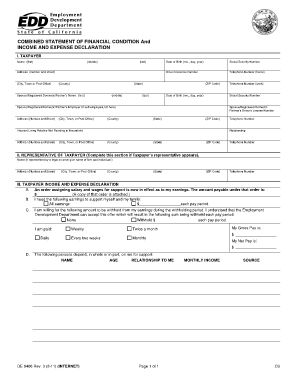
De 2525xfa Form


What is the De 2525xfa?
The De 2525xfa is a form used in California for the Paid Family Leave (PFL) program. This program provides partial wage replacement to individuals who take time off work to care for a seriously ill family member or to bond with a new child. The form is essential for individuals seeking to claim benefits under this program, ensuring that they meet the eligibility criteria and comply with state regulations.
How to Use the De 2525xfa
To use the De 2525xfa, individuals must first determine their eligibility for the Paid Family Leave program. Once eligibility is confirmed, the form should be filled out accurately, providing necessary information such as personal details, the reason for the leave, and the duration of the leave requested. After completing the form, it must be submitted to the appropriate state agency for processing.
Steps to Complete the De 2525xfa
Completing the De 2525xfa involves several key steps:
- Gather necessary information, including personal identification and employment details.
- Clearly state the reason for your leave, whether it is for family care or bonding with a child.
- Indicate the start and end dates of your requested leave.
- Review the form for accuracy and completeness before submission.
Legal Use of the De 2525xfa
The De 2525xfa is legally binding when filled out correctly and submitted in accordance with California state law. It is crucial that all information provided is truthful and accurate, as any discrepancies could lead to delays or denial of benefits. The form must also be submitted within the specified time frame to ensure compliance with state regulations.
Eligibility Criteria
To qualify for benefits through the De 2525xfa, applicants must meet specific eligibility criteria, including:
- Being employed in California and contributing to the State Disability Insurance program.
- Having a qualifying reason for taking leave, such as caring for a seriously ill family member or bonding with a newborn.
- Providing necessary documentation to support the claim.
Form Submission Methods
The De 2525xfa can be submitted through various methods, ensuring convenience for applicants. These methods include:
- Online submission via the California Employment Development Department (EDD) website.
- Mailing a completed paper form to the appropriate address.
- In-person submission at designated EDD offices.
Quick guide on how to complete de 2525xfa 100121608
Complete De 2525xfa seamlessly on any device
Digital document management has gained popularity among companies and individuals. It serves as an ideal eco-friendly alternative to conventional printed and signed documents, allowing you to obtain the appropriate format and securely store it online. airSlate SignNow equips you with all the tools necessary to create, modify, and electronically sign your documents swiftly without interruptions. Manage De 2525xfa on any platform using airSlate SignNow's Android or iOS applications and enhance any document-related workflow today.
The easiest method to alter and eSign De 2525xfa effortlessly
- Locate De 2525xfa and click Get Form to begin.
- Use the tools we offer to complete your document.
- Select relevant sections of the documents or obscure sensitive information with tools that airSlate SignNow provides specifically for this purpose.
- Create your eSignature using the Sign tool, which takes moments and carries the same legal validity as a conventional wet ink signature.
- Verify the information and click on the Done button to save your changes.
- Decide how you want to send your form, whether by email, SMS, invitation link, or download it to your computer.
Forget about lost or misplaced documents, tedious form searches, or mistakes that require printing new document copies. airSlate SignNow meets your document management needs in just a few clicks from any device you prefer. Edit and eSign De 2525xfa and ensure effective communication at any stage of your form preparation process with airSlate SignNow.
Create this form in 5 minutes or less
Create this form in 5 minutes!
How to create an eSignature for the de 2525xfa 100121608
How to create an electronic signature for a PDF online
How to create an electronic signature for a PDF in Google Chrome
How to create an e-signature for signing PDFs in Gmail
How to create an e-signature right from your smartphone
How to create an e-signature for a PDF on iOS
How to create an e-signature for a PDF on Android
People also ask
-
What is the de2525xx form and how can I use it with airSlate SignNow?
The de2525xx form is a customizable document that can be easily signed and sent through airSlate SignNow. With our platform, you can quickly upload the form, add necessary fields for signatures, and send it securely to recipients. This process streamlines document management and enhances efficiency.
-
Is there a cost associated with using the de2525xx form on airSlate SignNow?
Yes, there is a pricing model for using airSlate SignNow, which includes features for managing documents like the de2525xx form. Our plans are designed to be cost-effective, allowing businesses of all sizes to choose a package that fits their budget while enjoying full access to our eSigning capabilities.
-
What features does airSlate SignNow offer for the de2525xx form?
AirSlate SignNow offers a variety of features for managing the de2525xx form, including easy document uploads, customizable signing workflows, and real-time tracking of document status. Additionally, you can utilize templates for frequent use of the form, which can save time and reduce errors in your processes.
-
Can I integrate the de2525xx form with other applications using airSlate SignNow?
Yes, airSlate SignNow supports integrations with multiple applications, allowing you to connect the de2525xx form with tools like CRM systems, cloud storage, and workflow automation platforms. This feature enhances your document management capabilities and ensures seamless workflow across your tech stack.
-
What are the benefits of using airSlate SignNow for the de2525xx form?
Using airSlate SignNow for the de2525xx form provides numerous benefits, including improved efficiency, enhanced security for document handling, and a user-friendly interface. With eSigning capabilities, you can expedite approval processes and reduce the time spent on paperwork.
-
Is the de2525xx form secure when using airSlate SignNow?
Security is a top priority at airSlate SignNow. When handling the de2525xx form, we employ top-notch encryption protocols and compliance with industry standards to protect all sensitive information. You can trust that your documents are safe and secure when using our platform.
-
Can I track the status of the de2525xx form once it's sent?
Absolutely! airSlate SignNow provides the ability to track the status of the de2525xx form in real-time. This feature enables you to see when the document has been viewed, signed, or if any action is pending, ensuring you stay informed throughout the process.
Get more for De 2525xfa
- Michigan file form
- Js 44 civil cover sheet federal district court michigan form
- Paint disclosure form
- Lead based paint disclosure for rental transaction michigan form
- Notice of lease for recording michigan form
- Sample cover letter for filing of llc articles or certificate with secretary of state michigan form
- Mi lease form
- Landlord tenant form 497311623
Find out other De 2525xfa
- Electronic signature Maine Legal Agreement Online
- Electronic signature Maine Legal Quitclaim Deed Online
- Electronic signature Missouri Non-Profit Affidavit Of Heirship Online
- Electronic signature New Jersey Non-Profit Business Plan Template Online
- Electronic signature Massachusetts Legal Resignation Letter Now
- Electronic signature Massachusetts Legal Quitclaim Deed Easy
- Electronic signature Minnesota Legal LLC Operating Agreement Free
- Electronic signature Minnesota Legal LLC Operating Agreement Secure
- Electronic signature Louisiana Life Sciences LLC Operating Agreement Now
- Electronic signature Oregon Non-Profit POA Free
- Electronic signature South Dakota Non-Profit Business Plan Template Now
- Electronic signature South Dakota Non-Profit Lease Agreement Template Online
- Electronic signature Legal Document Missouri Online
- Electronic signature Missouri Legal Claim Online
- Can I Electronic signature Texas Non-Profit Permission Slip
- Electronic signature Missouri Legal Rental Lease Agreement Simple
- Electronic signature Utah Non-Profit Cease And Desist Letter Fast
- Electronic signature Missouri Legal Lease Agreement Template Free
- Electronic signature Non-Profit PDF Vermont Online
- Electronic signature Non-Profit PDF Vermont Computer